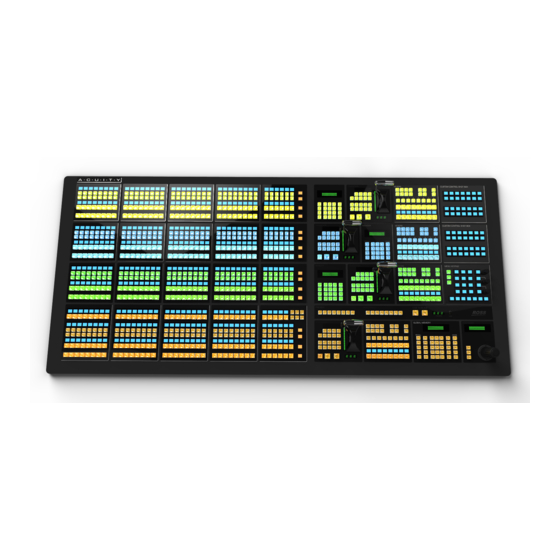
Table of Contents
Advertisement
Advertisement
Table of Contents

Summary of Contents for Ross Acuity
- Page 1 Acuity UHD Configuration Guide v9.1...
- Page 2 Video Electronics Standards Association (VESA ) in the United States and other countries. This product includes software developed by Jordan Ritter. Wireshark and the "fin" logo are registered trademarks of the Wireshark Foundation. ii • Document Information — Acuity UHD Configuration Guide (v9.1)
-
Page 3: Table Of Contents
Panel Row Add............14 A1S/A1SDD................32 Redundant Power (Panel Only)......15 A2M/A2MDD.................32 Auxiliary Control Panels.........15 A2X/A2XDD................32 Ultritouch..............15 A3M/A3MDD.................33 Extended Warranty (Panel Only)......15 A3/A3DD................33 Audio Control Module..........16 A4/A4DD................34 Shot Box Module............16 CB1..................34 Extended Panel Tallies...........17 CB2..................34 Acuity UHD Configuration Guide (v9.1) — Contents • iii... - Page 4 Frame Dimensions...........35 4RU..................35 8RU..................35 iv • Contents — Acuity UHD Configuration Guide (v9.1)
-
Page 5: Feature Enhancements
• Send Loop Extra Option — an extra option has been return to the neutral position. added to the AMP FlexClip driver to select whether the switcher sends loop commands to the server. Acuity UHD Configuration Guide (v9.1) — Feature Enhancements • 5... - Page 6 Group, Aux, or VCA). • RCP Panel Extra Option — an extra option has been added to set the source mapping scheme used by the RCP panel to either Pre-v7.1a or Post-v7.1a. 6 • Feature Enhancements — Acuity UHD Configuration Guide (v9.1)
-
Page 7: Features
60 or 120 BNCs. • 4RU – expandable from 20 to 40 or 60. • 8RU – expandable from 20 to 40, 60, 80, 100, or 120. Acuity UHD Configuration Guide (v9.1) — Features • 7... -
Page 8: Multi-Definition Serial Digital Outputs
• Pattern Generator — two advanced pattern generators provide rotary wipes, matrix wipes, heart, star, spade, modulation, and pattern rotation. Two 8 • Features — Acuity UHD Configuration Guide (v9.1) -
Page 9: Ultrachrome
This preview for an ME, except for the Program/Preset ME. allows you to include a color correction element as part of an effects dissolve. Acuity UHD Configuration Guide (v9.1) — Features • 9... -
Page 10: Multipanel
A memory register is a snapshot of the current state of number. the switcher that can include multiple MEs. Up to 1,000 memory registers per ME can be stored and recalled on the switcher. Each of these memory registers can store 10 • Features — Acuity UHD Configuration Guide (v9.1) -
Page 11: Tallies And Contact Closures
Ross Video. The upgrades to signal other devices, and users, that a particular video are posted on the Ross Video website, and are free of source is on-air. Typically, tallies are used to light a red charge for the life of the switcher. -
Page 12: Product Comparison
Custom Control Buttons Max. Panel Tallies Number of Rows Source Buttons per Row Max. Source Buttons Table 6: Frame Comparison Max. GPI Inputs or Outputs Max. Frame Tallies Max. Contact Closures 12 • Product Comparison — Acuity UHD Configuration Guide (v9.1) -
Page 13: Switcher Options And Configurations
72 tallies. each. Tallies, 36-72 A3M-PANEL The same features as the previous panel, but with three panel rows with 24 source and custom control buttons each. Acuity UHD Configuration Guide (v9.1) — Switcher Options and Configurations • 13... -
Page 14: Carbonite Black Control Panel
This option adds the top row of crosspoint and control 22 source buttons and 21 custom modules to the control panel that were removed with the control buttons each. Panel Row Delete option. 14 • Switcher Options and Configurations — Acuity UHD Configuration Guide (v9.1) -
Page 15: Redundant Power (Panel Only)
The maximum number of Auxiliary Control Panels that panel by one year. Additional years can be purchased if can be daisy-chained together depends on the size of the required. Auxiliary Control Panel. Acuity UHD Configuration Guide (v9.1) — Switcher Options and Configurations • 15... -
Page 16: Audio Control Module
32 for slot AP-SHOTBOX-SL3 Installs the Shot Box module in slot 3 locations. of your control panel. Can only be ordered with a new control panel. 16 • Switcher Options and Configurations — Acuity UHD Configuration Guide (v9.1) -
Page 17: Extended Panel Tallies
AP-MENUMOD A replacement Menu Keypad module. Only one module of this type can be installed in the control panel. Acuity UHD Configuration Guide (v9.1) — Switcher Options and Configurations • 17... -
Page 18: Vision Control Panel Upgrade For Acuity
ACU4-MV1 and 2SI and 3Gb/s Quad-Link UHD-2SI/UHD-QSD signals ACU4-MV2 options. at 50Hz, 59.94Hz, and 60Hz, as well as video processing capabilities for frame synchronizers and format 18 • Switcher Options and Configurations — Acuity UHD Configuration Guide (v9.1) -
Page 19: Multiviewers
All MultiViewer heads share features as above. This option cannot the same pool of 32 sources. This be combined with the option cannot be combined with the ACU8-UHD-ME3 option. ACU4-UHD-ME3 option. Acuity UHD Configuration Guide (v9.1) — Switcher Options and Configurations • 19... -
Page 20: 3D Dve
Adds support for controlling a ME 3. character generator to the 4RU frame. ACU4-AUDMIXSM Adds support for controlling a small audio mixer (16 and fewer inputs) to the 4RU frame. 20 • Switcher Options and Configurations — Acuity UHD Configuration Guide (v9.1) -
Page 21: Spare Parts Kit
Adds a spare 8RU Crosspoint and ACU8-MANUALENG Adds a printed Setup manual to the 8RU Fan board for the 8RU frame. 8RU frame. ACU8-MANUALOPS Adds a printed Operation manual to the 8RU frame. Acuity UHD Configuration Guide (v9.1) — Switcher Options and Configurations • 21... -
Page 22: Extended Warranty (Frame Only)
(7) calendar days advanced notice will incur full invoice. Customers cancellation or rescheduling of services without seven (7) calendar days advanced notice will incur full invoice. 22 • Switcher Options and Configurations — Acuity UHD Configuration Guide (v9.1) -
Page 23: Specifications
58 (10 ME-Store fixed + 48 Inputs or fixed + 24 fixed + 48 fixed + 24 (vid+alpha) (vid+alpha) Channels configurable) Outputs configurable) configurable) configurable) ME-Store RAM 8 Gigabytes per ME CACHE Acuity UHD Configuration Guide (v9.1) — Specifications • 23... -
Page 24: Rack Requirements
UHD Video Format - <0.3UI Alignment Jitter HD Video Format - <0.2UI Operating Temperature SD Video Format - <0.2UI The switcher has been qualified at an operational temperature range of 0-35°C (32-95°F). 24 • Specifications — Acuity UHD Configuration Guide (v9.1) -
Page 25: Power Rating
1 2 3 4 5 6 7 8 A2X Panel 289W A3M Panel 340W Figure 3: External Link Port (female) A3 Panel 379W Table 26: External Link Port Pinouts A4 Panel 526W Signal Acuity UHD Configuration Guide (v9.1) — Specifications • 25... -
Page 26: Gpi Ports
The tally ports 1 and 2 on the control panel and the frame GPI Out 7 have the same pinouts. On the frame, the tally ports are GPI Out 6 identified by the slot and the port number. GPI Out 5 26 • Specifications — Acuity UHD Configuration Guide (v9.1) -
Page 27: Contact Closure Ports
CtCl 3 Common CtCl 4 Common CtCl 5 Common CtCl 6 Common CtCl 7 Common CtCl 8 Common CtCl 9 Common Common CtCl 10 Common Common CtCl 11 Common Common CtCl 12 Common Acuity UHD Configuration Guide (v9.1) — Specifications • 27... -
Page 28: Ordering Codes
Panel Module - Audio Control AP-AUDIO-SL2 AP-AUDIO-SL2 (Slot 2) Panel Module - Audio Control AP-AUDIO-SL3 (Slot 3) Panel Module Replacement - AP-KEYER8MOD 8-Key Keyer Panel Module Replacement - AP-TRANS8MOD 8-Key Transition 28 • Ordering Codes — Acuity UHD Configuration Guide (v9.1) - Page 29 Ethernet SideBox Module - AP-SIDESHOT-E SideShotNet Ethernet SideBox Module - AP-SIDESLIDE-E SideSlideNet Table 34: Carbonite Black Control Panels Carbonite Black Control Panel AP-CB1-PANEL AP-CB2-PANEL Extended Warranty CB1-PANEL-ROSSCARE CB2-PANEL-ROSSCARE Redundant Power PSU-12V16A-6PIN Acuity UHD Configuration Guide (v9.1) — Ordering Codes • 29...
- Page 30 Character Generator Interface ACU4-CGCII ACU8-CGCII Spare Parts Kit ACU4-SPAREPARTS ACU8-SPAREPARTS Spare Crosspoint and Fan board Kit ACU4-XPTANDFANKIT ACU8-XPTANDFANKIT Critical Spare Boards Kit ACU4-CRITSPAREBOARDS ACU8-CRITSPAREBOARDS Redundant Power (Frame Only) ACU4-REDPSU ACU8-REDPSU 30 • Ordering Codes — Acuity UHD Configuration Guide (v9.1)
- Page 31 External Menu Module AP-VISION-MENU-EXT-UPG Table 37: Training and Commissioning Commissioning - 1 Day ACUITY-COM-1DAY Online Training - 1 Day ACUITY-ONL-1DAY Operations Training - 1 Day ACUITY-OTR-1DAY Technical Training - 1 Day ACUITY-OTT-1DAY Acuity UHD Configuration Guide (v9.1) — Ordering Codes • 31...
-
Page 32: Panel Dimensions With Slot Locations
Panel Dimensions with Slot Locations These dimensions are provided as a guide only. Contact Ross Video Technical Support for scale CAD drawings of the control panels and frames. The standard and Double-Down control panels are the same size. Dimensions are in inches with metric dimensions shown in brackets [mm]. -
Page 33: A3M/A3Mdd
ROLL AUTO AUTO AUTO AUTO AUTO AUTO AUTO AUTO AUTO BANK CLEAR ENTER CLEAR CLIP TRANS TRANS TRANS TRANS TRANS TRANS TRANS TRANS TRANS DISS RATE FRAMES Acuity UHD Configuration Guide (v9.1) — Panel Dimensions with Slot Locations • 33... -
Page 34: A4/A4Dd
KEY 3 KEY 4 KEY 2 KEY 2 AUTO DISS WIPE MEDIA KEY 3 KEY 3 AUTO PROGRAM PRESET ROLL AUTO KEY 4 KEY 4 CLIP TRANS AUTO 34 • Panel Dimensions with Slot Locations — Acuity UHD Configuration Guide (v9.1) - Page 35 Frame Dimensions These dimensions are provided as a guide only. Contact Ross Video Technical Support for scale CAD drawings of the control panels and frames. The standard and Double-Down control panels are the same size. Dimensions are in inches with metric dimensions shown in brackets [mm].











Need help?
Do you have a question about the Acuity and is the answer not in the manual?
Questions and answers