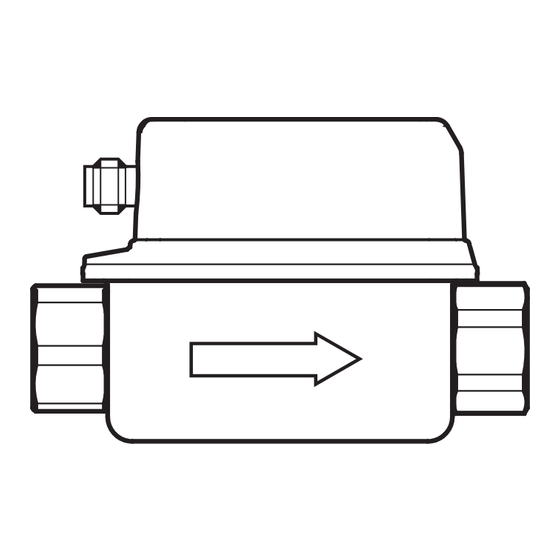
Subscribe to Our Youtube Channel
Summary of Contents for Automation Direct ProSense VFS50-5-1001
- Page 1 Operating instructions Vortex flow meter VFS50-5-1001 VFS50-10-1001 VFS75-26-1001 by Automationdirect.com...
-
Page 2: Table Of Contents
Contents 1 Preliminary note ....................2 1.1 Symbols used ....................2 1.2 Warning signs used ..................3 2 Safety instructions ....................3 3 Functions and features ..................4 4 Function .......................4 4.1 Switching output ....................5 4.2 Frequency output ...................6 5 Installation......................6 6 Electrical connection ....................8 7 Operating and display elements ................9 8 Menu ........................10 8.1 Main menu ....................10... -
Page 3: Warning Signs Used
Important note Non-compliance can result in malfunction or interference. Information Supplementary note. 1.2 Warning signs used CAUTION Warning of personal injury. Slight reversible injuries may result. 2 Safety instructions • The device described is a subcomponent for integration into a system. - The manufacturer is responsible for the safety of the system. -
Page 4: Functions And Features
CAUTION For medium temperatures above 50 °C (122 °F) some parts of the housing can heat up to over 65 °C (149 °F). Risk of burns. ► In this case do not touch the unit. ► Protect the housing against contact with flammable substances and uninten- tional contact. -
Page 5: Switching Output
4.1 Switching output OUTx changes its switching status if it is above or below the set switching limits (flow or temperature). Hysteresis or window function can be selected. Example of volumetric flow monitoring: Hysteresis function Window function SP = set point SP = upper limit rP = reset point rP = lower limit... -
Page 6: Frequency Output
4.2 Frequency output The unit provides a frequency signal that is proportional to the volumetric flow quantity and the medium temperature. Up to the limit value set under [FEPx] (for OUT2 = TEMP: between the limit values set under [FSP2] and [FEP2]) the frequency signal is between 0 Hz and the fre- quency value set under [FrP 130 % 120 %... - Page 7 DN = nominal width of the pipe R = radius Disturbance Inlet pipe length Outlet pipe length Non-ideal bend ≥ 5 x DN ≥ 1 x DN Ideal bend ≥ 0.5 x DN Multiple bends (2 x 90°) ≥ 15 x DN Reduction of internal pipe diameter ≥...
-
Page 8: Electrical Connection
6 Electrical connection The unit must be connected by a qualified electrician. The national and international regulations for the installation of electrical equipment must be adhered to. Voltage supply according to EN 50178, SELV, PELV. ► Disconnect power. ► Connect the unit as follows: BK: black BN: brown OUT2... -
Page 9: Operating And Display Elements
7 Operating and display elements 1 and 2: switching status LEDs • LED 1 = switching status OUT1 (lights when output 1 is switched) • LED 2 = switching status OUT2 (lights when output 2 is switched) 3: TFT display •... -
Page 10: Menu
8 Menu 8.1 Main menu Process value display (RUN) FEP1 FrP1 FSP2 FEP2 FrP2 1: Output functions ou1 (→ 8.2.1) 2: Output functions ou2 (→ 8.2.1) The parameters are only displayed when selected at ou1 / ou2. -
Page 11: Explanation Main Menu
8.1.1 Explanation main menu Switching output with hysteresis function Set point 1 = upper limit value at which OUT1 switches. Reset point 1 = lower limit value at which OUT1 switches off. Set point 2 = upper limit value at which OUT2 switches. Reset point 2 = lower limit value at which OUT2 switches off. -
Page 12: Extended Functions - Basic Settings
8.2 Extended functions – basic settings Main menu - - - - Hno Hnc Fno Fnc FRQ Hno Hnc Fno Fnc FRQ 0.0...60 s 0.0...60 s 0.0...60 s 0.0...60 s PnP nPn 0.0...5.0 s FOU1 FOU2 SEL2 FLOW TEMP The parameters are only displayed when oux = Hno, Hnc, Fno, Fnc. -
Page 13: Explanation Basic Settings (Cfg)
Restoring the factory settings Info Device information Submenu basic settings Submenu min/max memory Submenu display settings 8.2.1 Explanation basic settings (CFG) Output function OUT1 • Flow: Hno, Hnc, Fno, Fnc, FRQ Output function OUT2 • Flow: Hno, Hnc, Fno, Fnc, FRQ •... -
Page 14: Extended Functions - Min / Max Memory - Display
8.3 Extended functions – min / max memory – display Main Menu L1 L2 d1 d2 d3 0 90 180 270 25 50 75 100 OFF OFF rEd r-cF G-cF OFF rEd r-cF G-cF The parameters are only displayed when selected r-cF or G-cF. -
Page 15: Explanation Min/Max Memory (Mem)
8.3.1 Explanation min/max memory (MEM) Lo.F Minimum value of the flow measured in the process Hi.F Maximum value of the flow measured in the process Lo.T Minimum value of the temperature measured in the process Hi.T Maximum value of the temperature measured in the process 8.3.2 Explanation display function (DIS) diS.L Standard layout of the display(L1: flow or L2: flow and temperature) -
Page 16: Parameter Setting
9 Parameter setting Parameters can be set before installation and set-up of the unit or during opera- tion. If you change parameters during operation, this will influence the function of the plant. ► Ensure that there will be no malfunctions in your plant. During parameter setting the unit remains in the operating mode. -
Page 17: Factory Setting
Display Type Description [UL] Warning Below the detection zone: Measured value lower than -20 % of the final value of the measuring range. [OL] Warning Detection zone exceeded: Measured value greater than 120 % of the final value of the measuring range. [SC1] Warning Switching status LED for OUT1 flashing: OUT1 short circuit. - Page 18 Parameter Factory setting User setting SEL2 FLOW (FLOW, TEMP) col.F (FLOW) col.T (TEMP) 0.6 s diS.L diS.U diS.R diS.B 75 % cFH.F cFL.F cFH.T cFL.T MEW = final value of the measuring range MAW = initial value of the measuring range * The percentage values refer to the final value of the measuring range.








Need help?
Do you have a question about the ProSense VFS50-5-1001 and is the answer not in the manual?
Questions and answers