Summary of Contents for Crow PowerWave-8
- Page 1 ELECTRONIC ENGINEERING LTD PowerWave – 8 8 Zone Control Panel Communicator Installation and Programming Guide Version 8.72 01/2004 P/N 7111260 Rev. H N.A Page 1...
-
Page 2: Table Of Contents
CONTENTS CONNECTION DIAGRAM ................3 INPUTS ..................... 4 OUTPUTS ....................5 TELECOM INTERFACE ................6 KEYPADS OPTIONS ................. 7 KEYPAD INSTALLATION ................8 MEMORY VIEWING MODE ................ 9 KEYPAD ADDRESS ASSIGNMENT ............10 KEYPAD FUNCTIONS ................11 INSTALLING RX-4 0 RADIO RECEIVER ........... 11 ACCESSING &... -
Page 3: Connection Diagram
CONNECTION DIAGRAM PC INTERFACE VIA D-LINK / EXPANTION CARD MAIN FUSE PHONE AC 17V AC 17V BATTERY 8.6X OPTIONAL PHONE LINE CONNECTOR KEYPAD \ RECIEVER BATT. RX-40 OUT 1 RECIEVER OUT 4 1A max 100mA max & 12V & 12V OPTIONAL OUT 2 KEYPAD... -
Page 4: Inputs
INPUTS The PW-8 has 5 separate programmable monitored analogue inputs, Programmable, multi-state detection inputs Programmable tamper input ( with optional Key-switch functions) Each input must be terminated with short circuit or the appropriate value of end-of-line resistors, even if the input is unused. -
Page 5: Outputs
TAMPER - A 24Hr tamper circuit is available for monitoring tamper status of detectors, junction boxes, cabinets and satellite sirens etc. This Tamper circuit is programmable with 2 options (P170E1E) either normally closed loop or 2k2 EOL supervision( the default is normally closed loop). The tamper circuit must be terminated with an end- of-line resistor if 2k2 EOL supervision is selected. -
Page 6: Telecom Interface
TELECOM INTERFACE The communicator facility of this PW-8 controller has been designed to provide optimum flexibility in the way in which alarm events are reported. This flexibility includes options for reporting to a central monitoring station using Ademco Contact ID format, a domestic reporting option using alternating siren tones, a format for reporting alarms to an alpha numeric pager and a powerful speech dialer. -
Page 7: Keypads Options
PW-8 KEYPAD OPTIONS LCD-KEYPAD ü Multiple language versions ü LED indicators … READY , ARMED, TROUBLE…. ü 3 KeyPad activated alarms …. FIER,MEDICAL, PANIC ü Audible feedback of correct key entries, pre-alert , ü system trouble ü Backlit keypad and display with boost control ü... -
Page 8: Keypad Installation
KEYPAD LED or LCD INSTALLATION INSTALLATION Remove the Well Mount Bracket (Back cover) by unscrewing the holding screw at the bottom side. Screw the bracket to the wall using the mounting holes provided with the necessary number of screws. Make sure the base is mounted right side up. When fixing the bracket to the wall make sure the top of the screw heads will not touch or short out the underside of the PCB when the top half of the keypad is reinstalled. -
Page 9: Memory Viewing Mode
VIEW MEMORY MODE When viewing the memory event buffer at the keypad by pressing the “MEMORY” button, the first thing that will always be displayed is the “SYSTEM” LED. If the system led turns on but no other Zone LED’s are on at the same time, this means that there are no current system alarms. -
Page 10: Keypad Address Assignment
LED KEYPAD ADDRESS ASSIGNMENT Each of the 8 possible LED keypads which are able to be connected to your PW8 panel must be addressed individually to avoid BUS conflicts when multiple users are operating different keypads simultaneously. As default, each keypad comes addressed as #1 (Switches A B and C at ON position). To assign a keypad as address #2, change switch A to OFF position. -
Page 11: Keypad Functions
KEYPAD TAMPER OPTION SETTING Switch marked D used to Enable and Disable the Keypad Tamper option: TAMPER DISABLE TAMPER ENABLE LED KEYPAD FUNCTIONS The PW-8 LED Keypad consists of; an 18 button, backlit silicone rubber keypad, 14 LED ICON indicators and an internal piezo buzzer housed in a modern white plastic housing. -
Page 12: Accessing & Exiting Program Modes
PROGRAMMING YOUR PW-8 HOW TO PROGRAM The programming sequence always follows this pattern: <PROGRAM> - <1,2 or 3 digit address> - <ENTER> 3 short beeps if OK - 1 long beep if error The LEDs will display current value or status Enter the new value or option <New Value>... -
Page 13: User Code Programming
TO EXIT PROGRAM MODES To exit either program mode when you have finished programming: Press <PROGRAM> - < ENTER> Program light goes out The panel is now back in Run Mode, any program changes you have made will have replaced previous values and be in effect. -
Page 14: User Code Options
USER CODE OPTIONS USER CODE PERMISSIONS (Code Options) - P21E-P30E Option 1 - Code has Area A permissions Option 2 - Code has Area B permissions Option 3 - Code can Arm Area User 1 Options Option 4 - Code can Disarm Area Option 5 - Code can turn STAY on 1 2 3 4 5 6 7 8 Option 6 - Code can turn STAY off... - Page 15 THIS OPTION ON OTHERWISE DAMAGE MAY OCCUR TO THE OUTPUT CONCERNED. Option 6 “Control” button & DTMF Remote Control can operate output - The “Control’ button on the PW-8 keypad can be used to turn outputs on or off. Also, if the optional 90 second voice board is fitted, the outputs can be turned On or Off remotely via a Touchtone (DTMF) phone.
-
Page 16: Zone Alarms To Outputs
Option 6 Duress Alarm to Output - This option will map the Duress Function to an output. Programming of the Duress Digit is at address P230E. Option 7 Mails Fail To Output - A mains failure will be indicated at this output when option 7 is enabled at this address. -
Page 17: Day Zones To Outputs
P77E 24 Hour Zone Alarms to Output #7. Options=Zones 1-8 (Default=None) P78E 24 Hour Zone Alarms to Output #8. Options=Zones 1-8 (Default=None) MAPPING DAY ZONES TO OUTPUTS DAY ZONES TO OUTPUTS - P81E - P88E When a Day zone is unsealed this block of addresses allows individual zones to be mapped to selected outputs. -
Page 18: Temporary Output Disable
TEMPORARY OUTPUT DISABLE This address P109E allows a technician to select any output/s to be temporarily disabled for one alarm or armed cycle, eg by turning on LEDS 1-4 at P109E then leaving program mode, outputs 1-4 will not turn on following any alarms. -
Page 19: Area "A" Options
Area A Option - - - 4 6 7 - - PARTITION “A” OUTPUT OPTIONS PARTITION “A” OUTPUT OPTIONS - P111E - P118E This block of addresses sets a number of output options which are specific and unique to the operation of partition or Area "A". Activity in Areas "B"... -
Page 20: Area "B" Options
PARTITION “B” OPTIONS PARTITION “B” OPTIONS - P120E This address allows modification of how Partition “B” arming, STAY and control keys work at the keypad. P120E “ARM” button required before code to set- Default off “STAY” button required before code to turn on Stay Mode- Default off “CODE”... -
Page 21: Zone Eol Options
Pendant chirps for Arm to output - Default off Pendant chirps for Stay Mode On to output - Default off Pendant chirps for Disarm to output - Default off Pulse on Arming to output - Default off (P124=ON) Pulse on Disarming to output - Default off Option 1 Arm indication to output - This option will turn the output on when Area "B"... -
Page 22: Zone Program Options
you must turn LED#1 Off and LED#5 On. To use Type 4 mode for zones 1 & 5 you must turn LED#1 On and LED#5 On. The same applies to the other zone inputs. Refer to the table on Page 4 for more details. EOL &... - Page 23 This option allows programming of which zones can be assigned as Stay Mode Zones. Only zones programmed at this address will be active when STAY mode is armed. P129E 24 Hour Fire Zone Zones 1-8. (Default = No zones) This option allows a zone to be programmed as a 24 hour fire zone. If programmed as a fire zone, when the zone causes an alarm if will flash any outputs it is programmed to operate at a rate set by the pulse timer (P221- 228E).
-
Page 24: Zone Inactivity Timer
during the disarmed state and is accumulative, which means that if a zone does not trip at least once during a disarm period the inactivity timer is not reset for that zone and will continue with the balance of the time period left when the panel is next disarmed. -
Page 25: Output Timing Options
AreaA Chime time OUTPUT TIMING OPTIONS OUTPUT RESET TIME-P311E-P318E (0-9999 Seconds) The output reset time is how long an output will stay on following an alarm condition. A value of “0” means the output will latch until reset by a valid user code. P311E Output 1 Alarm Reset Time - (Default = 300 Sec) O/P 1 Reset Time... -
Page 26: Loading Radio Zones
Option 1 Crow AE Series Battery Low - If a Crow (AE) radio pendant or PIR is used on the PW-8 radio zone input, setting this bit allows the panel to correctly recognize the battery low signal from Crow devices. -
Page 27: Loading Radio Pendants
zone input, setting this bit allows the panel to correctly recognize the alarm, tamper & battery low signal from the device. The automatic supervised signal sent every 20 minutes by the PIR is ignored in this mode. Option 11 spare Option 12 spare Option 21... -
Page 28: Radio Pendant Options "A
RADIO PENDANT OPTIONS “A” RADIO PENDANT OPTIONS “A”- P151E-P158E Pendant 1 Opt A This block of addresses (P151E - P158E) are used to select the operational settings for each of the 8 radio pendants. Functions 1 - 3 4 - - - - such as arm only, disarm only or both can be selected for each pendant independently. -
Page 29: Keypad Partition Assignment
Spare - Default off Report Pendant Panic To Dialer - Default off Immediate Panic Alarm - Default off Delayed Panic Alarm (1.5 Seconds) - Default off spare Option 1 Turn Output On - This option allows the pendant to turn an output on. The output the pendant will turn On is programmed at address P101E -P108E. -
Page 30: Keypad Fire Button Enable/Options
KEYPADS PANIC (1&3)OR (CHIME&CONTROL) ENABLED An alternative Panic function to the dedicated panic button is to press the keypad buttons 1&3 simultaneously. If you do not want this Panic function enabled at any of the keypads you can disable the operation at this address. This option may be useful where a keypad has to be installed in a public area. -
Page 31: Miscellaneous Panel Options.#1
P178E Keypads with the Medical Buttons 7&9 or B&A Enabled - Option keypad 1-8 (Default = None) Medical Combo - - - - - - - - MEDICAL ALARM TO KEYPAD BUZZER The two button medical function at the keypads (P178E) can Medic Beep KP be audible or silent at the keypads. -
Page 32: Miscellaneous Panel Options.#2
Misc Option B - - 3 - - - - - MISCELLANEOUS PANEL OPTIONS # 2 This address (P170E) is used to select the second set of optional panel functions. P170E Panel Tamper NC or EOL - Default on Installer Lockout - Default off Disable Mains Fail Test - Default off Arm only if sealed - Default on No audible keypad beep on supervised radio fault - Default off... -
Page 33: Duress Digit
DURESS DIGIT This address (P230E) is used to program the duress digit. The duress digit is a number from 1-9 (“0” means the duress function is disabled) .To create a duress alarm the Duress Digit duress digit must be entered before a valid user code (eg If the code was “123”... -
Page 34: Clear Memory Event Buffer
P623E Restore all Program Addresses from 200-399 to Default P624E Restore all Program Addresses from 500-599 to Default Reset Addr 21-199 P625E Restore all Radio & Pendant codes to Default Done CLEAR ALARM MEMORY BUFFER This address (P626E) is used to clear the panels alarm memory buffer. P626E Clear Alarm Memory Buffer Clear Mem Buffer... -
Page 35: Dialer Programming Options
DIALER PROGRAMMING SECTION The Dialer section of this alarm panel has many different programmable options. Some of these options require special function keys to select or program the options when entering telephone numbers or 4+2 codes. These special function keys and their corresponding keypad LED indications are listed in the following table LED KEYPAD LED KEYPAD LCD KEYPAD... - Page 36 Dialer Options 1 2 - - - - 7 - DIALER REPORTING OPTIONS “A” This address (P186E) is used to enable or disable various alarm reports to the Dialer. P186E Report Duress Alarm - Default on Report Mains Fail - Default on Dialer Report 1 Report Battery Low - Default on Report Radio Battery Low - Default on...
- Page 37 station. Option 2 Report Keypad Fire Alarm - If the 2 button “4&6” Fire alarm feature is enabled then turning this option on allows the Fire Alarm to be sent via the dialer to a monitoring station. Option 3 Report Keypad Fire Alarm - If the 2 button “4&6” Fire alarm feature is enabled then turning this option on allows the Fire Alarm to be sent via the dialer to a monitoring station.
-
Page 38: Phone Number Programming & Options
Listen-in Enabled through the entire call only in Armed State - Default on Listen-in Enabled through the entire call only in Stay Mode - Default on Listen-in Enabled when the panel answers a call - Default on Listen-in on at All Times - Default off Keypads Listen In 1 2 3 4 5 6 7 - OUTPUT # 1 LISTEN-IN OPTIONS... - Page 39 PROGRAMMING TELEPHONE NUMBER REPORT FORMAT This block of addresses (P241E - P244E) are used to set the reporting format which will be sent when an alarm occurs for each of the telephone numbers. P241E-Telephone #1 Options 1E Contact ID (Default = 2) Domestic Dial **(see location 181-184 option 7) spare Voice Dialer...
- Page 40 monitoring station. The handshake tone from the monitoring station must be 2300 hz and the transmit tone from the panel will be at 1800hz at 20 pulses per second Option 12 spare Option 13 4 + 2 (DTMF) - This option transmits a 4 digit account code followed by a 2 digit event code plus a checksum using DTMF signals to a central monitoring station.
-
Page 41: Contact Id Reporting Codes
CONTACT ID or 4+2 ACCOUNT CODES The account code is the 4 digit number that identifies the panel to the Monitoring Station. If send Group numbers is set for Contact ID then the account number used is Partition “A”. The special characters B,C,D,E & F can be entered at these addresses if required (see the table on page 35 for instructions). -
Page 42: 4+2 Reporting Codes
P331E Keypad Medical Alarm Contact ID Code - 3 Digit Number (Default = 100) CID for Medic PROGRAMMING DIALER 4 + 2 REPORTING CODES The dialer is capable of reporting most events in 4+2 format to a monitoring station. There are various 4+2 formats (see telephone mode options on page 39). - Page 43 P592E Zone # 2 Bypass Restore 4 + 2 Code - 2 Digit Number (Default = 32) P593E Zone # 3 Bypass Restore 4 + 2 Code - 2 Digit Number (Default = 33) P594E Zone # 4 Bypass Restore 4 + 2 Code - 2 Digit Number (Default = 34) P595E Zone # 5 Bypass Restore 4 + 2 Code - 2 Digit Number (Default = 35) P596E...
- Page 44 P569E Armed by “ARM” Button or Key-switch 4 + 2 Code - 2 Digit Number (Default = 81) P570E Stay Mode Arming 4 + 2 Code - 2 Digit Number (Default = 82) DISARMED BY USER 4 + 2 CODE This block of addresses are used to set the 4 + 2 code that will transmitted each time an individual User Disarms the alarm system.
-
Page 45: Voice Board & Dtmf Code Programming
DISARMED UNDER DURESS 4 + 2 CODE This address is used to set the 4 + 2 code that will transmitted if the alarm system is disarmed under duress. P580E Duress Alarm 4 + 2 Code - 2 Digit Number (Default = 84) PROGRAMMING VOICE BOARD MESSAGES This block of addresses (P251E - P258E) are used to select a voice message that a Zone will transmit in an alarm. -
Page 46: Upload/Download Security Code
AUTO-ANSWER RING COUNT The auto-answer ring count is the number of rings the panel must count before answering an in-coming call. For Fax defeat to work the auto-answer ring count must be set to a number other than “0”. (typically 25 rings) P249E Auto-answer Ring Count - Value 0-99 (0= Auto-answer disabled) - Default = 8 MAINS FAIL REPORTING DELAY... -
Page 47: Program Summary
PW-8 PROGRAM SUMMARY GUIDE The following program summary is an abbreviated version of all the PW-8 program addresses. This is intended as a quick guide to finding a program address. The program addresses are in numerical order with page references beside them so you can get more detailed information if required. - Page 48 P47E Options for Output # 7 (Default None) 6 = Duress Alarm to Output P48E Options for Output # 8 (Default None) 7 = Mains Fail to Output 8 = Battery Low to output Mapping Zone Alarms To Outputs P51E Normal Zone Alarms 1-8 to Output # 1 (Default= All Zones) Page 16 P52E...
- Page 49 P94E Zone Tamper 1-8 to Output # 4 (Default= None) Page 17 P95E Zone Tamper 1-8 to Output # 5 (Default= None) Page 17 P96E Zone Tamper 1-8 to Output # 6 (Default= None) Page 17 P97E Zone Tamper 1-8 to Output # 7 (Default= None) Page 17 P98E Zone Tamper 1-8 to Output # 8 (Default= None)
- Page 50 Partition “B” Output Options P121E Area “B” Opt. O/P # 1 (Default= None) P121E-P128E Options Page 20 P122E Area “B” Opt. O/P # 2 (Default= None) 1 = Arm Status to Output P123E Area “B” Opt. O/P # 3 (Default= None) 2 = Stay Arm Status to Output P124E Area “B”...
- Page 51 P165E Radio Key # 5 Options (Default= None) 4 = Spare Page 28 P166E Radio Key # 6 Options (Default= None) 5 = Send Panic Alarm Through Dialer Page 28 P167E Radio Key # 7 Options (Default= None) 6 = Causes Immediate Panic Page 28 P168E Radio Key # 8 Options (Default= None) 7 = Causes Delayed Panic ( 1.5 Sec) Page 28...
- Page 52 Keypads Medical (7&9) or (A&B) Enabled P178E Keypads Medical 7 & 9 or A&B Function Enabled - Value Keypad 1-8 (Default= No Keypads) Page 31 Medical Beep to Keypad Enabled P179E Medical Beep to Keypad Enabled - Value Keypad 1-8 (Default= No Keypads) Page 31 Stay Button can Disarm when in Stay Mode Enabled P180E Stay Button can Disarm when in Stay Mode - Value Keypad 1-8 (Default All)
- Page 53 **Dialer Reporting Options “C”** P188E Dialer Options for “B” P188E Options (Default = 1,2,5,7) Page 37 1 = Report Arm/Disarm 2 = Report Stay Mode Arm/Disarm 3 = Report Disarm only after an Activation 4 = Report Stay Mode Disarm only after an Activation 5 = Report 24 Hour Alarms when set to Domestic/Voice mode 6 = Send arm immediate or after exit delay 7 = Report Zone alarms in Stay Mode...
- Page 54 2 = Crow AE Radio Reed Switch Page 26 P234E Options for Zone # 4 (Default= 5) 3 = Crow Merlin PIR (supervised signal ignored) Page 26 P235E Options for Zone # 5 (Default= 5) 4 = Crow Merlin PIR (supervised signal active)
- Page 55 **Telephone Number Reporting Options** P241E Reporting Opts. Ph # 1 (Default= 2) P241E-P244E Options Page 39 P242E Reporting Opts. Ph # 2 (Default= 2) 1 = Contact ID Page 39 P243E Reporting Opts. Ph # 3 (Default= 2) 2 = Domestic Dial (see location 181-184 option 7) Page 39 P244E Reporting Opts.
- Page 56 P302E Zone 2 Entry Delay Time - Value 0-255 Seconds (Default = 20 Sec) Page 24 P303E Zone 3 Entry Delay Time - Value 0-255 Seconds (Default = 0 Sec) Page 24 P304E Zone 4 Entry Delay Time - Value 0-255 Seconds (Default = 0 Sec) Page 24 P305E Zone 5 Entry Delay Time - Value 0-255 Seconds (Default = 0 Sec) Page 24...
- Page 57 Setting Real Time Clock P401E Real Time Hour/Minute - Value 0-2359 Page 33 P403E Real Time Day of Week - Value 1-7 (1=Sunday, 2=Monday ,etc) P405E Real Time Clock Date - Value 1-31 P406E Real Time Clock Month - Value 1-12 P407E Real Time Clock Year - Value 0-99 Page 33...
- Page 58 **Zone Alarm Restore 4+2 Reporting Code** P521E 4+2 Alarm Restore Code for Zone 1 (Default=11) Page 42 P522E 4+2 Alarm Restore Code for Zone 2 (Default=12) Page 42 P523E 4+2 Alarm Restore Code for Zone 3 (Default=13) Page 42 P524E 4+2 Alarm Restore Code for Zone 4 (Default=14) Page 42 P525E 4+2 Alarm Restore Code for Zone 5 (Default=15) Page 42...
- Page 59 P548E 4+2 Arm Code for User 8 (Default=48) Page 43 P549E 4+2 Arm Code for User 9 (Default=49) Page 43 P550E 4+2 Arm Code for Use r 10 (Default=50) Page 43 **Disarmed by User # 4+2 Reporting Code** P551E 4+2 Disarm Code for User 1 (Default=51) Page 44 P552E 4+2 Disarm Code for User 2 (Default=52) Page 44...
- Page 60 **Zone Bypassed 4+2 Reporting Code** P581E 4+2 Bypass Message for Zone 1 (Default=21) Page 42 P582E 4+2 Bypass Message for Zone 2 (Default=22) Page 42 P583E 4+2 Bypass Message for Zone 3 (Default=23) Page 42 P584E 4+2 Bypass Message for Zone 4 (Default=24) Page 42 P585E 4+2 Bypass Message for Zone 5 (Default=25) Page 42...
- Page 61 Restore Addresses 20-199 to Factory Defaults P622E Restore Addresses 20-199 to Factory Defaults Page 33 Restore Addresses 200-399 to Factory Defaults P623E Restore Addresses 200-399 to Factory Defaults Page 34 Restore Addresses 500-599 to Factory Defaults P624E Restore Addresses 500-599 to Factory Defaults Page 34 Restore All Radio Zone &...
- Page 62 Contact ID Code Summary In addition to the programmable Contact ID code assignments defined at P 321E - P331E there are a number of event codes with extensions pre-defined as listed below. This extensions list is for your reference only and can not be re-assigned.
- Page 63 Software changes with the PW8 V8.64 (July 2002) The Daylight Savings adjustment (P408E-P414E) was removed to make room for the new Crow Freelink Wireless PIR & Reed switch protocol (see address P231E-P238E). At the same time a User Code with Option 8 ON at addresses P21E- P30E can now also change the Telephone numbers and the Real Time Clock from Client Program Mode.
- Page 64 P110E Partition “A” Options (Default= 4 ,6,7) Remove option 5 = Stay Button can disarm Stay at any time Add option 6 = No Exit beeps to Keypads in Stay Mode Add option 7 = Enable Key-switch Add option P170E Misc. Panel Options (Default= 1,4,7) Add option 1 = Panel Tamper is EOL...
- Page 65 New Features Added in at software version V8.72 1. System alerts ( like detectors low battery or supervision ) will appear as an event and a “ new event “ message will appear on the LCD , but after cheking in memory mode the message will not go off , only when he problem is fixed.
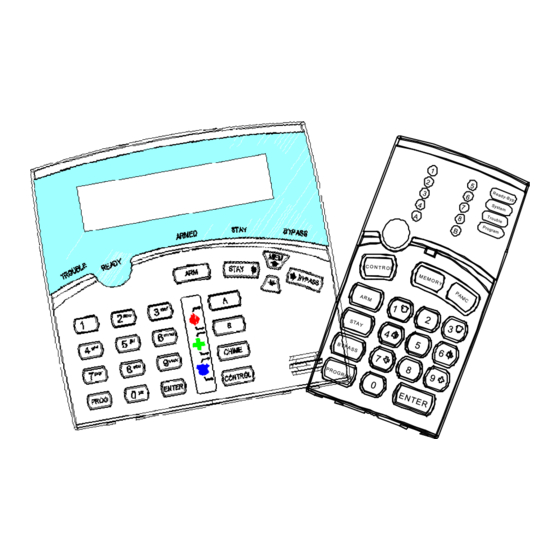








Need help?
Do you have a question about the PowerWave-8 and is the answer not in the manual?
Questions and answers