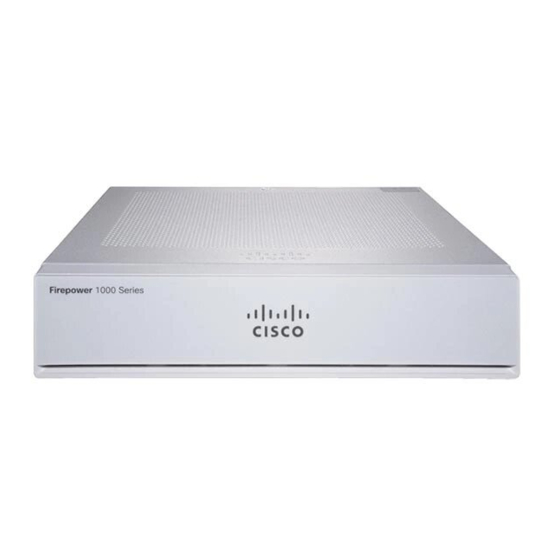
Cisco Firepower 1010 Hardware Installation Manual
Hide thumbs
Also See for Firepower 1010:
- Getting started manual (182 pages) ,
- Configuration note (21 pages) ,
- Configuration manual (12 pages)
Table of Contents
Advertisement
Advertisement
Table of Contents

Summary of Contents for Cisco Firepower 1010
- Page 1 Cisco Firepower 1010 Hardware Installation Guide First Published: 2019-07-24 Last Modified: 2019-09-26 Americas Headquarters Cisco Systems, Inc. 170 West Tasman Drive San Jose, CA 95134-1706 http://www.cisco.com Tel: 408 526-4000 800 553-NETS (6387) Fax: 408 527-0883...
- Page 2 HAVE BEEN ADVISED OF THE POSSIBILITY OF SUCH DAMAGES. Cisco and the Cisco logo are trademarks or registered trademarks of Cisco and/or its affiliates in the U.S. and other countries. To view a list of Cisco trademarks, go to this URL: www.cisco.com...
-
Page 3: Table Of Contents
Prevent ESD Damage Site Environment Site Considerations Power Supply Considerations Rack Configuration Considerations C H A P T E R 3 Mount the Chassis Unpack and Inspect the Chassis Desktop-Mount the Chassis Wall-Mount the Chassis Cisco Firepower 1010 Hardware Installation Guide... - Page 4 C H A P T E R 4 Connect to the Console Port Connect to the Console Port with Microsoft Windows Connect to the Console Port with Mac OS X Connect to the Console Port with Linux Cisco Firepower 1010 Hardware Installation Guide...
-
Page 5: Overview
• Power Cord Specifications, on page 10 Features The Cisco Firepower 1010 security appliance is an NGFW desktop product in the Cisco Firepower family of devices with PoE+ and L2 switch support. Note The PoE+ and L2 switch features are supported starting with Firepower Version 6.5. -
Page 6: Features
Overview Features Figure 1: Firepower 1010 The following table lists the features for the Firepower 1010. Table 1: Firepower 1010 Features Feature Description Form factor 1 RU Mounting Desktop mount Wall mount (Cisco part number 69-100647-01) Rack mount (Cisco part number 69-100648-01) - Page 7 Console Ports The Firepower 1010 has two external console ports, a standard RJ-45 port and a USB Mini B serial port. Only one console port can be active at a time. When a cable is plugged into the USB console port, the RJ-45 port becomes inactive.
-
Page 8: Package Contents
FAT-32 and mount the partition to disk1 again; however, data might be lost. Package Contents The following figure shows the package contents for the Firepower 1010. Note that the contents are subject to change and your exact contents might contain additional or fewer items. Cisco Firepower 1010 Hardware Installation Guide... -
Page 9: Serial Number Location
Power supply Start Here: Cisco Firepower 1010 This document tells how to cable and set up the Firepower 1010 for FTD with FDM and ASA with ASDM, and it sends you to the online Useful Links document to continue your configuration. -
Page 10: Front Panel
Front Panel Figure 3: Compliance Label on the Firepower Chassis Front Panel The following figure shows the front panel of the Firepower 1010. Note that there are no connectors or LEDs on the front panel. Figure 4: Firepower 1010 Front Panel Rear Panel The following figure shows the rear panel of the Firepower 1010. -
Page 11: Status Leds
Overview Status LEDs Figure 5: Firepower 1010 Rear Panel Status LEDs Management port Lock slot Power cord socket Network data ports Console port USB Mini B port USB Type A port Reset button Rubber feet Status LEDs Facing the rear of the chassis, the LEDs are located on the top left edge (facing the front of the chassis, they are in the back right corner of the top). - Page 12 Power, Status, and Active LEDs on rear of chassis Power, Status, and Active LEDs on top of chassis The following figure shows all of the LEDs on the rear panel and describes their states. Figure 7: Firepower 1010 Rear Panel LEDs Power Status...
-
Page 13: Hardware Specifications
• Green, flashing—Three rapid flashes = 1000 Mbps. Hardware Specifications The following table contains hardware specifications for the Firepower 1010. Table 2: Firepower 1010 Hardware Specifications Dimensions (H x W x D) 1.82 x 7.85 x 8.07 in. (4.62 x 19.94 x 20.50 cm) Weight 3 lb (1.36 kg) -
Page 14: Product Id Numbers
0 dBa Product ID Numbers The following table lists the field-replaceable PIDs associated with the Firepower 1010. The spare components are ones that you can order and replace yourself. If any internal components fail, you must get a return material authorization (RMA) for the entire chassis. - Page 15 Figure 9: Australia (CAB-AC-C5-AUS) Plug: AUS 10S3 Cord set rating: 2.5 A, 250 V Connector: IEC 60320/C5 Figure 10: Brazil (CAB-AC-C5-BRA) Plug: NBR 14136 Cord set rating: 2.5 A, 250 V Connector: IEC 60320/C5 Cisco Firepower 1010 Hardware Installation Guide...
- Page 16 Figure 12: China (CAB-AC-C5-CHI) Plug: GB 2099.1 Cord set rating: 2.5 A, 250 V Connector: IEC 60320/C5 Figure 13: Europe (CAB-AC-C5-EUR) Plug: CEE 7 VII Cord set rating: 2.5 A, 250 V Connector: IEC 60320/C5 Cisco Firepower 1010 Hardware Installation Guide...
- Page 17 Figure 15: Italy (CAB-AC-C5-ITA) Plug: CEI 23-06/VII Cord set rating: 2.5 A, 250 V Connector: IEC 60320/C5 Figure 16: Japan (CAB-AC-C5-JAP) Plug: JIS C8303 Cord set rating: 3 A, 125 V Connector: IEC 60320/C5 Cisco Firepower 1010 Hardware Installation Guide...
- Page 18 Figure 18: South Africa (CAB-AC-C5-SAF) Plug: SABS 164-1 Cord set rating: 2.5 A, 250 V Connector: IEC 60320/C5 Figure 19: Switzerland (CAB-AC-C5-SWI) Plug: SEV 1011 Cord set rating: 2.5 A, 250 V Connector: IEC 60320/C5 Cisco Firepower 1010 Hardware Installation Guide...
- Page 19 Figure 20: Taiwan (CAB-AC-C5-TWN) Plug: CNS 10917-2 Cord set rating: 2.5 A, 125 V Connector: IEC 60320/C5 Figure 21: United Kingdom (CAB-AC-C5-UK) Plug: BS1363A/SS145 Cord set rating: 2.5 A, 250 V Connector: IEC 60320/C5 Cisco Firepower 1010 Hardware Installation Guide...
- Page 20 Overview Power Cord Specifications Cisco Firepower 1010 Hardware Installation Guide...
-
Page 21: Installation Preparation
Warning Statement 12 Power Supply Disconnection Warning Before working on a chassis or working near power supplies, unplug the power cord on AC units; disconnect the power at the circuit breaker on DC units. Cisco Firepower 1010 Hardware Installation Guide... - Page 22 To avoid electric shock, do not connect safety extra-low voltage (SELV) circuits to telephone-network voltage (TNV) circuits. LAN ports contain SELV circuits, and WAN ports contain TNV circuits. Some LAN and WAN ports both use RJ-45 connectors. Use caution when connecting cables. Cisco Firepower 1010 Hardware Installation Guide...
- Page 23 Install only in accordance with national and local wiring regulations. Warning Statement 1074 Comply with Local and National Electrical Codes To reduce risk of electric shock or fire, installation of the equipment must comply with local and national electrical codes. Cisco Firepower 1010 Hardware Installation Guide...
-
Page 24: Position The Chassis
• Wear safety glasses if you are working under any conditions that might be hazardous to your eyes. • Do not perform any action that creates a potential hazard to people or makes the equipment unsafe. • Never attempt to lift an object that is too heavy for one person. Cisco Firepower 1010 Hardware Installation Guide... -
Page 25: Maintain Safety With Electricity
If no wrist strap is available, ground yourself by touching the metal part of the chassis. For safety, periodically check the resistance value of the antistatic strap, which should be between one and 10 megohms. Cisco Firepower 1010 Hardware Installation Guide... -
Page 26: Site Environment
• Install proper grounding for the site to avoid damage from lightning and power surges. • The chassis does not have a user-selectable operating range. Refer to the label on the chassis for the correct appliance input-power requirement. Cisco Firepower 1010 Hardware Installation Guide... -
Page 27: Rack Configuration Considerations
• Baffles can help to isolate exhaust air from intake air, which also helps to draw cooling air through the chassis. The best placement of the baffles depends on the airflow patterns in the rack. Experiment with different arrangements to position the baffles effectively. Cisco Firepower 1010 Hardware Installation Guide... - Page 28 Installation Preparation Rack Configuration Considerations Cisco Firepower 1010 Hardware Installation Guide...
-
Page 29: Rack-Mount The Chassis
Check for damage and report any discrepancies or damage to your customer service representative. Have the following information ready: • Invoice number of shipper (see the packing slip) • Model and serial number of the damaged unit • Description of damage • Effect of damage on the installation Cisco Firepower 1010 Hardware Installation Guide... -
Page 30: Desktop-Mount The Chassis
Choose an orientation (left-, right-, or rear panel-side up) and a location on the wall for the chassis. Step 2 Use a pencil, ruler, and level to mark locations for the two mounting screws. You can use the wall-mount bracket itself to mark either the top holes or the side holes. Cisco Firepower 1010 Hardware Installation Guide... - Page 31 Mount the Chassis Wall-Mount the Chassis Figure 23: Wall-Mount Bracket Vertical mounting Horizontal mounting Step 3 Attach the wall-mount bracket to the chassis using the three M3.0 x 6 mmL screws that came in the kit. Cisco Firepower 1010 Hardware Installation Guide...
- Page 32 Step 4 Use the two Cisco-provided screws to drill into a stud, or use the anchors from the dry-wall kit to hang it into dry wall. If you are mounting the chassis onto something other than drywall, such as wood or sheet metal, anchors may not be required.
-
Page 33: Rack-Mount The Chassis
You can tighten the thumb screw on the top of the bracket to secure the power supply. The bracket flexes when the power supply is properly secured. If you are using a torque screw driver or drill do not use more than 4 in-lbs. Caution Cisco Firepower 1010 Hardware Installation Guide... - Page 34 Power supply Step 7 Slide the rack-mount shelf into the rack. Figure 27: Slide Rack-Mount Shelf into Rack Step 8 The chassis is now rack-mounted. Repeat Steps 1 through 7 to rack-mount a second chassis. Cisco Firepower 1010 Hardware Installation Guide...
- Page 35 Mount the Chassis Rack-Mount the Chassis Figure 28: Rack-Mounted Chassis What to do next Install the cables according to your default software configuration as described in the Getting Started Guide for your software version. Cisco Firepower 1010 Hardware Installation Guide...
- Page 36 Mount the Chassis Rack-Mount the Chassis Cisco Firepower 1010 Hardware Installation Guide...
-
Page 37: Connect To The Console Port
Obtain the appropriate driver (Cisco_usbconsole_driver_X_X_zip, where X is a revision number) for your model from the Cisco Download Software site, USB Console Software category. Step 2 Install the driver. Step 3 Connect a 5-pin USB Mini B to the console port as shown in the following figure. Cisco Firepower 1010 Hardware Installation Guide... - Page 38 Connect to the Console Port Connect to the Console Port with Microsoft Windows Figure 29: Firepower 1010 Console Port Connection USB Mini B console port USB Mini B to USB Type A console cable USB Type A Step 4 Connect the end of the cable with the DB-9 connector (or USB Type A) to the terminal or PC. If your terminal or PC has a console port that does not accommodate a DB-9 connector, you must provide an appropriate adapter for that port.
-
Page 39: Connect To The Console Port With Mac Os X
Connect to the USB port with the following command followed by the chassis USB port speed Example: root@usb-suse /dev# screen /dev/ttyACM0 9600 Step 5 To disconnect the Linux USB console from the Terminal window, enter Ctrl-a followed by : then quit. Cisco Firepower 1010 Hardware Installation Guide... - Page 40 Connect to the Console Port Connect to the Console Port with Linux Cisco Firepower 1010 Hardware Installation Guide...











Need help?
Do you have a question about the Firepower 1010 and is the answer not in the manual?
Questions and answers