Summary of Contents for Magnavox MR4207
- Page 1 DIGITAL MINI TO W ER DIGITAL MINI TO W ER with Bluetooth Wireless Technology ® OWNER'S MANUAL PLEASE READ BEFORE OPERATING THIS EQUIPMENT. MOdEL:MR4207...
- Page 2 CAUTION RISK OF ELECTRIC SHOCK O NOT OPEN CAUTION: TO REDUCE THE ELECTRIC SHOCK, DO NOT REMOVE THE COVER (OR BACK). NO USER SERVICEABLE PART INSIDE, REFER SERVICING TO QUALIFIED SERVICE PERSONNEL. DANGEROUS VOLTAGE: The lighting flash with arrowhead symbol within an equilateral triangle is intended to alert the user to the presence of uninsulated “dangerous voltage”...
- Page 3 POWER SOURCE: The unit has a built in Li-ion rechargeable battery, recharge it before use or when it is drained as follows: 1. Connect the Micro USB Plug from the supplied USB Connection Cable to the Micro USB Port on the rear of unit. 2.
- Page 4 BATTERY INSTALLATION FOR REMOTE CONTROL FIRST TIME USE ●Remove and discard the insulation tab as figure on the right. ●Replacing Batteries For Remote Control 1. Push and slide out the battery holder as figure 1 below. 2. Replace the battery with a new CR2025 button cell as the polarity markings on the rear of the Remote Control.
- Page 5 2. Activate the bluetooth menu on the device you wish to connect to the speaker. Try to search the speaker, "MR4207" will appear on your bluetooth device list, select it and make connection. 3. After successful connection, the unit will send a tone and the indicator stays lit.
-
Page 6: Troubleshooting
TROUBLESHOOTING: Can’t power on Built in battery consumed Recharge the battery No sound or sound weak Volume level of paired/connected device is in low level Raise the volume level of the paired/connected device Volume level of the connected/paired device too high Reduce the volume level of the connected/paired device Sound distortion Place the external BT device close to the unit... - Page 7 LIMITED WARRANTY Magnavox warrants this product to be free from manufacturing defects in material and workmanship under normal use for a period of 180 days from date of purchase. If service is required, please return the product to the store where it was purchased for exchange;...
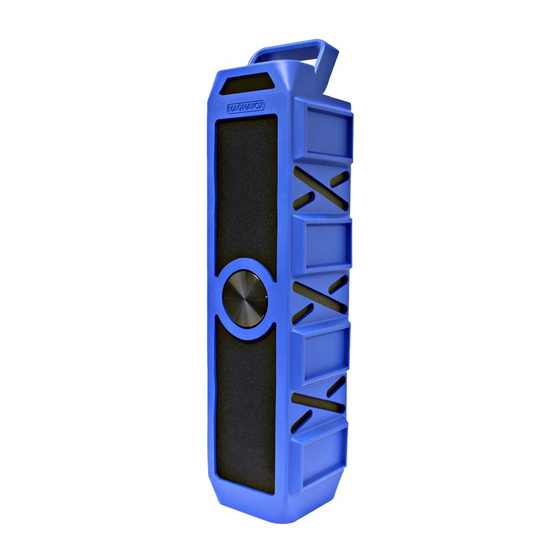

















Need help?
Do you have a question about the MR4207 and is the answer not in the manual?
Questions and answers