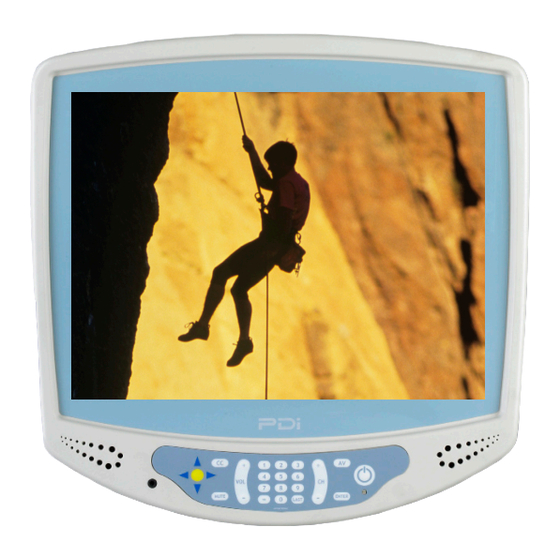
Advertisement
Operation of the PDI-P15X with Optional Internal DVD Player
The model PDI-P15X-CN0050A television incorporates an optional internal DVD player. This model is
easily identified by either examination of the keypad or DVD slot located on the bottom rear of the cover. The
number keys provide DVD control when the TV is in DVD playback mode.
Key
1
2
3
4
5
6
8
MENU
EJECT
OK
OK
DVD
AV
CC
2
3
+
+
1
6
OK
4
5
CH
VOL
7
8
9
EJECT
MUTE
0
LAST
MENU
Description
Fast Rewind
Play
Fast Forward
Previous Track
Stop
Next Track
Pause
Displays Menu
Eject DVD
Enter
CC
+
VOL
MUTE
1
3
2
4
5
6
8
9
7
0
LAST
MENU
1
Document Number: PD196I169R1
LABEL
AV
+
CH
EJECT
DVD
Advertisement
Table of Contents

Subscribe to Our Youtube Channel
Summary of Contents for PDi DI-P15X
- Page 1 Operation of the PDI-P15X with Optional Internal DVD Player Document Number: PD196I169R1 The model PDI-P15X-CN0050A television incorporates an optional internal DVD player. This model is easily identified by either examination of the keypad or DVD slot located on the bottom rear of the cover. The number keys provide DVD control when the TV is in DVD playback mode.
- Page 2 Operation of the PDI-P15X with Optional Internal DVD Player Document Number: PD196I169R1 Operating the TV’s DVD Player DVD Mode and Load Disc 1. Turn on the TV. OPEN 2. Switch the TV to DVD mode by pressing the AV button repeatedly until the DVD logo appears on the screen.
- Page 3 Operation of the PDI-P15X with Optional Internal DVD Player Document Number: PD196I169R1 DVD Playback and Menu Navigation Description Fast Rewind The number keys provide DVD control when the TV Play is in DVD playback mode. Fast Forward Previous Track Stop...














Need help?
Do you have a question about the DI-P15X and is the answer not in the manual?
Questions and answers