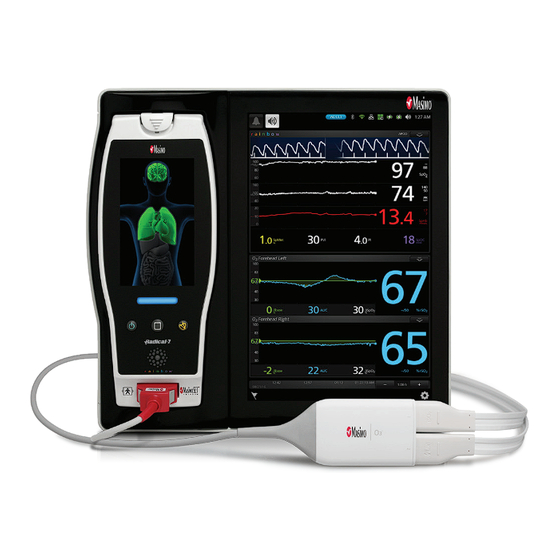
Masimo O3 Regional Oximeter Operator's Manual
Hide thumbs
Also See for O3 Regional Oximeter:
- Operator's manual (58 pages) ,
- Operator's manual (52 pages)
Table of Contents
Advertisement
Quick Links
Download this manual
See also:
Operator's Manual
Advertisement
Table of Contents

Summary of Contents for Masimo O3 Regional Oximeter
- Page 1 Operator's Manual ® Regional Oximeter...
- Page 3 Use for O3 Sensor. For further information contact: Masimo Corporation 52 Discovery Irvine, CA 92618, USA Tel.: 949-297-7000 Fax.: 949-297-7001 www.masimo.com EU authorized representative for Masimo Corporation: MDSS GmbH Schiffgraben 41 D-30175 Hannover, Germany Patents: www.masimo.com/patents.htm ® ® ® ®...
-
Page 5: Table Of Contents
Module Window ----------------------------------------------------------------------------- 22 Display and Alarm Settings ------------------------------------------------------------------------- 30 Chapter 5: Errors and Alarms --------------------------------------------------------------------------- 33 Exception Messages ---------------------------------------------------------------------------------- 33 Alarms Messages --------------------------------------------------------------------------------------- 34 Chapter 6: Troubleshooting ----------------------------------------------------------------------------- 35 ® Troubleshooting O3 Module ----------------------------------------------------------------------- 35 Chapter 7: Specifications --------------------------------------------------------------------------------- 37 www.masimo.com Masimo... - Page 6 General Maintenance for O3 Module ------------------------------------------------------------- 43 Service Instructions ----------------------------------------------------------------------------------- 43 Repair Policy -------------------------------------------------------------------------------------------- 44 Return Procedure -------------------------------------------------------------------------------------- 44 Contacting Masimo ------------------------------------------------------------------------------------ 44 Sales & End-User License Agreement -------------------------------------------------------------- 45 Warranty ------------------------------------------------------------------------------------------------- 45 Exclusions ----------------------------------------------------------------------------------------------- 45 End-User License -------------------------------------------------------------------------------------- 45...
-
Page 7: About This Manual
CAUTION: This is an example of a caution statement A note is given when additional general information is applicable. The following is an example of a note: Note: This is an example of a note. www.masimo.com Masimo... -
Page 9: Product Description
® blood (rSO ) in the cerebral region under the sensors. The Masimo O3 Regional Oximeter System and accessories are indicated for use on adults ≥ 40 kg and on pediatrics ≥ 5 kg and <... -
Page 11: Safety Information, Warnings And Cautions
Module may be used during defibrillation, but this may affect the accuracy or availability of the parameters and measurements. WARNING: The O3 ® Module may be used during defibrillation; however, the display may require up to 15 seconds to return to normal operation. www.masimo.com Masimo... - Page 12 Module on electrical equipment that may affect the device, preventing it from working properly. CAUTION: To minimize radio interference, other electrical equipment that emits radio ® frequency transmissions should not be in close proximity to the O3 Module. www.masimo.com Masimo...
-
Page 13: Cleaning And Service Warnings And Cautions
Refer servicing to qualified service personnel trained in the repair of this equipment. Compliance Warnings and Cautions WARNING: Changes or modifications not expressly approved by Masimo shall void the warranty for this equipment. CAUTION: Disposal of product - Comply with local laws in the disposal of the device and/or its accessories. - Page 14 O3® Regional Oximeter Safety Information, Warnings and Cautions ® Note: Use the O3 Module in accordance with the Environmental Specifications section in the Operator's Manual. www.masimo.com Masimo...
-
Page 15: Chapter 1: Technology
This absorption of light by the chromophore concentrations forms the basis of measurement of oxygen saturation, defined as the ratio of oxygenated hemoglobin to total hemoglobin. Figure 1: Absorption coefficients of tissue chromophores in the NIR spectrum* www.masimo.com Masimo... -
Page 16: Components Of The Regional Oximetry System
* Beard P. Biomedical photoacoustic imaging. Interface Focus 2011;1:602-631. Components of the Regional Oximetry System ® The Masimo O3 Regional Oximetry System uses a common emitter and at least two (2) detectors that are spaced apart from each other and are at different distances relative to the emitter. -
Page 17: Chapter 2: System Description
Up to two (2) O3 Modules can be connected to Root Root ® Root displays parameters and trends that relate to regional oxygen saturation (rSO ® ® For more information about Root , see Operator’s Manual for Root www.masimo.com Masimo... -
Page 18: O3 ® Module And O3 ® Sensor
® The O3 Sensors comprise of LED components that collect physiological signals. The O3 Module includes Masimo technology for processing the signals which result in rSO measurements. In turn, these measurements are displayed on the Host/Backboard device. ® The O3 Sensors are a single-patient use adhesive sensor, which comprises of a single emitter ®... -
Page 19: Chapter 3: Setting Up The O3 ® System
Check all materials against the packing list. Save all packing materials, invoice and bill of lading. These may be required to process a claim with the carrier. If anything is missing or damaged, contact the Masimo Technical Service Department. Preparation for Use ®... - Page 20 ® Module window, see The O3 Module Window on page 22. For more information on the O3 ® Repeat the steps above for the second module if more than two (2) O3 Sensors are intended to be used. www.masimo.com Masimo...
-
Page 21: Connecting The O3 ® Sensor(S) To The O3
Align the connector with the appropriate sensor connection on the module, as illustrated in the image below. Note the markings of "1" and "2" above the connections. 1 - Left Forehead 2 - Right Forehead www.masimo.com Masimo... - Page 22 Site Selection menu. For information ® on how to access the Site Selection menu, see The O3 Module Window on page Press the Home button on the touchscreen to return to the main display. www.masimo.com Masimo...
-
Page 23: Chapter 4: Operation
An informational read-only screen appears with the following definition for ΔSpO Settings: Delta SpO (ΔSpO ), displayed as a percentage, is the calculated difference between rSO . Source of SpO is the peripheral SpO (using a pulse oximeter, if available), depending on user selection. www.masimo.com Masimo... -
Page 24: The O3 ® Module Window
Layout feature, which is accessible by pressing the "Layout" icon in the Main Menu. For ® more information, see Operator's Manual for Root In the image below, Masimo Radical-7 Pulse CO-Oximeter parameters and measurements are ® displayed in the rainbow window; and O3 Module parameters and measurements are ®... - Page 25 This view offers two (2) sensor displays for the two (2) O3 Sensors that can connect to the module, as illustrated in the image below. Note that each sensor display is distinguished by the Sensor Label on the top left corner of each window. www.masimo.com Masimo...
- Page 26 Alarm Limits Indicates the selected high and low limit values which triggers an alarm. Press the value to access the rSO menu. Displays the difference between levels of SpO (peripheral SpO ΔSpO ® sensor site) and rSO of the O3 Sensor site. www.masimo.com Masimo...
- Page 27 Shows the current view range for rSO . Press the axis to customize the viewing range for rSO Baseline Indicator Indicates the baseline rSO value selected by the user. ® From the pulse oximetry sensor connected to the Radical-7 in the Root device. www.masimo.com Masimo...
- Page 28 Set Baseline menu. In the Set Baseline menu, select Enable. Press Ok to confirm and press the Home button to return to the Main Window. CAUTION: Reset Baseline for each new patient monitored, if applicable. Note: Configuration for this option does not hold through power cycle. www.masimo.com Masimo...
- Page 29 Select the Head or Body buttons at the upper left corner of the screen to switch between Head and Body Patient View site selection menus. Note: Sensor icons appear white when not selected and blue (with the corresponding sensor number) when selected. www.masimo.com Masimo...
- Page 30 The new sensor site location will be displayed. Select OK to confirm the change. Repeat this process for the corresponding sensor as necessary. Press the Home button to return to the Main Screen. www.masimo.com Masimo...
- Page 31 The new sensor site location will be displayed. Select OK to confirm the change. Repeat this process for the corresponding sensor as necessary. Press the Home button to return to the Main Screen. www.masimo.com Masimo...
-
Page 32: Display And Alarm Settings
Low Limit Lower threshold of rSO level that 1% to 98% triggers an alarm. Duration of the temporary suspension Silence of audible alarm for rSO when the 30s, 1m, 2m, Duration "Alarm Silence" icon is pressed on Root. www.masimo.com Masimo... - Page 33 LAL. AUC increases only when rSO level drops below the selected LAL. Additional Settings Option Description Factory Default Configuration Options Reset AUC Resets the AUC Index Press Reset AUC to reset the value www.masimo.com Masimo...
- Page 34 An informational read-only screen appears with the following definition for ΔSpO Settings: Delta SpO (ΔSpO ), displayed as a percentage, is the calculated difference between rSO . Source of SpO is the peripheral SpO (using a pulse oximeter, if available), depending on user selection. www.masimo.com Masimo...
-
Page 35: Chapter 5: Errors And Alarms
Module is checking the connected O3 Sensor for proper Sensor Initializing functioning and performance. ® The O3 Sensor is not applied on the patient, the sensor is not Sensor Off Patient properly applied on the patient, or the sensor is damaged. www.masimo.com Masimo... -
Page 36: Alarms Messages
Alarm Message Indication Low rSO level is below low limit. High rSO level is above high limit. Low Δbase level is less than the Delta Baseline low limit. Low ΔSpO level is less than the Delta SpO low limit. www.masimo.com Masimo... -
Page 37: Chapter 6: Troubleshooting
, see the Operator's Manual for Root . To troubleshoot ® ® issues with O3 Sensor, see the Directions for Use for the O3 Sensor. If a problem persists, contact an Authorized Masimo Representative. ® Troubleshooting O3 Module Message Possible Cause Action Displayed ®... - Page 38 For more information, see Directions ® patient. for Use for the O3 Sensor. Sensor Off ® ® Sensor may be Replace O3 Sensor. Patient defective. ® ® Module may be Replace O3 Module. defective. www.masimo.com Masimo...
-
Page 39: Chapter 7: Specifications
(ARMS) was determined by testing on pediatric patients ≥5 kg, <40 kg with varying skin pigmentation in the range of 45% to 85% SavO against 30% arterial and 70% jugular venous blood oxygen saturations, measured with a laboratory CO-Oximeter. www.masimo.com Masimo... -
Page 40: Environment
Up to 12,000 feet (3700 meters) Physical Characteristics of the Module Item Description Width 2 inches max. (5.1 centimeters) Length 13 feet max. Cable and Pod (4 meters) Thickness 1 inch max. (2.5 centimeters) Weight 7 oz. max. (200 grams) www.masimo.com Masimo... -
Page 41: Symbols
Identifies unit has been Commission (FCC) registered as a radio device Licensing Non-ionizing Industry Canada Identification electromagnetic radiation Warning, electricity Biohazardous Waste Not for continuous monitoring Electrostatic (No alarm for SpO Product contains no PVC No parameter alarms (polyvinyl chloride) material www.masimo.com Masimo... - Page 42 Description Not made with natural rubber Caution latex Catalog number (model Manufacturer number) Date of manufacture Masimo reference number YYYY-MM-DD Storage temperature range Serial number Keep dry Fragile, handle with care Do not use if package is Storage humidity limitation...
-
Page 43: Guidance And Manufacturer's Declarations
Hazardous Substances or elements shall be provided in the product instruction manual. Instructions/Directions for Use/Manuals are available in electronic format @http://www.Masimo.com/TechDocs Note: eIFU is not available for CE mark countries. Guidance and Manufacturer's Declarations Safety Classifications ®... - Page 44 O3® Regional Oximeter Chapter 7: Specifications Safety Compliance Safety Compliance ANSI/AAMI ES 60601-1 EN/IEC 60601-1, 3 EN/ISO 80601-2-61 EMC Compliance EMC Compliance ® See Operator's Manual for Root www.masimo.com Masimo...
-
Page 45: Chapter 8: Service And Maintenance
Module has no customer serviceable parts. Attempting to service O3 Module will void the warranty. Safety tests and internal adjustments should be done by qualified personnel only. See Sales & End-User License Agreement on page 45. To contact Masimo, see Contacting Masimo on page 44. www.masimo.com Masimo... -
Page 46: Repair Policy
Return Procedure Clean contaminated/dirty equipment before returning, following instructions in Cleaning Procedure section. Make sure the equipment is fully dry before packing. Call Masimo at 800-326-4890 and ask for Technical Support. Ask for an RMA number. Package the equipment securely, in the original shipping container if possible, and enclose or include the following information and items: •... -
Page 47: Sales & End-User License Agreement
Masimo for a full refund. Warranty Masimo warrants to the initial Purchaser for a period of one (1) year from the date of purchase that: each new Product and the Software media as delivered are free from defects in workmanship or materials. -
Page 48: Restrictions
Ownership of Software: The Software is licensed not sold; all rights and interests in the Software and all copies thereof remain at all times vested in Masimo, and do not pass to Purchaser. Any references in this Agreement to the purchase or sale of the Software shall be deemed the purchase or sale of a Software License as set forth herein. -
Page 49: Index
Connecting the O3® Sensor(s) to the Index O3® Module • 19 Contacting Masimo • 43, 44 Contraindication • 7 About this Manual • 5 Accuracy (ARMS) • 37 Delta Baseline (Δbase) • 21 Alarms Messages • 34 Delta Baseline (Δbase) Settings • 32 AUC Index (Area under the Curve) •... - Page 50 Safety Warnings and Cautions • 9 Sales & End-User License Agreement • 43, 45 Service Instructions • 43 Site Selection Menu • 27 Symbols • 39 The O3® Module Window • 18, 20, 22 Trend View • 23 Troubleshooting O3® Module • 35 www.masimo.com Masimo...
- Page 52 38987/LAB-9358C-0718...









Need help?
Do you have a question about the O3 Regional Oximeter and is the answer not in the manual?
Questions and answers