Summary of Contents for Leyard Planar PS Series
- Page 1 RS232 User Manual Planar PS Series 4K Displays PS5074K PS5074KT PS5574K PS5574KT PS6574K PS6574KT Planar PS Series 4K Displays RS232 User Manual Page | 1 020-1383-00A...
- Page 2 Copyright © September 2019 by Leyard Optoelectronics Co., Ltd. and Planar Systems, Inc. All rights reserved. This document may not be copied in any form without permission from Leyard or Planar. Information in this document is subject to change without notice.
-
Page 3: Table Of Contents
Table of Contents RS232 Codes ........................... 4 RS232 Command Format ....................4 Connection Setting ......................6 Command Tables ......................7 Example .......................... 17 Accessing Planar’s Technical Support Website ............18 Planar PS Series 4K Displays RS232 User Manual Page | 3 020-1383-00A... -
Page 4: Rs232 Codes
String value: Any string surrounded by double quotes (example: “This is a string”) ● “[CR]” is the ASCII carriage return key (0x0D). Responses sent from the follower to the initiator shall have the following format: Planar PS Series 4K Displays RS232 User Manual Page | 4 020-1383-00A... - Page 5 ● Integer value: Any positive or negative number (example: 100) ● String value: Any string surrounded by double quotes (example: “This is a string”) ● “[CR]” is the ASCII carriage return key (0x0D). Planar PS Series 4K Displays RS232 User Manual Page | 5 020-1383-00A...
-
Page 6: Connection Setting
Note: RS232 and LAN functionality will not work in standby mode if Power Saving Config is set to Wake on VGA. Use another Power Saving Config selection if RS232 or LAN support is needed. Consult the Planar PS Series 4K Displays User Manual for more information. Planar PS Series 4K Displays RS232 User Manual... -
Page 7: Command Tables
(BLE-) Off (Backlight) (BLE?) (BLE=0) Contrast 0~100 (CON?) (CON=50) (CON+) (CON-) Sharpness 0~100 (SHP?) (SHP=50) (SHP+) (SHP-) 0~100 (HUE?) (HUE=50) (HUE+) (HUE-) Saturation 0~100 (CLR?) (CLR=50) (CLR+) (CLR-) Planar PS Series 4K Displays RS232 User Manual Page | 7 020-1383-00A... - Page 8 (GMS=8) 2.25 (GMS?) (GMS=9) (GMS+) (GMS-) (GMS?) (GMS=10) (GMS+) (GMS-) 2.35 (GMS?) (GMS=11) (GMS+) (GMS-) (GMS?) (GMS=12) (GMS+) (GMS-) 2.45 (GMS?) (GMS=13) (GMS+) (GMS-) (GMS?) (GMS=14) (GMS+) (GMS-) Planar PS Series 4K Displays RS232 User Manual Page | 8 020-1383-00A...
- Page 9 Everyday Mode (TMS?) (TMS=1) (TMS+) (TMS-) Workday Mode (TMS?) (TMS=2) (TMS+) (TMS-) User Mode Alarm Enable Sunday (AEN?) (AEN=1) Monday (AEN?) (AEN=2) Tuesday (AEN?) (AEN=4) Wednesday (AEN?) (AEN=8) Planar PS Series 4K Displays RS232 User Manual Page | 9 020-1383-00A...
- Page 10 (DNH+) (DNH-) On Hour Wednesday 0~59 (DNM=59) (DNM?) (DNM+) (DNM-) On Minute Wednesday 0~23 (DFH=23) (DFH?) (DFH+) (DFH-) Off Hour Wednesday 0~59 (DFM?) (DFM=59) (DFM+) (DFM-) Off Minute Planar PS Series 4K Displays RS232 User Manual Page | 10 020-1383-00A...
- Page 11 Speakers (SPK?) (SPK=1) (SPK+) (SPK-) Mute (MUT?) (MUT=0) (MUT+) (MUT-) (MUT?) (MUT=1) (MUT+) (MUT-) 0~10 (TSP?) (TSP=10) (TSP+) (TSP-) Transparency OSD H 0~100 (OSD?) (OSD=50) (OSD+) (OSD-) Position Planar PS Series 4K Displays RS232 User Manual Page | 11 020-1383-00A...
- Page 12 (EH1=2) (EH1+) (EH1-) HDMI 2 EDID HDMI1.4 (EH2?) (EH2=1) (EH2+) (EH2-) HDMI2.0 (EH2?) (EH2=2) (EH2+) (EH2-) DP1 EDID 4K30Hz (ED1?) (ED1=1) (ED1+) (ED1-) 4K60Hz (ED1?) (ED1=2) (ED1+) (ED1-) Planar PS Series 4K Displays RS232 User Manual Page | 12 020-1383-00A...
- Page 13 (CLS+) (CLS-) Range 0~255 (CLS?) (CLS+) (CLS-) 16~235 (CLS?) (CLS+) (CLS-) Touch Control Auto (TUC?) (TUC=0) (TUC+) (TUC-) Internal (TUC?) (TUC=1) (TUC+) (TUC-) External (TUC?) (TUC=2) (TUC+) (TUC-) Planar PS Series 4K Displays RS232 User Manual Page | 13 020-1383-00A...
- Page 14 Picture Mode (KEY=14) Sound Mode (KEY=15) Input source (KEY=16) Auto (KEY=17) (KEY=18) Down (KEY=19) Left (KEY=20) Right (KEY=21) Enter (KEY=22) Exit (KEY=23) Menu (KEY=24) Volume+ (KEY=25) Volume- (KEY=26) Planar PS Series 4K Displays RS232 User Manual Page | 14 020-1383-00A...
- Page 15 (IP2+) (IP2-) Address 2 Byte 2 Static IP 0~255 (IP3?) (IP3=255) (IP3+) (IP3-) Address 3 Byte 3 Static IP 0~255 (IP4?) (IP4=255) (IP4+) (IP4-) Address 4 Byte 4 Planar PS Series 4K Displays RS232 User Manual Page | 15 020-1383-00A...
- Page 16 2 Byte 2 DNS Address 0~255 (DN3?) (DN3=255) (DN3+) (DN3-) 3 Byte 3 DNS Address 0~255 (DN4?) (DN4=255) (DN4+) (DN4-) 4 Byte 4 Ethernet MAC (MA1?) Wi-Fi MAC (MA2?) Planar PS Series 4K Displays RS232 User Manual Page | 16 020-1383-00A...
-
Page 17: Example
Invalid command code [CMD: ZZZ] [Command] : (ZZZ=0) [CR] [Response] : (1;ZZZ=0) [CR] Invalid parameter (string instead of int) [CMD: CON] [Command] : (CON=”Some string”) [CR] [Response] : (9;CON=”Some string”) [CR] Planar PS Series 4K Displays RS232 User Manual Page | 17 020-1383-00A... -
Page 18: Accessing Planar's Technical Support Website
• User Guide • RS232 User Manual • Touchscreen drivers • Standard warranties • Planar support hotline number and email Planar PS Series 4K Displays RS232 User Manual Page | 18 020-1383-00A...
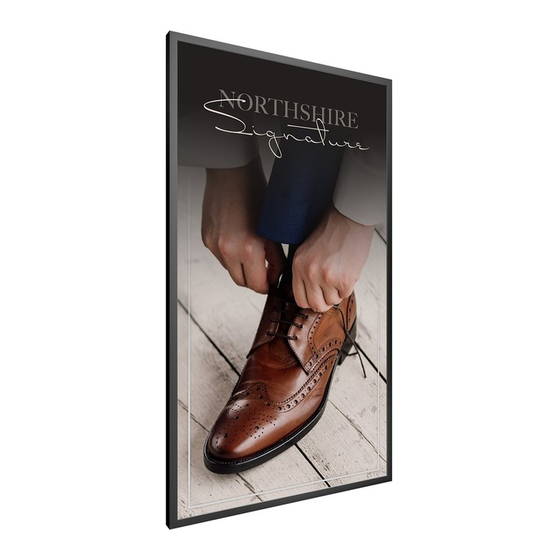

















Need help?
Do you have a question about the Planar PS Series and is the answer not in the manual?
Questions and answers