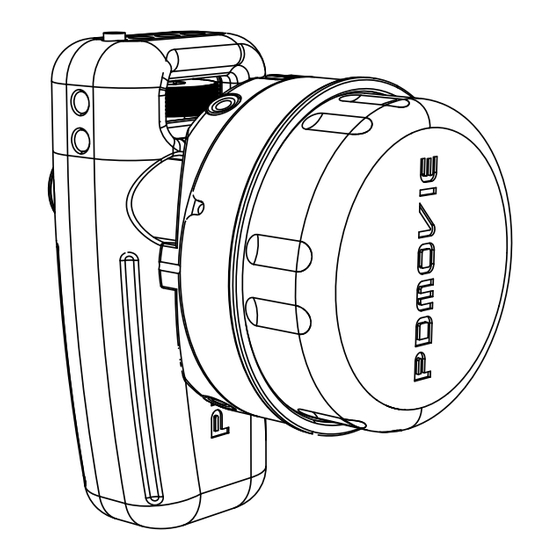
Subscribe to Our Youtube Channel
Summary of Contents for PDMOVIE REMOTE AIR PRO 3 PD4-S1
- Page 1 REMOTE AIR PRO 3 (PD4-S1/S2/S3) PDMOVIE Wireless Follow Focus System...
-
Page 2: Notice For Use
Welcome To Use REMOTE AIR Pro 3 AIR PRO 3 Controller MOTOR AIR MOTOR AIR MOTOR PRO Notice For Use 1. REMOTE AIR PRO 3 is a professional three-channel wireless follow focus system. It can simply and quickly to control the focus, zoom and iris of the film Lens or the SLR Lens. 2. -
Page 3: Configuration List
Configuration List ① ② ③ ④ ⑤ ⑥ ⑦ ⑧ ⑨ ⑩ p d m o v i e Serial number Name PD4-S1 PD4-S2 PD4-S3 Controller (PD4-HT) Receiver motor (PD-RX) Slave motor — — (PD-MX) Slave motor — (PD-MP) Li42B Battery (3.7V 600mAh 2.2Wh) Li42B Battery Charger Slave Motor Cable 0.4m... - Page 4 Product Sketch Map Controller OLED Screen Focus Control Wheel Lights For Focus Control Wheel FOCUS IRIS ZOOM Lights For Lights For Iris Pull-push Lever Zoom Pull-push Lever Lights For Controller Status Battery placement PD4-HT Back Sketch Map PD4-HT Front Sketch Map Zoom Function Button Focus Function Button FOCUS...
-
Page 5: Install Motor
Motor Product Sketch Map Front Sketch Map Left Side Sketch Map 0.8 Gear Antenna REMOTE 7V-20V Lights For Motor Status OLED Screen U-clamp Bottom Sketch Map Channel Button Install Instruction Manual 1. Install Motor Install the motor on 19mm or 15mm (using the adapter) rods. At the same time, the motor gear stuck on the lens gear. - Page 6 2. Connection PD4-S1(Single Channel) :PD-RX(Receiver Motor)connect with the D-Tap Power Cable. Then, the D-Tap Power Cable connect with V-mount Power Cable. PD4-S2(Double Channel):PD-RX(Receiver Motor)and PD-MP(Slave Motor)are connected by slave motor cable,PD-MP(Slave Motor)connect with the D-Tap Power Cable. Then, the D-Tap Power Cable connect with V-mount Power Cable. PD4-S3(Three Channel):PD-RX (Receive Motor) and PD-MX (Slave Motor) and PD-MP (Slave Motor) are connected by two parts of slave cables.
- Page 7 Adjusting method for motor and controller channel: Click the Channel button once for awaken the regulation channel function unitl the channel numeral blink. Then click the Channel button for changing the channel. Channel digital flicker will automatically return to normal after 5 seconds when non-operation. (Use the same process to change the controller and the motor's channel) 5.
- Page 8 (3) Manually calibration 1. Turn on the motor. 2. When the motor gear and the lens gear are completely matching, turn the lens to the starting point and stop for 0.5 seconds. 3. Then turn the lens to the end and stop for 0.5 seconds. 4.
-
Page 9: Charging Instructions
REMOTE AIR APP The motor can control by IOS system APP. Please search PDMOVIE or REMOTE AIR, then download the APP from Apple store. 3. Turn on the APP 4. Use the AIR 4 1. Turn on the 2. Initiate Bluetooth of phone... - Page 10 1. The 0.8M gear is standard configuration of motor. If need 0.4M/0.5M/0.6M motors’ gear, please contact our after service or purchase in PDMOVIE official AliExpress store directly. 2. If the motor has any problems in the calibration process, please press the Channel button once for stopping the calibration.






Need help?
Do you have a question about the REMOTE AIR PRO 3 PD4-S1 and is the answer not in the manual?
Questions and answers