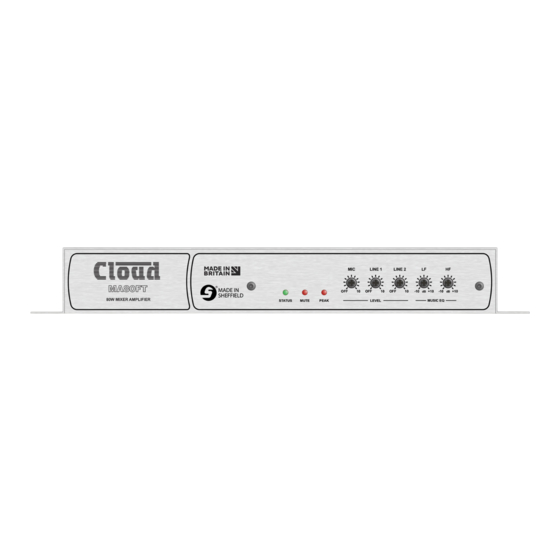
Summary of Contents for Cloud MA80FT
- Page 1 MA80FT Mini Amplifier LINE 1 LINE 2 MA80FT 80W MIXER AMPLIFIER STATUS MUTE PEAK LEVEL MUSIC EQ Installation and User Guide MA80FT Installation and User Guide v1.1...
- Page 2 The exclamation point within an equilateral triangle is intended to alert the user to the presence of important operating and maintenance (servicing) instructions in the literature accompanying the appliance. MA80FT Installation and User Guide v1.1...
-
Page 3: Important Safety Instructions
MA80FT Installation and User Guide v1.1... - Page 4 The external wiring connected to these terminals requires installation by an instructed person or the use of pre-made leads or cords. MA80FT Installation and User Guide v1.1...
- Page 5 The WEEE directive (2002/96/EC) places an obligation on all manufacturers and importers, trading in the EU, to take back electronic products at the end of their life. Cloud Electronics Ltd accepts the responsibility to finance the cost of disposing of such products.
- Page 6 The Cloud MA80FT Mini Amplifier has been designed to meet the relevant provisions of the US Environmental Protection Agency’s ENERGY STAR® Program. The ENERGY STAR Program exists to identify products that contribute to the saving of energy and the reduction of harmful emissions, thereby both saving you money and protecting the environment.
-
Page 7: Table Of Contents
Line 1 Priority ......................22 Mic inputs ........................23 Balanced input......................23 Hi-Z input ........................24 Mic gain adjustment ....................26 Microphone level control ..................26 Paging control and mic priority ................26 Output ..........................28 Lo-Z output ........................28 Connecting to 25/70/100 V-line systems ............29 MA80FT Installation and User Guide v1.1... - Page 8 PCB layout diagram .....................36 Table of internal jumpers and default settings ..........37 Summary of rear panel DIP switch functions ............38 Troubleshooting – STATUS LED indications ............39 Fault resolution ......................39 EMC considerations .....................40 Earthing ........................40 Technical specifications .....................41 MA80FT Installation and User Guide v1.1...
-
Page 9: Safety Information
The product conforms to the following European electrical safety standard: BS EN 62368-1:2014 This product is designed to be compliant with the relevant provisions of ENERGY STAR® Eligibility Criteria Ver 3.0 for Audio-Video products. MA80FT Installation and User Guide v1.1... -
Page 10: Rohs And Weee Declaration
RoHS and WEEE declaration Cloud Electronics Limited manages its business and collaborates with its suppliers to comply with the European Union restriction of the use of certain hazardous substances in electrical and electronic equipment, RoHS Directive (2002/95/EC), that came into force on 1st July 2006, and similar restrictions in other jurisdictions. -
Page 11: Safety Considerations And Information
Safety Considerations and Information The MA80FT amplifier must be earthed. Ensure that the mains power supply provides an effective earth connection using a three-wire termination. Caution – High Voltage Do not touch any part or terminal carrying the hazardous live symbol while power is applied to the unit. -
Page 12: Overview
The MA80FT can deliver 80 W (mono) into a 4 ohm load, but also includes an output transformer, enabling it to drive 100 V, 70 V or 25 V-line loudspeaker systems. -
Page 13: Ma80Ft Main Features
Rear panel HF & LF EQ for mic input • MIC input configurable for direct connection to 100/70/25 V-line system: allows MA80FT to receive announcements from main building PA/VA system • 100/70/25 V-line input can be routed to LINE 2 for integration with existing background music system •... -
Page 14: What's In The Box
What’s in the Box Please check the shipping carton for damage before opening. If there is damage, please contact your Cloud agent and the shippers. The packing carton should contain the following items: • MA80FT amplifier • IEC mains lead (AC cord) with moulded plug appropriate to the territory •... -
Page 15: Block Diagram
BLOCK DIAGRAM MA80FT Installation and User Guide v1.1... -
Page 16: Front Panel Description
Please see “Troubleshooting – STATUS LED indications” on page 39 for a full description of the above modes. MUTE – red LED: illuminates when the MUSIC MUTE function is active PEAK – red LED: illuminates if the amplifier’s dynamic clip protection becomes active MA80FT Installation and User Guide v1.1... -
Page 17: Rear Panel Description
11. AUX OUT – balanced line level output from pre-amplifi er stage; post-EQ by default, may be selected to pre-EQ by internal jumper. 12. MUSIC MUTE – connect to external N/O or N/C contacts for remote muting of music sources. MA80FT Installation and User Guide v1.1... - Page 18 240 V, 50/60 Hz. May be replaced by the 20 mm Flexible Conduit Adaptor Kit (Warepart CA947034) for installations where it is desirable for the amplifier to be permanently connected to the mains supply. MA80FT Installation and User Guide v1.1...
-
Page 19: Installation
INSTALLATION Mechanical The compact size and light weight of the MA80FT combined with its high energy efficiency allows it to be installed in almost any location. It can be easily placed in ceiling or wall voids, or fitted to the rear of display screens or loudspeaker cabinets. -
Page 20: Ventilation
Consideration should also be given to ease of access, should the operational configuration or audio levels need adjustment after installation. In free-standing installations, always fit the polyurethane feet supplied, and do not stand any other items on top of the unit. MA80FT Installation and User Guide v1.1... -
Page 21: Connections And Adjustments
SOURCE 2 RIGHT CHANNEL Unless a Cloud remote control plate or module such as the RSL-6 or LM-2 is in use, the two line inputs are summed together internally, though Line input 1 can be configured to have priority over Line input 2, see “Hi-Z input” on page 24. -
Page 22: Sensitivity & Gain Control
Line 1’s input. When this happens, it switches its music source automatically to Line 1. Once the signal at Line 1 stops (e.g., when an announcement finishes), Line 2’s source will smoothly restore to its former level over approx. 3 seconds. MA80FT Installation and User Guide v1.1... -
Page 23: Mic Inputs
Mic inputs The MA80FT has a single microphone channel, enabling it to be used for paging or announcements. By default, the mic channel is independent and is simply mixed with the summed line inputs. The mic channel can be reconfigured so that it operates as a standard Cloud-type paging input, with selectable mic-over-line priority and triggering by either contact closure or automatic signal detection. -
Page 24: Hi-Z Input
The high-voltage input may alternatively be routed internally to the music channel, where it replaces Line Input 2. This means the MA80FT can be fed, for example, with background music from a 25/70/100 V-line system, allowing it to be fully integrated with an existing building system. - Page 25 100 V-line system Note that the 70/100 V input is suitable for use with either 70 V-line or 100 V-line systems. Do not make any connections to the unused high-voltage input (i.e., either 0-25V or 0-70/100V). MA80FT Installation and User Guide v1.1...
-
Page 26: Mic Gain Adjustment
VOX PRIORITY) is disabled. In the PG position (switch down), the mic input operates as a typical Cloud paging input and DIP switch 3 is enabled. In PAGE mode, the Paging Access contacts will need to be shorted in order for the mic input to become active. - Page 27 ACTIVATES PAGING COLD SCREEN Balanced mic input In either VOX or ACC mode, the music signal is faded back up after the announcement is complete over a period of approx. 3 seconds. MA80FT Installation and User Guide v1.1...
-
Page 28: Output
Lo-Z output The MA80FT can deliver its rated power of 80 W into a 4 ohm load. When using multiple low-impedance loudspeakers (generally 8 ohms) with a single amplifier, series and parallel wiring should be employed to produce a total load impedance of not less than 4 ohms. -
Page 29: Connecting To 25/70/100 V-Line Systems
When driving 25/70/100V-line loudspeaker systems there is a risk of transformer core saturation at high levels and low frequencies, which can produce distortion. To prevent this, the MA80FT’s output stage is provided with a 65 Hz high-pass filter, which is automatically placed in circuit when SETTINGS DIP switch 6 (SPKR OUT: HI-Z/4Ω) is set to HI. -
Page 30: Auxiliary Output
Auxiliary Output as well. This can be achieved by moving internal PCB jumper J9 from ROOM (post-EQ) to FLAT (pre-EQ). See page 36 for details of PCB jumper locations. MA80FT Installation and User Guide v1.1... -
Page 31: Facility Port
Facility Port The MA80FT amplifier is provided with a FACILITY PORT in the form of a rear panel RJ45 connector . The primary use of the Facility Port is for the connection of an LM-2 or BT-1 remote active module, but it may also be used to connect RL and RSL Series remote control plates, or as a general-purpose auxiliary balanced input (see “Using the Facility Port as an auxiliary input”... -
Page 32: Connecting An Lm-2 Or Bt-1
Cloud RSL-6 Remote Control Plate, which allows remote control of the MA80FT’s music level and selection of Line 1 or Line 2 as the music source. The BT-1 is a Bluetooth remote audio input module which enables compatible portable devices such as laptops, tablets and smartphones to stream audio wirelessly to the module, and thus into the audio system of the area where the module is installed. -
Page 33: Connecting An Rl Or Rsl Series Remote Control Plate
RSL Series (music source select and level), and RL Series (level only). The MA80FT differs from most other Cloud products in that it does not have a dedicated 3-pin “Remote Control” port: RL and RSL Series plates must instead be connected to the Facility Port . -
Page 34: Using The Facility Port As An Auxiliary Input
Connect an external balanced source to the Facility Port as shown below: BALANCED OUTPUT (e.g., XLR) FACILITY PORT (RJ45) hot (+) cold (-) Twin-core screened cable An unbalanced source may also be connected; the use of a balancing transformer is recommended. MA80FT Installation and User Guide v1.1... -
Page 35: Music Mute Input
CONNECTION Auto Power Down The MA80FT is an extremely energy-efficient amplifier, but can be made even more so by enabling the Auto Power-Down feature. When active, the signal level is constantly monitored and if no input signals are measured for 15 minutes the amplifier enters a “Sleep”... -
Page 36: Appendix
MOVE AS A PAIR REAR OF UNIT *Note that if the optional conduit adaptor plate has been fitted, replacing the IEC receptacle, this may necessitate isolating the mains circuit to which the amplifier is connected. MA80FT Installation and User Guide v1.1... -
Page 37: Table Of Internal Jumpers And Default Settings
Present: APD disabled Present (APD Down Absent: APD enabled disabled) OFF: Hi-Z input disabled J8, J9 and J10 Hi-Z input ON: Hi-Z input enabled, must all be enable routing determined by J2/J3 moved together MA80FT Installation and User Guide v1.1... -
Page 38: Summary Of Rear Panel Dip Switch Functions
GAIN and LEVEL controls. DIP switch 3 (MIC) is disabled. ON = PAGE MODE Both PAGE/MIC inputs function as typical Cloud paging (PG) inputs. DIP switch 3 is enabled. MIC/PAGE The mic signal is mixed with the line inputs according to... -
Page 39: Troubleshooting - Status Led Indications
Troubleshooting – STATUS LED indications The MA80FT is well protected against errors in speaker wiring and other inappropriate operating conditions. The speaker output is monitored for excessively low impedance (i.e., a short circuit) and for the presence of DC. The internal temperature of the amplifier’s power stage is also monitored. -
Page 40: Emc Considerations
The 0 V rail of an MA80FT amplifier is directly coupled to the chassis ground. No interconnection problems... -
Page 41: Technical Specifications
<88 dB rms (22 kHz bandwidth) FACILITY INPUT Frequency Response +/-1 dB 20 Hz to 20 kHz Sensitivity 0.775 V (0 dBu) Input Impedance 10 kohms (balanced) Headroom 18 dB Noise Gate -60 dBu MA80FT Installation and User Guide v1.1... - Page 42 22.0 KJ/hr (20.8 BTU/hr) Power (4 ohms) Lo-Z Output: 28.6 KJ/hr (27.1 BTU/hr) Hi-Z Output: 32.3 KJ/hr (30.7 BTU/hr) Power (4 ohms) Lo-Z Output: 41.6 KJ/hr (39.5 BTU/hr) Hi-Z Output: 53.1 KJ/hr (50.4 BTU/hr) MA80FT Installation and User Guide v1.1...
- Page 43 Idle: amplifier not in standby state (STATUS LED steady green), but no audio output . Power: constant sound level at 10 W output (audio mainly clean, only occasional clipping) . Power: constant sound level at 27 W output (audio beginning to become compressed, limited or heavily clipped) MA80FT Installation and User Guide v1.1...
- Page 44 www.cloudusa.pro...

















Need help?
Do you have a question about the MA80FT and is the answer not in the manual?
Questions and answers