Table of Contents
Advertisement
Quick Links
CONTENTS
Safety Precautions . . . . . . . . . . . . . . . . . . . . .
Specification . . . . . . . . . . . . . . . . . . . . . . . . . .
━ Operating Parameters . . . . . . . . . . . . . . . . . . . . . . 2
━ Operating Environment . . . . . . . . . . . . . . . . . . . . . 2
━ Applications . . . . . . . . . . . . . . . . . . . . . . . . . . . . . 2
Accessories . . . . . . . . . . . . . . . . . . . . . . . . . .
Installation . . . . . . . . . . . . . . . . . . . . . . . . . . .
━ Before Installation . . . . . . . . . . . . . . . . . . . . . . . . . 3
━ System Overview . . . . . . . . . . . . . . . . . . . . . . . . . 4
━ Install Reagent Cartridge . . . . . . . . . . . . . . . . . . . . . 5
━ Install Tube, Tip . . . . . . . . . . . . . . . . . . . . . . . . . . . 5
━ Installation Settings And Test . . . . . . . . . . . . . . . . . . . 6
Touch Panel and User Interface . . . . . . . . . . .
Operation Before Starting the Instrument . . . . . . . . . . . . 8
━ Emergency Stop . . . . . . . . . . . . . . . . . . . . . . . . . . 9
━ Start Programs . . . . . . . . . . . . . . . . . . . . . . . . . . 10
━ Saved Settings . . . . . . . . . . . . . . . . . . . . . . . . . . 11
━ Access to Saved Settings . . . . . . . . . . . . . . . . . . . . 11
━ Set and Select Users . . . . . . . . . . . . . . . . . . . . . . . 12
━ Set User . . . . . . . . . . . . . . . . . . . . . . . . . . . . . . 12
━ Select User Name . . . . . . . . . . . . . . . . . . . . . . . . 12
━ Scan Sample / Elution tube . . . . . . . . . . . . . . . . . . 13
━ Scan Kit Lot . . . . . . . . . . . . . . . . . . . . . . . . . . . . 13
━ Pause and Abort . . . . . . . . . . . . . . . . . . . . . . . . . 14
━ Set up the System Time . . . . . . . . . . . . . . . . . . . . 14
━ Set the Instrument Nickname . . . . . . . . . . . . . . . . . 15
━ Network Connection Settings . . . . . . . . . . . . . . . . . 15
━ LIMS Data Collection . . . . . . . . . . . . . . . . . . . . . . 16
Get Data from USB Flash Drive . . . . . . . . . . . . . . . . . 16
Access to Information by Internet Connection . . . . . . . . 16
Ver. 2019-2
www.rbcbioscience.com
Operation Manual
Easy Maintenance . . . . . . . . . . . . . . . . . . .
1
━ Replace O-Ring . . . . . . . . . . . . . . . . . . . . . . . .17
2
━ Piston Test . . . . . . . . . . . . . . . . . . . . . . . . . . . .17
━ Clean Piercing Needles . . . . . . . . . . . . . . . . . . . .20
━ Eject Tip . . . . . . . . . . . . . . . . . . . . . . . . . . . . .20
━ Heater Test . . . . . . . . . . . . . . . . . . . . . . . . . . .21
3
3
━ Alarm History . . . . . . . . . . . . . . . . . . . . . . . . . .22
━ System Status . . . . . . . . . . . . . . . . . . . . . . . . . .22
━ Program Update . . . . . . . . . . . . . . . . . . . . . . .23
━ Clean the Waste Box . . . . . . . . . . . . . . . . . . . . .23
━ Replace Fuse . . . . . . . . . . . . . . . . . . . . . . . . . .24
7
. . . . . . . . . . . . . . . . . . . . . .21
17
Advertisement
Table of Contents

Summary of Contents for RBC Bioscience MagCore Plus II
-
Page 1: Table Of Contents
MagCore® Plus II Operation Manual CONTENTS Safety Precautions ..... Easy Maintenance ....Specification . -
Page 2: Safety Precautions
Safety Precautions Before Use WARNINGS and CAUTIONS stated below are intended to protect the individual from injuries and avoid damage to machines. SAFETY INSTRUCTIONS CAUTIONS 1. Read Instructions – All the safety and operating instructions should be read before operating the instrument. Risk Of Electric Shock 2. -
Page 3: Specification
MagCore® Plus II Specification Model Plus II System Method Cellulose coated magnetic beads System Components 1. Pipetting Unit: Dispensing, transferring, X -Y two axis movements. 2. Electric Control: PLC module and Arm-based main board embedded in. 3. UV Light: Power 8W, life duration 11,000 hrs . 4. -
Page 4: Accessories
Accessories T-Rack X 1 Cartridge Rack X 1 Power Cable X 2 (Europe standard and U.S.A standard) Grease X 1 3mm O-Rings X 16 5mm O-Rings X 16 Empty Cartridge X 10 Sample Tube /Elution Tube X 20 Pipette Tip X 20 10. -
Page 5: System Overview
MagCore® Plus II ━ System Overview Front Door Logo Indicator Touch Panel Operation Area Waste Box USB Port Scanner Port Main Power Switch Ethernet Port Power Outlet Back Service Lid... -
Page 6: Install Reagent Cartridge
━ Install Reagent Cartridge Please insert the front end of the cartridge into the space below the fixing plate of the Cartridge Rack. Please insert the Cartridge Rack before the T-Rack. ━ Install Tube, Tip 1. Put the tip into the corresponding well W5 Elution Tube W4 200μl SP Tip according to the left figure. -
Page 7: Installation Settings And Test
MagCore® Plus II ━ Installation Settings And Test Step 1. Please Set up the Local Time. Year Hour 2014 Month Minute Current Time 2014/01/01 23:59 Update Cancel SystemTime Setup Please refer to System Status chapter for the information about the operation. Step 2. -
Page 8: Touch Panel And User Interface
Touch Panel and User Interface MagCore® Plus II provides 7-inch full-color touch panel and easy-to-use user interface. Operator only needs to pay attention to the panel to know the current status, ending time and test report of the machine. The above figure shows the function list of the operation screen and the description of the status icons. -
Page 9: Operation Before Starting The Instrument
MagCore® Plus II Operation Before Starting the Instrument Precautions When Opening the Front Door Plunged Upward from The Front Door Will For the sake of safety, the front the Lower Edge of the Rise Automatically door will not open to the top. Front Door Please push the front door up to raise it to the top when needed. -
Page 10: Emergency Stop
━ Emergency Stop Please read the security information to correctly stop the machine when an accident takes place. Pause Current Status When an emergency situation occurs and the machine is running, please press the stop button or open the door of the machine to stop the machine immediately. -
Page 11: Start Programs
MagCore® Plus II ━ Start Programs Select DNase Treatment. (Only for RNA kit.) Please pretreat the sample according to the instructions of the user manual of the MagCore® Kit and put consumables into the machine. Select Sample Volume. Press Start to go to the next step. To Select User and Scan Barcodes: See Page 12 Scan Sample Scan Elution Tube... -
Page 12: Saved Settings
━ Saved Settings ━ Access to Saved Settings After loading the Tips and Cartridges: If you need to save a customized setting, you can save it here and use the predetermined parameters for later uses. Press Saved Protocols on the start page After selecting the parameters, the confirmation of your settings will be displayed. -
Page 13: Set And Select Users
MagCore® Plus II ━ Set and Select Users Instrument can help you record the User Name as well as the Sample, Elution Tubes and Kit Lot No. used in the extraction for LIMS integration data. Scan Sample Scan Elution Tube Select User Jemes Scan Kit LOT... -
Page 14: Scan Sample / Elution Tube
━ Scan Sample / Elution tube ━ Scan Kit Lot Scan Sample Scan Elution Tube Scan Sample Scan Elution Tube Select User Select User Jemes Scan Kit LOT Jemes Scan Kit LOT Back Next Back Next Select Select 01/31/2019 13:15:47 01/31/2019 13:15:47 Select Scan Kit LOT Select Scan Sample or Scan Elution tube... -
Page 15: Pause And Abort
MagCore® Plus II ━ Pause and Abort ━ Set up the System Time You can pause or abort the current extraction while the program is in progress. Press the Pause button to pause at any time, and the machine will immediately suspend operation. -
Page 16: Set The Instrument Nickname
━ Set the Instrument Nickname ━ Network Connection Settings You can give the instrument an easy-to-remember The network connection is used for the remote nickname for remote APP identification. monitoring APP and LIMS data transmission. To set the remote monitoring app, you need to first to check up with your IT staff that your network environment has DHCP service and can connect to the Internet and open the firewall 8083... -
Page 17: Lims Data Collection
MagCore® Plus II ━ LIMS Data Collection There are two ways to get the data. 1. Get it via USB Flash Drive. Get Data from USB Flash Drive Plug the USB Flash Drive into the instrument USB Port. Open the Internet browser and enter the FTP location and enter the username. -
Page 18: Easy Maintenance
Easy Maintenance Easy Maintenance includes the maintenance items which need to be done by users. These items include sterilization, clearing, simple test and error message report, etc. Users must perform these checkups periodically to ensure the system status is always good. - Page 19 MagCore® Plus II A. Test the Tip of the W1. B. Test the Tip of the W2. 1. Please put the FS Tip into the W1 of T-Rack. 1. Please put the Tip Holder Set (not provided in 2. Please add 1 ml water to the Elution Tube and accessary) into the W2 of T-Rack.
- Page 20 C. Test the Tip of the W3 D. Test the Tip of the W4 1. Please put the Pipette Tip into Well 3 of T-Rack. 1. Please put the 200μl SP Tip into Well 4 of T-Rack. 2. Please add 1 ml water to the Sample Tube and 2.
-
Page 21: Clean Piercing Needles
MagCore® Plus II ━ Clean Piercing Needles ━ Eject Tip If the system is stopped from power shortage or other abnormal conditions, and the tips are still on the pistons, you have to press Reject Tip to remove the tips from the pistons. Please select Reject Tip Button. -
Page 22: Heater Test
━ Heater Test ━ UV Sterilization Please Select Heater Test Button. Please Select the Sterilization Button. Please put the thermometer into the Heat Block Well 1 and press Next. Please select the sterilization time and press Start button. Warning! The UV lamp is dangerous. Please do not look straight at the inner of the machine when operating the machine. -
Page 23: Alarm History
MagCore® Plus II ━ Alarm History ━ System Status If the machine malfunctions or the following You can check the system status and set up the messages appear, the engineers may ask you to system time in the menu. download the error records for them to diagnose the machine in advance. -
Page 24: Program Update
━ Program Update ━ Clean the Waste Box You can use the USB to update the system. Please copy the downloaded program to the root directory of the USB Flash Drive. Then insert the Please dump the waste when the program is USB Flash Drive into the USB Port of the machine. -
Page 25: Replace Fuse
MagCore® Plus II ━ Replace Fuse 250V 10A Please use the specified type of fuse to minimize the risk of burning. - Page 26 Automated Nucleic Acid Extractor Model : Plus II Input Raitng :100-240V~ 50/60Hz, Max. 4.5AMax, 450W RBC Bioscience Corp. 3F, No.132. Lane 235, Baoqiao Rd., Xindian City, Taipei county 23145, Taiwan, R.O.C www.rbcbioscience.com...
- Page 27 MagCore® Plus II...
- Page 28 RBC Bioscience Corp. TEL : +886-2-8912-1200 FAX : +886-2-8912-1300 3F., No.132, Ln. 235, Baoqiao Rd., Xindian Dist., New Taipei City 23145, TAIWAN. http : //www.rbcbioscience.com...
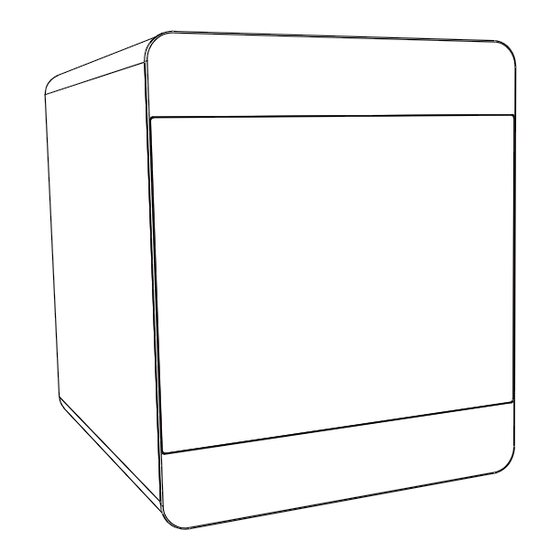

Need help?
Do you have a question about the MagCore Plus II and is the answer not in the manual?
Questions and answers