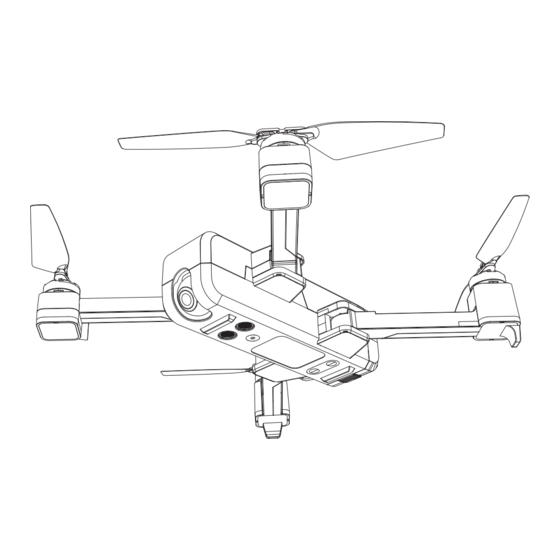
Table of Contents
Advertisement
Advertisement
Table of Contents

Summary of Contents for Potensic D88
- Page 1 D88 Drone User Manual Farther.Faster.Clearer...
-
Page 2: Table Of Contents
Attach and Detach the Propellers Remote Controller Remote Controller Functions and Status Throttle Control Stick Mode Install Mobile Phone Holder App Download & Installation FPV Real-time Image Transmission App "Potensic-M2" Flight Flight Environment Requirements Pre-flight Checklist Aircraft Operations Test Flight... -
Page 3: Product Overview
Introduction ● Equipped with Optical Flow Positioning and GPS System, your D88 can precisely position, hover and automatically return. It is also capable of flying in the intelligent flight modes such as Point of Interest, Follow Me and Waypoint Flight. Features a single-axis gimbal, your D88 can shoot 2K photos and adjust camera angle 90 degrees in flight. -
Page 4: Prepare The Remote Controller
Potenstic D88 User Manual Battery installation Slide the battery into the battery compartment at the rear of the aircraft by pushing with appropriate force. Make sure that you hear a click sound indicating the battery is firmly installed. Attention: The battery should be installed firmly, failure to do so may affect the flight safety of your aircraft. -
Page 5: Major Parts & Functional Switch
Potenstic D88 User Manual Major Parts & Functional Switch [1] Power switch [2] Brushless motor [3] Undercarriage [4] Propeller [5] Camera [6] Ultrasonic sensor [7] Bottom lights [8] Optical flow positioning camera [9] Battery [1] Photo/Video [2] Throttle stick [3] One-key unlock/lock... - Page 6 Potenstic D88 User Manual [8] One-key taking off one-key landing [9] Gimbal trimmer [10] [10] Light switch (short-press); High/Low speed switch (long-press) [11] GPS/Gesture mode switch [11]...
-
Page 7: Aircraft
This section introduces functions and features of the D88. Flight Modes Your D88 has 3 flights modes: GPS mode: ON Turn on the GPS mode (Pic.1), the aircraft can precisely position and hover by the assistance of the GPS module. -
Page 8: Aircraft Status Indicator Lights
Potenstic D88 User Manual Aircraft Status Indicator Lights Aircraft front light Aircraft rear light Aircraft front light Aircraft rear light Aircraft status indicator Indicator status Meanings Front and rear lights flash yellow rapidly. Aircraft 2.4GHz disconnected. Front and rear lights flash red, green and Aircraft is in initialization detection status. -
Page 9: Return To Home (Rth)
Potenstic D88 User Manual Indicator status Meanings Something wrong with ultrasonic altitude hold Front and rear lights flash red rapidly. data and the aircraft is in barometer altitude hold. Front and rear lights flash once, stop Something wrong with the gyroscope. - Page 10 Potenstic D88 User Manual Smart RTH When the GPS signal is available (more than 7 satellites is presented), use the RTH button on the remote controller (Pic. 1) or tap the RTH button on the App (Pic. 2) and then follow the on-screen instructions to initiate Smart RTH.
-
Page 11: Vision System
Consisted by camera ① and ultrasonic sensor ②, the Optical Flow Positioning locates at front bottom of your D88. It is a positioning system that is composed by image sensor and ultrasonic sensor. Your D88 acquires its location through using the camera sensor to detect the ground texture and visible features. - Page 12 Potenstic D88 User Manual The precision of the optical flow positioning system is easily affected by the light strength and features of the surface textures. It would happen that the ultrasonic sensor could work normally to detect the altitude when it is flying over objects that is made by sound-absorbing materials.
-
Page 13: Aircraft Power Switch
Once battery is installed firmly, press on the power switch for 3 seconds, the aircraft makes beep sounds and the lights keep flashing. Turn off the aircraft Press on the power switch for 3 seconds, the aircraft lights go off and the D88 turns off. Aircraft Battery ● Made by high quality battery cells;... - Page 14 Potenstic D88 User Manual Power adaptor (not included) Extra battery (not included) Extra USB cable (not included) Adult supervision is necessery when children are playing. ● Only batteries of the same or equivalent type as recommended are to be used.
-
Page 15: Attach And Detach The Propellers
● Ensure that all propellers are in good condition before each flight. DO NOT use aged, chipped, or broken propellers. ● To avoid injury, STAND CLEAR of and DO NOT touch propellers or motors when they are spinning. ● ONLY use original Postensic D88 propellers for a better and safer flight experience. -13-... -
Page 16: Remote Controller
Remote Controller This section describes the features of the remote controller, including the instruction on controlling the D88. Remote Controller Functions and Status Flight mode switch Choose the flight mode by switching the GPS button to ON / OFF position. The on-working flight mode “... - Page 17 Potenstic D88 User Manual LCD screen display Return to Home (RTH) icon Signal strength Aircraft battery Remote controller electricity battery electricity Photo/Video Distance against High/Low speed Home Point mode Satellite “number" Altitude against GPS mode Remote controller Home Point throttle mode...
- Page 18 Attention: When the aircraft is not inserted with TF card or the TF card is malfunction, photos and videos taking can not be done . One-key takeoff/landing ● After the D88 unlocked, short-press the “ ” button (indicated as below), the aircraft will automatically take off and hover at 1.5m altitude.
- Page 19 Potenstic D88 User Manual Emergency stop Press the “ ” button for 3 seconds to stop the flight urgently ONLY when the aircraft encounters emergency, or the aircraft will drop down or be crashed. Smart RTH button ● Press the button to start the RTH, the remote controller makes a beep sound and the aircraft will fly back to the recorded Home Point.
- Page 20 2) The battery is removed after the aircraft connects to the remote controller. Optimal transmission zone To obtain a satisfied flight experience, please make sure that your D88 is flying ahead of the remote controller and no obstacles between the aircraft and the remote controller.
-
Page 21: Throttle Control Stick Mode
Potenstic D88 User Manual Throttle Control Stick Mode Throttle mode switch Forward/ Forward/ Backward Throttle Throttle Backward control control control control Leftward/ Leftward/ Turn Left/ Turn Left/ Rightward Rightward Right control Right control flight control flight control Mode 1 Mode 2 Mode 1: The right stick serves as the throttle. -
Page 22: Install Mobile Phone Holder
Potenstic D88 User Manual Install the Mobile Phone Holder 1. Pull out the mobile phone holder upwards completely (Pic. 1); 2. Tilt the holder 30 degrees towards you and then you will hear a click sound (Pic. 2); 3. Rotate and fix the support board in place (Pic. 3);... -
Page 23: App Download & Installation
FPV Real-time Image Transmission Software “Potensic-M2” Where to download “Potensic-M2” APP 1. For Apple IOS system, please turn to Apple store, search “Potensic-M2” or scan the QR code as below to download the software. 2. For Android system, please scan the “Google play” or drone's QR code or search “Potensic-M2”... - Page 24 When “ ” legend is shown, it means WiFi connection is successful. Exit settings and tap “Potensic-M2” APP at your mobile device, then select your aircraft model on the home page; click “ ” to enter into the real-time image transmission interface.
-
Page 25: Flight
6. Your D88 cannot use GPS within the polar regions. Flight limits and GEO zones Abide by all laws and regulations when flying your D88. Flight limitations are applied by default to help users operate this product safely and legally. Flight limitations include altitude limits, distance limits and GEO Zones. -
Page 26: Aircraft Operations
Potenstic D88 User Manual Aircraft Operations Signal connection between the aircraft and remote controller ● Keep pressing the red button “ ” and turn on the remote controller (Pic. 1). The remote controller makes 2 beep sounds, and the indicator light “... - Page 27 Potenstic D88 User Manual Aircraft compass calibration 1. Compass calibration should be performed after successful aircraft initialization detection. 2. Aircraft compass calibration should be done for every flight. That is to say, if changing new battery or the battery is reinstalled, compass calibration should be done again.
- Page 28 Potenstic D88 User Manual ● Please do not calibrate the compass in strong magnetic area, such as magnetic field, parking place or construction areas with underground reinforcement. ● Please do not carry magnetic materials with you (such as keys, cell phones, etc) when calibrating compass.
- Page 29 Potenstic D88 User Manual Method 2: After the aircraft lands on the ground, pull down the throttle stick to the bottom position and keep for 3 seconds, the motors will stop rotating and the aircraft is locked. Warm tips: ● Please do are not lock the aircraft by pressing the “ ” button directly during the flight.
-
Page 30: Test Flight
3. Connect the remote controller with the aircraft and then proceed aircraft initialization detection. 4. Connect the D88 with your phone and enter into the image transmission interface. 5. Unlock the aircraft after the gyro detection of the aircraft is completed. -
Page 31: Appendix
Appendix Product Parameters Aircraft Gross Weight D88: about 640g (Battery and propellers included) Dimensions Folded: 190*130*75mm (length*width*height) Unfolded: 450*450*75mm (length*width*height) Diagonal 350mm Max Ascent Speed 3m/s Max Descent Speed 2m/s Max Speed 40km/h Flight Height Limitation 150m Max Flight Time... - Page 32 Potenstic D88 User Manual 2.4-2.4835GHz Operating Frequency 5.15-5.35GHz Transmission Power (EIRP) 2.4GHZ≤20dBm 5GHz≤16dBm Gimbal Controllable Range Tilt: -90° to 0° Camera Image Sensor 1/3 “ CMOS; Effective Pixel: 2 million Lens FOV: approx. 110° Aperture: f/2.4 Shooting Range: 1m to ∞...
- Page 33 Potenstic D88 User Manual Charger Input Type C 1: 5V 2A Type C 2: 5V 2A Charging Voltage Battery 1: 3.8 2A Battery 2: 3.8 2A Rated Power 15.2W Charging Current 1.5A (Max) (Adaptor≥2A) Aircraft Battery Capacity 3400mAh Voltage 7.6V...
-
Page 34: Packing Detail
Potenstic D88 User Manual Packing Detail Full package includes the following parts. Aircraft *1 Remote Controller *1 Extra Propellers Set *1 Aircraft Battery *1 Charger x1 USB Cable x1 D88 Drone D88 Drone User Manual Quick Start Farther.Faster.Clearer Farther.Faster.Clearer Quick Start x1... -
Page 35: Important Statement
Potenstic D88 User Manual Important Statement ● This aircraft is not a easy-to-play toy, but hobby grade model. It should be assembled and operated properly. Pilot must operate this aircraft in safe way. Improper operation may cause injury or property damage. - Page 36 Potenstic D88 User Manual ● Keep away from heat source The aircraft is made of metal, fiber, plastic, electronic component and other material. Please keep it away from the heat source to avoid deformation or even damage caused by sun exposure and high temperature.
- Page 37 Note: a) Changes or modifications are not expressly approved by the party responsible for compliance could void the user's authority to operate the equipment. b) This equipment has been tested and found to comply with the limits for a Class B digital device, pursuant to part 15 of the FCC Rules.
















Need help?
Do you have a question about the D88 and is the answer not in the manual?
Questions and answers