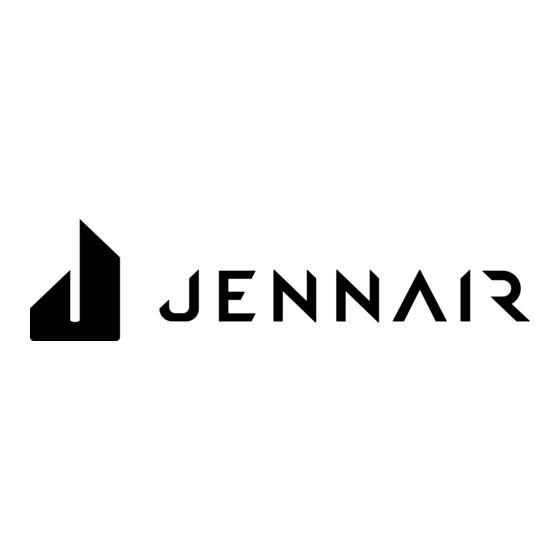
Table of Contents
Advertisement
Quick Links
JENNAIR
BUILT-IN COFFEE SYSTEM
®
MACHINE À ESPRESSO ENCASTRÉE JENNAIR
®
Use & Care Guide
For questions about features, operation/performance, parts, accessories, or service in the U.S.A., call:
1-800-JENNAIR (1-800-536-6247) or visit our website at www.jennair.com.
In Canada, call: 1-800-JENNAIR (1-800-536-6247) or visit our website at www.jennair.ca.
Guide d'utilisation et d'entretien
Pour des questions à propos des caractéristiques, du fonctionnement/rendement, des pièces, accessoires ou dépannage,
composer le :1-800-JENNAIR (1-800-536-6247) ou visitez notre site Web au www.jennair.com.
Au Canada, composer le 1 800 JENNAIR (1 800 536-6247) ou visiter notre site Web au www.jennair.ca.
W11325607A
In some European factories the letter "W" of the part code mentioned herein will be automatically
04-Mar-2019 07:49:57 EST | RELEASED
replaced by the number "4000" (e.g. "W12345678" becomes "400012345678")
Advertisement
Table of Contents

Summary of Contents for Jenn-Air W11325607A
- Page 1 (1-800-536-6247) ou visitez notre site Web au www.jennair.com. Au Canada, composer le 1 800 JENNAIR (1 800 536-6247) ou visiter notre site Web au www.jennair.ca. W11325607A In some European factories the letter "W" of the part code mentioned herein will be automatically 04-Mar-2019 07:49:57 EST | RELEASED...
-
Page 2: Table Of Contents
TABLE OF CONTENTS COFFEE SYSTEM SAFETY ............3 PARTS AND FEATURES ..............4 BEFORE USING THE COFFEE SYSTEM ........6 COFFEE SYSTEM USE ..............7 Settings ..................7 Selecting Coffee Strength ............10 Making Coffee or Espresso Using Coffee Beans ......10 Selecting the Coffee Size ............11 Adjusting the Coffee Mill ............11 Making Coffee using Pre-Ground Coffee ........12 Making Milk-Based Hot Drinks ..........12... -
Page 3: Coffee System Safety
COFFEE SYSTEM SAFETY Your safety and the safety of others are very important. We have provided many important safety messages in this manual and on your appliance. Always read and obey all safety messages. This is the safety alert symbol. This symbol alerts you to potential hazards that can kill or hurt you and others. -
Page 4: Parts And Features
PARTS AND FEATURES This manual covers several models. The coffee system you have purchased may have some or all of the items listed. The locations and appearances of the features shown here may not match those of your model. Coffee System: L M N A. - Page 5 Accessories: A. "Total Hardness Test" indicator paper D. Hot water/steam spout B. Ground coffee measure E. Connection nozzle cover C. Cleaning brush Milk and Accessories Container: A. Froth adjustment and CLEAN D. Milk container function dial E. Milk intake tube B.
-
Page 6: Before Using The Coffee System
BEFORE USING THE COFFEE SYSTEM NOTE: This product is intended for household use only. 5. Place a container with a minimum capacity of 1/2 cup (100 mL) underneath. Coffee has been used to factory test the machine. It is completely normal for there to be traces of coffee in the mill. -
Page 7: Coffee System Use
COFFEE SYSTEM USE 00:00 Strength User 2 Size Espresso Co ee Cappuccino Latte macchiato A. Menu to customize beverages settings G. Size selection B. Appliance settings menu H. Right scroll arrow C. Selected strength I. Selectable drinks (press on the scrolling arrows to see all the drinks) D. - Page 8 Water Hardness Descaling NOTE: The water hardness level is factory set at level 4. The IMPORTANT: Before using, read the instructions and labels on coffee system can be programmed according to the hardness of the descaler packaging. your fresh water so the coffee system can be descaled less. Descale the appliance when the display shows DESCALING 1.
- Page 9 8. Display will show RINSING PLEASE WAIT and hot water will Set Time empty from the spouts. 9. When the fresh water has run out, empty the container used 1. Press to enter the menu. to collect the fresh water from the spouts. 2.
-
Page 10: Selecting Coffee Strength
Selecting Coffee Strength Default Values Select the required strength from the homepage by pressing This resets all menu settings and programmed quantities back STRENGTH. to the default values (with the exception of the language which remains as set). (See “Making Coffee using 1. -
Page 11: Selecting The Coffee Size
NOTE: It is possible to prepare two cups of espresso coffee at Selecting the Coffee Size the same time. 1. Press during preparation of one espresso. From the home page, select the required size of coffee in the cup 2. While the machine is making coffee, delivery can be by pressing SIZE. -
Page 12: Making Coffee Using Pre-Ground Coffee
Making Coffee using Pre-Ground Making Milk-Based Hot Drinks Coffee 1. Remove the lid of the milk container. IMPORTANT: Never add pre-ground coffee when the coffee maker is off in ■ order to avoid it spreading through the inside of the coffee maker and making it dirty. - Page 13 4. Remove the hot water/steam spout. Adjusting the Amount of Froth Turn the froth adjustment dial on the milk container to adjust the amount of froth on the milk delivered while making the drinks. See table below. DIAL DESCRIPTION RECOMMENDED FOR... POSITION No froth CAFFE LATTE / MILK (hot milk)
-
Page 14: Delivering Hot Water
To Clean Hot Water/Steam Spout: Delivering Hot Water Always clean the hot water/steam spout after use to avoid the 1. Make sure the hot water/steam spout is attached correctly to build-up of milk residues and prevent it from clogging. the hot water/steam connection nozzle. 1. - Page 15 2. Remove drip tray, empty and clean it. Cleaning the Infuser 3. Empty and clean the coffee grounds container making sure to remove all the residue that can be deposited on the bottom. IMPORTANT: The infuser must not be removed when the The brush provided features a spatula especially for this job.
- Page 16 5. Soak the infuser in fresh water for about five minutes, then Cleaning the Milk Container rinse. IMPORTANT: Do not use detergent to clean the infuser to Each time a milk function is used, TURN MILK FROTH avoid removing the lubricant applied to the inside of the ADJUSTMENT KNOB TO CLEAN TO START CLEANING appears piston.
-
Page 17: Troubleshooting
TROUBLESHOOTING First try the solutions suggested here. If you need further assistance or more recommendations that may help you avoid a service call, refer to the warranty, or visit https://producthelp.jennair.com. In Canada, visit www.jennair.ca. Contact us by mail with any questions or concerns at the address below: In the U.S.A.: In Canada: JennAir Brand Home Appliances... - Page 18 Displayed Messages DISPLAYED MESSAGE POSSIBLE CAUSE REMEDY ADD PRE-GROUND The "Pre-ground coffee" function has been Place pre-ground coffee in the funnel and repeat COFFEE, PRE-GROUND selected, but without placing any pre-ground delivery. MAXIMUM ONE coffee in the funnel. MEASURING CUP The funnel for pre-ground coffee is clogged.
- Page 19 DISPLAYED MESSAGE POSSIBLE CAUSE REMEDY GENERAL ALARM: The inside of the coffee system is very dirty. Clean the inside of the appliance thoroughly, as REFER TO USER described in the "Cleaning" section. If the message MANUAL is still displayed after cleaning, contact an authorized Customer Service Center.
- Page 20 DISPLAYED MESSAGE POSSIBLE CAUSE REMEDY INSERT GROUND After cleaning, the grounds container has not Remove the drip tray and insert the grounds CONTAINER AND DRIP been replaced. container. TRAY INSERT WATER OUTLET The hot water spout is not inserted or is inserted Insert the water spout as far as it will go.
- Page 21 DISPLAYED MESSAGE POSSIBLE CAUSE REMEDY TURN THE MILK FROTH Milk has been delivered recently and the tube Turn the froth adjustment dial to CLEAN. ADJUSTMENT KNOB TO inside the milk container must be cleaned. START CLEANING TURN THE MILK FROTH The milk container has been inserted with the Turn the dial to the required froth position.
-
Page 22: Assistance Or Service
ASSISTANCE OR SERVICE If you need service In Canada Please refer to the warranty page in this manual. Call the JennAir Canada LP Customer eXperience Centre If you need replacement parts toll-free: 1-800-JENNAIR (1-800-536-6247). If you need to order replacement parts, we recommend that you Our consultants provide assistance with: use only factory specified parts. -
Page 23: Warranty
ATTACH YOUR RECEIPT HERE. PROOF OF PURCHASE IS REQUIRED TO OBTAIN WARRANTY SERVICE. Please have the following information available when you call the JENNAIR COOKING ® Customer eXperience Center: LIMITED WARRANTY Name, address and telephone number ■ Model number and serial number ■ A clear, detailed description of the problem ■...



Need help?
Do you have a question about the W11325607A and is the answer not in the manual?
Questions and answers