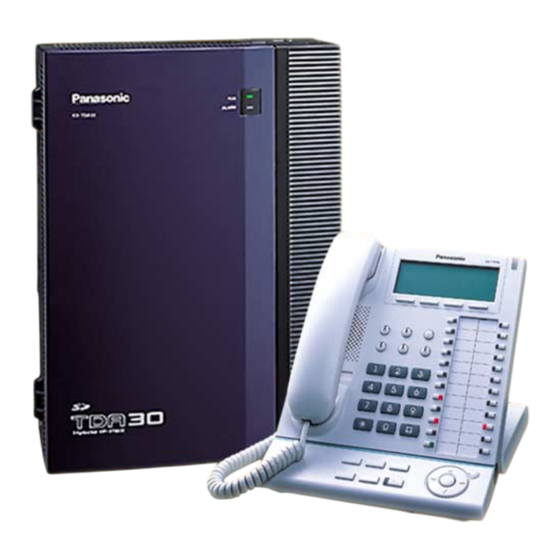
Panasonic KX-TDA30 Getting Started
Hybrid ip-pbx
Hide thumbs
Also See for KX-TDA30:
- Features manual (472 pages) ,
- Installation manual (428 pages) ,
- User manual (258 pages)
Summary of Contents for Panasonic KX-TDA30
- Page 1 Hybrid IP-PBX Getting Started KX-TDA30 Model No. Thank you for purchasing a Panasonic Hybrid IP-PBX. Please read this manual carefully before using this product and save this manual for future use. KX-TDA30: MPR Version 2.2...
-
Page 2: Table Of Contents
Starting the Hybrid IP-PBX ..............17 Starting the Hybrid IP-PBX..................... 18 Customising the Hybrid IP-PBX ............21 Connecting the PC ......................22 Installing the KX-TDA30 Maintenance Console ............22 Programming the Hybrid IP-PBX ...................23 Confirming the Connection ..............29 Making Calls ........................30... -
Page 3: Before Installation
Section 1 Before Installation Getting Started... -
Page 4: System Connection Diagram
1.1 System Connection Diagram System Connection Diagram Hybrid IP-PBX for Digital Proprietary Telephone (DPT), DSS Console, and KX-T7636/ KX-T7633 DLC8 Portable Station (PS) Console LCOT4 (KX-TDA3172) (KX-TDA3180) DLC4 CID4 (KX-TDA3171) (KX-TDA3193) Voice Processing PT-interface CS PS System KX-T7600 DPT KX-T7600 DPT LCOT2 SLC8 (KX-TDA3183) -
Page 5: Unpacking
1.2 Unpacking Unpacking Check the package contents. Main Unit × 1 CD-ROM (including manuals, etc.) × 1 AC Cord* × 1 AC Adaptor × 1 Screw × 5 Washer × 5 Mini Plug (for pager and music SD Memory Card × 1 source) ×... - Page 6 1.2 Unpacking Getting Started...
-
Page 7: Installation
Section 2 Installation Getting Started... -
Page 8: Opening/Closing The Covers
2.1 Opening/Closing the Covers Opening/Closing the Covers Opening the Covers Pull the slide button to the right and, holding it, slide the cable cover upwards. Then turn the cable cover slightly to remove it. Slide Button Cable Cover Remove the three screws. Screw Holding the protrusions on both sides of the front cover, swing the cover open. - Page 9 2.1 Opening/Closing the Covers Closing the Covers Close the front cover, then tighten the three screws. Screw Attach the rear hooks on the cable cover to the main unit, then swing the cable cover closed so that the front hooks fit in place. Cable Cover Slide the cable cover down until it locks.
-
Page 10: Installing The Sd Memory Card
2.2 Installing the SD Memory Card Installing the SD Memory Card The SD Memory Card contains software for all the processes of the Hybrid IP-PBX and all the customer data. The SD Memory Card must be inserted before start up. SD Memory Card SD Memory Slot Cover... - Page 11 2.3 Installing the Optional Service Cards Slot Restrictions The following table shows the slot restrictions. " " indicates that the slot supports the optional service card. Card Slot Number Type LCOT4 LCOT2 DID3 BRI2 BRI1 DLC4 SLC4 IP-GW4 DLC8 SLC8 DPH4 DPH2 ECHO8...
- Page 12 2.3 Installing the Optional Service Cards Installing the Trunk/Extension Cards Before installing the optional service cards, cut and remove the appropriate dummy cover plates from the main unit. Dummy Cover Plate CAUTION For safety reasons, smooth the cut edges after removing the dummy cover plates. Position the card in the open slot, making sure that the tabs on the both sides of the card fit into place.
-
Page 13: Installing The Trunk Cards
2.4 Installing the Trunk Cards Insert the new extension bolt (included with the card) into the hole on the card, and tighten it to secure the card. Extension Bolt Installing the Trunk Cards LCOT2/LCOT4 Card Example: LCOT4 Card RJ45 To trunk Accessories (included): Extension Bolt ×... -
Page 14: Installing The Extension Cards (Dlc4/Dlc8/Slc4/Slc8)
2.5 Installing the Extension Cards (DLC4/DLC8/SLC4/SLC8) BRI1/BRI2 Card Example: BRI2 Card RJ45 (LINE 1) RJ45 (LINE 2) To NT1 Accessories (included): Extension Bolt × 1, Strap × 1 User-supplied (not included): RJ45 connector Notes • Connect these optional service cards to the trunk through an NT1; do not connect to the U interface of the trunk directly. -
Page 15: Connecting Extensions
2.6 Connecting Extensions Connecting Extensions Example: KX-T7600 Series DPT Pin Assignments TO MAIN UNIT DPT and DSS Console / PABX HTRL To extension card KX-T7000 Series SLT RJ11 Frame Earth Connection IMPORTANT Connect the frame of the Hybrid IP-PBX to earth. Loosen the screw. - Page 16 2.7 Frame Earth Connection Getting Started...
-
Page 17: Starting The Hybrid Ip-Pbx
Section 3 Starting the Hybrid IP-PBX Getting Started... -
Page 18: Starting The Hybrid Ip-Pbx
3.1 Starting the Hybrid IP-PBX Starting the Hybrid IP-PBX CAUTION • SD Memory Card must be inserted in the SD Memory Card slot of the main board before start up. • Before touching the System Initialise Switch, discharge static by touching ground or wearing an earthing strap. - Page 19 3.1 Starting the Hybrid IP-PBX • If you need to connect an additional AC adaptor, plug the DC connector of the additional AC adaptor into DC IN 2. DC Connector DC IN 2 Additional AC Adaptor AC Adaptor Plug the AC cord into the AC adaptor, and then plug the other end into an AC outlet. AC Adaptor AC Cord To AC outlet...
- Page 20 3.1 Starting the Hybrid IP-PBX Turn on the power switch. The RUN indicator will flash. Power Switch Notes • For safety reasons, follow the procedures as indicated when turning on the Hybrid IP-PBX. • For safety reasons, do not stretch, bend, or pinch the AC cord and the DC cable of the AC adaptor.
-
Page 21: Customising The Hybrid Ip-Pbx
Section 4 Customising the Hybrid IP-PBX Getting Started... -
Page 22: Connecting The Pc
4.1 Connecting the PC Connecting the PC KX-TDA30 Maintenance Console serves as an overall system programming tool for the Hybrid IP- PBX. KX-TDA30 Maintenance Console's Quick Setup lets you easily configure the Hybrid IP-PBX to receive intercom and trunk calls, as well as apply basic settings such as time and date. -
Page 23: Programming The Hybrid Ip-Pbx
Starting the KX-TDA30 Maintenance Console and Assigning the Basic Items (Quick Setup) When you start the KX-TDA30 Maintenance Console with the Installer Level Programmer Code and connect to the Hybrid IP-PBX for the first time after initialisation (with the factory default setting), Quick Setup will launch automatically. - Page 24 Follow the procedure described in "Starting the Hybrid IP-PBX" and restart the Hybrid IP-PBX. Repeat steps 4 to 5 to reconnect the KX-TDA30 Maintenance Console to the Hybrid IP-PBX. Follow the instructions of the wizard and assign the basic items (Quick Setup).
- Page 25 4.3 Programming the Hybrid IP-PBX Assigning the BRI Setting (Automatic Configuration) Double-click "Configuration". Double-click "Slot". Change the status of the BRI card to OUS. Click [Cancel]. Click "Tool" → "BRI Automatic Configuration" from the menu bar. Click "Check" to turn on the BRI card. Click [OK].
- Page 26 4.3 Programming the Hybrid IP-PBX Assigning the Incoming Trunk Call Destination For analogue trunk user (DIL Setting): Double-click "CO & Incoming Call". Double-click "DIL Table & Port Setting". Click the "DIL" tab. For necessary items, enter the proper numbers and selections.
- Page 27 4.3 Programming the Hybrid IP-PBX Setting the Extension Port for Using DSS Console Double-click "Configuration". Double-click "Extension Port". Change the connection of the desired port to OUS. For DPT Property, set the Type to "DSS" and assign the Location number. Click [OK].
- Page 28 4.3 Programming the Hybrid IP-PBX Getting Started...
-
Page 29: Confirming The Connection
Section 5 Confirming the Connection Getting Started... -
Page 30: Making Calls
5.1 Making Calls Making Calls To call another extension extension no. Dial extension number. Talk. Off-hook. To call an outside party outside phone no. Off-hook. Talk. Enter automatic Dial outside phone line access number. number. Getting Started... - Page 31 5.1 Making Calls Getting Started...
- Page 32 Copyright: This material is copyrighted by Panasonic Communications Co., Ltd., and may be reproduced for internal use only. All other reproduction, in whole or in part, is prohibited without the written consent of Panasonic Communications Co., Ltd. © 2003 Panasonic Communications Co., Ltd. All Rights Reserved.













Need help?
Do you have a question about the KX-TDA30 and is the answer not in the manual?
Questions and answers