Advertisement
Quick Links
Download this manual
See also:
Manual
ARBITER SYSTEMS, INC.
PASO ROBLES, CALIFORNIA
U.S.A.
Training Manual
Arbiter Systems
Model 1040C
Panel Meter Calibrator
1
Advertisement

Summary of Contents for Arbiter Systems 1040C
- Page 1 Training Manual Arbiter Systems Model 1040C Panel Meter Calibrator ARBITER SYSTEMS, INC. PASO ROBLES, CALIFORNIA U.S.A.
- Page 3 Overview...
- Page 7 1040C Lab Session ♦ DC Voltage / Current ♦ AC Voltage / Current ♦ Power / VARS / PF ♦ % Deviation ♦ Store Recall ♦ Calibration...
- Page 8 3. Enter the desired voltage using the keypad and the units key. 4. Press OPER. 5. MODIFY, MEMORY, or % DEV may be used. 6. To remove the output signal, press STBY when the measurement is complete. AUX. VOLTAGE 1040C PANEL METER CALIBRATOR REMOT OVERLOA VOLTAG O SRQ ORMT...
- Page 9 DC Current Operating Procedure CAUTION: Prior to making any connections, place the PMC in Standby Mode. Connect the Model 918B to the PMC as shown below and perform the following steps: 1. Press DC. 2. Press CURRENT. 3. Enter the desired current using the keypad and the units key. 4.
- Page 10 5. MODIFY, MEMORY, or % DEV may be used. The FREQUENCY or VOLTAGE may be modified. 6. To remove the output signal, press STBY when the measurement is complete. AUX. VOLTAGE 1040C PANEL METER CALIBRATOR OVERLO REMOT VOLTAG O SRQ ORMT...
- Page 11 5. MODIFY, MEMORY, or % DEV may be used. The FREQUENCY or VOLTAGE may be modified. 6. To remove the output signal, press STBY when the measurement is complete. AUX. VOLTAGE 1040C PANEL METER CALIBRATOR OVERLOA REMOT VOLTAG O SRQ ORMT...
- Page 12 VOLTAGE or FREQUENCY may be modified. Note that modifying Power changes the current output while leaving the voltage fixed. 10. To remove the output signal, press STBY when the measurement is complete. AUX. VOLTAGE 1040C PANEL METER CALIBRATOR OVERLOA REMOT VOLTAG...
- Page 13 -90 < Θ ≤ 0 Lag + Turn-OFF the PMC and connect to the Model 931A System Analyzer as shown below and perform steps of Table 1: AUX. VOLTAGE 1040C PANEL METER CALIBRATOR REMOT OVERLOA VOLTAG O SRQ ORMT OLSN O RLK...
- Page 14 Table 1. Power Factor/Phase Operating Procedure STEP OPERATOR ACTION RESULTS Apply power to PMC After successful completion of Function Tests the PMC will momentarily display PASSED FUNCTION TEST. The PMC will return to RESET mode and display DC, 60 Hz, or 400 Hz? The RESET, STBY, and NORMAL LED's (and the STORE LED if user settings are presently stored in the user memory) will be illuminated.
- Page 15 Table 1. Power Factor/Phase Operating Procedure - cont’d STEP OPERATOR ACTION RESULTS Press V/A Pressing the units key V/A completes the entry of the current setting. The PMC displays CURRENT 5.000A (The current may now be modified). Press OPER The OPER LED will illuminate, the HIGH VOLTAGE indicator will flash On and Off, and a <, =, or >...
- Page 16 Normal/Deviation In the % deviation mode the PMC computes and displays the output value according to the formula: PMC Display Value = (METER C.P. - PMC output value) X 100 % METER F.S. The PMC must have both the meter full scale value (Meter F.S.) and the meter calibration point (Meter C.P.) to perform the necessary calculation.
-
Page 17: Calibration Mode
Calibration Mode The stored calibration constants can only be modified while in the calibrate mode. The calibrate mode is identified by a circle with a cross character appearing in the right-hand position of the display, usually after the units designator. While in the calibrate mode any or all of the stored constants may be modified. -
Page 18: Entering Calibration Mode
Entering Calibration Mode To access the calibrate mode, the operator must know the Key Code for the particular instrument. The Key Code is set to the instrument’s serial number when shipped from the factory. Access the calibrate mode in the following manner: 1. - Page 19 Meter Interconnect Diagram...
- Page 20 Wattmeter VAR Meter Power Factor Meter Ammeter Black Black Voltage Current Interconnect Diagram Demonstration Meters...
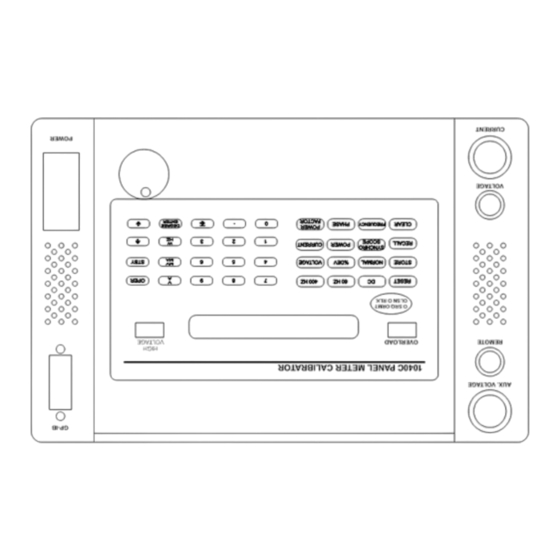




Need help?
Do you have a question about the 1040C and is the answer not in the manual?
Questions and answers