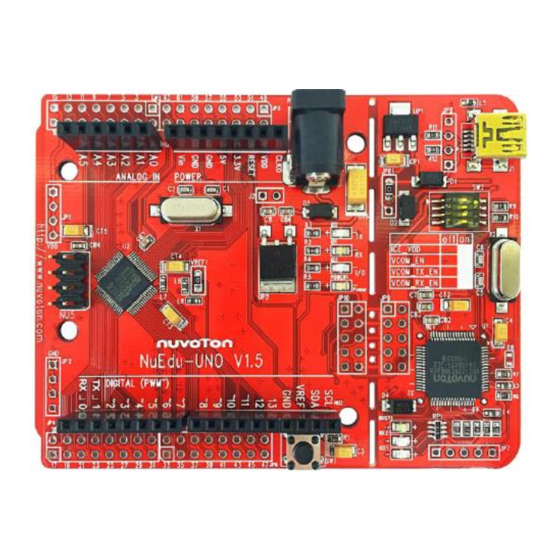
Nuvoton NuMicro Series User Manual
Arm cortex-m0 32-bit microcontroller
Hide thumbs
Also See for NuMicro Series:
- Technical reference manual (401 pages) ,
- User manual (53 pages) ,
- Quick start manual (15 pages)
Table of Contents
Advertisement
Quick Links
NuMaker UNO
®
®
ARM
Cortex
-M0
32-bit Microcontroller
®
NuMicro
Family
NuMaker UNO
User Manual
The information described in this document is the exclusive intellectual property of
Nuvoton Technology Corporation and shall not be reproduced without permission from Nuvoton.
Nuvoton is providing this document only for reference purposes of NuMicro microcontroller based
system design. Nuvoton assumes no responsibility for errors or omissions.
All data and specifications are subject to change without notice.
For additional information or questions, please contact: Nuvoton Technology Corporation.
www.nuvoton.com
Aug 20, 2018
Page 1 of 43
Rev 1.02
Advertisement
Table of Contents

Summary of Contents for Nuvoton NuMicro Series
- Page 1 The information described in this document is the exclusive intellectual property of Nuvoton Technology Corporation and shall not be reproduced without permission from Nuvoton. Nuvoton is providing this document only for reference purposes of NuMicro microcontroller based system design. Nuvoton assumes no responsibility for errors or omissions.
-
Page 2: Table Of Contents
Downloading and Installing Nu-Link IAR Driver ..............33 Hardware Setup ........................33 Procedure for Downloading and Debugging Example Program .......... 33 DOWNLOADING NU-LINK DRIVER FROM NUVOTON WEBSITE ......36 Downloading and Installing Nu-Link Keil Driver ..............36 Downloading and Installing Nu-Link IAR Driver ..............38 NUMAKER UNO SCHEMATICS ................. -
Page 3: Overview
NuMaker UNO OVERVIEW Arduino is an open-source electronics platform based on easy-to-use hardware and software. The ® ® NuMicro NuMaker UNO Evaluation Board is an Arduino compatible hardware using NuMicro microcontroller (MCU) as the MCU. Its function can be extended with Arduino add-ons. With the Arduino IDE, users can develop their applications and leverage large number of open source samples. -
Page 4: Features
NuMaker UNO FEATURES The NuMaker UNO development board provides the following features: Wide range of development tools for Learning/applications/debug Portable package development and debugging tools Rich MCU peripheral functions, such as ADC, PWM, I²C, SPI, and UART ... -
Page 5: Introduction To Numaker Uno Development Board
NuMaker UNO INTRODUCTION TO NUMAKER UNO DEVELOPMENT BOARD Figure 3-1 and Figure 3-2 show the NuMaker UNO development board, in which the left portion is called NuMaker UNO target board and the right portion is Debug Adaptor called Nu-Link-Me. The NuMaker UNO is similar to other development boards. Users can use it to develop and verify applications to emulate the real behavior. - Page 6 NuMaker UNO Figure 3-2 NuMaker UNO Development Board – Bottom Side Aug 20, 2018 Page 6 of 43 Rev 1.02...
-
Page 7: 3.1 Numaker Uno Jumper Description
NuMaker UNO 3.1 NuMaker UNO Jumper Description 3.1.1 Power Settings There are three methods to use the NuMaker UNO board to provide power to V . The first method is through the Nu-Link-Me USB interface. This power will go through LDO voltage regulator to 3.3V, JPR1 can be used to adjust V power to 5V or 3.3V. -
Page 8: Pin Assignment For Nuc131Sd2Ae Extended Connectors
Chip Reset button on NuMaker UNO Connector on target board (NuMaker UNO) for connecting to Nuvoton ICE adaptor (Nu-Link-Me) JP10 Connector on ICE adaptor (Nu-Link-Me) for connecting to the target board (NuMaker UNO) JP3 ~ JP6... -
Page 9: Numaker Uno Nuc131Sd2Ae Extended Connectors Layout
NuMaker UNO PB.2,UART0_nRTS,TM2_EXT,TM2,PWM1_BRAK PA.7,Vref,ADC7 PB.3,UART0_nCTS,TM3_EXT,TM3,PWM1_BRAK PD.6,BPWM1_CH1,CAN0_RXD PC.7,PWM0_BRAKE1,I2C0_SCL,UART4_RXD PD.7,BPWM1_CH0,CAN0_TXD PC.6,PWM0_BRAKE0,I2C0_SDA,UART4_TXD PD.14,BPWM0_CH5,UART2_RXD PC.15 PD.15,BPWM0_CH4,UART2_TXD PC.14 PC.3,BPWM0_CH3,SPI0_MOSI0 PB.15, ,BPWM1_CH5TM0,TM0_EXT,INT1 PC.2,BPWM0_CH2,SPI0_MISO0 PF.0,XT1_OUT PC.1,BPWM0_CH1,SPI0_CLK PF.1,XT1_IN PC.0,BPWM0_CH0,SPI0_SS0 nRESET PE.5,PWM0_CH5,TM1_EXT,TM1 PB.11,TM3,PWM0_CH4 PB.10,TM2 PF.8, PWM1_CH4,CLKO PB.9,TM1 PB.8,BPWM1_CH2,CLKO,TM0,STADC Table 3-4 Pin Assignment for NUC131SD2AE NuMaker UNO NUC131SD2AE Extended Connectors Layout NuLink-Me JACK Power... -
Page 10: Arduino Uno Pin Assignment For Numaker Uno
NuMaker UNO Arduino UNO Pin Assignment for NuMaker UNO The NuMaker UNO provides the NUC131SD2AE target chip on board and the Arduino UNO extended connectors (NU1, NU2, NU3, NU4 and NU5) for LQFP64-pin. Table 3-5 shows the pin assignment for NuMaker UNO. Pin No Pin Name Pin No... -
Page 11: Numaker Uno Arduino Layout
NuMaker UNO NuMaker UNO Arduino Layout Figure 3-4 NuMaker UNO Pin Design for Arduino Aug 20, 2018 Page 11 of 43 Rev 1.02... -
Page 12: Numaker Uno Pcb Placement
NuMaker UNO NuMaker UNO PCB Placement Figure 3-5 NuMaker UNO PCB Placement Aug 20, 2018 Page 12 of 43 Rev 1.02... -
Page 13: Downloading And Installing Arduino Ide 1.8.5 And Numaker Uno Software
NuMaker UNO DOWNLOADING AND INSTALLING ARDUINO IDE 1.8.5 AND NUMAKER UNO SOFTWARE Downloading and Installing Arduino IDE 1.8.5 Software Please visit the Arduino official website (http://www.arduino.cc/en/Main/software) to download and install the Arduino IDE 1.8.5. Currently it is recommended to install Arduino IDE 1.8.5 for Windows version, since the other operating system has not been verified. - Page 14 NuMaker UNO 4.1.2 Step 2: Check if download file is version 1.8.5 Click on download. Figure 4-2 Find and Download Arduino 1.8.5 Step 4: Install the “Arduino-1.8.5-windows.exe” file 4.1.3 Double click on the “arduino-1.8.5-windows.exe” and click “Run”. Figure 4-5 Install arduino-1.8.5-windows.exe Installation File Aug 20, 2018 Page 14 of 43 Rev 1.02...
- Page 15 NuMaker UNO 4.1.4 Step 5: Select the installation folder Select the installation folder and click “Install”. Figure 4-6 Install arduino-1.8.5-windows.exe to Installation Folder 4.1.5 Step 6: Wait for the installation is complete Wait the installation process until it is finished. It will take about 2 minutes to install arduino- 1.8.5-windows file to the installation folder.
-
Page 16: Installing Nu-Link Usb Driver For Arduino Ide 1.8.5
Figure 4-8 Arduino 1.8.5 Installation Directory Installing Nu-Link USB Driver for Arduino IDE 1.8.5 Please visit the Nuvoton NuMaker UNO official website (www.nuvoton.com/NuMaker_UNO) to “Nu-Link USB download Driver”. - Page 17 NuMaker UNO 4.2.2 Step 2: Select the installation folder Select the installation folder and click “Next” to install. Figure 4-10 Installing Nu-Link USB Driver 4.2.3 Step 3: Run Arduino IDE 1.8.5 Go to File → Preferences, enter the following URL to textbox of ‘Additional Board Manager URLs’...
- Page 18 NuMaker UNO Figure 4-12 Enter the NuMaker UNO Board’s URL to ‘Additional Board Manager URLs’ 4.2.4 Step 4: Install NuMaker UNO on Arduino IDE 1.8.5 Boards Manager Go to Tools → Board → Boards Manager on Arduino IDE 1.8.5. Figure 4-13 Click Boards Manager on Arduino IDE 1.8.5 Aug 20, 2018 Page 18 of 43 Rev 1.02...
- Page 19 NuMaker UNO Search “MuMaker” and the NuMaker UNO will show up on the list. Select NuMaker UNO and click install. Figure 4-14 Select NuMaker UNO and Click Install 4.2.5 Step 5: Select NuMaker UNO on Arduino IDE 1.8.5 Board Selection After the package download is finished, go to Tools →...
-
Page 20: Hardware Setup
NuMaker UNO Hardware Setup Hardware connections are shown in the figure below. Use a mini USB to connect to a computer. Figure 4-16 NuMaker UNO Connected to Computer Testing USB and VCOM Device in the Device Manager Before connecting the NuMaker UNO development board to the computer, please enable SW2 of VCOM Function. -
Page 21: Starting To Use Numaker Uno On Arduino Ide 1.8.5
NuMaker UNO STARTING TO USE NUMAKER UNO ON ARDUINO IDE 1.8.5 Compiling and Executing Example Program This example demonstrates how to download an application and debug using virtual serial port on a NuMaker UNO board. When users install the Nu-Link USB Driver, the “NuMaker UNO” can be found in Arduino IDE on Tools ... - Page 22 NuMaker UNO After SW2 setting is completed, you will be able to see the serial COM port number. Figure 5-2 Select NuMaker-UNO Serial COM Port Note 1: If the SW2 pin 2 of VCOM function is not enabled, Tools Port will become gray (disabled), unless the board is re-connected to the computer.
- Page 23 NuMaker UNO 5.1.4 Step 4: Download the sample code Use the Upload button to compile and load code to target board or use the Verify button to compile code. Upload: This button can compile and load code to a target board. Verify: This button can compile code.
- Page 24 NuMaker UNO Figure 5-6 Serial Monitor This example uses ADC0 to perform ADC conversion into a digital value which is then displayed by the virtual serial port out. To set a COM port baud rate and then display the virtual serial conversion results, use the ADC0 pin connected to V or V .
- Page 25 NuMaker UNO Figure 5-8 Serial Monitor Shows ADC0 Conversion Result Aug 20, 2018 Page 25 of 43 Rev 1.02...
-
Page 26: Starting To Use Numaker Uno On Keil Μvision
® Please visit Nuvoton NuMicro official website (http://www.nuvoton.com/NuMicro) to download the “NuMicro Nu-Link Keil Driver” file. Please refer to section 8.1 for the detailed download flow. After the Nu-Link driver is downloaded, please unzip the file and execute the “Nu- Link_Keil_Driver.exe”... - Page 27 NuMaker UNO Figure 6-2 ADC Sample Program 6.4.2 Step 2: Check Device Chip and Debug Chip Please open the “target options” to check the device chip and if the debug chip selection is correct. Figure 6-3 shows the correct device chip selection. Figure 6-4 shows the correct debug chip selection.
- Page 28 NuMaker UNO Figure 6-3 Select Device Chip Figure 6-4 Select Debug Chip Aug 20, 2018 Page 28 of 43 Rev 1.02...
- Page 29 NuMaker UNO Figure 6-5 Select Nuvoton Debugger Tool (Nu-Link) 6.4.3 Step 3: Build and Download Sample Code Click the Build button to see the completed compilation for error if any, and finally load the code to the development board. Build Download 6.4.4...
- Page 30 NuMaker UNO Figure 6-6 Set the Baud Rate on PuTTY Tool 6.4.5 Step 5: Click the Reset Button to Run Your Code. After clicking the Reset button, chip will re-execute the program. The debug messages are displayed as shown below Figure 6-7 Serial Monitor Window Aug 20, 2018 Page 30 of 43...
- Page 31 NuMaker UNO Function Button Description: ® Open μVision Development Tool Open Debug Mode (Step 4 in Figure Project – Open 6-9) Open the SYS.uvproj project file (Step 1 When using the debugger commands, it in Figure 6-8) has the following features: Window View to detect changes in Project –...
- Page 32 NuMaker UNO Figure 6-9 ADC Enter Compile Mode Interface 4c 4d Figure 6-10 ADC Enter Debug Mode Interface Aug 20, 2018 Page 32 of 43 Rev 1.02...
-
Page 33: Starting To Use Numaker Uno On Iar Embedded Workbench
Downloading and Installing Nu-Link IAR Driver ® Please visit Nuvoton NuMicro official website (http://www.nuvoton.com/NuMicro) to download “NuMicro Nu-Link IAR Driver” file. Please refer to section 8.2 for the detailed download flow. After the Nu-Link driver is downloaded, please unzip the file and execute the “Nu- Link_IAR_Driver.exe”... - Page 34 NuMaker UNO Figure 7-2 ADC Sample Program in IAR 7.4.2 Step 2: Download the Sample Code. Click the button on the top right corner to download the program. Figure 7-3 Compile and Load Program in IAR 7.4.3 Step 3: Click the Reset Button to Run Your Code After clicking the Reset button, chip will re-execute the application and debug messages are displayed.
- Page 35 NuMaker UNO Figure 7-4 Serial Monitor Window Function Button Description: Open IAR Embedded Workbench Project – Download and Debug File – Open – Workspace Program the application code into on-chip Open the SYS.eww workspace file Flash ROM. It has the following features: ...
-
Page 36: Downloading Nu-Link Driver From Nuvoton Website
NuMaker UNO DOWNLOADING NU-LINK DRIVER FROM NUVOTON WEBSITE Downloading and Installing Nu-Link Keil Driver ® Step 1 Visit Nuvoton NuMicro Website: http://www.nuvoton.com/NuMicro 2-1. Move to “Support” Step 2 2-2. Click here to enter “Tool & Software” Click here to enter “Software”... - Page 37 NuMaker UNO Click here to download “Nu-Link Keil Driver” Step 4 Download “Nu-Link Driver for Keil RVMDK” file. After download is complete, unzip the file and execute "Nu- Step 5 Link_Keil_Driver.exe". Follow the instructions to install Nu-Link Keil driver. Aug 20, 2018 Page 37 of 43 Rev 1.02...
-
Page 38: Downloading And Installing Nu-Link Iar Driver
NuMaker UNO Downloading and Installing Nu-Link IAR Driver ® Step 1 Visit Nuvoton NuMicro Website: http://www.nuvoton.com/NuMicro 2-1. Move to “Support” Step 2 2-2. Click here to enter “Tool & Software” Click here to enter “Software” Step 3 download page Aug 20, 2018 Page 38 of 43 Rev 1.02... - Page 39 NuMaker UNO Step 4 Click here to download “Nu-Link IAR Driver” Download “Nu-Link Driver for IAR” file. After download is complete, unzip the file and execute "Nu-Link_ Step 5 IAR_Driver.exe". Follow the instructions to install Nu-Link IAR driver. Aug 20, 2018 Page 39 of 43 Rev 1.02...
-
Page 40: Numaker Uno Schematics
NuMaker UNO NUMAKER UNO SCHEMATICS NuMaker UNO I/O Schematic D12MO DVCC5 DVCC5 Off-page Connector D12MO DVCC5 D12MI D12MI P[1:64] D12MO ICERST TICERST P[1:64] RESET RESET PA.[0:15] 3VCC 3VCC PA.[0:15] 5VCC 5VCC PB.[0:15] 12MHz PB.[0:15] VREF VREF RESET ADAVSS PC.[0:15] ADAVSS PC.[0:15] D12MI DAVDD... -
Page 41: Numaker Uno Nuc131Sd2Ae Schematic
NuMaker UNO NuMaker UNO NUC131SD2AE Schematic DAVDD ADAVSS Off-page Connector L6FERRITE BEAD DVCC5 P[1:64] P[1:64] 10uF/10V L7FERRITE BEAD PA.[0:15] PA.[0:15] PB.[0:15] PB.[0:15] PC.[0:15] PC.[0:15] PD.[0:15] PD.[0:15] ADAVSS PE.[0:15] PE.[0:15] PF.[0:7] PF.[0:7] D12MO D12MO D12MI D12MI DVCC5 VREF VREF DVCC5 DVCC5 ADAVSS ADAVSS DAVDD... -
Page 42: Nu-Link-Me Schematic
NuMaker UNO Nu-Link-Me Schematic ICE CONNECT IF AVDD L3FERRITE BEAD TICEDAT L4FERRITE BEAD TICEDAT TICECLK TICECLK TICERST TICERST ICETX M0_TXD ICERX ADAVSS M0_RXD NUC_RST# ICE_RST 3VCC 3VCC 5VCC 8P4R-510 5VCC PVSS AVSS ICE1 AVSS ICELED 10uF/10V AVDD IDLE1 8P4RA 5VCC BUSY 1 GREEN 3.3V... -
Page 43: 10 Revision History
Update NuMaker-UNO package for Arduino 1.8.5 Important Notice Nuvoton Products are neither intended nor warranted for usage in systems or equipment, any malfunction or failure of which may cause loss of human life, bodily injury or severe property damage. Such applications are deemed, “Insecure Usage”.















Need help?
Do you have a question about the NuMicro Series and is the answer not in the manual?
Questions and answers