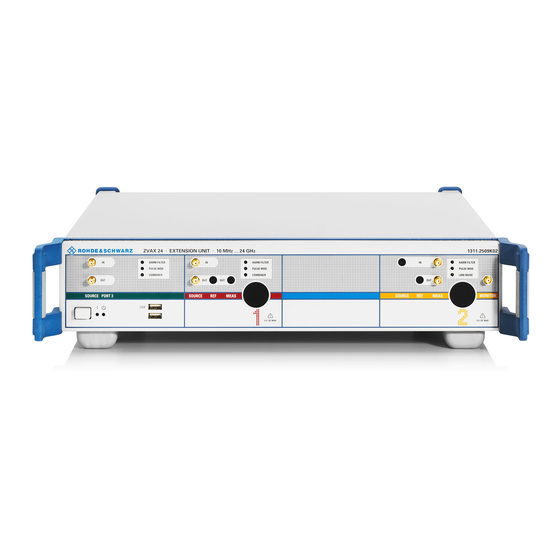
Table of Contents
Advertisement
Quick Links
Advertisement
Table of Contents

Summary of Contents for R&S ZVAX24
- Page 1 ® R&S ZVAX24 Extension Unit Quick Start Guide (=<ÝãÌ) 1312.7985.62 ─ 03...
- Page 2 Trade names are trademarks of the owners. ® ® The following abbreviations are used throughout this guide: R&S ZVAX24 is abbreviated as R&S ZVAX24. Options R&S ZVAX-Bxxx are abbreviated as R&S ZVAX-Bxxx. The vector network analyzer R&S ® ZVA24 is abbreviated as R&S ZVA24.
-
Page 3: Table Of Contents
® Contents R&S ZVAX24 Contents 1 Safety Instructions.................5 2 Preparing the Extension Unit for Use..........7 Front Panel Tour......................7 2.1.1 Standby Key........................7 2.1.2 USB Connectors......................7 2.1.3 RF Connectors........................8 Rear Panel Tour......................13 2.2.1 Mains Connector and Switch..................13 2.2.2 USB FROM NWA......................13 2.2.3 Master USB Connectors....................14... - Page 4 ® Contents R&S ZVAX24 Pulse Generator Signals.....................24 Pulse Profile Mode......................26 Calibration........................26 Measurement.......................26 Possible Extensions....................27 3.10 Additional Information....................28 4 Overview of R&S ZVAX24 Options.............29 Index......................30 Quick Start Guide 1312.7985.62 ─ 03...
-
Page 5: Safety Instructions
8. ● The "High Power Coupler Port 1 / 2" options (R&S ZVAX24-B91 / -B92) extend the source power range at port 1 and the receiver power range at port 2. External ampli- fiers may be used to boost the RF powers. Notice the maximum RF powers of the extension unit and the network analyzer quoted in the data sheets. - Page 6 ® Safety Instructions R&S ZVAX24 USB Connection to the Analyzer ● The extension unit is intended for direct connection to R&S ZVA24 network analyzers according to the instructions in chapter 2.2.2, "USB FROM NWA", on page 13 and in the analyzer’s help system. Do not connect the unit to other USB hosts, e.g. a PC, or insert any USB hubs between the analyzer and the unit, as this may cause damage to the unit or the host.
-
Page 7: Preparing The Extension Unit For Use
2 Preparing the Extension Unit for Use This chapter gives an overview of the front panel controls and connectors of the R&S ZVAX24 extension unit and gives all information that is necessary to put the unit into operation and connect it to the network analyzer. -
Page 8: Rf Connectors
® Preparing the Extension Unit for Use R&S ZVAX24 Front Panel Tour When the extension unit is connected to the network analyzer via the type B USB con- nector on the rear panel of the extension unit, the USB connectors on the front and rear panel of the extension unit are functionally equivalent to those of the network analyzer. - Page 9 ® Preparing the Extension Unit for Use R&S ZVAX24 Front Panel Tour – SOURCE IN (ZVAX) to SOURCE OUT (NWA) – SOURCE OUT (ZVAX) to SOURCE IN (NWA) This type of connection is used in the application example of chapter 3, "Pulse Profile Measurement", on page 21.
- Page 10 ® Preparing the Extension Unit for Use R&S ZVAX24 Front Panel Tour Maximum RF power and DC offset Please observe the maximum RF output power at PORT 1 of the extension unit and the maximum RF input power at the network analyzer ports (see data sheets). If the DUT provides a high input power at the 3.5 mm test port connector of the extension unit,...
- Page 11 ® Preparing the Extension Unit for Use R&S ZVAX24 Front Panel Tour – REF OUT (ZVAX) to REF IN (NWA). It may be necessary to loop an external attenuator (at least 33 dB for 43 dBm max power) into this connection.
- Page 12 The power gain of the low noise preamplifier is >30 dB. Its maximum output power is below the damage level of the network analyzer ports. Please observe the maximum input power of the preamplifier quoted in the R&S ZVAX24 data sheet. Never use the preamplifier in combination with the high power coupler and...
-
Page 13: Rear Panel Tour
® Preparing the Extension Unit for Use R&S ZVAX24 Rear Panel Tour 2.2 Rear Panel Tour The rear panel contains the mains connector with the AC power switch and a fuse holder and several connectors for control and RF signals. -
Page 14: Master Usb Connectors
® Preparing the Extension Unit for Use R&S ZVAX24 Rear Panel Tour 2.2.3 Master USB Connectors Two type A USB connectors (master USB), equivalent to the master USB connectors on the front panel; see chapter 2.1.2, "USB Connectors", on page 7. -
Page 15: Ext Pulse Generator In / Out
® Preparing the Extension Unit for Use R&S ZVAX24 Putting the Extension Unit into Operation 2.2.7 EXT PULSE GENERATOR IN / OUT Input connector for pulse generator signals from external pulse generators. The two pulse generator signals labeled 1 and 2 can be set to control the pulse modulators in the exten- sion unit (options R&S ZVAX-B271, R&S ZVAX-B272, R&S ZVAX-B273). -
Page 16: Instrument Setup
® Preparing the Extension Unit for Use R&S ZVAX24 Putting the Extension Unit into Operation In order to unpack its contents proceed as follows: 1. Remove the unit from its packaging and check the equipment for completeness using the delivery note and the accessory lists for the various items. -
Page 17: Mounting The Extension Unit In A 19'' Rack
® Preparing the Extension Unit for Use R&S ZVAX24 Putting the Extension Unit into Operation Danger of injury The feet may fold in if they are not folded out completely or if the unit is shifted. The feet may break if they are overloaded. Fold the feet completely in or completely out to ensure stability of the unit and personal safety. -
Page 18: Emi Protective Measures
2.1.3, "RF Connectors", on page 8. Observe the EMI classifications of both the R&S ZVAX24 and the R&S ZVA24 in their data sheets. Electrostatic discharge To protect the extension unit against Electrostatic Discharge (ESD) damage use the wrist strap and grounding cord supplied with the network analyzer and connect yourself to the GND connector at the front panel. -
Page 19: Replacing Fuses
Switching on the connected extension unit while the network analyzer is booting can cause problems. It is safe to switch on the R&S ZVAX24 while the R&S ZVA network analyzer is off or in standby mode, or after it has completed its startup procedure. You can also switch on both instruments before you connect the USB control cable. -
Page 20: Storing And Packing
® Preparing the Extension Unit for Use R&S ZVAX24 Storing and Packing For our support center address and a list of useful R&S contact addresses refer to the pages at the beginning of this manual. 2.5 Storing and Packing The extension unit can be stored at the temperature range quoted in the data sheet. When it is stored for a longer period of time the unit should be protected against dust. -
Page 21: Pulse Profile Measurement
Required Equipment 3 Pulse Profile Measurement This chapter describes the use of an R&S ZVA vector analyzer and an R&S ZVAX24 extension unit for creating a pulsed RF signal and performing pulse profile measure- ments. Other R&S ZVAX24 measurements involve similar measurement stages. For an overview of the R&S ZVAX24 functionality refer to... -
Page 22: Connecting The Extension Unit
® Pulse Profile Measurement R&S ZVAX24 Connecting the Extension Unit Power calibrations and system error corrections for test setups with an extension unit can be performed in the ordinary way. 3.3 Connecting the Extension Unit The pulse profile measurement requires the following connections between the network analyzer and the extension unit. -
Page 23: Zvax Path Configuration
® Pulse Profile Measurement R&S ZVAX24 ZVAX Path Configuration 3.4 ZVAX Path Configuration When the extension unit is connected to the network analyzer as described before, it is possible to select the modules to be looped into the signal path(s) and the routing of the pulse generator signals. -
Page 24: Pulse Generator Signals
® Pulse Profile Measurement R&S ZVAX24 Pulse Generator Signals Fig. 3-3: Pulse Generator settings 3.5 Pulse Generator Signals The pulse generator provides single pulses with defined width and period or sequences of pulses (pulse trains). In the example below, a single pulse with a width of 1.4 μs is generated. - Page 25 ® Pulse Profile Measurement R&S ZVAX24 Pulse Generator Signals Fig. 3-4: Define Pulse Generator 1. Click "Channel > Sweep > Sweep Type > Pulse Generator" to activate the pulse generator signal. 2. Click "Def Pulse Generator..." and configure the "Pulse Parameters" as shown above.
-
Page 26: Pulse Profile Mode
3.7 Calibration The source signal from port 1 is attenuated on its way through the R&S ZVAX24 extension unit. The unit stores a number of power correction data sets to account for the effects of the different modules and signal paths in the extension unit. Whenever a new R&S ZVAX24 configuration is defined the analyzer modifies its own factory power cor-... -
Page 27: Possible Extensions
3.9 Possible Extensions The extension unit R&S ZVAX24 can accommodate up to three pulse modulators (for two source paths and a receiver path) plus a variety of other hardware options. Options installed internally are shown in the "ZVAX Path Configuration"... -
Page 28: Additional Information
Additional Information 3.10 Additional Information For a comprehensive description of the measurement dialogs related to the R&S ZVAX24 including remote control refer to the R&S ZVA online help system or to the printable operating manual, which is available for download at http://www.rohde-schwarz.com/... -
Page 29: Overview Of R&S Zvax24 Options
® Overview of R&S ZVAX24 Options R&S ZVAX24 4 Overview of R&S ZVAX24 Options The following table lists the options to be installed in the extension unit and possible applications. Option Type Application Low Noise Preampli- R&S ZVAX-B203 Amplifies the input signal at port 2 of the network analyzer. -
Page 30: Index
® Index R&S ZVAX24 Index AC supply ................ 18 Safety instructions .............. 5 Setup ................16 Standby key ..............7 Standby vs. ready ............18 Calibration ................ 26 Storing ................20 CASCADE IN ..............14 Sync signal ..............24 Connection (for pulse profile meas.) ........ 22 System error correction ............















Need help?
Do you have a question about the ZVAX24 and is the answer not in the manual?
Questions and answers