Summary of Contents for TeleAdapt TA-3360
- Page 1 TeleAdapt MediaHub UHD Installation Guide TeleAdapt MediaHub UHD TA-3360 Installation Guide Rev 1.1...
-
Page 2: Table Of Contents
TeleAdapt MediaHub UHD Installation Guide Contents Products Covered By This Installation Guide Important Safety Instructions What Is Included In The Box Preparation For Installation Installation Additional Information Frequently Asked Questions Specification Warranty Contact Details Revision Date Changes Nov 7 2017... -
Page 3: Products Covered By This Installation Guide
The TA-3360 provides an HDMI input, a 3.5mm audio input, Bluetooth for audio and two USB sockets at the front, both of which are capable of charging up to 5V at 2.4A. On the rear there is a DC connector for power to the TA-3360, an HDMI output and a micro-connector for ... -
Page 4: Important Safety Instructions
TeleAdapt MediaHub UHD Installation Guide Important Safety Instructions Read these instructions carefully before attempting any installation. Follow all instructions and heed all warnings. These instructions should be kept for future reference. This equipment must be securely attached to furniture in strict accordance with these installation instructions. -
Page 5: What Is Included In The Box
TeleAdapt MediaHub UHD Installation Guide What Is Included In The Box 1 x MediaHub UHD Clip In Module These 3 items are 1 x MediaHub UHD Faceplate pre- assembled 1 x Clip In Carrier 1 x Black Trim 1 x Metallic Trim... -
Page 6: Preparation For Installation
4K, especially with higher frame rates, HDR or expanded colour spaces then you should use certified Premium High Speed HDMI cables instead. Please contact TeleAdapt (see Contact Details) about a range of suitable cables and right angled adaptors for use if rear space is restricted. -
Page 7: Installation
TeleAdapt MediaHub UHD Installation Guide Installation Before starting installation make sure you have read and understood the “Important Safety instructions” and the “Preparation for Installation” sections. These instructions assume you are using the supplied clip-in carrier. MediaHub UHD is compatible with many other clip-in solutions that support the ‘Euro Clip’ standard. - Page 8 TeleAdapt MediaHub UHD Installation Guide Step 3 Remove the MediaHub UHD clip assembly, trims and PSU from the box. Step 4 Connect the HDMI cable from the TV to the HDMI socket on the rear of the MediaHub UHD assembly.
-
Page 9: Additional Information
TeleAdapt MediaHub UHD Installation Guide Additional Information HDMI Input The HDMI input on the MediaHub UHD is suitable for connecting a range of HDMI sources. The resolutions supported will be determined by the TV but cannot exceed 2160p30. The MediaHub UHD does not explicitly support 3D formats although, depending upon the TV, 3D side-by-side and 3D top-and-bottom signals may be supported. -
Page 10: Frequently Asked Questions
What if my TV does not support CEC, but I really want automatic input switching? Depending on the model of TV - there may be other control ports for automatic input switching that can be utilised. Contact TeleAdapt to find out the control options available for your TV model. Rev 1.1... - Page 11 TV does not switch back automatically? Some TV models have implemented the CEC feature for switching to the HDMI port, but not for switching back to the TV channel. Please check with TeleAdapt which TV models are support the feature fully.
-
Page 12: Specification
TeleAdapt MediaHub UHD Installation Guide Specification Dimensions Unit External (H x W x D): 86.0mm x 86.0mm x 33.4mm Mounting Depth (minimum): 45.00mm from furniture face with right angled HDMI adaptor. Packaging (H x W x D): 180.0mm x 180.0mm x 40.0mm... -
Page 13: Warranty
TeleAdapt MediaHub UHD Installation Guide Warranty Please see TeleAdapt “Sales Terms & Conditions” which are available at http://www.teleadapt.com/teleadapt/ sales-terms-conditions.html Rev 1.1... -
Page 14: Contact Details
TeleAdapt MediaHub UHD Installation Guide Contact Details Europe TeleAdapt Limited Axis 5 Rhodes Way Watford WD24 4YW United Kingdom Tel: +44 (0)1923 810200 Americas TeleAdapt Inc 1315 Greg Street Suite 110 Sparks NV 89431 Tel: +1 775 355 8585 Middle East...
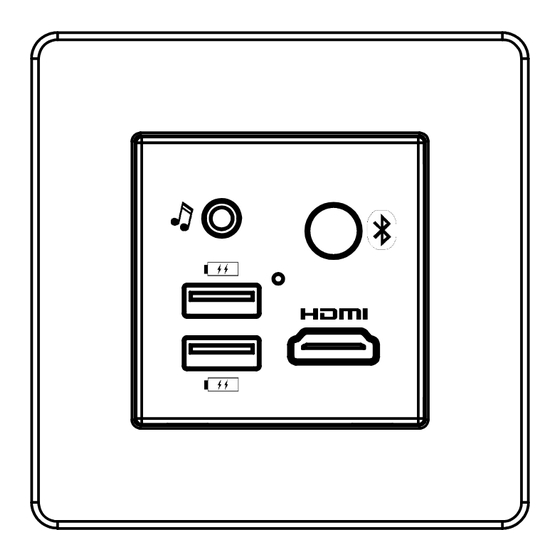







Need help?
Do you have a question about the TA-3360 and is the answer not in the manual?
Questions and answers