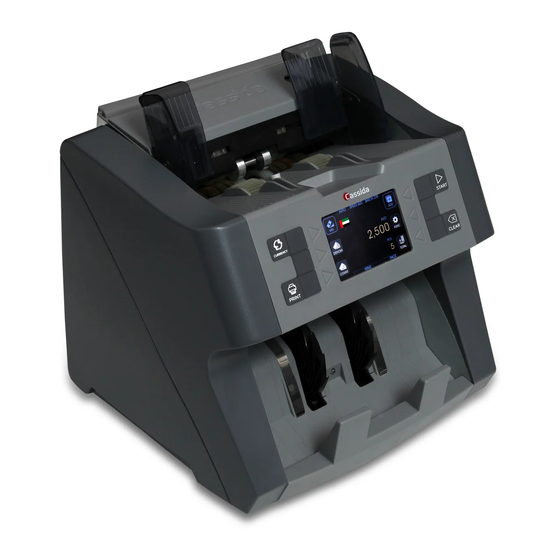
Table of Contents
Advertisement
Advertisement
Table of Contents
Troubleshooting

Summary of Contents for Cassida Xpecto
- Page 1 USER MANUAL CASSIDA XPECTO MULTI-CURRENCY VALUE COUNTER...
- Page 2 This manual contains important information on safety measures and operational features. Please read it carefully before operating your value counter, and keep it for future reference. Cassida Xpecto MIX value counter...
-
Page 3: Table Of Contents
Thank you for choosing Cassida Xpecto . We hope you enjoy using it. 1.3 Xpecto overview 1.4 Control panel Cassida Xpecto is a professional and reliable mix value counter uniting counterfiet 1.5 Display detection with high performance. 1.6 Specifications 1.7 Important safety notes It has a convenient interface that makes it easy for users of various skill levels to become proficient. -
Page 4: Xpecto Overview
4) RJ port for connecting an external display. 5) USB port for software update. 5) LAN port for connection to a computer network. 6) Port for SD card, used to update the display software. 6) RS232 port for printer connection. Cassida Xpecto MIX value counter... -
Page 5: Control Panel
SPEED:1200 BATCH 3) Total amount according to each denomination. 4) Total number and amount of counted bills. 5) Return to the main display. DENOM FUNC TOTAL 5006 COUNT TOTAL A-ADD ISSUE ORIENTATION FACE 13 14 Cassida Xpecto MIX value counter... -
Page 6: Specifications
Main menu (FUNC button) 1.7 Important safety notes 1.Batch 7.Time When using the Cassida Xpecto counter, basic precautions should be followed, including 2.Speed 8.Beeper BACK BACK the following: 1. Do not use this unit in areas where it may be exposed to water or any other liquids. -
Page 7: Currency Selection
. R e m o v e t h e d i f f e r e n t BACK button. To go to the second page of the £ denomination. list of currencies, click on the down arrow Cassida Xpecto MIX value counter... -
Page 8: Count Mode
To confirm the size of the packing, press the ENTER button and the counter will corresponding button on the control panel. automatically return to the main display. To exit the setting mode, press the BACK button. Cassida Xpecto MIX value counter... -
Page 9: Sort By Year Of Issue (Issue)
1.Batch 2.Speed 2.Speed BACK BACK 3.Orientation 3.Orientation 4.Auto ADD 4.Auto ADD DENOM FUNC DENOM FUNC 5.Auto start 5.Auto start COUNT TOTAL 6.Issue ENTER COUNT TOTAL 6.Issue ENTER A-ADD ISSUE ORIENTATION FACE A-ADD ISSUE ORIENTATION FACE Cassida Xpecto MIX value counter... -
Page 10: Face Sorting Mode (Face)
1.Batch 2.Speed BACK 2.Speed BACK 3.Orientation 3.Orientation 4.Auto ADD DENOM FUNC 4.Auto ADD DENOM FUNC 5.Auto start 5.Auto start COUNT TOTAL 6.Issue ENTER A-ADD ISSUE ORIENTATION FACE COUNT TOTAL 6.Issue ENTER A-ADD ISSUE ORIENTATION FACE Cassida Xpecto MIX value counter... -
Page 11: Choosing Speed
2.3.10 Choosing Speed 2.3.11 Automatic / Manual start Cassida Xpecto has the ability to switch the counting speed of banknotes. Automatic start of counting - the counter will automatically start functioning upon loading of backnotes to the loading pocket. Manual start - you must press the... -
Page 12: Setting The Date And Time
MAINTENANCE AND TROUBLESHOOTING 3.1 Maintenance This unit has many sophisticated sensors. To keep the machine running properly, it requires proper maintenance. If you notice performance has deteriorated, please clean all sensors prior to calling a service technician. Cassida Xpecto MIX value counter... -
Page 13: Troubleshooting
Chain of bills have Remove all notes from stacker passed at the same time. and count again. When contacting Cassida Technical Support, please have the following: IMAGE ERROR Suspected to counterfeit Remove last (suspicious) counted • Product model – Located at the back side of your currency counter.
















Need help?
Do you have a question about the Xpecto and is the answer not in the manual?
Questions and answers