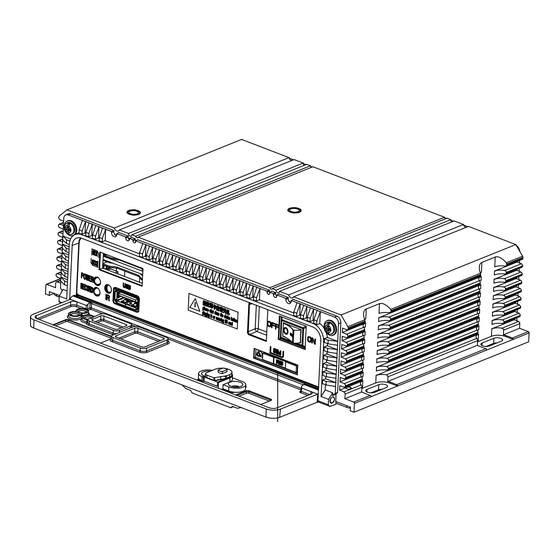
Table of Contents
Advertisement
Advertisement
Table of Contents

Summary of Contents for HIKVISION DS-MP5604-SD
- Page 1 Mobile DVR Quick Start Guide...
-
Page 2: Table Of Contents
Mobile Digital Video Recorder (-SD) Quick Start Guide CONTENTS Chapter 1 Installation and Connection ................... 6 1.1 Before You Start ........................6 1.2 Environment ........................6 1.3 Install SIM Card ........................7 1.4 Install SD Card........................7 1.5 Install Antenna ........................8 Chapter 2 Device Wiring ....................... - Page 3 INDIRECT DAMAGES, INCLUDING, AMONG OTHERS, DAMAGES FOR LOSS OF BUSINESS PROFITS, BUSINESS INTERRUPTION, OR LOSS OF DATA OR DOCUMENTATION, IN CONNECTION WITH THE USE OF THIS PRODUCT, EVEN IF HIKVISION HAS BEEN ADVISED OF THE POSSIBILITY OF SUCH DAMAGES. REGARDING TO THE PRODUCT WITH INTERNET ACCESS, THE USE OF PRODUCT SHALL BE WHOLLY AT YOUR OWN RISKS.
-
Page 4: Regulatory Information
Mobile Digital Video Recorder (-SD) Quick Start Guide Regulatory Information FCC Information Please take attention that changes or modification not expressly approved by the party responsible for compliance could void the user’s authority to operate the equipment. FCC compliance: This equipment has been tested and found to comply with the limits for a Class A digital device, pursuant to part 15 of the FCC Rules. - Page 5 Mobile Digital Video Recorder (-SD) Quick Start Guide Symbol Conventions The symbols that may be found in this document are defined as follows. Symbol Description Provides additional information to emphasize or supplement important points of the main text. Indicates a potentially hazardous situation, which if not avoided, could result in equipment damage, data loss, performance degradation, or unexpected results.
-
Page 6: Safety Instructions
Mobile Digital Video Recorder (-SD) Quick Start Guide Safety Instructions Proper configuration of all passwords and other security settings is the responsibility of the installer and/or end-user. In the use of the product, you must be in strict compliance with the electrical safety regulations of the nation and region. -
Page 7: Chapter 1 Installation And Connection
Mobile Digital Video Recorder (-SD) Quick Start Guide Chapter 1 Installation and Connection 1.1 Before You Start Take out the device from the package. Check the device and accessories status. Please contact us if something is missing or damaged. 1.2 Environment Consider the following environment conditions when installing the device. -
Page 8: Install Sim Card
Mobile Digital Video Recorder (-SD) Quick Start Guide All the screws in the fixing positions must be fastened tightly to avoid device falling during the vibration in driving. 1.3 Install SIM Card Install the 3G/4G SIM card to realize wireless communication. Before you start: Prepare the tools and components for installation: ... -
Page 9: Install Antenna
Mobile Digital Video Recorder (-SD) Quick Start Guide Step 1 Wear antistatic gloves. Step 2 Insert the key and turn counterclockwise to unlock the front panel. Step 3 Insert SD card into SD card slot till you hear a click. SD Card Slot Figure 1-3 SD Card Slot... - Page 10 Mobile Digital Video Recorder (-SD) Quick Start Guide Figure 1-4 Positioning Antenna Installation (on Automobile Roof) Follow the instructions below in case that you need to install positioning antenna inside your automobile. Install antenna on platform under the front windshield. Windshield Antenna Figure 1-5 Install Positioning Antenna Inside Automobile...
-
Page 11: Chapter 2 Device Wiring
Mobile Digital Video Recorder (-SD) Quick Start Guide Chapter 2 Device Wiring 2.1 Power Cord Wiring In order to ensure the safety of your automobile and device, a fuse is required for wiring of automobile power and device power. Do not connect the power cord to the device before all the cables are connected. 2.1.1 Shutdown Delay Purpose The device starts up when your automobile ignites and shuts down after automobile is off. - Page 12 Mobile Digital Video Recorder (-SD) Quick Start Guide Fuse DC IN + Fuse Holder DC IN - Fuse DC IN + Fuse Holder DC IN - Figure 2-1 Install Fuse for Two Types of Power Supply Device Automobile Power System DC IN Wiring of Device Point of Connection...
-
Page 13: Scheduled Shutdown
Mobile Digital Video Recorder (-SD) Quick Start Guide Please contact the automobile manufacturer for the connection information of starting switch. The automobile ignition switch, also called car key, controls the startup and shutdown of your automobile. Most of automobiles adopt positive pole ignition switch currently. ... -
Page 14: Alarm Input Connection
Mobile Digital Video Recorder (-SD) Quick Start Guide Device Automobile Power System DC IN Wiring of Device Point of Connection Automobile Power Switch Positive Pole Negative Pole Automobile Battery Figure 2-4 Scheduled Shutdown 2.2 Alarm Input Connection The device adopts the high/low-level electrical signals triggering (high level: 6 to 36 VDC; low level: 0 to 5 VDC) to realize alarm input. -
Page 15: Power On Device
Mobile Digital Video Recorder (-SD) Quick Start Guide Left-turn Right-turn Reversing Braking Figure 2-6 Sensor-In Wiring 2.4 Power on Device Connect to power supply after all the above installations are finished. You can view the indicators to get knowledge about the device status. The indicator types vary with different models. - Page 16 Mobile Digital Video Recorder (-SD) Quick Start Guide Red: Alarm occurs.
-
Page 17: Chapter 3 Activation
Mobile Digital Video Recorder (-SD) Quick Start Guide Chapter 3 Activation For the first-time access, you need to activate the device by setting an admin password. No operation is allowed before activation. 3.1 Default Settings Device default IP address and user name are as follows: ... -
Page 18: Chapter 4 Basic Operation
Mobile Digital Video Recorder (-SD) Quick Start Guide Chapter 4 Basic Operation 4.1 Login Purpose: You can get access to the device via web browser. Step 1 Open web browser, input the IP address of the device and then press Enter. Step 2 Enter the user name and password in the login interface and click Login. -
Page 19: Mobile Surveillance Platform Connection
Mobile Digital Video Recorder (-SD) Quick Start Guide Figure 4-2 3G/4G Dialing Step 4 Click Save and reboot the device to activate the new settings. Step 5 Optionally, go to Wireless Dial-up Status tab to view dialing status. 4.3 Mobile Surveillance Platform Connection Purpose: The device can be remotely accessed via mobile surveillance platform. -
Page 20: Ip Camera Management
Mobile Digital Video Recorder (-SD) Quick Start Guide Figure 4-3 Platform Settings Step 2 Check Enable. Step 3 Select Platform Access Mode as Ehome Platform. Step 4 Configure the following parameters. Server Address Type: IP Address and Domain Name are selectable. ... -
Page 21: Add Ip Camera
Mobile Digital Video Recorder (-SD) Quick Start Guide Step 3 Click Activation. Step 4 Enter the same password in New Password and Confirm. Step 5 Click OK. 4.4.2 Add IP Camera You can add the activated IP cameras. Ensure the device and IP cameras are in the same network segment. -
Page 22: Appendix Afaq
Mobile Digital Video Recorder (-SD) Quick Start Guide Appendix A A1 Why does my device fail to start up after connecting the power? Check power supply specification. If PWR indicator is unlit, check power supply and fuse installation. A2 Why does my device dialing fail? ... - Page 23 UD12585B...











Need help?
Do you have a question about the DS-MP5604-SD and is the answer not in the manual?
Questions and answers