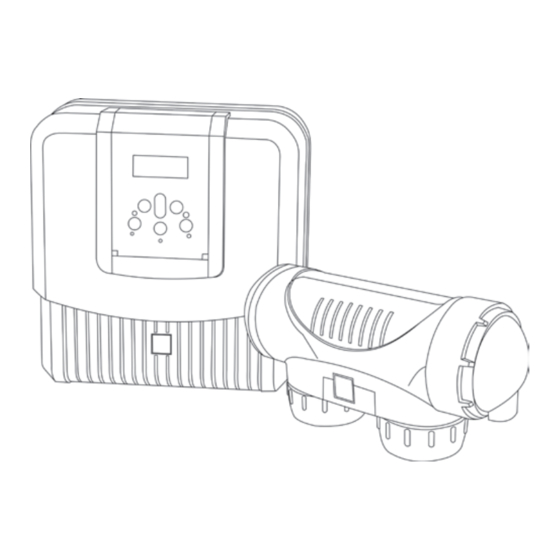
Summary of Contents for Zodiac TRi Series
- Page 1 Instructi ons for installati on and use - English Salt water chlorinator Translati on of the original instructi ons in french More documents on: www.zodiac.com H0493600.D - 2018/01...
- Page 2 • Do not spray insecti cide or any other chemical (infl ammable or non-infl ammable) in the directi on of the appliance, as this may damage the body and cause a fi re. • Zodiac® heat pump, fi ltrati on pump and fi lter appliances are compati ble with the most commonly used types of pool water treatment systems.
-
Page 3: Table Of Contents
Save these instructi ons for future reference for service and maintenance. • It is prohibited to distribute or modify this document in any way without authorisati on from Zodiac®. • Zodiac® is constantly developing its products to improve their quality; therefore, the informati on contained •... -
Page 4: Information Before Installing
1. Information before installing 1.1 Contents Power pack Cell Flow controller kit Bag of accessories 1.2 Technical specifications TRi 18 TRi 22 TRi 10 TRi Expert TRi Expert TRi 35 TRi Expert TRi Expert TRi Expert 10 LS 10 LS 18 TRi Expert 35 Nominal chlorine production 10 g/h... -
Page 5: Installation
2. Installation 2.1 Preparing the pool: water balance These appliances are designed to disinfect pool water using its salt water chlorinati on functi on. It is essenti al that the pool water balance and salinity are controlled and adjusted before the appliance is installed. Making sure that those parameters are correct from the very start will reduce the likelihood of encountering problems on the first days of operati on or during the season the pool is in use. -
Page 6: Installing The Power Pack
2.2 Installing the power pack • The control box must be installed in a dry and venti lated equipment room protected against frost, with no pool main- tenance products stored nearby. • The control box must be installed a minimum of 3.5m from the surrounding edge of the pool. Any additi onal local instal- lati on codes in the installati on country must also be adhered to. -
Page 7: Installing The Fl Ow Controller
2.4 Installing the flow controller The fl ow controller and its fi xture collar (Ø50 mm) must be installed on the piping close to the cell and upstream from it. Use the supplied threaded adapter and Tefl on tape to install the fl ow controller on its fi xture collar. •... - Page 8 2.5.2 Connecti on to an electric roll-on shutt er If the pool is fi tt ed with an electric roll-on shutt er, it can be connected to the chlorinator so that the chlorinator automati cally adapts its disinfectant producti on when the shutt er is closed (see”3.1.2 “Low” mode”). •...
- Page 9 The chlorinator is compati ble with certain types of remote control for pools (“automati on”). It has especially been designed to operate on the Zodiac AquaLink TRi® system. • Make sure that power to the appliance is disconnected at the supply source.
-
Page 10: Use
3. Use 3.1 User interface presentation TRi Expert Access the user menu or return From the home screen: increase or reducti on in disinfectant producti on. On the user menu: navigati on in the menu opti ons and value changes when a choice is proposed. -
Page 11: Settings
3.1.2 “Low” mode If your pool has a covering system (shelter, shutt er, cover, etc.), “Low” mode is designed to adapt disinfectant producti on to situati ons where the pool is covered (lower needs). This mode is also called “Shutt er” or “Winter” mode. Its eff ect is to limit disinfectant producti on to 10%. Manual acti vati on (shelter, cover, winter use, etc.): •... - Page 12 3.2.2 Programming Menu (Timers) The chlorinator has two programmers to control disinfectant producti on ti mes. These are called “Timers or “Operati ng ti me intervals”. • “Timer” programming is used to defi ne the chlorinator operati ng ti mes within the fi ltering system opera- ti on ti mes.
- Page 13 • Switch on the automati on system and wait for the “‡” symbol to appear in the top right hand corner of the chlorinator home screen, meaning that the connecti on was successful : By default the chlorinator is set to be connected to a Zodiac AquaLink TRi® system. 3.2.5 Language Menu By default the chlorinator is set to display in French.
-
Page 14: Maintenance
4. Maintenance 4.1 Cleaning the electrode The chlorinator is equipped with a smart polarity inversion system designed to prevent the electrode plates from scaling. However cleaning may be required in regions where the water is very hard. • Turn off the chlorinator and the fi ltering, close the isolati on valves, remove the protecti on cover and disconnect the cell power cable. -
Page 15: Troubleshooting
5. Troubleshooting • Before you contact your reseller, please carry out these few simple checks using the following table if a problem occurs. • If the problem conti nues contact your reseller. • : Acti ons reserved for a qualifi ed technician Message Possible causes Soluti ons... - Page 16 Modèle appareil Appliance model Numéro de série Serial number Trouvez plus d’informati ons et enregistrez votre produit sur More informati ons and register you product on www.zodiac.com ZODIAC® is a registered trademark of Zodiac Internati onal, S.A.S.U., used under license.
















Need help?
Do you have a question about the TRi Series and is the answer not in the manual?
Questions and answers