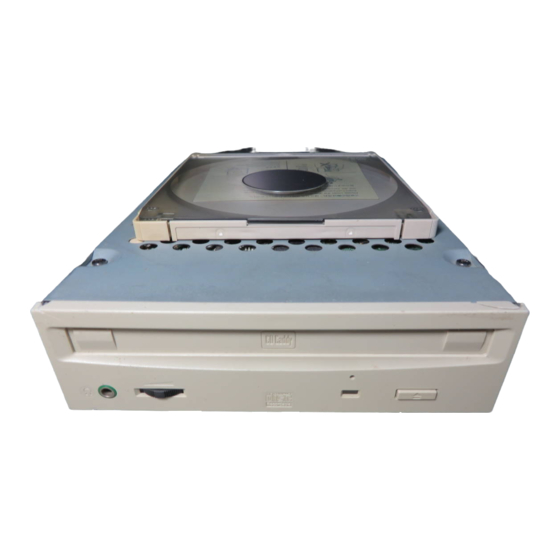
Table of Contents
Advertisement
Quick Links
See also:
User Manual
Advertisement
Table of Contents

Summary of Contents for Sony CDU948S
- Page 1 CDU948S CD-R Drive Unit User’s Guide Mode d’emploi Bedienungsanleitung Manual de instrucciones Manuale d’istruzione ©1998 by Sony Corporation Rev. 1.0 BKC: 98000668 CDU948S CD-R Drive Unit User’s Guide Mode d’emploi Bedienungsanleitung Manual de instrucciones Manuale d’istruzione...
-
Page 2: Safety Regulations
To avoid electrical shock, do not open the cabinet. Refer servicing to qualified personnel only. Caution: As the laser beam in this CDU948S is harmful to the eyes, do not attempt to disassemble the cabinet. Refer servicing to qualified personnel only. -
Page 3: Table Of Contents
Checklist ...19 Additional Installation Cases...19 Specifications Introduction This manual assists you with the 4x write / 8x read CDU948S drive which uses CD-R media storing up to 650 Mbytes of data. Features The drive unit has the following features: General 5 1/4 inch half-height drive form factor. -
Page 4: Location And Function Of Parts And Controls
Location and Function of Parts and Controls Front Panel Caddy insertion slot Emergency eject hole CD Caddy CD Caddy Headphones jack Volume control Busy indicator This indicator shows the unit’s status in various phases of operation. Seek, read and write: Flashes amber Error: Lights up amber and stays lit... -
Page 5: Step 1: Opening The Computer
Step 1: Opening the Computer Remove the computer’s cover as directed in the Owner’s Manual. Step 2: SCSI Configuration Locate the 50 pin SCSI cable in your computer. One end of the cable is connected to the SCSI host adapter card as shown below. SCSI Host Adapter Card SCSI Device... -
Page 6: Step 5: Setting The Jumpers
Step 5: Setting the Jumpers Set jumpers on rear of drive unit according to your computer configuration. Jumpers are factory preset as shown below. DEVICE TYPE PREVENT/ ALLOW ID SELECT TEST MODE Hardware Installation = Pin removed Terminators The following table shows the function of each jumper. Jumper Function DEVICE... -
Page 7: Step 6: Connecting The Drive
Step 6: Connecting the Drive Attach flat SCSI cable to connector at rear of CD-R drive. CDU948S Drive Unit Audio Out Connector Audio Cable Red Wire Notes: The 50 pin flat SCSI cable must be firmly attached with its red edge (Pin 1) positioned next to the power supply connector. -
Page 8: Step 9: Installation Review
Please refer to CD-R formatting software manual for instruction on software installation. CD-R formatting software must first be properly installed in order to write CD’s with the CDU948S drive. Press both tabs at opposite end to shutter to open caddy lid. -
Page 9: Storing Discs And Caddies
Close the lid firmly. Do not manually open slide. Storing Discs and Caddies Remove the caddy from the drive before moving drive. Do not store the disc or caddy in a location subject to: – high humidity – high temperature –... -
Page 10: Ejecting A Caddy
Ejecting a Caddy Turn on the computer’s power supply. Press eject button on the drive unit Notes: Eject button does not function if software disabled. To eject a caddy when physical eject is software disabled: – Assure jumper block’s PREVENT/ALLOW is set to ON. –... -
Page 11: Specifications
Specifications General Host interface SCSI-2, single ended, 50 pin Supported Read / Write formats: CD-ROM Mode-1 & -2 CD-ROM XA (Mode-2, Form 1 & 2) CD-Audio Audio-combined CD-ROMs (includes CD-EXTRA) CD-I (Mode-2, Form 1 & 2), CD-I Ready CD-Bridge Read only: CD-R conforming to “Orange Book Part II”...











Need help?
Do you have a question about the CDU948S and is the answer not in the manual?
Questions and answers