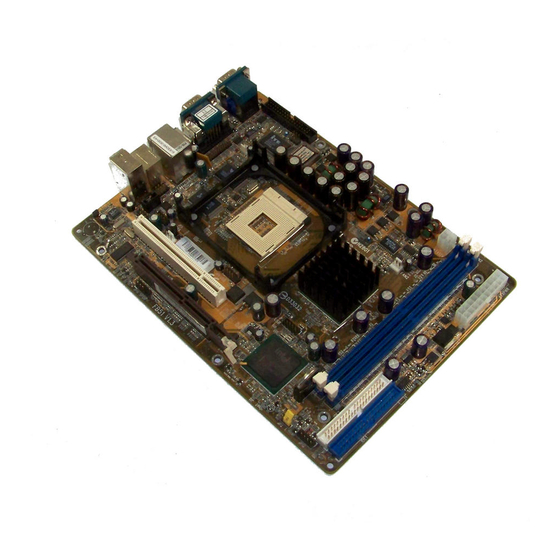
Table of Contents
Advertisement
Advertisement
Table of Contents

Subscribe to Our Youtube Channel
Summary of Contents for Shuttle FB51
- Page 1 FB51 Pentium 4/Celeron , 478-pin Processor Based MAIN BOARD...
- Page 2 The information contained in this manual is provided for general use by the customers. Trademarks Shuttle is a registered trademark of Shuttle Inc. Intel, Pentium is a registered trademarks of Intel Corporation. PS/2 is a registered trademark of IBM Corporation.
-
Page 3: Table Of Contents
2.1 SPECIFICATIONS ..................8 3 HARDWARE INSTALLATION ............11 3.1 STEP BY STEP INSTALLATION ..............11 Accessories of FB51 ................11 STEP 1 CPU Installation ................. 12 STEP 2 Set Jumpers ................14 STEP 3 Install DDR SDRAM System Memory ........14 STEP 4 Install Internal Peripherals in System Case ......... - Page 4 3.2 JUMPER SETTINGS .................. 24 JUMPERS & CONNECTORS GUIDE ............ 25 Jumpers Clear CMOS Setting (JP2) ..............28 Back-Panel Connectors COM1/2 Port Connectors ............... 29 VGA Port Connector................29 IEEE 1394 Port Connectors ..............29 10/100 base-T LAN Port Connector............29 USB0/1 Port Connectors ................
- Page 5 CPU and System Fan Connector (FAN1/2/3) .......... 38 Audio CD_IN Connector (CN5) (Black) ........... 38 Wireless Keyboard and Mouse Headers (JP5) ........38 Parallel Port Header (JP9)..............39 IR Header (JP8)..................39 3.3 SYSTEM MEMORY CONFIGURATION ............40 INSTALL MEMORY ................40 UPGRADE MEMORY................
- Page 6 PC HEALTH STATUS ................. 74 FREQUENCY/VOLTAGE CONTROL ............76 LOAD FAIL-SAFE DEFAULTS ..............77 LOAD OPTIMIZED DEFAULTS ..............77 SET PASSWORD ..................78 SAVE & EXIT SETUP................. 79 EXIT WITHOUT SAVING ................79 - 4 -...
-
Page 7: What's In The Manual
WHAT'S IN THE MANUAL Quick Reference Hardware Installation >> Step-by-Step ..........Page 11 Jumper Settings >> A Closer Look ............Page 24 Drivers/Software Utilities >> How to Install ......... Page 41 BIOS Setup >> How to Configure ............Page 53 About This Manual For First-Time DIY System Builder ............ -
Page 8: Introduction
1 INTRODUCTION 1.1 To Different Users First-Time DIY System Builder Experienced DIY User System Integrator - 6 -... -
Page 9: Item Checklist
1.2 Item Checklist A L C 6 5 0 2 5 1 9 3 Q 1 2 CD - I 13 9 4 PCI 1 D I F AT X 12 V I D E2 I D E1 AT X P W ... -
Page 10: Features
2 FEATURES 2.1 Specifications CPU Support Chipset Jumperless CPU Configuration On Board 5.1 Channel AC97 Audio Versatile Memory Support ... - Page 11 I/O Interface Ø Ø Ø Ø Ø Ø Ø Ø Ø Ø Ø Ø PCI Bus Master IDE Controller Onboard ATX Power Supply Connector Advanced Configuration and Power Interface - 9 -...
- Page 12 System BIOS Form Factor Advanced Features Ø Ø Ø Intelligent Features Ø Ø Ø Ø - 10 -...
-
Page 13: Hardware Installation
3 HARDWARE INSTALLATION 3.1 Step-by-Step Installation Accessories Of FB51 IE EE1 3 94 C o nn ectors C O M 2 C o n ne ctor s L AN & U SB 2 .0 C o nn ecto rs - J P 5... -
Page 14: Step 1 Cpu Installation
Step 1 CPU Installation: CPU socket lever up to 90 degree CPU pin 1 and cut edge - 12 -... - Page 15 - 13 -...
-
Page 16: Step 2 Set Jumpers
Step 2. Set Jumpers Step 3 Install DDR SDRAM System Memory DDR SDRAM - 14 -... -
Page 17: Step 4 Install Internal Peripherals In System Case
Step 4 Install Internal Peripherals in System Case - 15 -... -
Page 18: Step 5 Mount The Mainboard On The Computer Chassis
Step 5 Mount the Mainboard on the Computer Chassis - 16 -... -
Page 19: Step 6 Connect Front Panel Switches/Leds/Speaker/Usb
Step 6 Connect Front Panel Switches/LEDs/Speaker/USB U SB F ront P anel JP12 Front Panel US B po rt 2 US B po rt 3 N /A K EY R S T P W O N G N D G N D U SB D 0- U SB D 1- U SB D 1+... - Page 20 F ront P anel JP12 Line-O ut/ MIC C D -IN C N 5 JP11 - 18 -...
-
Page 21: Step 7 Connect Ide And Floppy Disk Drives
Step 7 Connect IDE and Floppy Disk Drives ID E2 ID E1 Step 8 Connect Other Internal Peripherals IR Head W ireless KB/M S - 19 -... -
Page 22: Step 9 Connect The Power Supply
Step 9 Connect the Power Supply AT X12V C N 6 C N 7 AT XPW R Step 10 Install Add-on Cards in Expansion Slots - 20 -... -
Page 23: Step 11 Connect External Peripherals To Back-Panel
Step 11 Connect External Peripherals to Back-Panel - 21 -... -
Page 24: Step 12 First Time System Boot Up
Step 12 First Time System Boot Up - 22 -... -
Page 25: Step 13 Install Drivers & Software Components
Step 13 Install Drivers & Software Components - 23 -... -
Page 26: Jumper Settings
3.2 Jumper Settings Caution! Caution! Caution! Caution! Caution! - 24 -... -
Page 27: Jumpers & Connectors Guide
Jumpers & Connectors Guide B4~ B6 B8~ B10 B1~ B2 C1~ C4 D2~ D3 CPU/Memory/Expansion Slots - 25 -... - Page 28 Jumpers Back Panel Connectors Front Panel Connectors Internal Peripherals Connectors Other Connectors - 26 -...
- Page 29 - 27 -...
-
Page 30: Jumpers
F F F F F Jumpers Clear CMOS Setting (JP2) C lear C M O S - 28 -... -
Page 31: Back-Panel Connectors
F F F F F Back-Panel Connectors COM1/2 Port Connectors VGA Connector IEEE 1394 Port Connectors 10/100 base-T LAN Port Connector - 29 -... -
Page 32: Usb0/1 Port Connectors
USB Port 0/1 Connectors PS/2 Keyboard & PS/2 Mouse Connectors Bass/Center-Out Port Connector Line-Out (Front-Out) Port Connector - 30 -... -
Page 33: Line-In (Rear-Out) Port Connector
Line-In (Rear-Out) Port Connector SPDIF_In Port - 31 -... -
Page 34: Front-Panel Connectors
F F F F F Front-Panel Connectors ATX Power On/Off Switch Connector (PWON) F ront P anel JP12 HDD LED Connector (HLED) F ront P anel JP12 - 32 -... -
Page 35: Green Led / Power Led Header (Gled/Pled)
Green LED / Power LED Connector (GLED/PLED) F ront P anel JP12 Hardware Reset Connector (RST) F ront P anel JP12 - 33 -... -
Page 36: Extended Usb Headers (Jp6/Jp7)
Extended USB Header (JP6/JP7) US B po rt 3 US B po rt 2 U SB Front-Panel 1394 Header (JP3) - 34 -... -
Page 37: Spdif_Out Headers (Jp10)
SPDIF_Out Headers (JP10) SP D IF_O ut JP10 Front-Panel Microphone and Line_out Header (JP11) Line-O ut/ MI JP11 - 35 -... -
Page 38: Internal Peripherals Connectors
F F F F F Internal Peripherals Connectors Enhanced IDE and Floppy Connectors ID E2 ID E1 - 36 -... -
Page 39: Other Connectors
F F F F F Other Connectors ATX Power Supply Connectors (CN6 and CN7) P4 ATX Power supply headers P4 ATX Power supply headers P4 ATX Power supply headers P4 ATX Power supply headers P4 ATX Power supply headers AT X12V C N 6 C N 7 AT XP W R... -
Page 40: Cpu And System Fan Connector (Fan1/2/3)
CPU and System Fan Connectors - FAN1/2/3 FAN 1 FAN 3 FAN1/2/3 with rotate sense. FAN 2 Both cable wiring and type of plug may vary , which depends on the fan maker. Keep in mind that the red wire should always be connected to the +12V header and the black wire to the ground (GND) header. -
Page 41: Parallel Port Header (Jp9)
Parallel Port Header (JP9) Paralle P ort IR Header (JP8) IR Head - 39 -... -
Page 42: System Memory Configuration
3.3 System Memory Configuration Install Memory: Module DIMM Socket Memory Modules Quantity 64MB, 128MB, 256MB, 512M ,and 1GB DIMM 1 184-pin 2.5V DDR SDRAM DIMM 64MB, 128MB, 256MB, 512M ,and 1GB DIMM 2 184-pin 2.5V DDR SDRAM DIMM Note: Note: Note: Maximum installed memory is 2GB. -
Page 43: Software Utility
4 SOFTWARE UTILITY 4.1 Mainboard CD Overview Navigation Bar Description: Navigation Bar Description: Navigation Bar Description: Navigation Bar Description: Navigation Bar Description: - 41 -... -
Page 44: Install Mainboard Software
4.2 Install Mainboard Software - 42 -... -
Page 45: A Install Intel Chipset Driver
4.2.A Install Intel Chipset Driver - 43 -... -
Page 46: B Install Ide Driver
4.2.B Install IDE Driver - 44 -... -
Page 47: C Install Vga Driver
4.2.C Install VGA Driver - 45 -... -
Page 48: D Install Audio Driver
4.2.D Install Audio Driver - 46 -... -
Page 49: E Install Usb2.0 Driver
4.2.E Install USB2.0 Driver - 47 -... -
Page 50: F Install Lan Driver
4.2.F Install LAN Driver - 48 -... - Page 51 - 49 -...
- Page 52 - 50 -...
- Page 53 - 51 -...
-
Page 54: View The User's Manual
4.3 View the User's Manual - 52 -... -
Page 55: Bios Setup
5 BIOS SETUP 5.1 Enter the BIOS - 53 -... -
Page 56: The Main Menu
5.2 The Main Menu Setup Items Standard CMOS Features Advanced BIOS Features Advanced Chipset Features Integrated Peripherals Power Management Setup PnP / PCI Configurations - 54 -... - Page 57 PC Health Status Frequency/Voltage Control Load Fail-Safe Defaults Load Optimized Defaults Set Password Save & Exit Setup Exit Without Saving - 55 -...
-
Page 58: Standard Cmos Features
Standard CMOS Features - 56 -... - Page 59 Ø Ø Ø Ø Ø Ø IDE Adapters Ø - 57 -...
- Page 60 Ø Ø Ø The following options are selectable only if the 'IDE Primary Master' item is set to 'Manual', and Access mode set to CHS. Ø Ø Ø Ø Ø - 58 -...
-
Page 61: Advanced Bios Features
Advanced BIOS Features Ø Ø Ø - 59 -... - Page 62 Ø Ø Ø Ø Ø Ø Ø Ø - 60 -...
- Page 63 Ø Ø Ø Ø Ø Ø Ø Ø - 61 -...
-
Page 64: Advanced Chipset Features
Advanced Chipset Features Ø Ø Ø - 62 -... - Page 65 Ø Ø Ø Ø Ø Ø Ø - 63 -...
- Page 66 Ø Ø Ø Ø Ø Ø - 64 -...
-
Page 67: Integrated Peripherals
Integrated Peripherals Ø Ø Ø - 65 -... - Page 68 Ø Ø Ø Ø Ø Ø Ø Ø - 66 -...
- Page 69 Ø Ø Ø Ø Ø Ø - 67 -...
- Page 70 Ø Ø Ø Ø - 68 -...
-
Page 71: Power Management Setup
Power Management Setup Ø Ø Ø Ø - 69 -... - Page 72 Ø Ø Ø Ø Ø Ø Ø Ø - 70 -...
- Page 73 Ø Ø Ø Ø Ø - 71 -...
-
Page 74: Pnp/Pci Configurations
PnP/PCI Configurations Ø Ø - 72 -... - Page 75 Ø Ø Ø - 73 -...
-
Page 76: Pc Health Status
PC Health Status Ø FA N 1 FA N 3 FA N 2 Ø Ø - 74 -... - Page 77 - 75 -...
-
Page 78: Frequency/Voltage Control
Frequency/Voltage Control Ø Ø Ø Ø - 76 -... -
Page 79: Load Fail-Safe Defaults
Load Fail-Safe Defaults Load Optimized Defaults - 77 -... -
Page 80: Set Password
Set Password - 78 -... -
Page 81: Save & Exit Setup
Save & Exit Setup Exit Without Saving - 79 -...











Need help?
Do you have a question about the FB51 and is the answer not in the manual?
Questions and answers