Table of Contents
Advertisement
Quick Links
®
AOYUE
Int 852A+ pro
Int 852A++ pro
(Centigrade / Fahrenheit switchable)
SMD
Rework Station
INSTRUCTION MANUAL
Thank you for purchasing Aoyue int 852A+ pro/ int 852A++ pro
SMD Rework Station.
It is important to read the manual before using the equipment.
Please keep manual in accessible place for future reference.
Advertisement
Table of Contents

Summary of Contents for aoyue Int 852A+ pro
- Page 1 (Centigrade / Fahrenheit switchable) Rework Station INSTRUCTION MANUAL Thank you for purchasing Aoyue int 852A+ pro/ int 852A++ pro SMD Rework Station. It is important to read the manual before using the equipment. Please keep manual in accessible place for future reference.
-
Page 2: Table Of Contents
This manual is designed to familiarize and instruct the op- erator with the proper usage and maintenance of the equipment. The “Care and Safety Precautions” section explains the hazards of using any type of soldering or re- working device. Please read carefully and observe the guidelines in order to maximize usage and minimize the risk of injury or accidents . -
Page 3: Product Description
PRODUCT DESCRIPTION The Aoyue int 852A+ pro/ int 852A++ pro SMD Rework is a reworking tool designed to remove and/or repair surface mounted devices such as SOIC, CHIP, QFP, BLCC, BGA, and so on. It has several safety features such as the auto-cooling process of the Hot Air Gun. -
Page 4: Package Inclusion
PACKAGE INCLUSIONS QUANTITY PART DESCRIPTION 1 unit Main Station with Hot Air Gun Air Nozzles (1124, 1130,1196,1197) 4 pcs 1 pc Z003 Hot Air Gun Holder Vacuum Suction Pen (For Int852A+ pro) only 1 pc 1 pc G001 IC Popper (for Int852A++ pro) 1 pc Power Cord 1 pc... -
Page 5: Safety Precautions
SAFETY PRECAUTIONS CAUTION: Improper usage can cause serious injury to personnel and/or damage to equipment. For your own safety, please observe the ff. precautions. Check each component after opening the package to make sure ● everything is in good condition. If there are any suspected damage, do not use the item and report the issue to your vendor. -
Page 6: Control Panel Guide
CONTROL PANEL GUIDE LEGEND: B1 - Temperature Display B2 - Airflow Level Display C1 - Temperature Control (Up) C2 - Temperature Control (Down) C3 - Airflow Control (Up) C4 - Airflow Control (Down) Back Panel Hot Air Gun Function Switch Airflow Gauge Vacuum pen Connector... -
Page 7: Assembly And Preparation
ASSEMBL Y and PREPARATIONS As soon as the equipment has been removed from the package, REMOVE THE SCREW located at the center of the bottom of the main unit. This screw holds the pump in place during transportation. WARNING: Failure to remove the screw before using the equipment can cause damage to the system. -
Page 8: Operating Guidelines
ASSEMBL Y and PREPARATIONS (FOR Int 852A++ pro only) Loosen the two screws that on the side of the station. Align the vacuum pen holder legs with the two screw holes. Fasten screws. OPERATING GUIDELINES IMPORTANT REMINDERS: 1. Make sure the equipment is placed on a flat stable surface and all the heat-generating components placed on their re- spective holders or stands. - Page 9 OPERATING GUIDELINES B. HOT AIR GUN 1. Follow the initial procedures above, “A. INITIAL PROCEDURES”. 2. Activate “Hot Air Gun” switch (“F” from the control panel). 3. The system will immediately start to blow air and increase the air temperature according to the set values. 4.
- Page 10 2. Ensure that the Hot Air gun function switch “F” is in the ON position. 3. Power ON unit by switching the power switch to ON. 4. While the “AOYUE” name is scrolling simultaneously press and hold both temperature control up and down button (C1,C2).
- Page 11 OPERATING GUIDELINES Selection Menu Function Hot Air Gun Sleep Timer Temperature Scale Adjustment AC Line Frequency Selection Hot Air Gun Digital Offset E. Activating Hot Air Gun Auto-Sleep Mode The hot air gun’s SLEEP mode can be activated by following the set of procedures below: 1.
- Page 12 OPERATING GUIDELINES To wake the hot air gun from its sleep mode, simply lift the hot air gun from it’s holder or press any control button. Hot air gun proper placement To ensure sleep mode activation handle should be properly placed and locked into position.
- Page 13 OPERATING GUIDELINES G. Line Frequency Selection By default, the system's line frequency has been programmed from the factory but for some cases when a manual override of the line frequency is needed the following procedure can be done. 1. Follow System Setting procedures 1 to 6.
-
Page 14: Basic Troubleshooting Guide
BASIC TROUBLESHOOTING GUIDE PROBLEM 1: THE UNIT HAS NO POWER Check if the unit is switched ON. Check the fuse. Replace with the same type if fuse is blown. Check the power cord and make sure there are no disconnections. Verify that the unit is properly connected to the power source. -
Page 15: Air Nozzles
22mm 22mm SERIES SERIES Replacement Air Nozzles MODEL# IC SIZE L(mm) W(mm) SGL SERIES MODEL# IC SIZE 1010 9×9mm L(mm) W(mm) A(mm) B(mm) 1131 4.4×10mm 10.3 1313 12×12mm 1616 15×15mm 1132 5.6×13mm 11.7 1919 18×18mm 1133 7.5×15mm 2828N 27×27mm 1134 7.5×18mm 3030N 29×29mm... - Page 16 They can take this product for environmental safe recycling. Manufacturer: AOYUE INTERNATIONAL LIMITED Jishui Industrial Zone, Nantou, Zhongshan City, Guangdong Province, P.R.China http://www.aoyue.co...
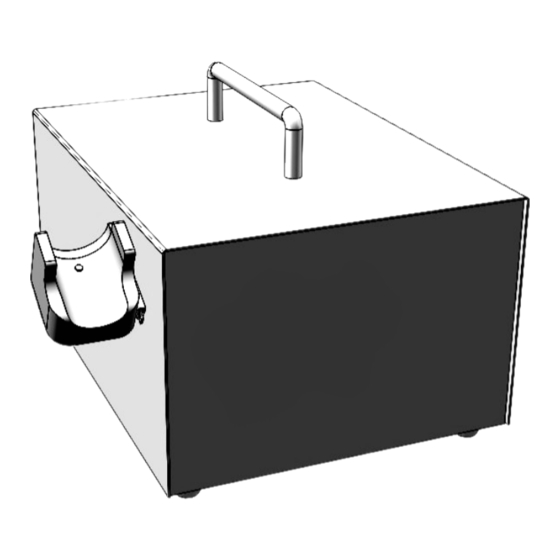



Need help?
Do you have a question about the Int 852A+ pro and is the answer not in the manual?
Questions and answers