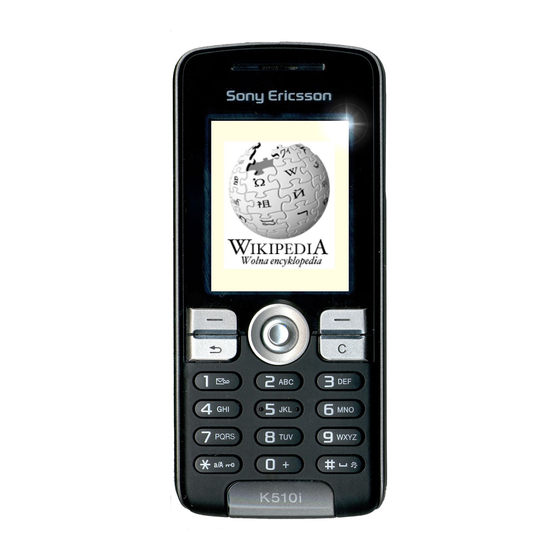
Sony Ericsson K510i User Manual
Hide thumbs
Also See for K510i:
- User manual (74 pages) ,
- Troubleshooting manual, mechanical (31 pages)
Subscribe to Our Youtube Channel
Summary of Contents for Sony Ericsson K510i
- Page 1 UG.book Page 1 Friday, January 13, 2006 12:40 PM P P reflighted by Preflighted by reflighted by...
- Page 2 UG.book Page 2 Friday, January 13, 2006 12:40 PM P P reflighted by Preflighted by reflighted by...
- Page 3 UG.book Page 1 Friday, January 13, 2006 12:40 PM Sony Ericsson GSM 900/1800/1900 This user guide is published by Sony Ericsson Mobile Communications AB, without any warranty. Improvements and changes to this user guide necessitated by typographical errors, inaccuracies of current information, or improvements to programs...
- Page 4 UG.book Page 2 Friday, January 13, 2006 12:40 PM Menu overview Status bar icons Icon Description Alarms* Internet Entertainment Alarm services* Online services* Tells you the strength of the GSM network signal. Recurrent alarm PlayNow™* Alarm signal Games GPRS is within range and can be used. VideoDJ™...
-
Page 5: Table Of Contents
Imaging ..... . . 29 Important information ... . 57 Camera, video recorder, pictures, VideoDJ™, Sony Ericsson Consumer Web site, safe and efficient PhotoDJ™. use, warranty, declaration of conformity. - Page 6 UG.book Page 4 Friday, January 13, 2006 12:40 PM Getting to know your phone Phone overview, assembly, SIM card, battery, turning on, use the menus, activity menu, file manager, language, entering letters, Style-up™ covers. Earpiece On/off key Infrared port External antenna connector behind mirror Camera key Activity...
- Page 7 UG.book Page 5 Friday, January 13, 2006 12:40 PM User guide symbols Assembling your phone The following instruction symbols appear in this Insert the SIM card and attach the battery to use user guide: your phone. See also page ... SIM card When you register as a subscriber with a network Use the navigation key to scroll and select...
- Page 8 However talk-time or standby time may become noticeably shorter due to wear and you may have to replace your battery. Only use approved batteries from Sony Ericsson 60 Battery. P P reflighted by Preflighted by...
- Page 9 UG.book Page 7 Friday, January 13, 2006 12:40 PM Press and hold to turn on or off. Enter your SIM card PIN, if you have one. You may need a PIN (Personal Identification Number) from your network operator to activate At first start-up, select the language for phone the services in your phone.
- Page 10 UG.book Page 8 Friday, January 13, 2006 12:40 PM Navigating the menus To create a standby shortcut If, for example, has no predefined shortcut The main menus are shown as icons on the desktop. Yes. Some submenus include tabs that appear on the Scroll to a function to create a shortcut to screen.
- Page 11 UG.book Page 9 Friday, January 13, 2006 12:40 PM Activity menu tabs To manage items and folders New events File manager • – such as missed calls and messages. and select a folder. My shortcuts • – applications that are running in More Manage files Move.
- Page 12 UG.book Page 10 Friday, January 13, 2006 12:40 PM To change the phone language • For the most common punctuation marks, Settings General Language • press Phone language, select a language. • To enter the + sign, press • From standby, press: •...
- Page 13 UG.book Page 11 Friday, January 13, 2006 12:40 PM To add words to the T9 Text Input To change the front cover dictionary More Spell word. While entering letters Edit the word by using multitap input. Navigate between the letters with .
-
Page 14: Calling
UG.book Page 12 Friday, January 13, 2006 12:40 PM Calling Calling To change the battery cover Calls, contacts, voicemail, voice control, call options. Making and receiving calls Turn on the phone and make sure that you are within range of a network to make and receive calls 7 To turn the phone on and off. - Page 15 UG.book Page 13 Friday, January 13, 2006 12:40 PM Calling To answer or reject a call Call list Answer Busy to answer a call. to reject a call. Information about the last calls is saved in the call list. To change the ear speaker volume To call a number from the call list During a call, press to increase or decrease...
- Page 16 UG.book Page 14 Friday, January 13, 2006 12:40 PM Calling To make an emergency call Managing contacts Call. Enter, for example, 112 Save numbers, add pictures, ringtones and personal information. To view your local emergency numbers To add a contact Contacts Options Special numbers...
- Page 17 UG.book Page 15 Friday, January 13, 2006 12:40 PM Calling To add your own business card To copy SIM contacts to phone contacts Contacts Options My business card and enter Contacts Options Advanced Save. the information for your business card Copy from SIM.
- Page 18 UG.book Page 16 Friday, January 13, 2006 12:40 PM Calling To edit a SIM contact Speed dialling SIM contacts Contacts. is default Save phone numbers that you want to reach easily Phone contacts Contacts Options is default in positions 1-9 in your phone. contacts.
- Page 19 UG.book Page 17 Friday, January 13, 2006 12:40 PM Calling To check your voicemail number To activate voice answering and record voice answer commands Messaging Settings Voicemail number. Settings General Voice control Voice control Voice answer Activate. Continue Instructions appear. and lift the phone Manage calls with your voice and a handsfree.
- Page 20 UG.book Page 18 Friday, January 13, 2006 12:40 PM Calling To use voice dialling To activate a call divert Settings Calls Divert calls. • Without a handsfree: from standby, press and hold Calls and say the name. Activate. Select a call type and divert option •...
- Page 21 UG.book Page 19 Friday, January 13, 2006 12:40 PM Calling Receiving a second call To join the two calls into a conference call When you receive a second call, select one of the More Join calls. following options: • To answer and put the ongoing call on hold, To add a new participant Answer.
- Page 22 UG.book Page 20 Friday, January 13, 2006 12:40 PM Calling Restricted dialling To change the name of a line Settings Display Edit line names and select Restrict outgoing and incoming calls when at home the line to edit. or abroad. You need a password from your service provider.
- Page 23 UG.book Page 21 Friday, January 13, 2006 12:40 PM Calling Fixed dialling Additional calling functions The fixed dialling function allows calls to be made Tone signals only to certain numbers saved on the SIM card. The Use telephone banking services or control an fixed numbers are protected by your PIN2.
- Page 24 UG.book Page 22 Friday, January 13, 2006 12:40 PM Calling Transferring sound when using Call time a Bluetooth™ handsfree During a call, the duration of the call is shown. You Transfer the sound for calls when using a Bluetooth can check the duration of your last call, outgoing calls handsfree.
-
Page 25: Messaging
UG.book Page 23 Friday, January 13, 2006 12:40 PM Messaging Messaging To set a service centre number Messaging Settings Text message Text messaging, picture messaging, voice messaging, Service centre. The number is shown if email. it is saved on the SIM card. New ServiceCentre If there is no number Your phone supports various messaging services. - Page 26 UG.book Page 24 Friday, January 13, 2006 12:40 PM Messaging To copy and paste text in a message To save an item found in a text message More Edit. While writing your message While reading a message, select the item More. Copy all Select to copy all of the text in your...
- Page 27 UG.book Page 25 Friday, January 13, 2006 12:40 PM Messaging Long messages To set default message options Messaging Settings Text message The number of characters allowed in a text message Picture message depends on the language used for writing. You can and select the options to change.
- Page 28 UG.book Page 26 Friday, January 13, 2006 12:40 PM Messaging To create and send a picture Automatic download message Select how to download your picture messages: Messaging Write new Picture msg. Messaging Settings Picture message More Auto download to add an item to the message. When to view options: More Always...
- Page 29 UG.book Page 27 Friday, January 13, 2006 12:40 PM Messaging Select Enter email addr. to enter an email With a POP3 email account, messages are downloaded Enter phone no. address, or to enter the to each computer or device used for access. With an Contacts look-up recipient’s number, or IMAP4 email account, messages can be kept on the...
- Page 30 UG.book Page 28 Friday, January 13, 2006 12:40 PM Messaging To receive and read email messages All email messages are also saved on your email Messaging Email Inbox. Select server. Send&rec. If the inbox is empty More To delete email messages If the inbox is not empty Send &...
-
Page 31: Imaging
UG.book Page 29 Friday, January 13, 2006 12:40 PM Imaging Imaging To create a group of numbers and email addresses Camera, video recorder, pictures, VideoDJ™, Contacts Options Groups New group PhotoDJ™. Add. Continue. Enter a name for the group Camera and video recorder New Add to find and select a contact number or email address. - Page 32 UG.book Page 30 Friday, January 13, 2006 12:40 PM Imaging To take pictures and video clips To take a self-portrait Press and hold to start the camera, press to switch between video and photo. Press again to take the picture or start the Hold the phone as shown in the illustration.
- Page 33 UG.book Page 31 Friday, January 13, 2006 12:40 PM Imaging Pictures and video clips • Effects – select different effects for your picture or video. Your phone comes with one or more pictures and View all pictures • (pictures). video clips, which you can delete to free memory. Shoot mode Normal •...
- Page 34 UG.book Page 32 Friday, January 13, 2006 12:40 PM Imaging To view your video clips To receive and save a picture or video clip File manager Videos and select a video clip • From a message containing the item in a folder. 23 Messaging.
- Page 35 UG.book Page 33 Friday, January 13, 2006 12:40 PM Imaging VideoDJ™ Move • – move the item to another position. Duration • (picture and text) – select the display Compose and edit your own video clips by using time for the picture or text. video clips, pictures and text.
- Page 36 UG.book Page 34 Friday, January 13, 2006 12:40 PM Imaging To open an item for editing Use the navigation key to edit the picture. You can Entertainment PhotoDJ™ • and select an item. use the keypad in the following way: Camera pictures View •...
-
Page 37: Entertainment
UG.book Page 35 Friday, January 13, 2006 12:40 PM Entertainment Entertainment Music and video clips Play music and video clips saved in your phone. The Media player, Disc2Phone, PlayNow™, ringtones, music list keeps on playing until you press Stop. sounds, MusicDJ™, themes, games, Java™ and To play music or view a video clip more. - Page 38 UG.book Page 36 Friday, January 13, 2006 12:40 PM Entertainment Media player options • Tracks – lists all music tracks (not ringtones) in More your phone. When the Media player is activated to view Playlists • – create or play your own lists of music options: tracks.
- Page 39 UG.book Page 37 Friday, January 13, 2006 12:40 PM Entertainment PlayNow™ To select a ringtone Settings Sounds & alerts Ringtone. Entertainment PlayNow™ to pre-listen, buy and download music via the Internet. If settings are not To turn the ringtone on or off already in your phone 40 Settings.
- Page 40 UG.book Page 38 Friday, January 13, 2006 12:40 PM Entertainment Sound recorder The blocks are grouped into Intro, Verse, Chorus Break. You compose a melody by adding music Record your own memos or calls which can be set as blocks to the tracks. ringtones.
- Page 41 UG.book Page 39 Friday, January 13, 2006 12:40 PM Entertainment To send and receive a theme Unrecognized formats are saved in the folder. Other File manager Themes and select a theme More Send and select a transfer method. To download an application When you receive a theme, follow the instructions Internet services More...
-
Page 42: Connectivity
UG.book Page 40 Friday, January 13, 2006 12:40 PM Connectivity Connectivity Java application screen size For most games and applications the screen size Internet and email settings, synchronizing, setting should not be changed from the default. Bluetooth™, infrared, USB cable, update service. Some downloaded Java applications may have been designed for other screen sizes. - Page 43 Go to for options: • Receive settings in a message from your Sony Ericsson • – go to the pre-defined homepage. network operator, service provider or visit Bookmarks •...
- Page 44 UG.book Page 42 Friday, January 13, 2006 12:40 PM Connectivity To download from the Sony Ericsson To check the certificates in your Web site phone Internet services Sony Ericsson. Settings Connectivity Internet settings Security Trusted cert. Browse the Web page, select an item to download and follow the instructions that appear.
- Page 45 UG.book Page 43 Friday, January 13, 2006 12:40 PM Connectivity Remote initiation – select to always accept, never Before installing any new or updated version of the accept or always ask when initiating from a remote computer software, all previous software related to service.
- Page 46 UG.book Page 44 Friday, January 13, 2006 12:40 PM Connectivity To add a device to your phone Please check if local laws or regulations restrict the Settings Connectivity Bluetooth use of Bluetooth. If Bluetooth is not allowed, you must My devices New device to search for ensure that the Bluetooth function is turned off.
- Page 47 UG.book Page 45 Friday, January 13, 2006 12:40 PM Connectivity To transfer items using Bluetooth Turn on infrared in both devices. Select an item to transfer. Make sure the infrared port on your phone is More Send Bluetooth. and select facing the infrared port on the other device with a maximum distance of 20 cm, as shown Infrared port...
- Page 48 UG.book Page 46 Friday, January 13, 2006 12:40 PM Connectivity Update service To start a USB connection Turn on your phone. Keep your phone updated with the latest software. Connect the USB cable to your phone and When a new software version is available, you can computer.
-
Page 49: More Features
Visit www.SonyEricsson.com/support. Select a region and country. Time and date Enter the product name. The time is always displayed in standby. Select Sony Ericsson Update Service and To set the time and date follow the instructions that appear. Settings General Time &... - Page 50 UG.book Page 48 Friday, January 13, 2006 12:40 PM More features To set and use an alarm Start-up screen Alarms and select an option: When you turn the phone on or off, a start-up screen appears. Alarm Save. • To set an alarm set a time Recurrent alarm •...
- Page 51 UG.book Page 49 Friday, January 13, 2006 12:40 PM More features To add a new appointment Navigating in your calendar Calendar Select and select a date Use the navigation key to move between days or New appointment Add. weeks. In the monthly and weekly views, you can also use the keypad as follows.
- Page 52 UG.book Page 50 Friday, January 13, 2006 12:40 PM More features Tasks • If New events is set to Popup, select Add new tasks or use existing tasks as templates. read the task or to turn off the reminder. You can also set reminders for tasks. A reminder option set in tasks affects a reminder To add a new task option set in the calendar.
- Page 53 UG.book Page 51 Friday, January 13, 2006 12:40 PM More features To use the stopwatch SIM card lock Organizer Stopwatch Start. The SIM card lock protects your subscription, but not your phone itself, from unauthorized use. If you New lap or Stop.
- Page 54 It is important that you remember your new code. If you should forget it, you have to hand in your phone To lock and unlock the keypad to your local Sony Ericsson retailer. manually Lock keys.
- Page 55 UG.book Page 53 Friday, January 13, 2006 12:40 PM More features To set the phone lock To open code memo for the first time Settings General Locks Phone lock Organizer Code memo. Instructions appear Protection Continue. and select an option. Continue.
-
Page 56: Troubleshooting
UG.book Page 54 Friday, January 13, 2006 12:40 PM Troubleshooting Troubleshooting Forgot your passcode? If you forgot your passcode you must reset the code Why doesn’t the phone work the way I want? memo. Some problems require that you call your service To reset code memo provider, but most of the problems you can easily Organizer... - Page 57 60 Battery. or edited are also deleted. Charging a non Sony Ericsson battery To reset the phone If the battery you are using is not a Sony Ericsson Settings General Master reset. approved battery 60 Battery.
- Page 58 UG.book Page 56 Friday, January 13, 2006 12:40 PM Troubleshooting Insert correct SIM card PIN blocked/PIN2 blocked The phone only works with certain SIM cards. Check You have entered your PIN or PIN2 incorrectly three if you are using the correct operator SIM card for times in a row.
-
Page 59: Important Information
• Global and local websites providing support. • A global network of Call Centers. Australia 1-300 650 050 • An extensive network of Sony Ericsson service questions.AU@support.sonyericsson.com partners. Argentina 800-333-7427 • A warranty period. Learn more about the warranty questions.AR@support.sonyericsson.com... - Page 60 UG.book Page 58 Friday, January 13, 2006 12:40 PM Important information Hungary 06 1 437 7300 Canada 1-866-766-9374 questions.CA@support.sonyericsson.com questions.HU@support.sonyericsson.com Central Africa +27 112589023 India 39011111 questions.CF@support.sonyericsson.com (Add STD code from a GSM connection) questions.IN@support.sonyericsson.com Chile 123-0020-0656 questions.CL@support.sonyericsson.com Indonesia 021-2701388 questions.ID@support.sonyericsson.com China 4008100000...
- Page 61 UG.book Page 59 Friday, January 13, 2006 12:40 PM Important information Portugal 808 204 466 United Kingdom 08705 23 7237 questions.PT@support.sonyericsson.com questions.GB@support.sonyericsson.com Romania (+4021) 401 0401 United States 1-866-766-9374 questions.RO@support.sonyericsson.com questions.US@support.sonyericsson.com Russia 095 7870986 Venezuela 0-800-100-2250 questions.RU@support.sonyericsson.com questions.VE@support.sonyericsson.com Singapore 67440733 Guidelines for Safe and questions.SG@support.sonyericsson.com Efficient Use...
- Page 62 “turn off two-way radio”. have a proper outlet installed by a qualified electrician. • Do not use your product in an area Use only Sony Ericsson branded original chargers where a potentially explosive atmosphere intended for use with your mobile phone. Other exists.
- Page 63 UG.book Page 61 Friday, January 13, 2006 12:40 PM Important information Use only Sony Ericsson branded original batteries For other medical devices, please consult your intended for use with your mobile phone. Using other physician and the manufacturer of the device.
- Page 64 Radio frequency (RF) exposure and safety. While there may be differences in SAR levels among mobile phones, all Sony Ericsson mobile phone Your mobile phone is a low-power radio transmitter models are designed to meet radio frequency exposure and receiver.
- Page 65 ("Sony Ericsson") and its third party suppliers and licensors ("Software"). This symbol on the product or on its As user of this Device, Sony Ericsson grants you packaging indicates that this product shall a non-exclusive, non-transferable, non-assignable not be treated as household waste.
- Page 66 If you fail to comply with any of the terms and conditions Subject to the conditions of this Limited Warranty, set out in this license, it will terminate with immediate Sony Ericsson warrants this Product to be free from effect. defects in design, material and workmanship at the...
- Page 67 Sony Ericsson does not take any responsibility for any than the normal and customary manner, in lost information of any kind and will not reimburse accordance with the Sony Ericsson instructions you for any such loss.
- Page 68 DURATION OF THIS LIMITED WARRANTY. IN to operate is provided by a carrier independent NO EVENT SHALL SONY ERICSSON OR ITS from Sony Ericsson, Sony Ericsson will not be LICENSORS BE LIABLE FOR INCIDENTAL OR responsible for the operation, availability, coverage, CONSEQUENTIAL DAMAGES OF ANY NATURE services or range of that system.
- Page 69 It may not be possible to repair SIM-locked other third party content. Under no circumstances will Products. Sony Ericsson be liable in any way for your improper use of additional content or other third party content. ** In some countries/regions additional information is requested.
- Page 70 UG.book Page 68 Friday, January 13, 2006 12:40 PM Important information Customer agrees to comply strictly with all such QuickTime® is a trademark of Apple Computer, Inc. Mac OS is a trademark of Apple Computer, Inc., regulations and acknowledges that it has the registered in the U.S.
- Page 71 UG.book Page 69 Friday, January 13, 2006 12:40 PM Important information Declaration of Conformity We, Sony Ericsson Mobile Communications AB of Nya Vattentornet S-221 88 Lund, Sweden declare under our sole responsibility that our product Sony Ericsson type AAB-1022041-BV and in combination with our accessories, to which this declaration relates is in conformity with the appropriate standards 3GPP TS 51.010-1, EN 301489-7,...
-
Page 72: Index
UG.book Page 70 Friday, January 13, 2006 12:40 PM Index Index business card receiving 7 activity menu 8 creating 15 receiving a second call 19 adding Bluetooth device 44 sending 15 recording 38 alarm clock 47 redial 12 alerts 37 rejecting 13 calculator 51 answering service 16... - Page 73 UG.book Page 71 Friday, January 13, 2006 12:40 PM Index code memo 53 email 27–28 handsfree codes deleting 28 Bluetooth 44 PIN 7, 56 receiving 28 HTTP 41 PIN2 56 replying to 28 PUK 56 saving 28 connecting computer using icons 2 saving an item found in Bluetooth 43...
- Page 74 UG.book Page 72 Friday, January 13, 2006 12:40 PM Index locks options for download 26 number keypad 52 receiving 24 showing/hiding your own 21 phone 52 receiving voice 27 your own 20 phone lock 56 recording and sending voice 26 SIM card 51 saving 24 phone lock 52, 56...
- Page 75 UG.book Page 73 Friday, January 13, 2006 12:40 PM Index security SIM card QuickTime™ 32 code memo 53 copying contacts from 15 Internet 42 copying contacts to 15 SIM card lock 51 inserting 6 receiving self-portrait 30 lock 51 melodies and ringtones 38 sending unblocking 51 picture 32...
- Page 76 UG.book Page 74 Friday, January 13, 2006 12:40 PM Index tasks 50 update online 47 warranty 64 text input update over the air 46 multitap 10 USB 45 zoom 30 T9™ 10 connecting computer 46 text messages 23–25 themes 38 vibrating alert 37 time 47 video...
- Page 77 UG.book Page 1 Friday, January 13, 2006 9:28 AM P P reflighted by Preflighted by reflighted by...
- Page 78 UG.book Page 1 Friday, January 13, 2006 9:28 AM P P reflighted by Preflighted by reflighted by...
- Page 79 UG.book Page 1 Friday, January 13, 2006 9:28 AM P P reflighted by Preflighted by reflighted by...
- Page 80 UG.book Page 2 Friday, January 13, 2006 12:40 PM www.SonyEricsson.com Sony Ericsson Mobile Communications AB, SE-221 88 Lund, Sweden EN/LZT 108 8397 R1A. Printed in XXX. P P reflighted by Preflighted by reflighted by...









Need help?
Do you have a question about the K510i and is the answer not in the manual?
Questions and answers