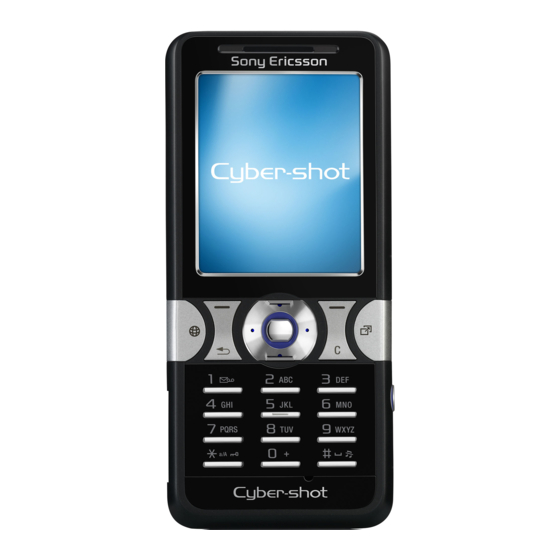
Sony Ericsson K550i Test Instruction, Mechanical
Hide thumbs
Also See for K550i:
- Additional information (105 pages) ,
- Working instruction, mechanical (62 pages) ,
- Manual (58 pages)
Table of Contents
Advertisement
Quick Links
Test Instruction, Mechanical
Applicable for K550i, K550c & K550im
Contents
1
2
3
4
5
6
2/000 21-1/FEA 209 544/122 A
©
Company Internal
Sony Ericsson Mobile Communications AB
Abstract.............................................................................................................. 2
Test Procedure .................................................................................................. 2
2.1
Test flow ................................................................................................ 2
Pre-Test Preparations ....................................................................................... 3
3.1.1
Software Update.................................................................................... 3
3.1.2
Verify Software Version......................................................................... 3
3.1.3
Update Software Version ...................................................................... 3
Service Tests ..................................................................................................... 4
4.1
Main Display Test.................................................................................. 4
4.2
Camera Test.......................................................................................... 4
4.3
LED/Illumination Test ............................................................................ 4
4.4
Keyboard Test ....................................................................................... 4
4.5
Vibrator Test.......................................................................................... 5
4.6
Earphone Test....................................................................................... 5
4.7
Speaker Test ......................................................................................... 5
4.8
Microphone Test.................................................................................... 5
4.9
Real Time Clock Test ............................................................................ 5
4.10
Total call Time ....................................................................................... 6
4.11
Flash Led Test....................................................................................... 6
4.12
FM Radio Test....................................................................................... 6
4.13
Memory stick test .................................................................................. 6
Manual Tests...................................................................................................... 7
5.1
On The Air Call to Mobile ...................................................................... 7
5.2
Infrared Test .......................................................................................... 7
5.3
Bluetooth Test ....................................................................................... 7
5.4
System Connector Test......................................................................... 8
Revision History ................................................................................................ 8
Test Instruction, Mechanical
Advertisement
Table of Contents

Subscribe to Our Youtube Channel
Summary of Contents for Sony Ericsson K550i
- Page 1 Test Instruction, Mechanical Test Instruction, Mechanical Applicable for K550i, K550c & K550im Contents Abstract......................2 Test Procedure ....................2 Test flow ....................2 Pre-Test Preparations ..................3 3.1.1 Software Update..................3 3.1.2 Verify Software Version................. 3 3.1.3 Update Software Version ..............3 Service Tests .....................
- Page 2 It’s OK to return the phone to the customer if the unit is passing these steps of testing without any failures. If there are any failures, the phone must be repaired according to the troubleshooting guide or sent to higher repair level. 2/000 21-1/FEA 209 544/122 A 2(8) © Company Internal Sony Ericsson Mobile Communications AB...
- Page 3 Connect correct flash cable and interface according to the Installation instruction. 2. Connect to the Emma III server, choose application “GSM” and follow the instructions. 2/000 21-1/FEA 209 544/122 A 3(8) © Company Internal Sony Ericsson Mobile Communications AB...
- Page 4 All keys should be tested. 3. If you stop pressing keys the phone will return to the service test menu. 2/000 21-1/FEA 209 544/122 A 4(8) © Company Internal Sony Ericsson Mobile Communications AB...
- Page 5 After approximately 5 seconds you will get information whether the clock is ok or not. 2. Press the “Ok” key or the “#” key to go back to the service tests menu. 2/000 21-1/FEA 209 544/122 A 5(8) © Company Internal Sony Ericsson Mobile Communications AB...
- Page 6 Make sure that the phone will detect the memory stick. Remove the memory stick from the holder. Press the “Ok” key to go back to the service tests menu. 2/000 21-1/FEA 209 544/122 A 6(8) © Company Internal Sony Ericsson Mobile Communications AB...
- Page 7 2. Activate the Bluetooth function by entering Connectivity/Bluetooth and turn it on. 3. Set up a link between the phone and another Bluetooth compatible device. If a connection can be established the Bluetooth module is considered working. 2/000 21-1/FEA 209 544/122 A 7(8) © Company Internal Sony Ericsson Mobile Communications AB...
- Page 8 3. Connect the charger to the system connector and see if the phone starts to charge and if the charging is indicated in the display. 6 Revision History Rev. Date Changes / Comments 2007-02-02 First release 2/000 21-1/FEA 209 544/122 A 8(8) © Company Internal Sony Ericsson Mobile Communications AB...






Need help?
Do you have a question about the K550i and is the answer not in the manual?
Questions and answers