Subscribe to Our Youtube Channel
Summary of Contents for Sonnen sonnenBatterie hybrid 9.53/5
- Page 1 Operating instructions | for operators sonnenBatterie hybrid 9.53 KD-505 • Part no. 22356 • Version X01 info@sonnen.de • sonnen.de...
- Page 2 IMPORTANT „ Read this documentation carefully before installation / operation. „ Retain this document for reference purposes. Publisher sonnen GmbH Am Riedbach 1 D-87499 Wildpoldsried Service number +49 8304 92933 444 Email info@sonnen.de Document Document number Part number 22356 Version...
-
Page 3: Table Of Contents
3.4.1 Basic principle........................ 12 3.4.2 Feed-in limit......................... 13 3.4.3 Intelligent charging management ................ 14 3.5 Function of the sonnen Eclipse.................... 16 4 Switching on the storage system ...................... 17 4.1 Switching on the grid voltage ..................... 17 4.2 Switching on the PV disconnector SPV................... 17 4.3 Switching on the fuse switch F1.................... 17... - Page 4 Table of contents 9 Troubleshooting............................ 28 10 Uninstallation and disposal ........................ 29 10.1 Uninstallation............................ 29 10.2 Disposal .............................. 29 ANNEX ................................ 30 11 Manufacturer's Warranty sonnen Australia Pty Limited............. 31 Operating instructions sonnenBatterie hybrid 9.53...
-
Page 5: Information About This Document
Information about this document | 1 1 Information about this document This document describes the operation of the sonnenBatterie hybrid 9.53. „ Read this document in its entirety. „ Keep this document in the vicinity of the sonnenBatterie. 1.1 Target group of this document This document is intended for the storage system operator. -
Page 6: Safety
2 | Safety 2 Safety 2.1 Intended Use The sonnenBatterie hybrid 9.53 is a battery storage system which can be used to store electrical energy. Improper use of this system poses a risk of death or injury to the user or third parties as well as damage to the product and other items of value. -
Page 7: Voltage In And On The Storage System
Safety | 2 • All repairs on the storage system must be performed by authorised service technicians only. • The replacement of battery modules must be performed by authorised service techni- cians only. When replacing batteries, replace with the same type and number of batter- ies or battery modules. -
Page 8: Conduct In Case Of A Fire
2 | Safety „ Contact the fire services. 2.6 Conduct in case of a fire Fire may occur with electrical equipment despite its careful design. Likewise, a fire in the vicinity of the equipment can cause the storage system to catch fire, releasing the con- tents of the battery modules. -
Page 9: Product Description
Product description | 3 3 Product description 3.1 Technical data sonnenBatterie hybrid 9.53/2,5 9.53/5 9.53/7,5 9.53/10 9.53/12,5 9.53/15 System data (AC) Nominal voltage 230 V Nominal frequency 50 Hz Nominal power 4,600 W Nominal current 20 A Charging / Discharging power 1,100 W 2,500 W 3,300 W... - Page 10 3 | Product description Max. number of battery modules Dimensions / weight without extension cabinet (from 2.5 up to 5 kWh) Dimensions (H/W/D) in cm 88/67/23 Weight in kg Dimensions / weight with small extension cabinet (from 2.5 up to 10 kWh) Dimensions (H/W/D) in cm 137/67/23 Weight in kg...
-
Page 11: Type Plate
Product description | 3 • Free access to the installation location. • No direct sunlight. 3.2 Type plate The type plate for the storage system is located on the outer surface of the system. The type plate can be used to uniquely identify the storage system. The information on the type plate is required for the safe use of the system and for service matters. -
Page 12: Function
3 | Product description WEEE mark. The product must not be disposed of in household waste; dispose of it through environmentally friendly collection centres. Observe the documentation. The documentation contains safety information. 3.4 Function 3.4.1 Basic principle Illustration 1: sonnenBatterie function PV system Storage system Consumers in building (e. g. -
Page 13: Feed-In Limit
Product description | 3 Consumption > Generation If the consumption is greater than the generation of power, there is a deficit of electrical energy. In this case the battery is discharged to even out as much of the deficit as possible. If the entire deficit can not be compensated by discharging the battery, the remaining de- ficit is covered by the public electrical grid. -
Page 14: Intelligent Charging Management
3 | Product description 3. Switch-on of consumers (via sonnenSmart plug) The consumers are activated as soon as the feed-in limit is exceeded. The consumers are deactivated again once the level has dropped below the limit and stayed there for at least three minutes. - Page 15 Product description | 3 Subtracting the consumption (blue) from the pro- duction (yellow) gives you the forecast surplus 10 kW (8.5 kW in this example). The consumption bars 8 kW have been placed on top of the production bars in 6 kW the diagram.
-
Page 16: Function Of The Sonnen Eclipse
3.5 Function of the sonnen Eclipse The sonnen Eclipse (light ring in the sonnen logo on the front of the storage system) indic- ates the current status of the storage system when it is switched on. The following operating statuses may be indicated:... -
Page 17: Switching On The Storage System
Switching on the storage system | 4 4 Switching on the storage system The storage system can only be switched on if the public network voltage has been switched on first. 4.1 Switching on the grid voltage „ Switch on the grid voltage using the AC miniature circuit breaker. 4.2 Switching on the PV disconnector SPV The PV disconnector (SPV) makes the connection between the PV system and the in- verter. - Page 18 The storage system then starts up and performs a self-test. Once the self-test is success- ful, the storage system is ready to operate. When the storage system has started up and is running in normal operation, the sonnen Ec- lipse pulses white (see Function of the sonnen Eclipse [P. 16]).
-
Page 19: Using The Optional Display
Using the optional display | 5 5 Using the optional display The storage system is not delivered with a display as standard. Retrofitting the display is not possible. The installed display is a multi-touch screen. It can be controlled with movements of the hand (like a standard smartphone). -
Page 20: Internet Portal
6.1 Logging into the internet portal To log into the internet portal, proceed as follows: Enter the following web address in the browser: https://my.sonnen-batterie.com 2. The login window opens, as shown on the left. 3. Enter your access data, which was provided as part of the scope of delivery. -
Page 21: Using The Control Page
Internet portal | 6 6.4 Using the control page The control page contains an overview of the con- nected sonnenSmart-Plugs. „ Click on the relevant button to select a smart plug (e. g. washing machine). „ Click on the é or ê button to change the order of the smart plugs. -
Page 22: Elements Of The Power Graph
6 | Internet portal The values displayed are subject to measuring instrument tolerances and rounding errors. The only information that is relevant in terms of your energy bills is the data taken from the utility company’s meters. 6.5.1 Elements of the power graph The power graph presents the different energy flows in relation to time. -
Page 23: Analysis Of Power Diagram
Internet portal | 6 Description This legend shows which energy flows are displayed in which colour in the graph (f. e. consumption is shown in blue). „ Clicking on the desired energy flow (e.g. consumption) shows or hides this flow in the graph. -
Page 24: Analysing Pie Charts
6 | Internet portal Description Generation has increased to approx. 3300 watts. This is used to cover consumption (blue) and charge the storage system (green) at a minimal level. Charging with higher power is prevented by the intelligent charging management system. This function ensures that storage capacity is kept free in order to store part of the midday peak in the storage sys- tem later. -
Page 25: Using The Forecast Page
Internet portal | 6 Consumption pie chart The pie chart shows the power that was required in the building during the analysed time frame. Purchased power (taken from the mains) is marked in grey in the chart. The blue part represents self production. -
Page 26: Maintenance
7 | Maintenance 7 Maintenance For fault-free, safe, reliable and long-lasting operation of the storage system, it is essential to carry out regular function checks and cleaning. The battery modules installed in the storage system do not require maintenance. 7.1 Checking function Maintenance interval Action to be taken „... -
Page 27: Decommissioning
Decommissioning | 8 8 Decommissioning NOTICE Deep-discharge of the battery modules Destruction of the battery modules! „ Do not disconnect the storage system from the public grid for long periods of time. „ Never continue to operate battery modules which have been deep-dis- charged. -
Page 28: Troubleshooting
UDP Port Service 1194 1196 „ Check whether the home network The sonnen Eclipse of the storage sys- The internet connection to the storage tem pulses orange. system has been interrupted. router is able to establish an inter- net connection. -
Page 29: Uninstallation And Disposal
„ Dispose of the storage system and the batteries it contains in an environmentally friendly way through suitable collection systems. „ Contact sonnen GmbH to dispose of old bat- teries. Illustration 14: WEEE symbol KD-505 | 22356 | EN | X01... -
Page 30: Annex
| ANNEX ANNEX 1. Warranty You can find the manufacturer’s warranty on the following pages. 30 / 36 Operating instructions sonnenBatterie hybrid 9.53... - Page 31 (ii) May 2017...
- Page 32 (ii) (iii) (iv) 1510387/11...
- Page 33 1510387/11...
- Page 34 1510387/11...
- Page 36 GmbH Am Riedbach 1 D-87499 Wildpoldsried...
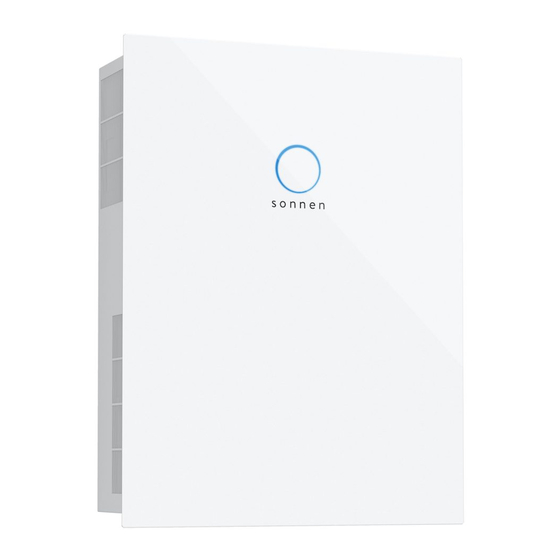












Need help?
Do you have a question about the sonnenBatterie hybrid 9.53/5 and is the answer not in the manual?
Questions and answers