Table of Contents
Advertisement
Quick Links
EZ Switch 10/100
5-Port Fast Ethernet Switch
N
5 auto-MDIX ports—Connect to PCs or other hubs and
switches
N
Auto-negotiation of speed and duplex mode
N
Plug and play—nothing to configure, no crossover
cables required
N
Full-duplex support on all ports
N
Half- and full-duplex flow control
N
Compact size with versatile mounting stand
User Guide
SMC6405TX
Advertisement
Table of Contents

Summary of Contents for SMC Networks SMC6405TX
-
Page 1: User Guide
5 auto-MDIX ports—Connect to PCs or other hubs and switches Auto-negotiation of speed and duplex mode Plug and play—nothing to configure, no crossover cables required Full-duplex support on all ports Half- and full-duplex flow control Compact size with versatile mounting stand User Guide SMC6405TX... - Page 3 EZ Switch 10/100 User Guide From SMC’s EZ line of low-cost workgroup LAN solutions 6 Hughes Irvine, CA 92618 Phone: (949) 707-2400 February 2001 Pub. # 150620-102 R01...
- Page 4 6 Hughes Irvine, CA 92618 All rights reserved. Printed in Taiwan Trademarks: SMC is a registered trademark; and EZ Switch is a trademark of SMC Networks, Inc. Other product and company names are trademarks or registered trademarks of their respective holders.
-
Page 5: Limited Warranty
IMITED ARRANTY Limited Warranty Limited Warranty Statement: SMC Networks, Inc. (“SMC”) warrants its products to be free from defects in workmanship and materials, under normal use and service, for the applicable warranty term. All SMC products carry a standard 90-day limited warranty from the date of purchase from SMC or its Authorized Reseller. - Page 6 * SMC will provide warranty service for one year following discontinuance from the active SMC price list. Under the limited lifetime warranty, internal and external power supplies, fans, and cables are covered by a standard one-year warranty from date of purchase. SMC Networks, Inc. 6 Hughes Irvine, CA 92618...
- Page 7 • Consult the dealer or an experienced radio/TV technician for help EC Conformance Declaration - Class B SMC contact for these products in Europe is: SMC Networks Europe Edificio Conata II Calle Fructuós Gelabert 6-8, 2º, 4ª 08970 - Sant Joan Despí...
-
Page 8: Safety Compliance
OMPLIANCES Industry Canada - Class B This digital apparatus does not exceed the Class B limits for radio noise emissions from digital apparatus as set out in the interference-causing equipment standard entitled “Dig- ital Apparatus,” ICES-003 of the Department of Communications. Cet appareil numérique respecte les limites de bruits radioélectriques applicables aux appareils numériques de Classe B prescrites dans la norme sur le matériel brouilleur: “Appareils Numériques,”... - Page 9 Wichtige Sicherheitshinweise (Germany) 1. Bitte lesen Sie diese Hinweise sorgfältig durch. 2. Heben Sie diese Anleitung für den späteren Gebrauch auf. 3. Vor jedem Reinigen ist das Gerät vom Stromnetz zu trennen. Verwenden Sie keine Flüssigoder Aerosolreiniger. Am besten eignet sich ein angefeuchtetes Tuch zur Reinigung.
- Page 10 OMPLIANCES...
-
Page 11: Table Of Contents
Specifications ....... . .12 EZ Switch 10/100 (SMC6405TX) ..... . . 12... - Page 12 ABLE OF ONTENTS...
-
Page 13: Description Of Hardware
ESCRIPTION OF The EZ Switch™ 10/100, SMC6405TX, is a 5-port Fast Ethernet switch. Its 5 10BASE-T/100BASE-TX ports deliver dedicated 10/100 Mbps links to each attached LAN segment—all with conventional cabling and adapters. Auto-negotiation is used to select the optimal transmission speed and communication mode for each connection. -
Page 14: Front Panel Leds
Light weight, compact construction with versatile switch stand for installation on a desktop or wall. Front Panel LEDs The front panel of the switch provides status LEDs for “at-a-glance” system monitoring. The following table details the functions of the various indicators. -
Page 15: Side-Panel Rj-45 Ports
The tracks on the rear and bottom panels are designed to slide into the switch stand for a variety of installation options. The rear-panel track is used for wall-mounting or to lay the switch on a flat surface. The bottom-panel track is used to stand the switch upright. -
Page 16: Installing The Switch
NSTALLING THE WITCH NSTALLING THE With its versatile switch stand, the EZ Switch 10/100 SMC6405TX can be securely mounted on a desktop or shelf, in either an upright or flat position, or on a wall. Equipment Checklist After unpacking the EZ Switch 10/100, check the contents of the box to be sure you’ve received the following components:... -
Page 17: Selecting A Site
• Make sure that a properly grounded power outlet is within 8 feet (2.44 meters) of the switch and is powered from an independent circuit breaker. As with any equipment, using a filter or surge suppressor is recommended. -
Page 18: Instructions
To stand the switch upright, slide the base of the switch onto the stand. To lay the switch flat, slide the switch’s rear-panel track onto the stand. -
Page 19: Sample Application
NSTALLING THE WITCH Sample Application A typical application for the EZ Switch 10/100 is illustrated below: EZ Switch 10/100 Notebook PC SMC6405TX Desktop PC Ethernet Hub or Switch Scanner Printer... -
Page 20: Troubleshooting
Replace the power cord. 2. Symptom Link LED does not light after connection is made. Probable Causes Switch port, network card or cable may be defective. Possible Solutions • Check that the switch and attached device are both powered on. -
Page 21: Cables
Cable Specifications Cable 10BASE-T 100BASE-TX Twisted-Pair Cable and Pin Assignments Caution: DO-NOT plug a phone jack connector into any RJ-45 port. Use only twisted-pair cables with RJ-45 connectors that conform with FCC standards. For 10BASE-T/100BASE-TX connections, a twisted-pair cable must have two pairs of wires. -
Page 22: 10Base-T/100Base-Tx Pin Assignments
The “+” and “-” signs in the table below are used to represent the polarity of the wires that make up each wire pair. Because all ports on this switch support automatic MDI/MDI-X operation, you can use straight-through cables for all network connections to PCs or servers, or to other switches or hubs.. -
Page 23: Connectivity Guidelines
Connectivity Guidelines Maximum Fast Ethernet Network Diameter Repeater Type and Number 1 Class I 1 Class II 2 Class II Note: Network diameter is defined as the wire distance between two end stations in the same collision domain. Twisted Pair 100BASE-TX 200 m (656 ft) 200 m (656 ft) -
Page 24: Specifications
PECIFICATIONS EZ Switch 10/100 (SMC6405TX) Ports 5 RJ-45 ports Ports 1-5: Twisted-pair, Auto-MDIX configuration Network Interface RJ-45: 100 ohm, UTP cable 10BASE-T - Categories 3, 4, or 5 100BASE-TX - Category 5 LEDs Power - one Link/Activity - one per port... - Page 25 Temperature Operating: 32° to 122°F (0° to 50°C) Storage: -40° to 158°F (-40° to 70°C) Humidity, noncondensing 5% to 95% Power Requirements DC input; 9V, 1A maximum Power Consumption 7.2 Watts maximum Heat Dissipation 24.8 BTU/hr maximum Maximum Current 0.8A @ 9 VDC Standards IEEE 802.3, 802.3u, 802.3x, 802.3ab (for auto MDI/MDI-X configuration only)
- Page 26 PECIFICATIONS...
- Page 28 86-10-6235-4958; 886-2-2747-4780; (65) 238 6556; 82-2-553-0860; 81-45-224-2332; 61-2-9416-0437; 91-22-8204437; Model Number: SMC6405TX Publication Number: 150620-102 E022001-R01 Fax (949) 707-2460 Fax 34-93-477-3774 Fax 44 (0) 1189 748701 Fax 33 (1) 41.18.68.69 Fax 49 (0) 89 92861-230 Fax 46 (8) 87 62 62...
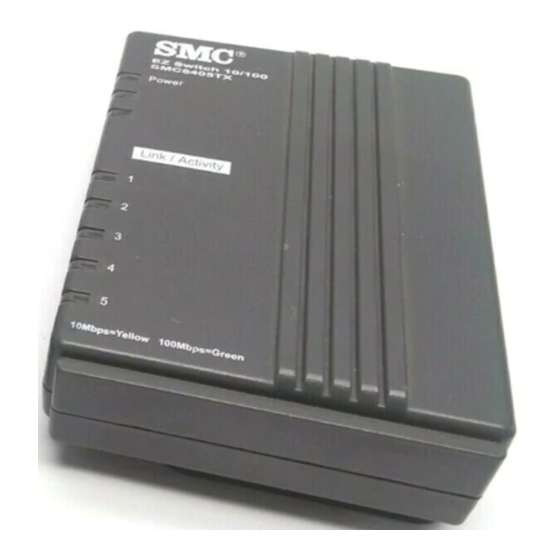













Need help?
Do you have a question about the SMC6405TX and is the answer not in the manual?
Questions and answers