Table of Contents
Advertisement
Ethernet Routing Switch
45XX, 48XX, 55xx, 56xx, 59xx
Virtual Services Platform
7000
Engineering
> Ethernet Routing Switch Simplified
QoS Configuration Using Traffic
Profile Filter Sets Technical
Configuration Guide
Avaya Networking
Document Date: September 2015
Document Number: NN48500-624
Document Version: 4.0
Advertisement
Table of Contents

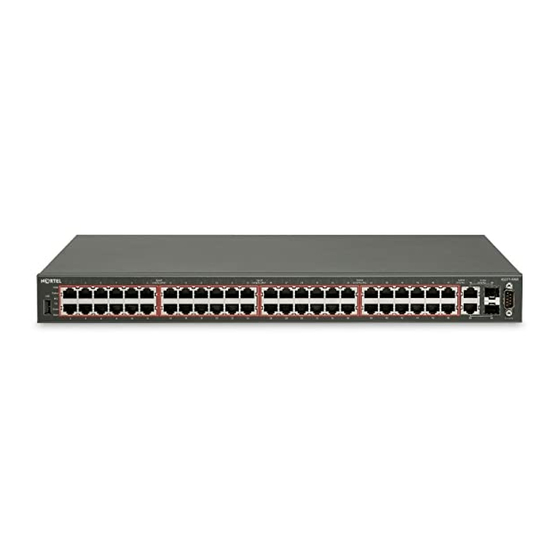













Need help?
Do you have a question about the ERS 45 Series and is the answer not in the manual?
Questions and answers