Table of Contents
Advertisement
Quick Links
Download this manual
See also:
User Manual
Total solder points: 230
Difficulty level: beginner 1
2
3
*
*
*
In the picture is shown:
-
Optional LCD type PC1602WRS-KWA-E
-
Some horizontal type push buttons type PS-04PV
-
RF receiver modules type RX433N
-
SD card (not included)
ILLUSTRATED ASSEMBLY MANUAL
4
5
advanced
MP3 PLAYER KIT
Break off.
PCB for
vertical mount
K8095
H8095IP-1
Advertisement
Table of Contents

Subscribe to Our Youtube Channel
Summary of Contents for Velleman K8095
- Page 1 Total solder points: 230 Difficulty level: beginner 1 advanced MP3 PLAYER KIT K8095 Break off. PCB for vertical mount In the picture is shown: Optional LCD type PC1602WRS-KWA-E Some horizontal type push buttons type PS-04PV RF receiver modules type RX433N...
-
Page 2: Specifications
Features & Specifications Features Specifications SD card operation suitable for SD and SDHC cards high-quality VLSI decoder tested up to 32GB cards 5 Preset folder access buttons supports ID3 TAG information: Title, Artist Name, Album play-pause, next, previous, search Name and Year are displayed on the (optional) 2-line 16 char. volume control random and shuffle supports folders to one level deep... -
Page 3: Assembly Hints
Assembly hints 1. Assembly (Skipping this can lead to troubles ! ) Ok, so we have your attention. These hints will help you to make this project successful. Read them carefully. 1.1 Make sure you have the right tools: • A good quality soldering iron (25-40W) with a small tip. - Page 4 Assembly hints 1.3 Soldering Hints : 1- Mount the component against the PCB surface and carefully solder the leads 2- Make sure the solder joints are cone-shaped and shiny 3- Trim excess leads as close as possible to the solder joint REMOVE THEM FROM THE TAPE ONE AT A TIME ! DO NOT BLINDLY FOLLOW THE ORDER OF THE COMPONENTS ONTO THE TAPE.
- Page 5 The optional LCD uses a standard 4 bit nibble mode, so most 2 line 16 character LCD modules can be used. Download the user manual on our web site (check the K8095 product page) CAUTION: This preassembled board contains an expensive MP3 decoder chip.
-
Page 6: Push Buttons
Construction 3. IC socket. Watch the 6. Board-edge connector 1. Horizontal resistors position of the notch! R... IC1 : 8p R1 ... R8 : 47 (4 - 7 - 0 - B) IC3 : 28p R9 ... R12 : 100 (1 - 0 - 1 - B) J6 : MP3 decoder board R13, R14 : 180... - Page 7 construction 11. Pin header 12. IR-demodulator 8. Capacitors. C1…C4 : 10pF (10) SK1 : 2p (mono/stereo) C5, C6 : 22pF (22) C7, C8 : 10nF (103) C9...C16 : 100nF (104) C17, C18 : 220nF (224) 9. Male PCB connector IRX1 : BRM-1040 1 2 3 mounted = mono output 13.
-
Page 8: Electrolytic Capacitor
Construction 15. Electrolytic Capacitor. 20. Voltage regulator 18. Stereo amplifier Watch the polarity ! VR1 : UA7805 IC2 : TDA1517 VR2 : LM317 C19 : 10µF C20 : 100µF Make sure the metal back of both voltage regulators do not touch each other. C... - Page 9 construction 22. SD-card holder The Sd-card holder can be mounted vertically and horizontally. Horizontal posittion: Mount the card-holder ont the solderside of the main pcb (fig. 1) Vertical posittion: 1. Remove the alternative PCB, to be used for the vertical mounting of the SD card holder, from the main PCB (fig.
-
Page 10: Rf-Receiver
LCD. Use the edge board to connect the LCD. See picture on the box. The mounting procedure for the RF-receiver and LCD-display can be found on our website: Pay attention to the mounting www.velleman.eu order of the MP3 unit ! -
Page 11: Headphone Out
Connection 26. Connection Speakers Connect a pair of speakers to the speaker connector. Use 4 – 8 ohms speakers (L+ and R+) and connect the common (-) to the centre tab. Hint: If multiple speakers are used you can connect speakers in series + parallel. Example: Use 4 x 8-ohm speakers. - Page 12 If all is going well, the power LED should light, press the "play" button to start or pause the first song. If an LCD is connected, the display should light and indicate: "Hello" with the firmware version, followed by "Velleman MP3 player". If no SD card is inserted, the display will indicate "No SD card".
- Page 13 Schematic diagram Schematic diagram "MP3 unit” + “main PCB” MP3 unit...
- Page 14 Main PCB Main PCB MP3 decoder...
- Page 15 Schematic diagram Main...
- Page 16 VELLEMAN NV Legen Heirweg 33, 9890 Gavere Modifications and typographical errors reserved - © Velleman nv. H8095IP'1 - 2010 Belgium - Europe 5 4 1 0 3 2 9 4 2 1 7 2 4...
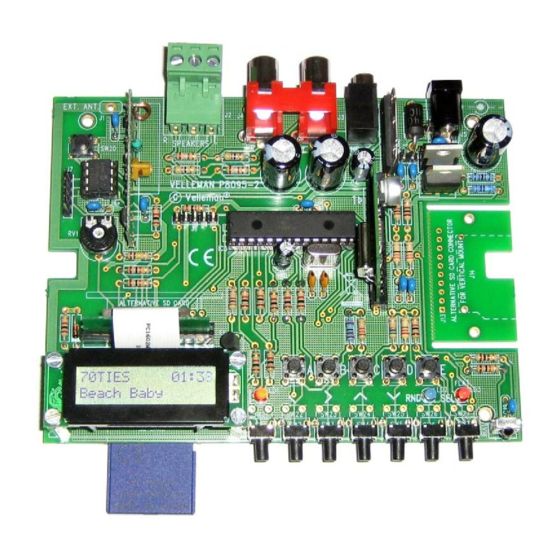











Need help?
Do you have a question about the K8095 and is the answer not in the manual?
Questions and answers