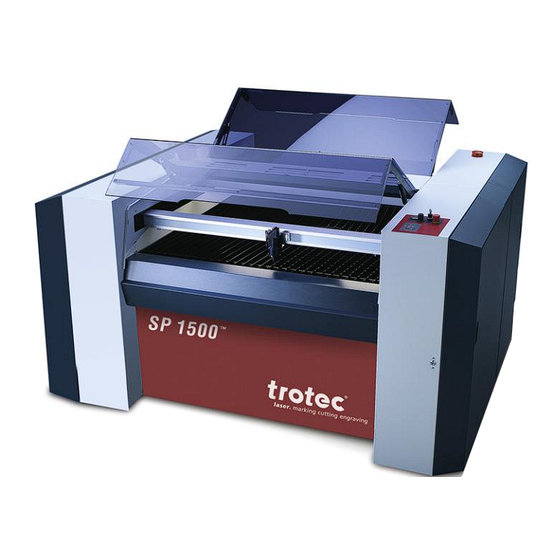
Table of Contents
Advertisement
Quick Links
Advertisement
Table of Contents

Summary of Contents for Trotec SP1500
- Page 1 SP1500 Operation Manual...
- Page 2 All rights reserved. Anyone who reproduces, copies or distributes this document, or parts of it, without the approval of Trotec Laser GmbH is subject to prosecution. We do not assume liability for any errors contained in this documentation. We reserve the right to make technical changes.
-
Page 3: Table Of Contents
Table of Contents 1 Manufacturing label ......................5 2 Product Components ..................... 6 3 Preface ..........................7 3.1 General ..........................7 3.2 Product Tracking ........................8 4 Technical Data ........................ 9 4.1 General Description ....................... 9 4.2 Intended Use ......................... 9 4.3 Dimensions.......................... - Page 4 8.2 Key pad – Description ......................33 8.3 Workpiece Removal Door ....................36 8.4 Tables ..........................37 8.4.1 Cutting Table (Standard Table) ..................37 8.4.2 Vacuum Table ....................... 37 8.5 Operation ..........................38 8.6 Changing the lens........................ 39 9 Maintenance ........................44 9.1 Cleaning optics on the Laser Head ..................
-
Page 5: Manufacturing Label
Manufacturing label You find the manufacturing label with the CE-sign on the back side of the machine. Enter the serial number, model and year of manufacture from the manufacturing label here. This information is important for troubleshooting problems with the product and for ordering replacement parts. -
Page 6: Product Components
Product Components RS232-cable (TroCAM / i-Cut) (7.5“ optional) Lenses 2.5“ / 5“ (7.5“ optional) 8018_SP1500 V2.2_EN (03/2018) 6 / 53... -
Page 7: Preface
Preface 3.1 General This operating manual is intended to simplify the following for you: Learning about the machine, and Utilizing the machine’s capabilities according to its intended use. The operating manual contains important notes on how to operate the machine: ... -
Page 8: Product Tracking
3.2 Product Tracking We have a legal duty to track our products after delivery to our customers. In particular, this relates to: Recurring faults in functions Anything that is unclear, e.g. in operation, maintenance or instructions Any accidents that occur ... -
Page 9: Technical Data
4.1 General Description All electronic components are integrated in the machine. All necessary connections are made on the back side of the SP1500. Controls for the SP1500 are located on the keypad. The SP1500 is equipped with an interlock safety system. When the interlock is activated, only setup tasks can be performed on the SP1500. -
Page 10: Dimensions
4.3 Dimensions Item Description Dimension Units Length 2829 (112) mm (inch) Width 2197 (87) mm (inch) Height, closed 1293 (51) mm (inch) Height, open 1950 (77) mm (inch) Weight – depends on product model ....1200 - 1300kg (2646 - 2867 lbs) 8018_SP1500 V2.2_EN (03/2018) 10 / 53... -
Page 11: Mechanical Design
Adjustable 0 – 100% (Typically 10-100%) Laser power Hardware Interface USB, RS-232 (RS-232 mandatory for TroCAM and i-Cut) Software Interface ASCII, HPGL, Trotec Protocol 4.6 Laser Tubes Laser tubes Sealed off CO2 laser, maintenance free, Laser power of 60-400W Wavelength 10,6 µm... -
Page 12: Laser Safety
4.7 Laser Safety Laser class CDRH Laser Safety; CE tested Laser class 2 Interlock Dual interlock safety system 4.8 Ambient Conditions Prescribed ambient temperature of +15° to +25°C (+59° to +77°F) Humidity of 40% to max. 70%, no condensation, dust-free environment (2nd degree per IEC60947-1) 4.9 Options Registration marks and compensation system „i-Cut“;... -
Page 13: Electrical Connection
4.10 Electrical Connection 4.10.1 Electrical connection for laser system Laserpower 60 W 100 W 200 W 400 W Voltage 208/230 V, 208/230 V, 380/400 V, 380/400 V, 1 phase 1 phase 3 phases 3 phases Fuse 16 A, slow 20 A, slow 3 x 20 A, slow 3 x 25 A, slow Frequency... -
Page 14: Materials
Polyurethane PUR, Polyvinyl chloride PVC, Polyvinyl butyral PVB, Polytetrafluorethylene PTFE and materials containing epoxy or phenolic resins Caution: Trotec assumes no responsibility for any consequences of laser processing in any application such as medical or pharmaceutical applications. 8018_SP1500 V2.2_EN (03/2018) -
Page 15: Safety
Safety 5.1 Safety Instructions Operating personnel must read and understand the operating instructions, and especially the “Safety” chapter, before operating the equipment. We recommend that the operator create internal instructional documentation for equipment safety and operation and to acknowledge receipt of these instructions/operating manual and participation in training/education in writing (see documents in the Appendices) 1.1 Intended user group... -
Page 16: General Safety Instructions
5.2 General Safety Instructions 2.1 General Hazard due to improper use of the machine! Improper use may lead to hazards and bodily injury and damage to assets. Prohibit or prevent improper use. Hazard due to disregard of safety instructions! Improper activities at the machine may lead to death, bodily injury and/or damage to the machine. - Page 17 Hazard due to reckless actions! Reckless actions may lead to death, bodily injury and/or damage to the machine. Make sure that no personnel remain in the hazardous area or at the machine. Do not leave any foreign objects in the machine (tools, etc.). Hazard due to operator error by unauthorized persons! Adjustment and control of the machine by persons with inadequate knowledge of machine operation may lead to death, bodily injury and/or damage to the...
- Page 18 Hazard due to missing machine signage! The risk of machine operator error results from making incorrect assumptions. Replace missing machine signage. Hazard due to fault that cannot be corrected! A fault that cannot be corrected may lead to injury and/or damage to the machine.
-
Page 19: Laser
Processing of materials not listed and approved in this operating manual is prohibited. Processing medical technology and pharmaceutical products! Trotec assumes no responsibility for any consequences or the suitability of laser processing for any applications, especially those in the medical technology or pharmaceutical fields. -
Page 20: Transport
2.3 Transport Hazard of loads impacting persons or objects! Falling, tipping or sliding loads may lead to death, bodily injury and/or damage to the machine. Never let loads impact persons. Set up unloading station before lifting loads. Avoid unnecessarily long periods of lifting. -
Page 21: Secondary Risks
Hazard due to add -on options or machines! Adding on options or machines can lead to unknown risks and hazards. Modifications made to the machine without approval by Trotec invalidates the Conformity Declaration (CE) supplied with the product. 3.2 Crushing hazard... -
Page 22: Signage
5.4 Signage The warning and information labels are attached in such positions of the device that could represent a source of danger during set-up and operation. Therefore, follow the information on the labels. If labels are lost or damaged, they must be replaced immediately. - Page 23 Front and right side 1, 3 2, 5, 10 1, 3, 10 8, 11 4, 10 Back and left side 7, 11 2, 6 8, 11 4, 10 (position depends on laser type) 1, 3 1, 3, 10 (position depends on laser type) 8018_SP1500 V2.2_EN (03/2018) 23 / 53...
-
Page 24: Transport - Storage - Setup
Transport - Storage - Setup 6.1 Forklift transport You receive your SP1500 packed in a wooden crate. If possible keep the packing box. You might require it in case of a return. 1. Remove the top cover of the wooden box. Then the side covers. For this work we strongly recommend to use an electric screwdriver. - Page 25 2. Carefully lift the machine from the box floor. 3. Position the SP1500 on an even floor capable of carrying the machine weight. This location must meet the ambient requirements mentioned below. 8018_SP1500 V2.2_EN (03/2018) 25 / 53...
-
Page 26: Shipping Conditions
- Immediately document the details of the damage. - Also note the claim on shipping papers. - Photograph the damage. - Send report to Trotec. 6.4 Storage conditions - Store machine and machine parts in a dry area. - Protect machine and machine parts from scratches. -
Page 27: Installation Site
6.6 Installation Site - Weather-protected, roofed building with vehicular access - Low dust environment Properties of the installation site: - Adequate lighting - Uniform, level, horizontal and firm floor, planarity +/-5 mm (+/-0.1969 inch), no special foundation required - Load bearing capacity of base frame at least 500 kg/m (105 lbs/sq.ft.) Installation site must: - Be free of noisy electrical installations, hoses and pipe lines... -
Page 28: Setup
6.9 Setup Align machine to horizontal level by adjusting the feet, and check with a water level. Measure the level on the x-axis and y-axis. For the adjustment of the feet a 24mm wrench is necessary. 8018_SP1500 V2.2_EN (03/2018) 28 / 53... -
Page 29: Connections
6.10 Connections Item Description Item Description Electrical power Cooling water connectors Compressed air (Gas 1 – standard Connection cable exhaust system connector) RS-232 for PC Gas 2 (mandatory for i-Cut/AlphaCam) USB for PC Table exhaust connector (200mm) Head exhaust connector 8018_SP1500 V2.2_EN (03/2018) 29 / 53... -
Page 30: Cooling System
6.10.1 Cooling System Note: It’s important to connect the “water in” of the SP1500 with the “water out” of the chiller, and the “water out” of the SP1500 with the “water in” of the chiller. Start the chiller. Start the laser machine (note order!). -
Page 31: Machine View
Machine view Item Description Item Description Working head Main switch X-Axis Top Cover Working table Keypad Removal door for leavings / waste Service Panel Maintenance panel 8018_SP1500 V2.2_EN (03/2018) 31 / 53... -
Page 32: Operation
Operation 8.1 Key pad – Overview Item Description Item Description Key switch Button: Start (repeat) - JobControl only Button: “Shift” for 2 EMERG. OFF push button function key level Indicator: Interlock on/off LED status indicator: Laser beam Indicator: Cooling on/off Button: Working head to left Button: Compressed Air (Gas 1) Button: Working head to right... -
Page 33: Key Pad - Description
8.2 Key pad – Description Key switch (1) EMERGENCY OFF pushbutton (2) Pressing this button shuts the machine down completely. The EMERGENCY OFF pushbutton must be unlocked to start up the machine again. Interlock on/off indicator (3) Interlock indicator lights when the machine is turned on, and: - Guard door or door is open - Cover plate is not installed If the Interlock Indicator is unlit, the machine is ready for production. - Page 34 Vacuum on/off key (9) When this key is pressed it lights and vacuum is switched on for the vacuum table Standby key (10) During machine operation key illumination is off. When the key is pressed it lights and the machine is in Standby mode, i.e.: - Laser in Ready state - Lighting of work table is deactivated...
- Page 35 When 2 adjacent keys are pressed simultaneously (e.g. keys 16 and 19), the laser head moves diagonally. Movements of the work table (20, 21): Not used on SP1500 LED status indicator (22) - Flashes 1x/sec -> Machine ready for operation - Flashes 2x/sec ->...
-
Page 36: Workpiece Removal Door
8.3 Workpiece Removal Door Open door by turning the lock (1) and pulling forward on the two handles CAUTION door is HEAVY Remove the waste or workpieces Door must be closed during laser operation. 8018_SP1500 V2.2_EN (03/2018) 36 / 53... -
Page 37: Tables
8.4 Tables 8.4.1 Cutting Table (Standard Table) 8.4.2 Vacuum Table The vacuum table is only intended for engraving and/or cutting thin and lightweight materials such as films, plastic laminates, veneers, thin sheets of wood, paper, cardboard, and similar. The entire surface of the vacuum table must be covered to ensure the maximum vacuum effect... -
Page 38: Operation
8.5 Operation Enable machine with the key switch (1) Check whether EMERGENCY-OFF pushbutton (2) is unlocked (pull to release) Turn on main switch (3) Wait until reference movement is finished (covers have to be closed) Drive the laser head to its forward-end position and drive it upward with the adjusting screw (4) Clean lens, reinstall and secure... -
Page 39: Changing The Lens
8.6 Changing the lens Use disposable gloves to avoid direct contact with the optics. Outer cylinder 2,5'' Cylinder 5'' Cylinder Focus tool for 5'' lens Focus tool for 2,5'' lens Overview Turn the laserhead all the way down to allow enough space. If necessary, reduce the distance from the nozzle to the material to move even further down. - Page 40 Loosen the two screws to remove the cylinder. 4. Loosen the cylinder by turning. Remove both cylinders together from the laser head (outer and inner cylinder - see overview). Lay the outer cylinder aside. 8018_SP1500 V2.2_EN (03/2018) 40 / 53...
- Page 41 Loosen the lens holder by turning and carefully remove the lens. 8. Put the lens on a cleaning cloth. Clean the lens on both sides with the cleaning fluid and wipes. Check lens for cleanliness and damage. 9. Put the lens correctly in the socket. Put the curvature or convex side of the lens upwards.
- Page 42 11. Put the cylinder back into the laserhead and screw it in. If both cylinders are not concentrically fixed over the thread, the lower cylinder cannot be screwed into the thread. Tighten the two previously loosened screws securing the upper cylinder. 8018_SP1500 V2.2_EN (03/2018) 42 / 53...
- Page 43 Screw the laserhead back in the Z- direction. Focus with the corresponding focus tool and adjust the distance to the nozzle to the material surface (approx. 1 cm by default). 8018_SP1500 V2.2_EN (03/2018) 43 / 53...
-
Page 44: Maintenance
Maintenance 9.1 Cleaning optics on the Laser Head Cleaning the mirror (1): Loosen and remove both screws (2) Remove mirror holder (3) Check mirror (1) for damage Clean mirror (1) with cleaning fluid and cleaning cloth ... -
Page 45: Cleaning The Mirrors
9.2 Cleaning the Mirrors Unlock cover (1) - Tool: Metric Allen wrench No. 10 (6) Remove cover (1) by pulling on the handles (7) 3 mirrors (2) must be cleaned: Loosen both screws (3) Remove mirror holder (4) ... -
Page 46: Cleaning The Exhaust Hose Connector
9.3 Cleaning the Exhaust hose connector Back view: Item Description Head exhaust connector Table exhaust connector Clean the head and table hose connector with a vacuum cleaner or a suitable brush regularly. Check the protective grid weekly and optionally remove the deposits and clean the grid to ensure a good extraction. -
Page 47: Maintenance Plan
9.4 Maintenance plan daily weekly monthly yearly Laser Lens, mirror #4 Check Cleaning if required mirrors #1...3 Check Cleaning if required Processing table and Cleaning rulers Exhaust hose Check connections Cleaning if required Protective grid Check Cleaning if required Entire working area – Cleaning general cleaning Exhaust System... -
Page 48: Appendix
Trotec Laser GmbH Linzer Straße 156, A-4600 Wels Authorized person for the compilation of technical documentation Gerhard KREMPL, Trotec Laser GmbH., Linzer Straße 156, A-4600 Wels We hereby certify that SP1500 Model N° 8018 SP1500 in its conception, construction and form put by us into circulation is in accordance with all the relevant essential health and safety requirements of the EC machinery directive 2006/42/EEC. -
Page 49: Acceptance Report
Deficiencies determined for forwarding to the manufacturer. The machine with the Thank you very much. machine designation: SP1500 has been checked according to the listed items and has been transferred properly. City, Date Company stamp / Signature 8018_SP1500 V2.2_EN (03/2018) -
Page 50: Acceptance Report
10.3 Acceptance report Employee/Trainee: Trainer: Date of Training: The above mentioned Employee received instruction on the operation of the SP1500 Lasersystem. Especially the following topics are covered: - Machine Function - Danger Area - Warnings - Position Emergency-OFF Button - Personal Protective Equipment... -
Page 51: Response Form
10.4 Response Form If you face any trouble with the machine, please provide the following information and add a Servicefile (procedure is described on the following pages). Date Machine Details Contact Details Serialnumber Name JobControl Version Country Driver Version Phone Number Layout Software Email address Firmware Version... -
Page 52: How To Create A Service File
10.5 How to create a Service File 1. Start JobControl. 2. Position the job (which possibly caused a failure) on the plate. 3. Run the job and leave the job on the plate. 4. Go to “Settings” > “Create Service File”. 5. - Page 53 6. The window „Add Layout File“ shows up. Please select the layout file, which was sent most recently to JobControl and possibly caused a failure (example: Corel file, Photoshop file, AutoCAD file,…). Click on „Open“. 7. The following window confirms, that the Service File (ServiceLog.txt) was created successfully.








Need help?
Do you have a question about the SP1500 and is the answer not in the manual?
Questions and answers