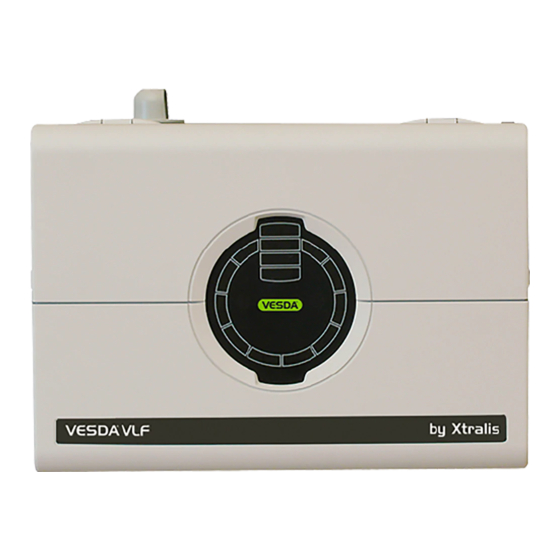
Summary of Contents for VESDA VLF-500
- Page 1 VESDA VLF-500 Product Guide November 2017 Document: 7209 Revision: A Build: 1 Part Number: 20297...
- Page 3 VESDA by Xtralis VESDA VLF-500 Product Guide Intellectual Property and Copyright This document includes registered and unregistered trademarks. All trademarks displayed are the trademarks of their respective owners. Your use of this document does not constitute or create a licence or any other right to use the name and/or trademark and/or label.
- Page 4 VESDA VLF-500 Product Guide VESDA by Xtralis Scope This Product Guide describes the features of the VESDA VLF-500, the specifications and functions, installation requirements, commissioning and operation procedures. A schedule for preventative maintenance is also provided. Document Conventions The following typographic conventions are used in this document:...
- Page 5 Relays used on the detector are marked “TX2-5V”, “G6S-2-5V” or “EC2-5NU”. VESDA detectors must not be connected or disconnected to a PC while the equipment is powered in an FM Division 2 hazardous (classified) location (defined by FM 3611).
- Page 6 Through validation testing, Underwriters Laboratories Inc. has verified that VESDA ECO gas detectors, when installed within the sample pipe network, present no significant effects on the smoke detection performance of VESDA. The use of the ASPIRE calculation software is required to verify system design performance with all devices included in the design.
-
Page 7: Table Of Contents
VESDA by Xtralis VESDA VLF-500 Product Guide Table of Contents Introduction General Notification Installation Dimensions Mounting Installing the Detector Detector Removal Air inlet pipe connections Exhaust air pipe connections Wiring Connections RS232-compatible serial port Installation Checklist Sampling Pipe Network Design... - Page 8 VESDA VLF-500 Product Guide VESDA by Xtralis Overview Maintenance Schedule Replace the Filter Cartridge Aspirator Replacement 10 Commissioning Forms 10.1 VESDA Commissioning Form 10.2 VLF-500 Detector Commissioning Form 10.3 Display/Relay Configuration 10.4 Relay Configuration 10.5 VESDAnet Interface Card (VIC-010) (plug-in) 10.6...
-
Page 9: Introduction
It provides localized fire risk management solutions for small, critical environments. The VLF-500 monitors areas up to 500 m² (5380 sq. ft.) dependant on local codes and standards. The VESDA VLF complements the existing VESDA detector range and has been designed to provide simple installation and commissioning, absolute smoke detection and reliable and consistent response to smoke events without being affected by false alarms. - Page 10 VESDA VLF-500 Product Guide VESDA by Xtralis This page is intentionally left blank. www.xtralis.com...
-
Page 11: Installation
VESDA by Xtralis VESDA VLF-500 Product Guide Installation The VESDA VLF detector is shipped with all the components necessary for installation with the exception of pipe and associated materials. Components include: 1 VESDA VLF detector with fitted exhaust deflector 1 Mounting bracket 1 End of Line resistor (refer to GPI –... -
Page 12: Mounting
VESDA VLF-500 Product Guide VESDA by Xtralis Mounting The VESDA VLF can be installed upright, inverted or horizontally. Note: Ensure the smoke detector is mounted away from obstructions and below ceiling level. Caution: An exhaust deflector must be fitted for upright mounting, unless the exhaust port is connected to a return air pipe. -
Page 13: Installing The Detector
VESDA by Xtralis VESDA VLF-500 Product Guide Installing the Detector In all installation cases the mounting bracket must be fitted (upright) as shown in Figure 2-4 on page 8. Note: Ensure the mounting surface is flat. This will permit an air tight seal to be achieved between the sampling pipe and the tapered air ports on the detector. - Page 14 VESDA VLF-500 Product Guide VESDA by Xtralis 2.3.1 Installation Procedure Cut the air inlet pipe and exhaust pipe (if used) at 90°, and to the same length (for normal and inverted mounting). Remove all rough edges. This is critical to obtain an air tight seal with the smoke detector.
- Page 15 Il convient de prendre des précautions contre les décharges électrostatiques avant d'enlever le capot avant du détecteur. For inverted mounting applications, the VESDA VLF will require the user interface display to be turned through 180°. This is carried out prior to installing the detector. Also refer to Figure 2-4 on page 8.
-
Page 16: Detector Removal
VESDA VLF-500 Product Guide VESDA by Xtralis Detector Removal Caution: Electrostatic discharge precautions need to be taken prior to removing the front cover from the detector otherwise damage may occur to the unit. Attention : Il convient de prendre des précautions contre les décharges électrostatiques avant d'enlever le capot avant du détecteur, sinon l'appareil risque d'être endommagé. -
Page 17: Air Inlet Pipe Connections
Do not glue the air inlet pipe to the detector. This will void your warranty. Exhaust air pipe connections Where the VESDA VLF is located outside the protected area, consideration must be given to returning the exhaust air to the protected environment to balance pressure differences that may exist between the two areas. -
Page 18: Wiring Connections
2.7.1 Detector cabling requirements The screw type terminals located on the termination card within the VESDA VLF will accept wire sizes from 0.2 mm² to 2.5 mm² (30 – 12 AWG). Refer to Codes and Standards Information for Air Sampling Smoke Detection on page iii for code-specific requirements. - Page 19 End of Line (EOL) resistor is supplied with the product and must be assembled in parallel with the device to be monitored. The EOL resistor provides a known termination to the external equipment, this allows the VESDA VLF to detect open or short circuits. The detector monitors the EOL resistor (Figure 2-10) and reports any faults when the GPI function is set to any value, except None.
- Page 20 VESDA VLF-500 Product Guide VESDA by Xtralis Legend A End of Line Resistor (2.7k) B External device (1 to N) C GPI Pin 1 D GPI Pin 2 Figure 2-10: Triggering of GPI 2.7.3 Extra terminals (Terminals 3, 4, 5, 6 & 7) Terminals reserved for future use.
- Page 21 Typical Wiring To Fire Alarm Control Panel (FACP) The diagram below shows the correct way to wire VESDA detectors to a conventional fire alarm control panel (FACP). It also shows where an End Of Line (EOL) resistor is correctly installed.
- Page 22 Wiring to an Address Loop Module This wiring example is for wiring VESDA detectors to a typical Address Loop module 3 input 1 output. These are example drawings. Refer to the appropriate product manual for the exact wiring details of the third party equipment.
-
Page 23: Rs232-Compatible Serial Port
VESDA by Xtralis VESDA VLF-500 Product Guide RS232-compatible serial port The RS232 serial port requires a standard 9-pin DB9 PC COM serial extension cable (male to female) for configuring the detector using a PC with Xtralis VSC software installed, for status monitoring and command input, and for event log extraction and software upgrades. -
Page 24: Installation Checklist
VESDA VLF-500 Product Guide VESDA by Xtralis Installation Checklist Site Name Address Detector Serial Number(s) and Date of Manufacture Interface Card Serial Number and Date of Manufacture Name of Installer Signature Date Perform the following checks listed below to ensure that all the necessary items are completed before handing over to a commissioning engineer. -
Page 25: Sampling Pipe Network Design
The VESDA VLF supports a number of pre-engineered pipe network designs to simplify installation. The pre- engineered pipe networks have been designed with pressure, flow and transport time considerations. They have been verified and are shown below. For setup details refer to the VESDA System Design Manual. The pre-engineered designs assume the following constraints: 1. -
Page 26: Single Pipe Network
VESDA VLF-500 Product Guide VESDA by Xtralis Single Pipe Network The table below shows the appropriate hole sizes for pre-engineered designs for a single pipe set up. Table 3-1: Single pipe hole numbers and sizes Single Pipe Network – max. length 50 m (150 ft.) -
Page 27: Branched Pipe Network
VESDA by Xtralis VESDA VLF-500 Product Guide Branched Pipe Network The table below shows the appropriate hole sizes for pre-engineered designs for a branched pipe set up. Table 3-2: Branched pipe hole numbers and sizes Branched Pipe Network – max. length 30 m (90 ft.) (2 branches) max. -
Page 28: Return Air Sampling (Return Grilles)
The VESDA VLF is suitable for air sampling across return air grilles of Air Handling Units. The recommended coverage of the VESDA VLF is 0.4 m² (4 sq. ft.) per sampling hole. This should be considered in conjunction with local codes and standards. -
Page 29: Installation Considerations
Air sampling in a duct For air sampling in a duct please refer to the VESDA System Design Manual for duct probe design. For code- specific information, refer to Codes and Standards Information for Air Sampling Smoke Detection on page iii. - Page 30 VESDA VLF-500 Product Guide VESDA by Xtralis This page is intentionally left blank. www.xtralis.com...
-
Page 31: Commissioning
Commissioning General The VESDA VLF has been designed to simplify commissioning processes. The AutoLearn function allows the unit to assess its environment and setup appropriate alarm and flow thresholds. The unit may also be programmed through Xtralis VSC software, for all programmable settings. For further information refer to Chapter 7 on page 37. -
Page 32: Autolearn Flow
AutoLearn Flow process is initiated by pressing the recessed button numbered 2, which is located under the field service access door. During the AutoLearn Flow process, the VESDA VLF determines the average and peak air flow levels monitored over time and sets suitable air flow thresholds that will not give rise to false flow rates due to normal flow variations (such as might arise through air-conditioning related false alarms). -
Page 33: Detector Overview
Using Xtralis VSC these event types can be filtered individually. Applications The VESDA VLF can be used for open areas, return air grilles, or for cabinet protection in many small areas including: telecommunication facilities... - Page 34 VESDA VLF-500 Product Guide VESDA by Xtralis This page is intentionally left blank. www.xtralis.com...
-
Page 35: Product Interface
VESDA by Xtralis VESDA VLF-500 Product Guide Product Interface The VESDA VLF provides the following information and control options without the need for additional configuration tools. Detector status: Normal, Alarm, Disabled and Fault. Alarm levels: Alert, Action, Fire 1 and Fire 2. -
Page 36: Instant Recognition Display
VESDA VLF-500 Product Guide VESDA by Xtralis Instant Recognition Display The Instant Recognition display provides you with an immediate understanding of smoke levels relative to Fire 1 alarm threshold. Legend Option Definition LED Color A FIRE 2 Indicates the Fire 2 threshold has been reached. -
Page 37: Controls And Indicators
D Control buttons - Reset, Disable, (Instant Fault Finder) & Test. RS232 DB9F serial port. Control buttons - AutoLearn Smoke, AutoLearn Flow. G Control button definitions. H Security tab. Figure 6-4: VESDA VLF with field service access door open www.xtralis.com... - Page 38 To enable or lockout this button Xtralis detector into Stand-by VSC software is required. mode. The fan continues to run when VESDA VLF is disabled but stops when it is in stand-by mode. Instant Fault Finder Indicates current active Pressing and holding in the Reset button faults on the detector.
- Page 39 VESDA by Xtralis VESDA VLF-500 Product Guide Table 6-1: Detector Buttons (continued...) Icon Button Description AutoLearn Smoke Automatically sets alarm Pressing the recessed AutoLearn Smoke threshold values based on button initiates the automatic smoke the normal operating alarm set-up mode. The LED, beside the environment.
-
Page 40: Smoke Level & Instant Fault Finder Displays
Smoke Dial will illuminate, indicating the fault by number. The table below provides fault details and recommended actions. 6.4.3 VESDA VLF Troubleshooting with Instant Fault Finder The Instant Fault Finder function aids rapid diagnosis of faults. Table 6-2: Instant fault finder diagnosis... - Page 41 VESDA by Xtralis VESDA VLF-500 Product Guide Table 6-2: Instant fault finder diagnosis (continued...) Fault Type Explanation Action High flow High flow fault present (urgent or Check the pipe network for non-urgent). Flow readings are breakages. Also check the above user set flow limits or the...
- Page 42 VESDA VLF-500 Product Guide VESDA by Xtralis This page is intentionally left blank. www.xtralis.com...
-
Page 43: Factory Defaults
VESDA by Xtralis VESDA VLF-500 Product Guide Factory Defaults Table 7-1: Factory defaults Parameter Allowed values Default values Alert Smoke Threshold 1 & 2 0.025% - 2.0% obs/m* 0.08% obs/m (0.008% - 0.625% obs/ft.) (0.025% obs/ft.) Action Smoke Threshold 1 & 2 0.025% - 2.0% obs/m*... - Page 44 VESDA VLF-500 Product Guide VESDA by Xtralis This page is intentionally left blank. www.xtralis.com...
-
Page 45: Specifications
VESDA by Xtralis VESDA VLF-500 Product Guide Specifications Power Supply Supply Voltage 24 VDC nominal (18 - 30 VDC)* Power Consumption @ 24 VDC 9.8 W nominal, 11.7 W in alarm* Current Consumption @ 24 VDC 410 mA nominal, 490 mA in alarm* *For code-specific information, refer to Codes and Standards Information for Air Sampling Smoke Detection on page iii. -
Page 46: Area Covered
VESDA VLF-500 Product Guide VESDA by Xtralis Area Covered VLF-500 500 m² (5380 sq. ft.) Field Wiring Access 3 x 25 mm (1 in.) Cable entries (1 rear entry) Terminals 0.2 mm² - 2.5 mm² (30 - 12 AWG) Interfaces Power In/Out. -
Page 47: Ordering Information
VESDA VLF-500-00 European language set, English display labels. VESDA VLF-50001 European language set, International display labels. VESDA VLF-500-02 English + Asian language set, International display labels. VESDA VLF-500-03 Scandinavian language set, International display labels. VESDA VLF-500-04 English + Russian language set, International display labels. - Page 48 VESDA VLF-500 Product Guide VESDA by Xtralis This page is intentionally left blank. www.xtralis.com...
-
Page 49: Maintenance
VESDA VLF-500 Product Guide Maintenance Overview The VESDA VLF continuously monitors its own operation and conducts frequent health checks. There are two serviceable items, the air filter cartridge and the aspirator. Caution: Electrostatic discharge precautions need to be taken prior to removing the front cover from the detector otherwise damage may occur to the detector. -
Page 50: Maintenance Schedule
VESDA by Xtralis Maintenance Schedule To maintain the VESDA VLF-500 in peak working order follow the maintenance standards for your region and where no recommended standard exists see the table below. Please note, for environments that experience high levels of contamination, the frequency of maintenance will need to be increased. Maintenance should be conducted by a qualified service contractor. -
Page 51: Replace The Filter Cartridge
Notes: Prior to any work or maintenance being carried out on the VESDA VLF take the necessary steps to advise the monitoring authority that power may be removed and the system disabled. Ensure the area surrounding the filter is clear of dirt and debris prior to replacement. -
Page 52: Aspirator Replacement
VESDA VLF-500 Product Guide VESDA by Xtralis Aspirator Replacement Note: Prior to replacing the aspirator advise the monitoring authority that power will be removed and the system disabled. Caution: Electrostatic discharge precautions need to be taken prior to removing the front cover from the detector otherwise damage may occur to the unit. -
Page 53: Commissioning Forms
VESDA by Xtralis VESDA VLF-500 Product Guide 10 Commissioning Forms 10.1 VESDA Commissioning Form This is the main commissioning form for each customer site. Customer Name Site Address Installer (Name & Contact) Commissioner (Name & Contact) Checks Date: 1. Wiring Checked 2. -
Page 54: Vlf-500 Detector Commissioning Form
VESDA VLF-500 Product Guide VESDA by Xtralis 10.2 VLF-500 Detector Commissioning Form While connected via Xtralis VSC, for all VESDAnet systems, highlight the device, the zone or VESDAnet then select File > Print to file. Address (VESDA Zone) VESDA Zone Name... -
Page 55: Display/Relay Configuration
VESDA by Xtralis VESDA VLF-500 Product Guide 10.3 Display/Relay Configuration Button Lockout Enabled/Disabled Smoke Test Reset Isolate AutoLearn Smoke AutoLearn Flow Relays Connected Yes/No GPI Connected Yes/No GPI Function 10.4 Relay Configuration Relay Start-up Latching Fault Action Fire 1 D= Normally De-energized; E= Normally Energized 10.5 VESDAnet Interface Card (VIC-010) (plug-in) -
Page 56: Ancillary Devices
VESDA VLF-500 Product Guide VESDA by Xtralis 10.7 Ancillary Devices Ancillary devices includes any remote displays, remote relay cards, AOM and SRM assigned to this VESDA VLF detector. Device Name Device Serial No. Firmware Version Location 10.8 ASPIRE Data Group 1... - Page 57 VESDA by Xtralis VESDA VLF-500 Product Guide Pipe or Branch 1 Branch 2 Test 2 Initial Response Alert Action Fire 1 Fire 2 Peak Smoke www.xtralis.com...
- Page 58 VESDA VLF-500 Product Guide VESDA by Xtralis This page is intentionally left blank. www.xtralis.com...
-
Page 59: Glossary
D Disable Disables the fire relay outputs from actuating (previously known as Isolate) and indicates a fault. Event Log All VESDA detectors provide internal data logging of events which have occurred in the protected zone. FCC Compliance Federal Communications Commission. - Page 60 VESDA VLF-500 Product Guide VESDA by Xtralis This page is intentionally left blank. www.xtralis.com...
-
Page 61: Frequently Asked Questions (Faq)
You have not pressed BOTH the RESET button and the DISABLE buttons simultaneously, you have ONLY pressed the DISABLE button. To put the VESDA VLF into STANDBY you press and hold down the DISABLE button until the AutoLearn LEDS and DISABLED LED blink. This means keeping the button pressed for about 6 seconds. - Page 62 VESDA by Xtralis Can the deflector be removed from the VESDA VLF exhaust? It is a tight fit but it can be removed. With all VESDA detectors, we recommend returning all sampled air from the exhaust into the sampled environment.
-
Page 63: Index
VESDA by Xtralis VESDA VLF-500 Product Guide Index fault 13, 15, 22, 27, 29-32, 34, 40, 49 latching action 15, 25, 29-30, 37, 40, 48-50, 55 features air inlet 6, 8, 11, 18, 29, 39 field service access 9-10, 12, 25-27, 31, 45-... - Page 64 VESDA VLF-500 Product Guide VESDA by Xtralis 17, 25-27, 32, 44, 53, 55 open area warranty 5, 11 wiring 7, 10, 12, 14-15, 34, 40, 46-47 peak smoke 25, 50 general purpose input 5, 13, 40, 53 pipe 5-8, 11, 18-23, 25-27, 29, 34, 44, 50, 53...











Need help?
Do you have a question about the VLF-500 and is the answer not in the manual?
Questions and answers