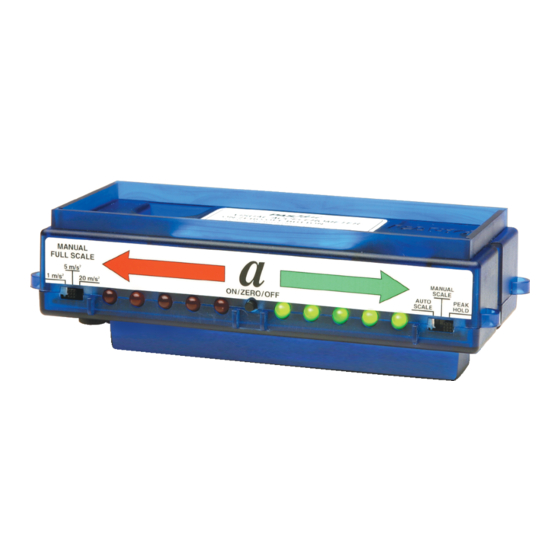
Advertisement
Quick Links
PS-2128
Visual Accelerometer
Full Scale
Switch
Negative Scale
ON/ZERO/OFF
(red lights)
button
Specifications:
Sensor range:
Auto-scale: ±0.02 g to ±2 g
(±0.2 m/s
Manual scale: ±0.1 g, ±0.5 g, ±2 g
(±1, ±5, ±20 m/s
Resolution:
LEDs: 20% of full scale range;
DataStudio: 0.001 g (0.01 m/s
Accuracy:
±
0.02 g (0.2 m/s
Maximum sample rate:
100 samples/sec
Frequency response:
0 to 10 Hz
Maximum acceleration:*
±2 g (20 m/s
*
Note: The maximum acceleration measurement is ±2 g (20 m/s
maximum acceleration without damage to the sensing element is 1000 g.
®
800-772-8700 • 916-786-3800 • techsupp@pasco.com • www.pasco.com
Function
Switch
Positive Scale
(green lights)
2
2
to ±20 m/s
)
2
)
2
)
2
)
2
), single axis
2
). However, the
Acc elerometer Quick Start
The PS-2128 Visual Accelerometer provides a real-time, visual display of acceleration
2
(m/s
or g) along a single axis. When connected to a computer with DataStudio software,
the Visual Accelerometer can be also used to record and graph acceleration changes.
A d d i ti o n al E qu i p m en t N e ed e d
™
•
PASPORT
interface [USB Link (PS-2100) with USB-compatible computer or
Xplorer (PS-2000)]
®
•
EZscreen or DataStudio
software (version 1.7.2 or later)
E q ui p m e nt S et up
1. Connect the USB Link to a USB port on your computer or to a USB hub.
2. Connect the PASPORT cable to the Visual Accelerometer and to the USB Link (or
Xplorer).
3. The software launches when it detects a PASPORT sensor. Select a choice from the
PASPORTAL window.
4. Move the Accelerometer slide switches to select a scale type and/or range.
5. To turn on the Accelerometer, momentarily push in and release the black button.
1
CARD 1A
2
3
012-08257A
Advertisement

Subscribe to Our Youtube Channel
Summary of Contents for PASCO PASPort PS-2128
- Page 1 ±2 g (20 m/s ), single axis Note: The maximum acceleration measurement is ±2 g (20 m/s ). However, the maximum acceleration without damage to the sensing element is 1000 g. ® 012-08257A 800-772-8700 • 916-786-3800 • techsupp@pasco.com • www.pasco.com...
- Page 2 CARD 1B Acceleration of a Cart Up and Down an Incline Z ero ing t he Vi su al A cc el erom et er 1. Place the Accelerometer in a resting position (in the same orientation that you plan to use during the experiment). 2.
- Page 3 The Visual Acceleration Scale CARD 2A Manual Scale - Use this ON/ZERO/OFF button - ±20 m/s scale Auto Scale - Use this mode to set full scale from option with the Full Scale Use this button to turn the (±2 g) the highest positive recorded acceleration in this switch to choose from one Accelerometer on, off, or...
- Page 4 If you do not expect to use the unit for several weeks, always remove the batteries; this can increase the battery life to years and reduce the risk of leaky batteries damaging the unit. ® 800-772-8700 • 916-786-3800 • techsupp@pasco.com • www.pasco.com 012-08257A...












Need help?
Do you have a question about the PASPort PS-2128 and is the answer not in the manual?
Questions and answers