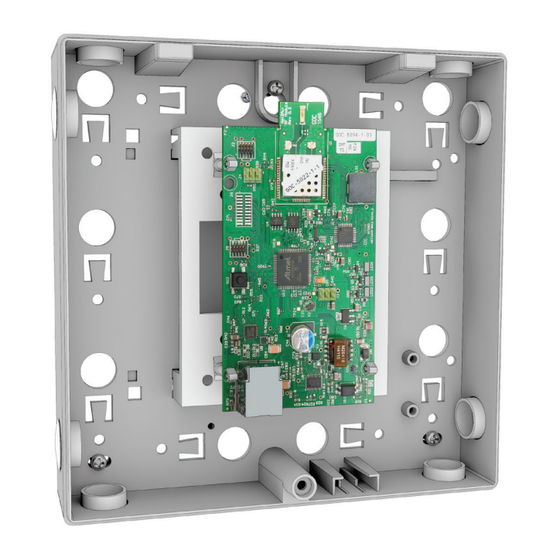
Advertisement
Quick Links
Advertisement

Summary of Contents for Paxton ins-20004
- Page 1 1 25/02/2016 11:25:37...
- Page 2 802.3af ins-20004.indd 1 25/02/2016 11:25:41...
- Page 3 2 25/02/2016 11:25:43...
- Page 4 0 ft 10ft Net2 nano http://paxton.info/107 123456 0889 65ft 100ft ins-20004.indd 3 25/02/2016 11:25:47...
- Page 5 4 25/02/2016 11:25:48...
- Page 6 1 2 3 4 5 6 7 8 9 ins-20004.indd 5 25/02/2016 11:26:15...
- Page 7 50ft 65ft 10ft 100ft ins-20004.indd 6 25/02/2016 11:26:25...
- Page 8 ≤ 100 IEEE 802.15.4 3m - 15m 10 ft - 50 ft -20°C +55°C -4°F +131°F ins-20004.indd 7 25/02/2016 11:26:33...
- Page 9 +49 (0) 251 2080 6900 +31 (0)76 3333 999 support@paxton-gmbh.de support@paxton-benelux.com paxton.gmbh.support paxton.benelux.support +27 (0) 272 14276691 +33 (0)157 329356 support@paxtonaccess.co.za support@paxtonaccess.fr paxton.support paxton.support +1 (864) 751-3501 8000 3570 3783 soporte@paxton-access.com support@paxtonaccess.ae paxton.soporte paxton.support +44 (0)1273 811011 support@paxton.co.uk paxton.support ins-20004.indd 8 25/02/2016 11:26:36...
-
Page 10: Fcc Compliance
DHCP, power on the unit with the reset button held down for 3 seconds. This is located at the rear of the unit through a small hole beneath the power connection. The unit will beep to acknowledge once the reset is complete. ins-20004.indd 9 25/02/2016 11:26:36... - Page 11 DHCP, maintenez appuyé le bouton de réinitialisation pendant que vous mettez l’unité hors tension et sous tension à nouveau. Le bouton de réinitialisation se trouve à l’arrière de l’unité, à travers un petit trou, en dessous de la connexion d’alimentation. L’unité émettra un bip de confirmation, une fois la réinitialisation terminée. ins-20004.indd 10 25/02/2016 11:26:36...
- Page 12 HOWEVER CAUSED AND ON ANY THEORY OF LIABILITY, WHETHER IN CONTRACT, STRICT LIABILITY, OR TORT (INCLUD- ING NEGLIGENCE OR OTHERWISE) ARISING IN ANY WAY OUT OF THE USE OF THIS SOFTWARE, EVEN IF ADVISED OF THE POSSIBILITY OF SUCH DAMAGE. ins-20004.indd 11 25/02/2016 11:26:36...
- Page 13 12 25/02/2016 11:26:36...
- Page 14 13 25/02/2016 11:26:36...
- Page 15 14 25/02/2016 11:26:36...
- Page 16 Made in the UK © Paxton Ltd 1.0.0 ins-20004.indd 15 25/02/2016 11:26:36...








Need help?
Do you have a question about the ins-20004 and is the answer not in the manual?
Questions and answers