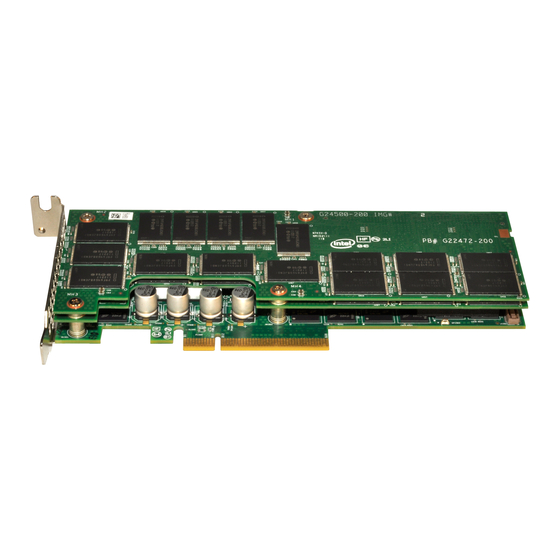
Advertisement
®
Intel
Solid-State Drive 910 Series
This guide describes how to install the Intel
System Requirements
•
System with an available PCI Express* (PCIe) Gen 2.0 x8 or x16 slot
•
Supported operating system:
- Microsoft Windows Server* 2008 R2 SP1/SP2, Windows Server 2003 R2 SP2, Windows* 7
- Red Hat Enterprise Linux* 5.5, 5.6, 6.1, SUSE* Linux Enterprise Server 11
•
Intel Solid-State Drive 910 Series Device Drivers (available for download from:
http://www.intel.com/support/go/ssd910drivers/
Overview
Installing the Intel SSD 910 Series consists of two main steps:
•
Install the SSD in the System
•
Install the Device Driver
Install the SSD in the System
1.
Unpack the Intel SSD 910 Series and inspect it for damage.
Unpack the SSD in a static-free environment. Remove the SSD from the antistatic bag and
carefully inspect the drive for damage. If you notice any damage, or if any component is
missing, contact your Intel representative.
Important:
2.
Prepare the computer.
Turn off the computer and remove the power cord from the back of the power supply. Remove
the cover from the chassis.
Warning:
Disconnect the computer from the power supply and from any networks before
installing the SSD
3.
Record the serial number of the Intel SSD 910 Series and the PCIe slot number where the SSD
will be installed.
This information can be useful at a later time for troubleshooting purposes.
®
Solid-State Drive 910 Series.
Backup your data before changing your system configuration.
Installation Guide
)
Order Number: 327189-001
April 2012
Advertisement
Table of Contents

Summary of Contents for Intel 910 Series
-
Page 1: Installation Guide
Disconnect the computer from the power supply and from any networks before installing the SSD Record the serial number of the Intel SSD 910 Series and the PCIe slot number where the SSD will be installed. This information can be useful at a later time for troubleshooting purposes. -
Page 2: Install The Device Driver
The SSD installation is complete. The next step is to install the device driver for your operating system. Install the Device Driver To install the Intel SSD 910 Series Device Driver, follow the instructions for your operating system: • Microsoft Windows* •... -
Page 3: Additional Support
PATENT, COPYRIGHT OR OTHER INTELLECTUAL PROPERTY RIGHT. A "Mission Critical Application" is any application in which failure of the Intel Product could result, directly or indirectly, in personal injury or death. SHOULD YOU PURCHASE OR USE INTEL'S PRODUCTS FOR ANY SUCH MISSION CRITICAL APPLICATION, YOU...













Need help?
Do you have a question about the 910 Series and is the answer not in the manual?
Questions and answers