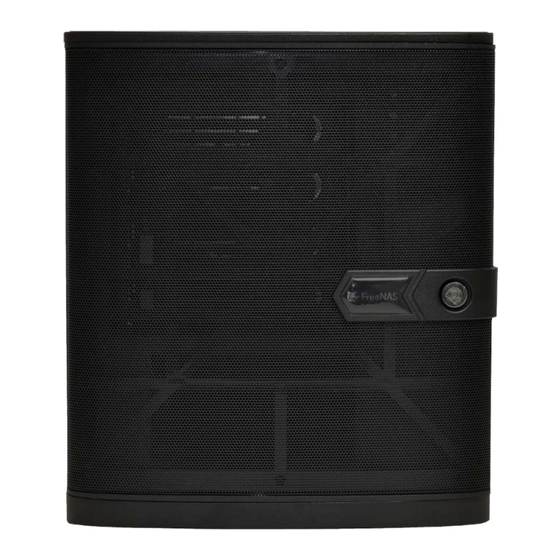
Advertisement
Advertisement
Table of Contents

Summary of Contents for iXsystems FreeNAS Mini
- Page 1 ® FreeNAS Mini and Mini XL Basic Setup Guide Version 2.1...
- Page 2 If there is any shipping damage or any parts are missing, please take photos and contact iXsystems support immediately at support@iXsystems.com or 1-855-GREP4-iX (1-855-473-7449) or 1-408-943-4100.
- Page 3 ® Become Familiar with the FreeNAS Mini ® The FreeNAS Mini and Mini XL share the same capabilities except for the number of drive bays. A lockable door covers the drive trays and front panel controls. 1: Four hot-swap drive bays (eight on the Mini XL) 2: Power button 3: Reset button 4: Power indicator...
- Page 4 Ports and LED indicators on the back of the Mini and Mini XL: 1: Power cord connector 2: Fan 3: Serial port 4: VGA video port 5: IPMI network port 6: Port cover 7: USB port 8: Gigabit network ports 9: Locate/ID switch...
-
Page 5: Installing Hard Drives
Installing Hard Drives ® The FreeNAS Mini and Mini XL support hard drives up to 10 TiB. When ordered without hard drives, drive trays are shipped with filler inserts to protect them. If not all bays will be filled with drives, keep the fillers in the empty trays to protect them. To mount a hard drive in a tray, remove the two rear screws holding the filler (1). - Page 6 Removing Drive Trays If a drive tray must be removed to replace a drive, release the latch by pushing the large circular button to the right. Swing the latch to the left to eject the tray, then pull outwards on the latch to begin sliding the tray out. Grip the top and bottom of the tray and gently remove it.
-
Page 7: Additional Resources
Hostname in the FreeNAS web interface. → → Additional Resources ® Complete FreeNAS documentation is available on https://ixsystems.com/documentation/FreeNAS. Additional guides, datasheets, and knowledgebase articles are available in the iX Information Library (https://www.ixsystems.com/blog/knowledgebase_category/freenas/). ® The FreeNAS forums (https://forums.freenas.org/index.php) provide an opportunity to interact with other ®...












Need help?
Do you have a question about the FreeNAS Mini and is the answer not in the manual?
Questions and answers