Advertisement
Quick Links
DESCRIPTION
Demonstration circuit 2052A is a 3-phase single output
synchronous buck converter featuring the LTC3880EUJ, a
dual-phase current mode controller, and the LTC3883EUH,
a single-phase current mode controller with input current
sensing capability. Both the
a PMBus interface and the power system management
functions.
The layout of DC2052A is very compact with the total
solution within a 1.1 inch by 1.2 inch area for LTC3880,
and 1.1 inch by 0.35inch for LTC3883. The input volt-
age range of this board is from 6.5V to 14V. The output
voltage can be programmed from 0.5V to 1.8V, with an
output current of up to 60A total. The factory default set-
ting for the output voltage is 1.0V. The DC2052A also has
an onboard pulse generator circuit and the dynamic load
circuit which make it easy for the customer to evaluate
the transient performances.
The DC2052A powers up to default settings and produces
power based on configuration resistors or the non-volatile
memory settings (NVM) without the need for any serial
PERFORMANCE SUMMARY
SYMBOL
PARAMETER
V
Input Supply Range
IN
V
Output Voltage Range
OUT
I
Output Current Range
OUT
F
Factory Default Switching
SW
EFF
Peak Efficiency
LTC
®
3880
and
LTC3883
have
Specifications are at T
CONDITIONS
I
= 0A to 60A, V
OUT
V
= 1.0V, See Figure 4
OUT
DEMO MANUAL DC2052A
LTC3880EUJ/LTC3883EUH
3-Phase Step-Down DC/DC
Controller with Power System
bus communication. This allows easy evaluation of the
DC/DC converter. To fully explore the extensive digital
power management features of these parts, download the
GUI software LTpowerPlay™ onto your PC and use LTC's
2
I
C/SMBus/PMBus Dongle DC1613A to connect to the
board. LTpowerPlay allows the user to reconfigure the part
on the fly and store the configuration in EEPROM, view
telemetry of voltage, current, temperature and fault status.
GUI Download
The software can be downloaded from:
http://www.linear.com/ltpowerplay
For more details and instructions of LTpowerPlay, please
refer to "LTpowerPlay for LTC3880 Quick Start Guide."
Design files for this circuit board are available at
http://www.linear.com/demo
L, LT, LTC, LTM, Linear Technology and the Linear logo are registered trademarks and
LTpowerPlay is a trademark of Linear Technology Corporation. All other trademarks are the
property of their respective owners.
= 25°C
A
= 6.5V to 14V
IN
Management
MIN
TYP
MAX
6.5
12
14
0.5
1.0
1.8
0
60
350
87.5
dc2052af
UNITS
V
V
A
kHz
%
1
Advertisement

Subscribe to Our Youtube Channel
Summary of Contents for Linear Technology LTC3880EUJ
- Page 1 The DC2052A powers up to default settings and produces L, LT, LTC, LTM, Linear Technology and the Linear logo are registered trademarks and LTpowerPlay is a trademark of Linear Technology Corporation. All other trademarks are the power based on configuration resistors or the non-volatile property of their respective owners.
-
Page 2: Quick Start Procedure
DEMO MANUAL DC2052A QUICK START PROCEDURE Demonstration circuit 2052A makes it easy to set up and 3. Make sure the RUN switch (SW) is OFF. evaluate the performance of the LTC3880 and the LTC3883. 4. Turn on the power at the input. Refer to Figure 2 for proper measurement equipment setup Note: Make sure that the input voltage does not exceed 16V. - Page 3 DEMO MANUAL DC2052A QUICK START PROCEDURE Figure 2. Power Test Setup – Figure 3. Measuring Output Voltage Ripple dc2052af...
- Page 4 DEMO MANUAL DC2052A QUICK START PROCEDURE Connecting a PC to DC2052A Evaluating the DC2052A When V is Below 6.0V You can use a PC to reconfigure the power management For applications that the input voltage is within 4.5V to features of the LTC3880 and the LTC3883 such as: nomi- 6.0V, please install R5 to connect VIN directly to INTVCC.
-
Page 5: Ltpowerplay Software Gui
You can use LTpowerPlay to evaluate board. The software also provides an automatic update Linear Technology ICs by connecting to a demo board feature to keep the software current with the latest set system. LTpowerPlay can also be used in an offline mode of device drivers and documentation. - Page 6 DEMO MANUAL DC2052A LTpowerPlay QUICK START PROCEDURE c. In the Toolbar, click the “R” (RAM to PC) icon to read The following procedure describes how to use LTpowerPlay the RAM from the LTC3880 and the LTC3883. This to monitor and change the settings of LTC3880 and reads the configuration from the RAM of LTC3883 LTC3883.
- Page 7 DEMO MANUAL DC2052A LTpowerPlay QUICK START PROCEDURE Then, click the “W” (PC to RAM) icon to write these e. You can save the changes into the NVM. In the tool register values to the LTC3880 and the LTC3883. After bar, click “RAM to NVM” button, as following finishing this step, you will see the output voltage will change to 1.5V.
-
Page 8: Parts List
R25, R26 RES., CHIP, 100Ω, 1%, 0402 VISHAY CRCW0402100RFKED R40, R46 RES., CHIP, 4.99k, 1%, 0402 VISHAY CRCW04024K99FKEA IC, LTC3880EUJ, QFN 6mm x 6mm LINEAR TECH., LTC3880EUJ#0125-1PBF IC, LTC3883EUH, QFN 5mm x 5mm LINEAR TECH., LTC3883EUH#0126-1PBF Additional Circuit Components C60, C64 CAP., X7R, 4.7μF,16V, 10%, 0603... - Page 9 DEMO MANUAL DC2052A PARTS LIST ITEM REFERENCE PART DESCRIPTION MANUFACTURE/PART NUMBER CAP., X5R, 2.2μF, 16V, 10%, 0805 AVX 0805YD224KAT2A CAP., X5R, 10nF, 25V, 10%, 0603 AVX 06033A103JAT2A CAP., X5R, 10uF,25V, 20%,1206 Taiyo Yuden TMK316BJ106ML CAP., X5R, 150pF, 25V, 20%, 0603 AVX 06033C151KAT2A LED GREEN S-GW TYPE SMD PANASONIC LN1371SGTRP...
- Page 10 DEMO MANUAL DC2052A PARTS LIST ITEM REFERENCE PART DESCRIPTION MANUFACTURE/PART NUMBER Hardware E1-E5, E7, E8, E10, E12-E14, E18-E24 TESTPOINT, TURRET, 0.062" MILL-MAX, 2308-2-00-80-00-00-07-0 J1-J4 STUD, TEST PIN PEM KFH-032-10 J1-J4 (x2) NUT, BRASS 10-32 ANY #10-32 J1-J4 RING, LUG #10 KEYSTONE, 8205, #10 J1-J4 WASHER, TIN PLATED BRASS...
-
Page 11: Schematic Diagram
DEMO MANUAL DC2052A SCHEMATIC DIAGRAM dc2052af... - Page 12 DEMO MANUAL DC2052A SCHEMATIC DIAGRAM dc2052af...
- Page 13 Information furnished by Linear Technology Corporation is believed to be accurate and reliable. However, no responsibility is assumed for its use. Linear Technology Corporation makes no representa- tion that the interconnection of its circuits as described herein will not infringe on existing patent rights.
- Page 14 Linear Technology Corporation (LTC) provides the enclosed product(s) under the following AS IS conditions: This demonstration board (DEMO BOARD) kit being sold or provided by Linear Technology is intended for use for ENGINEERING DEVELOPMENT OR EVALUATION PURPOSES ONLY and is not provided by LTC for commercial use. As such, the DEMO BOARD herein may not be complete in terms of required design-, marketing-, and/or manufacturing-related protective considerations, including but not limited to product safety measures typically found in finished commercial goods.
- Page 15 Mouser Electronics Authorized Distributor Click to View Pricing, Inventory, Delivery & Lifecycle Information: Analog Devices Inc. DC2052A...
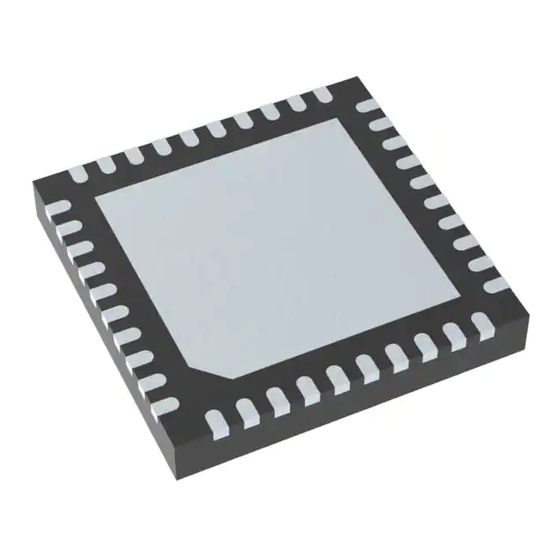









Need help?
Do you have a question about the LTC3880EUJ and is the answer not in the manual?
Questions and answers