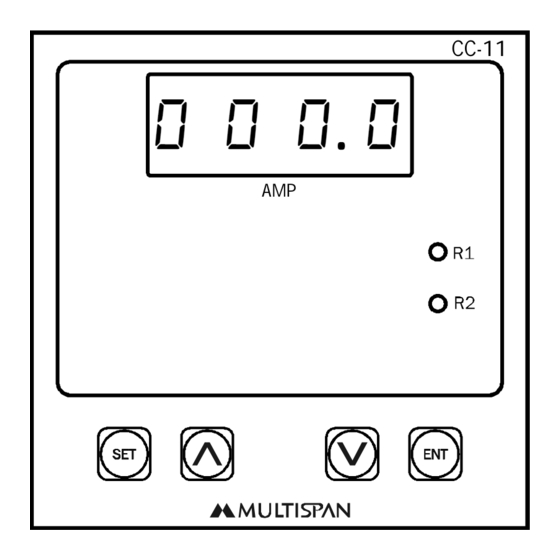
Advertisement
OPERATING MANUAL
CURRENT CONTROLLER
Technical Specification:
1) Micro Controller Based, Single Display.
2) Dimension: 96 X 96 X 70
3) Panel Cutout: 92 X 92 mm.
4
) Input : 0-5 Amp AC.
5) Output : 1 Relay with 1 C/O,230V AC, 5A.
6) Range : 5 To 1600 CT SELECTABLE AC.
7)
Aux.
Supply: 90 to 270V AC/DC, 50/60 Hz (SMPS).
Configuration:
1) Press SET key for 2 sec. to confirm the change and to go to next step.
2) Press ENT key to SAVE & EXIT at any step in PARAMETER MENU.
3) Auto-exit is for 10 sec. Menu exit without saving.
4) In PARAMETER MENU,
HYSTERESIS Range : 0.1 to 99.0
Correction Factor Range : 20 % Value of CT Primary.
.
96 X 96 mm
Terminal Connection Diagram
Input:
0-5 AC AMP
Range:
CT Selectable
5 To 1600
Version:
1012
90-270V AC/DC
RELAY-1
50/60 Hz
L
N
NC
2 3 4 5 6 7 8 9 10
1
Page - 1
CC-11
AMP
0 To 5
AC AMP
C
NO
I/P
www.multispanindia.com
Advertisement
Table of Contents

Summary of Contents for MULTISPAN CC-11
- Page 1 OPERATING MANUAL CURRENT CONTROLLER CC-11 . 96 X 96 mm Technical Specification: 1) Micro Controller Based, Single Display. 2) Dimension: 96 X 96 X 70 3) Panel Cutout: 92 X 92 mm. ) Input : 0-5 Amp AC.
- Page 2 USER CONFIGURATION Press key for 2 sec. Press key for 2 sec. (Set Value: 0.0 to CT Primary Value) Press & key to set setpoint value Press key for 2 sec. Hysteresis Press key for 2 sec. (Hys Value: 000.1 to 099.0) Press &...
- Page 3 CORRECTION FACTOR Press & key together for 10 sec. Correction Factor Press key for 2 sec. (CF Range: -25.0 to +25.0) Press & key to set correction factor value Press key for 2 sec. to save & exit WORKING: (1) Do all connection as show in connection diagram and turn ON Instrument. (2) If low alarm mode is select then starting delay time and delay time both works.
- Page 4 NOTES: Product improvement and upgrade is a constant procedure. So for more updated operating information and Support, Please contact our Helping: 079-22770865 or Email at marketing@multispanindia.com www.multispanindia.com Page - 4...













Need help?
Do you have a question about the CC-11 and is the answer not in the manual?
Questions and answers