Subscribe to Our Youtube Channel
Summary of Contents for LSI MegaRAID SAS 9286CV-8eCC
- Page 1 MegaRAID SAS 9286CV-8eCC RAID Controller Quick Installation Guide June 2012 53826-00, Rev. A 53826-00A...
-
Page 2: Revision History
LSI Corporation reserves the right to make changes to the product(s) or information disclosed herein at any time without notice. LSI Corporation does not assume any responsibility or liability arising out of the application or use of any product or service described herein, except as expressly agreed to in writing by LSI Corporation; nor does the purchase, lease, or use of a product or service from LSI Corporation convey a license under any patent rights, copyrights, trademark rights, or any other of the intellectual property rights of LSI Corporation or of third parties. -
Page 3: Product Overview
The MegaRAID SAS 9286CV-8eCC RAID Controller also supports the CacheCade Pro 2.0 software. The following figure shows the MegaRAID SAS 9286CV-8eCC RAID Controller . (The CVFM03 module is not attached in this figure, so that all of the connectors on the RAID controller are visible. Other figures in this guide show the CVFM03 module attached to the controller.) - Page 4 DDR3 1333-MT/s CacheVault Flash Module, which is a memory module that provides cache offload to protect cached data in case of host power failure. The CVFM03 module is attached directly to the MegaRAID SAS 9286CV-8eCC RAID controller and connects by cable to a remote CVPM02 CacheVault Power Module, which is a super-capacitor pack that can be installed on a remote mount board (sold separately) using the included CVPM02 clip.
-
Page 5: Installing The Raid Controller
The following figure shows the location of the jumpers and the connectors on the RAID controller. The jumpers are set at the factory, and you usually do not need to change them. Figure 2 Layout of the MegaRAID SAS 9286CV-8eCC RAID Controller J1A1 J1A3... - Page 6 June 2012 NOTE Pin 1 on the headers and the connectors is highlighted in red in Figure The following table describes the jumpers and the connectors on the MegaRAID SAS 9286CV-8eCC RAID Controller . Table 1 Jumpers and Connectors Jumper/...
- Page 7 Express slots support only PCI-Express graphics cards. If a RAID controller is installed, it does not function. NOTE Refer to the guide for your motherboard for information about the PCI-Express slot. Figure 3 Installing the MegaRAID SAS 9286CV-8eCC RAID Controller Screw...
-
Page 8: Supported Raid Levels
You can view the supported operating systems and download the latest drivers for RAID controllers from the LSI website at: http://www.lsi.com/cm/DownloadSearch.do. Click the Support button to access the download center, and follow the steps to download the driver. - Page 9 Attaching the CVFM03 Module to a MegaRAID SAS 9286CV-8eCC RAID Controller and Connecting to a Remote CVPM02 Module This section describes how to attach the CVFM03 module to the MegaRAID SAS 9286CV-8eCC RAID Controller and then connect the CVFM03 module to the remote CVPM02 module.
- Page 10 CVPM02 CacheVault Power Module Perform the tasks described in this section to install the CVFM03 module directly on the MegaRAID SAS 9286CV-8eCC RAID Controller , connect the CVFM03 module to a CVPM02 module on a remote mount board, and install the RAID controller and the remote mount board.
- Page 11 MegaRAID SAS 9286CV-8eCC RAID Controller Quick Installation Guide MegaRAID SAS 9286CV-8eCC RAID Controller Quick Installation Guide June 2012 Figure 5 Installing the CVFM03 Module Directly on the RAID Controller CacheVault Flash Module 03 (CVFM03) 3_00923-00 J5B1 Carefully press the CVFM03 module onto the RAID controller so that the two connectors are firmly joined.
- Page 12 MegaRAID SAS 9286CV-8eCC RAID Controller Quick Installation Guide MegaRAID SAS 9286CV-8eCC RAID Controller Quick Installation Guide June 2012 Figure 6 Installing the Clip Directly on the Remote Mount Board CV Clip 3_00895a-00 Secure the clip to the CVPM02 module in three screw holes with the screws and the nuts.
- Page 13 MegaRAID SAS 9286CV-8eCC RAID Controller Quick Installation Guide MegaRAID SAS 9286CV-8eCC RAID Controller Quick Installation Guide June 2012 4.2.4 Attaching the CVPM02 Module to the Clip on the Remote Mount Board Follow these steps to attach the CVPM02 module to the clip on the remote mount board.
- Page 14 Connecting the CVFM03 Module on the RAID Controller to the Remote CVPM02 Module on the Remote Mount Board Follow these steps to connect the CVFM03 module on the MegaRAID SAS 9286CV-8eCC RAID controller by cable to the remote CVPM02 module on the remote mount board.
- Page 15 MegaRAID SAS 9286CV-8eCC RAID Controller Quick Installation Guide MegaRAID SAS 9286CV-8eCC RAID Controller Quick Installation Guide June 2012 4.2.6 Reinstalling the RAID Controller on the Motherboard Follow these steps to reinstall the RAID controller on the motherboard. Mount the CVPM02 module to the chassis of your computer, based on the location and the type of mounting option.
- Page 16 MegaRAID SAS 9286CV-8eCC RAID Controller Quick Installation Guide MegaRAID SAS 9286CV-8eCC RAID Controller Quick Installation Guide June 2012 4.2.7 Installing the Remote Mount Board in the System Follow these steps to install the remote mount board in the system. Make sure that the power to the chassis is still turned off, the power cords are unplugged, and the chassis is grounded and has no AC power.
-
Page 17: Technical Support
June 2012 Technical Support For assistance in installing, configuring, or running the MegaRAID SAS 9286CV-8eCC RAID Controller , contact an LSI Technical Support representative. Click the following link to access the LSI Technical Support page for storage and board support: http://www.lsi.com/support/storage/tech_support/index.html...
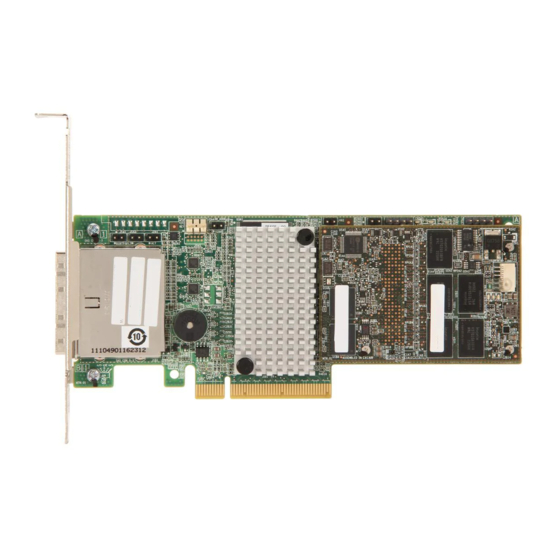
















Need help?
Do you have a question about the MegaRAID SAS 9286CV-8eCC and is the answer not in the manual?
Questions and answers