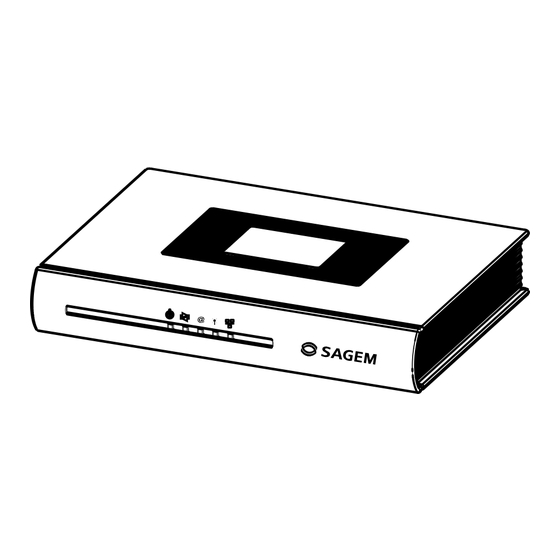
Table of Contents
Advertisement
Sagem Communication thanks you for choosing the range of SAGEM F@st
2444 Routers. We hope it will provide you with full satisfaction.
TM
SAGEM F@st
2404 and SAGEM F@st
respectively on POTS (ITU G.992.1/3/5 - Appendix A) and on ISDN (ITU G.992.1/3/5 -
Appendix B).
TM
SAGEM F@st
2404 and SAGEM F@st
interfaces (ETH1 to ETH4).
In addition, it will provide you with access to all the services provided by your Internet
Access Provider, as shown in the diagram below.
List of symbols used in this guide
Warns you about an action or a serious omission.
Provides you with important information you must take into account.
SAGEM F@st™ 2404/2444
TM
2444 products adapt the ADSL function
TM
2444 equipment include four Ethernet
1
TM
2404/
Presentation
Advertisement
Table of Contents

Summary of Contents for Sagem F@st 2404
- Page 1 SAGEM F@st™ 2404/2444 Sagem Communication thanks you for choosing the range of SAGEM F@st 2404/ 2444 Routers. We hope it will provide you with full satisfaction. SAGEM F@st 2404 and SAGEM F@st 2444 products adapt the ADSL function respectively on POTS (ITU G.992.1/3/5 - Appendix A) and on ISDN (ITU G.992.1/3/5 - Appendix B).
-
Page 2: Contents Of The Pack
SAGEM F@st™ 2404/2444 CONTENTS OF THE PACK Before you carry out the installation make sure that the pack contains the following elements: Contents of the pack... -
Page 3: Connecting Your Router
SAGEM F@st™ 2404/2444 CONNECTIONS Connecting your router Make sure that the router is not connected to your computer before you start the installation from the CD-ROM. Make the connection as shown in the diagram below. Connecting additional telephones Make the connections according to the diagram opposite. -
Page 4: Installation From The Cd-Rom
SAGEM F@st™ 2404/2444 INSTALLATION FROM THE CD-ROM Make sure that the router is not connected to your computer before you start the installation from the CD-ROM. insert the CD-ROM into the relevant drive; the opposite screen appears: click on Next to display a... -
Page 5: Installation By Wi-Fi Interface
SAGEM F@st™ 2404/2444 The opposite screen appears when you click on Next. This screen lets you select the interface (Wi-Fi or Ethernet) you want to use to connect your router to your computer. The router only connects to one type of interface. - Page 6 SAGEM F@st™ 2404/2444 USB Wi-Fi Adaptor You selected «Wi-Fi USB adaptor», click on Next. Follow the instructions provided by the installer screens by connecting the USB Wi-Fi adaptor to your computer then configure the Wi-Fi interface. The following Wi-Fi parameters...
- Page 7 SAGEM F@st™ 2404/2444 Once you have entered the configuration parameters, a window appears listing the different steps in the installation. Once all these steps are complete, an end of the installation window appears telling you that your router has been correctly installed.
- Page 8 SAGEM F@st™ 2404/2444 Installation on the Ethernet port You selected «Use the Ethernet cable», click on Next. Follow the instructions provided by the installer screens by pluging in the router supply, switching it on and connecting the ADSL line and then connect your...
-
Page 9: Installation Of An Additional Computer
SAGEM F@st™ 2404/2444 Installation of an additional computer Your router is already connected. insert the CD-ROM into the relevant drive. Continue the installation up to the installation selection window and select «You want to install an additional computer», click on Next to continue the installation. The interface selection window opens. -
Page 10: Troubleshooting
SAGEM F@st™ 2404/2444 TROUBLESHOOTING Users can locate the fault using the following sources: n Status of the LEDs on the front, n Information accessible by your router’s built-in «DSL Router» HTTP controller, Router supervision, «Diagnostics» tool. Status of the LEDs on the front... -
Page 11: Router Supervision
SAGEM F@st™ 2404/2444 Router supervision This is displayed permanently in a box at the top right of each window in the HTTP configuration tool. To access the configuration tool: n open your browser then enter the following in the address bar:... -
Page 12: Diagnostics» Tool
SAGEM F@st™ 2404/2444 Buttons Update the data displayed on the screen Reboot your router «Diagnostics» tool To access this tool: n open the configuration tool (see the router supervision section). n select the «Status» heading then the «Diagnostics» menu in the relevant list located in the left of each window;... -
Page 13: Connection Status
SAGEM F@st™ 2404/2444 The result of the tests carried out by your router’s «DSL router» configuration tool is displayed in the «Diagnostics» window. These tests relate to the connections to the LAN, your DSL Service Provider and your Internet Service Provider (ISP). -
Page 14: Safety Instructions
SAGEM F@st™ 2404/2444 SAFETY INSTRUCTIONS Environment • The router should be installed and used inside a building. • The room temperature should not exceed 45°C. • The router can be placed on a desktop or fixed vertically in its wall mounting. -
Page 15: Safety Instructions (Contd.)
89/336/CEE dated 03/05/1989 and 73/23/ CEE dated 19/02/1973. t™ t™ The CE compliance declaration for the SAGEM F@s 2404 and SAGEM F@s 2444 is implemented within the framework of the R&TTE directive. - Page 16 _______________________________________________________________________ _______________________________________________________________________ _______________________________________________________________________ _______________________________________________________________________ _______________________________________________________________________ _______________________________________________________________________ _______________________________________________________________________ _______________________________________________________________________ Registered trademarks SAGEM F@st™ is a registered trademark of Sagem Communication ® Mac OS is a registered trademark of Apple Computer, Inc. ® Windows is a registered trademark of Microsoft Corporation. Copyright document.




Need help?
Do you have a question about the F@st 2404 and is the answer not in the manual?
Questions and answers