Summary of Contents for Advantech AIMB-784
- Page 1 User Manual AIMB-784 ® LGA1150 Intel Core i7/i5/i3 ATX with Dual DVI/VGA, USB 3.0, DDR3, SATA III...
- Page 2 No part of this manual may be reproduced, copied, translated or transmitted in any form or by any means without the prior written permission of Advantech Co., Ltd. Information provided in this manual is intended to be accurate and reliable. How- ever, Advantech Co., Ltd.
- Page 3 Whether your new Advantech equipment is destined for the labo- ratory or the factory floor, you can be assured that your product will provide the reliability and ease of operation for which the name Advantech has come to be known.
- Page 4 Caution! There is a danger of a new battery exploding if it is incorrectly installed. Do not attempt to recharge, force open, or heat the battery. Replace the battery only with the same or equivalent type recommended by the man- ufacturer. Discard used batteries according to the manufacturer's instructions. AIMB-784 User Manual...
- Page 5 DDR3 1600 DDR3 XQ16B8N8GS-9-AV Apacer DDR3 1600 DDR3 78.C1GET.ATF0C DDR3 1600 DDR3 D3US56081XH12AA DDR3 1600 DDR3 D3US56082XH12AA Transcend DDR3 1600 DDR3 TS256MLK64V6N Transcend DDR3 1600 DDR3 TS512MLK64V6N Transcend DDR3 1600 DDR3 TS1GLK64V6H Transcend DDR3 1600 DDR3 TS9KNH28300-6M? 96D3-8G1600NN-TR AIMB-784 User Manual...
- Page 6 It should be free of marks and scratches and in perfect working order upon receipt. As you unpack the AIMB-784, check it for signs of ship- ping damage. (For example, damaged box, scratches, dents, etc.) If it is damaged or it fails to meet the specifications, notify our service department or your local sales representative immediately.
-
Page 7: Table Of Contents
Board Layout: Jumper and Connector Locations........6 Figure 1.1 Jumper and Connector Locations....... 6 Figure 1.2 I/O connectors ............6 AIMB-784 Block Diagram................7 Figure 1.3 AIMB-784 Block Diagram ........... 7 Safety Precautions ..................8 Jumper Settings ..................8 1.8.1 How to set jumpers ............... - Page 8 Auxiliary 4-pin power connector (ATX12V1) ........... 25 2.22 SPI Flash Connector (SPI_CN1) ............26 2.23 Low Pin Count Connector (LPC1)............26 Table 2.3: Advantech LPC Module List ........26 Chapter BIOS Operation ......... 29 Introduction ..................... 30 Figure 3.1 Main setup screen ........... 30 Entering BIOS Setup................
- Page 9 USB2.0 Header (USB56, USB78, USB1112) ......... 89 Table B.3: USB2.0 Header (USB56, USB78, USB1112)... 89 VGA Connector (VGA1) ................90 Table B.4: VGA Connector (VGA1) ........... 90 DVI Interface ................... 90 Table B.5: DVI-D Connector (DVI1/DVI2)........90 RS-232 and COM 3 Interface..............91 AIMB-784 User Manual...
- Page 10 System I/O Ports................... 101 B.27 DMA Channel Assignments ..............101 Table B.28:DMA channel assignments........101 B.28 Interrupt Assignments ................102 Table B.29:Interrupt assignments..........102 B.29 1st MB Memory Map................102 Table B.30:1st MB memory map ..........102 AIMB-784 User Manual...
-
Page 11: Chapter 1 Hardware Configuration
Chapter Hardware Configuration... -
Page 12: Introduction
AIMB-784 the ideal platform for indus- trial networking applications. By using the Intel Q87 chipset, the AIMB-784 offers four 32-bit, 33 MHz PCI slots; one PCIe x1 slot, one PCIe x4 slot, one PCIe x16 slot and a variety of features such as 6 x onboard SATA III interfaces (bandwidth = 600 MB/s) with software RAID;... -
Page 13: Specifications
5 Gb/s. LPC: One LPC connector to support Advantech LPC modules, such as TPM module. GPIO: AIMB-784 supports 8-bit GPIO from super I/O for general purpose con- trol application. 1.3.4 Graphics Both dual and quad core processors use integrated Intel HD Graphics. -
Page 14: Industrial Features
Board weight: 0.5 kg (1.68 lb) Jumpers and Connectors Connectors on the AIMB-784 motherboard link it to external devices such as hard disk drives and a keyboard. In addition, the board has a number of jumpers that are used to configure your system for your application. - Page 15 USB power source switch between +5V and +5V_SB for Rear USB JUSB_1 ports USB power source switch between +5V and +5V_SB for On Board JUSB_2 USB ports GPIO1 8 bit GPIO from super I/O SMBUS1 SM Bus from PCH LPC1 Low pin count connector AIMB-784 User Manual...
-
Page 16: Board Layout: Jumper And Connector Locations
CPU1 USB1112 PCI4 PCI3 SYSFAN1 PCI2 ATX12V1 PCI1 JUSB_1 KBMS2 KBMS1 PCIe x1 SPDIF_OUT1 LANLED1 LAN1_USB910 Audio PCIe x4 DVI1 FPAUD1 PCIe x16 DVI2 VGA_COM1 LAN2_USB12 Figure 1.1 Jumper and Connector Locations AIMB-784G2 Figure 1.2 I/O connectors AIMB-784 User Manual... -
Page 17: Aimb-784 Block Diagram
PCIe x1 1 PCIe x1 slot Gen 2.0 ALC892 Intel HD Audio HD Audio Codec 4 USB3.0 Interface USB 3.0 PCIe Bridge PCIe x1 33MHz 128 Mbit BIOS Flash SPI Bus 4 PCI slots IT8892E/FX Gen 2.0 Super IO 1 RS 232/422/485 Fintek 3 RS 232 F81216AD 2 RS 232 NuvoTon NCT6776D 1 LPT Figure 1.3 AIMB-784 Block Diagram AIMB-784 User Manual... -
Page 18: Safety Precautions
1, 2, and 3. In this case you connect either pins 1 and 2, or 2 and 3. A pair of needle-nose pliers may be useful when set- ting jumpers. AIMB-784 User Manual... -
Page 19: Cmos Clear & Me Clear (Jcmos1 & Jme1)
1.8.3 Watchdog timer output (JWDT1) The AIMB-784 contains a watchdog timer that will reset the CPU. This feature means the AIMB-784 will recover from a software failure or an EMI problem. The JWDT1 jumper settings control the outcome of what the computer will do in the event the watchdog timer is tripped. -
Page 20: System Memory
1.11 Cache Memory The AIMB-784 supports a CPU with one of the following built-in full speed L3 caches: The built-in third-level cache in the processor yields much higher performance than conventional external cache memories. -
Page 21: Processor Installation
1.12 Processor Installation The AIMB-784 is designed for LGA1150, Intel Core i7/i5/i3 processor. 1.13 PCI Bus Routing Table PCI1 PCI2 PCI3 PCI4 PCI slot INT AD16 AD21 AD22 AD28 AIMB-784 User Manual... - Page 22 AIMB-784 User Manual...
-
Page 23: Chapter 2 Connecting Peripherals
Chapter Connecting Peripherals... -
Page 24: Introduction
Parallel Port (LPT1) LPT1 The parallel port is normally used to connect the motherboard to a printer. The AIMB- 784 includes an onboard parallel port, accessed through a 25-pin flat-cable connec- tor, LPT1. AIMB-784 User Manual... -
Page 25: Usb Ports
5 Gb/s and fuse protection are supported. The USB interface can be disabled in the system BIOS setup. The AIMB-784 is equipped with one or two high-performance 1000 Mbps Ethernet LANs. They are supported by all major network operating systems. The RJ-45 jacks on the rear plate provide convenient 1000Base-T operation. -
Page 26: Usb Power Switch
JUSB_2 Onboard USB ports JUSB_1 AIMB-784 allows users to set USB power between +5 V_DUAL and +5 V. When the jumper is set as +5 V, the board doesn't support waked from S3 via keyboard or mouse. Note! When USB power is switched to +5V, it can't be connected with pow- ered KVM. -
Page 27: Serial Ports (Com1, Com2, Com3, Com4, Com5 & Com6)
COM6 VGA_COM1 The AIMB-784 offers six serial ports (one on the rear panel and five onboard). RS- 232/422/485 mode is selected by BIOS for COM3. These ports can connect to a serial mouse, printer or communications network. The IRQ and address ranges for those ports are fixed. -
Page 28: External Keyboard & Mouse (Kbms2)
There is also an extra onboard external keyboard and mouse connector on the moth- erboard. This gives system integrators greater flexibility in designing their systems. CPU Fan Connector (CPUFAN1) CPUFAN1 If a fan is used, this connector supports cooling fans that draw up to 500 mA (6 W). AIMB-784 User Manual... -
Page 29: System Fan Connector (Sysfan1 And Sysfan2)
If a fan is used, this connector supports cooling fans that draw up to 500 mA (6 W). 2.11 Front Panel Connectors (JFP1, JFP2 & JFP3) There are several external switches and LEDs to monitor and control the AIMB-784. JFP1+JFP2 JFP3... -
Page 30: Power Led And Keyboard Lock (Jfp3)
System Off in deep sleep 2.11.2 External Speaker (JFP2 pins 1, 4, 7 & 10) JFP2 is a 8-pin connector for an external speaker. The AIMB-784 provides an onboard buzzer as an alternative. To enable the buzzer, set pins 7-10 as closed. 2.11.3 HDD LED Connector (JFP2 pins 2 &... -
Page 31: Line Out, Mic In Connector (Audio1_Audio2)
Mic In can be connected to a microphone. 2.13 8-pin Alarm Board Connector (VOLT1) VOLT1 VOLT1 connects to the alarm board of Advantech chassis. The alarm board gives warnings if a power supply or fan fails, chassis overheats, or the backplane malfunc- tions. AIMB-784 User Manual... -
Page 32: Case Open Connector (Jcase1)
JCASE1 is for chassis with a case open sensor. The buzzer on the motherboard sounds if the case is opened unexpectedly. 2.15 Front Panel LAN Indicator Connector (LANLED1) Table 2.2: Front Panel LAN Indicator Connector LAN Mode Indicator LAN Link ON LAN Active Flash LAN Link Off LANLED1 AIMB-784 User Manual... -
Page 33: Serial Ata Interface (Sata1, Sata2, Sata3, Sata4, Sata5 & Sata6)
2.16 Serial ATA Interface (SATA1, SATA2, SATA3, SATA4, SATA5 & SATA6) 6SATAIII AIMB-784 features six high performance serial ATA III interfaces (up to 600 MB/s) with long, thin, easy-to-run SATA cables. 2.17 PCI Slots (PCI 1 ~ PCI 4) PCI1... -
Page 34: Pcie X16 Expansion Slot (Pciex16_1)
2.18 PCIe x16 Expansion Slot (PCIEX16_1) PCIe x16 The AIMB-784 provides a PCIe x16 slot for users to install an add-on peripheral card for extension requirements. 2.19 PCIEX4_1 PCIe x4 AIMB-784 User Manual... -
Page 35: Pciex1_1
Auxiliary 4-pin power connector (ATX12V1) To ensure the enough power is supplied to the motherboard, one auxiliary 4-pin power connector is available on the AIMB-784. ATX1 must be used to provide suffi- cient 12 V power to ensure the stable operation of the system. -
Page 36: Spi Flash Connector (Spi_Cn1)
2.22 SPI Flash Connector (SPI_CN1) The SPI flash card (fixture) via the pin header of SPI_CN1 can flash the BIOS if AIMB-784 BIOS has crashed and can't be powered up (booted up). SPI_CN1 2.23 Low Pin Count Connector (LPC1) LPC1 LPC connector on AIMB-784 is reserved for Advantech LPC modules. - Page 37 AIMB-784 User Manual...
- Page 38 AIMB-784 User Manual...
-
Page 39: Bios Operation
Chapter BIOS Operation... -
Page 40: Introduction
The Setup Utility uses a number of menus for making changes and turning the specific features on or off. This chapter describes the basic navigation of the AIMB-784 setup screens. Figure 3.1 Main setup screen AMI’s BIOS ROM has a built-in Setup program that allows users to modify the basic... -
Page 41: Entering Bios Setup
System Date using the <Arrow> keys. Enter new values through the keyboard. Press the <Tab> key or the <Arrow> keys to move between fields. The date must be entered in MM/DD/YY format. The time must be entered in HH:MM:SS format. AIMB-784 User Manual... -
Page 42: Advanced Bios Features Setup
3.2.2 Advanced BIOS Features Setup Select the Advanced tab from the AIMB-784 setup screen to enter the Advanced BIOS setup screen. You can select any of the items in the left frame of the screen, such as CPU configuration, to go to the sub menu for that item. You can display an Advanced BIOS Setup option by highlighting it using the <Arrow>... -
Page 43: Figure 3.4 Pci Subsystem Settings
3.2.2.1 PCI Subsystem Settings Figure 3.4 PCI Subsystem Settings PCI Common Settings PCI Latency Timer Value to be programed into PCI Latency Timer Register. VGA Palette Snoop "Enable or Disable" VGA palette registers snooping. AIMB-784 User Manual... -
Page 44: Figure 3.5 Pci Express Settings
Defines number of retry attempts software will take to retrain the link if previous training attempt was unsuccessful. Link Training Timeout Defines number of micro-secondes software that will wait before polling "Link Training " bit in link status register. Values range from 10 to 1000 uS. AIMB-784 User Manual... -
Page 45: Figure 3.6 Acpi Settings
"Auto or S1 only or S3 only" ACPI Sleep State Lock Legacy Resources "Enable or Disable" Lock Legacy Resources S3 Video Repost "Enable or Disable" S3 Video Repost PowerOn by Modem "Enable and Disable" PowerOn by Modem AIMB-784 User Manual... -
Page 46: Figure 3.7 Tpm Settings
3.2.2.3 Trusted Computing Figure 3.7 TPM Settings TPM Support “Enable or Disable” TPM Support. You can purchase Advantech LPC TPM mod- ule to enable TPM function. P/N: PCA-TPM-00A1E AIMB-784 User Manual... -
Page 47: Figure 3.8 S5 Rtc Wake Settings
3.2.2.4 S5 RTC Wake Settings Figure 3.8 S5 RTC Wake Settings Wake system with Fixed Time To "Enable or Disable" System wake on alarm event. The system will wake on the hr:min:sec as specified. AIMB-784 User Manual... -
Page 48: Figure 3.9 Cpu Configuration
Hardware Prefetcher Hardware Prefetcher is a technique that fetches instructions and/or data from memory into the CPU cache memory well before the CPU needs it to improve the load-to-use latency. You may choose to "Enable or Disable" it. AIMB-784 User Manual... -
Page 49: Figure 3.10Sata Configuration
ACPI T State Enable or Disable ACPI T state support 3.2.2.6 SATA Configuration Figure 3.10 SATA Configuration SATA Controller(s) "Enable or Disable" SATA Controller SATA Mode Selection This can be configured as IDE, RAID or AHCI. AIMB-784 User Manual... -
Page 50: Figure 3.11Pch-Fw Configuration
3.2.2.7 PCH-FW Configuration Figure 3.11 PCH-FW Configuration PCH-FW Version PCH-FW page shows Intel ME FW information. AIMB-784 User Manual... -
Page 51: Figure 3.12Amtconfiguration
"Enable or Disable" ASF (Alert specification format) Activate Remote Assistance Process Trigger CIRA boot USB Configure "Enable or Disable" USB Configure function PET Progress "Enable or Disable" PET Progress to receive PET event or not. AIMB-784 User Manual... -
Page 52: Figure 3.13Usb Configuration
Maximum time the device will take before it properly reports itself to the Host Controller. "Auto" uses default value: for a Root port it is 100 ms, for a Hub port the delay is take from Hub descriptor. AIMB-784 User Manual... -
Page 53: Figure 3.14Smart Settings
3.2.2.10 SMART Settings Figure 3.14 SMART Settings SMART Self Test "Enable or Disable" SMART Self Test on all HDDs during POST. AIMB-784 User Manual... -
Page 54: Figure 3.15Super Io Configuration
3.2.2.11 Super IO Configuration Figure 3.15 Super IO Configuration Figure 3.16 Serial Port 1 Configuration AIMB-784 User Manual... -
Page 55: Figure 3.17Serial Port 2 Configuration
Figure 3.17 Serial Port 2 Configuration Figure 3.18 Parallel Configuration Serial Port 1 Configuration – Serial Port "Enable or Disable" Serial Port 1. AIMB-784 User Manual... -
Page 56: Figure 3.19Pc Health Status
To "Enable or Disable" the Chassis Intrusion monitoring function. When it is enabled and the case is opened, the speaker beeps. CPU Warning Temperature Use this item to set the CPU warning temperature. When the system reaches the warning temperature, the speaker will beep. AIMB-784 User Manual... -
Page 57: Figure 3.20Super Io Configuration
Enable or Disable SYSFAN Mode to SMART FAN setting. 3.2.2.13 Second Super IO Configuration Figure 3.20 Super IO Configuration AIMB-784 supports 2nd super IO for COM 3~6, this page of BIOS menu is to set respective serial port configuration. AIMB-784 User Manual... -
Page 58: Figure 3.21Serial Port 3 Configuration
To "Enable or Disable" Serial Port 3. – Change Settings To select an optimal setting for serial port 3. – Device Mode Can be selected to Serial Port Function Mode (RS-232), RS-485 Half Duplex, or RS-422 Full Duplex. AIMB-784 User Manual... -
Page 59: Figure 3.22Serial Port 4 Configuration
Figure 3.22 Serial Port 4 Configuration Figure 3.23 Serial Port 5 Configuration AIMB-784 User Manual... -
Page 60: Figure 3.24Serial Port 6 Configuration
Change Settings To select an optimal setting for serial port 5. Serial Port 6 configuration – Serial Port To "Enable or Disable" Serial Port 6. – Change Settings To select an optimal setting for serial port 6. AIMB-784 User Manual... -
Page 61: Chipset
3.2.3 Chipset Figure 3.25 Chipset This page provides information of the chipset on AIMB-784. 3.2.3.1 PCH-IO Configuration Figure 3.26 PCH-IO Configuration AIMB-784 User Manual... - Page 62 Select a minimum assertion width of the SLP_S4# signal Restore AC Power Loss "Power off or Power on" or Last State to restore AC Power Loss 3.2.3.2 PCI Express Configuration PCI Express Root Port 1 to 8 Setting. AIMB-784 User Manual...
- Page 63 Enable or Disable PCI Express Root Port. PCIe Speed Select PCI Express port speed [Auto, Gen1, Gen2]. Detect Non-Compliance Device Detect Non-Compliance PCI Express Device. If enable, it will take more time at POST time. AIMB-784 User Manual...
- Page 64 Smart auto setting remembers the last setting, but auto mode does not. Using smart auto setting, USB devices may not be recognized when system rebooting with more than one USB device connected. USB Ports Pre-port Disable Control Control each of the USB ports disabling. AIMB-784 User Manual...
- Page 65 3.2.3.4 PCH Azalia Configuration Azalia Control detection of the Azalia device. Disable = Azalia will be unconditionally disabled Enable=Azalia will be unconditionally enabled Auto=Azalia will be enabled if present, disabled otherwise AIMB-784 User Manual...
-
Page 66: Figure 3.27System Agent (Sa) Configuration
3.2.3.5 System Agent (SA) Configuration Figure 3.27 System Agent (SA) Configuration VT-d "Enable or Disable" VT-d function. Graphics Configuration Figure 3.28 Graphics Configuration AIMB-784 User Manual... - Page 67 "Auto, Enable or Disable" PEG0 - Gen X Run-time C7 Allowed Enable or Disable the entry to C7 state. Don't enable this feature until you have all the appropriate Save/Restore Controller/Endpoint state. Enable PEG "Auto, Enable or Disable" Enable PEG AIMB-784 User Manual...
- Page 68 Configure the De-emphasis control on PEG PEG0 - ASPM Control ASPM support for the PEG device. This has no effect if PEG is not the currently active device Memory Configuration Memory Frequency Limiter Maximum Memory Frequency selection in MHz AIMB-784 User Manual...
-
Page 69: Boot
Use the <+> and <-> keys to adjust the number of seconds to wait for setup acti- vation key. Bootup NumLock State “On or Off” power-on state for the NumLock Quiet Boot "Enable or Disable" Quiet Boot option AIMB-784 User Manual... - Page 70 Always do not allow disabling GA20; this option is useful when any RT code is executed above 1MB. Option ROM Messages Set display mode for option ROM INT19 Trap Response “Immediate or Postponed” Option ROM to trap Interrupt 19 AIMB-784 User Manual...
-
Page 71: Security
Security Figure 3.30 Security Select Security Setup from the AIMB-784 Setup main BIOS setup menu. All Security Setup options, such as password protection is described in this section. To access the sub menu for the following items, select the item and press <Enter>. -
Page 72: Save & Exit
Select Exit Discarding Changes from the Exit menu and press <Enter>. The fol- lowing message appears: Quit without saving? [Yes] [No] Select Yes to discard changes and exit. Discard Changes Select Discard Changes from the Exit menu and press <Enter>. AIMB-784 User Manual... -
Page 73: Chapter 4 Chipset Software Installation Utility
Chapter Chipset Software Installation Utility... -
Page 74: Before You Begin
Before you begin To facilitate the installation of the enhanced display drivers and utility software, read the instructions in this chapter carefully. The drivers for the AIMB-784 are located on the software installation CD. Note! The files on the software installation CD are compressed. Do not attempt to install the drivers by copying the files manually. -
Page 75: Windows 8 / Windows 7 Driver Setup
Insert the driver CD into your system's CD-ROM drive. You can see the driver folders items. Move the mouse cursor over the folder "01 Chipset". In CSI folder, you can click find an executable file to complete the implement of the driver AIMB-784 User Manual... - Page 76 Click setup to execute program. AIMB-784 User Manual...
-
Page 77: Chapter 5 Integrated Graphic Device Setup
Chapter Integrated Graphic Device Setup... -
Page 78: Introduction
Insert the driver CD into your system's CD-ROM drive. You can see the driver folders items. Navigate to the "02 Graphic" folder and click the executable file to complete the installation of the drivers for Windows 7, Windows 8. AIMB-784 User Manual... -
Page 79: Chapter 6 Lan Configuration
Chapter LAN Configuration... -
Page 80: Introduction
Introduction The AIMB-784 has dual Gigabit Ethernet LANs via dedicated PCI Express x1 lanes (Intel I217LM (LAN1) and I211AT (LAN2)) that offer bandwidth of up to 500 MB/sec, eliminating the bottleneck of network data flow and incorporating Gigabit Ethernet at 1000 Mbps. -
Page 81: Win 8/Win 7 Driver Setup (Lan)
Win 8/Win 7 Driver Setup (LAN) Insert the driver CD into your system's CD-ROM drive. Select folder "04.LAN" then click the proper LAN driver for the OS. AIMB-784 User Manual... - Page 82 AIMB-784 User Manual...
-
Page 83: Chapter 7 Intel Me
Chapter Intel ME... -
Page 84: Introduction
"Intel ME" to install the driver. Note! If the Intel® Management Engine (Intel® ME) driver has not been suc- cessfully installed, you may see an error on a "PCI Simple Communica- tions Controller" in Device Manager. AIMB-784 User Manual... -
Page 85: Chapter 8 Intel Usb 3.0
Chapter Intel USB 3.0... -
Page 86: Introduction
Introduction AIMB-784 provides Intel® USB 3.0 and the data transfer rate of USB3.0 (5Gb/s) is 10 times to USB2.0 (480 Mbps). Installation Insert the driver CD into your system’s CD-ROM drive. Navigate to the "05 Other" folder and find "Intel USB3.0" folder to install the driver. -
Page 87: Chapter 9 Sata Raid Setup
Chapter SATA RAID Setup... -
Page 88: Introduction
RAID 0 array is then mirrored by a RAID 1 component. SATA RAID Driver and Utility Setup The installation utility is in the CD’s “05 Other” folder.You may go to the directory of the CD and follow the steps to install. AIMB-784 User Manual... -
Page 89: Appendix A Programming The Watchdog Timer
Appendix Programming the Watchdog Timer... -
Page 90: Watchdog Timer Overview
The AIMB-784’s watchdog timer can be used to monitor system software operation and take corrective action if the software fails to function within the programmed period. This section describes the operation of the watchdog timer and how to pro- gram it. - Page 91 Unlock NCT6776D Select register of watchdog timer Enable the function of the watchdog timer Use the function of the watchdog timer Lock NCT6776D AIMB-784 User Manual...
-
Page 92: Example Programs
Mov al,07h ; Select registers of watchdog timer Out dx,al Inc dx in al,dx Or al,08h Out dx,al ;----------------------------------------------------------- Dec dx; Enable the function of watchdog timer Mov al,30h Out dx,al Inc dx Mov al,01h Out dx,al ;----------------------------------------------------------- AIMB-784 User Manual... - Page 93 Dec dx ; Enable the function of watchdog timer Mov al,30h Out dx,al Inc dx Mov al,01h Out dx,al ;----------------------------------------------------------- Dec dx ; Set minute as counting unit Mov al,0f5h Out dx, al Inc dx In al,dx Or al, 08h AIMB-784 User Manual...
- Page 94 Dec dx ; Enable watchdog timer to be reset by mouse Mov al,0f7h Out dx,al Inc dx In al,dx Or al,80h Out dx,al ;----------------------------------------------------------- Dec dx ; lock NCT6776D Mov al,0aah Out dx,al Enable watchdog timer to be reset by keyboard AIMB-784 User Manual...
- Page 95 Mov dx,2eh ; unlock NCT6776D Mov al,87h Out dx,al Out dx,al ;----------------------------------------------------------- Mov al,07h ; Select registers of watchdog timer Out dx,al Inc dx Mov al,08h Out dx,al ;----------------------------------------------------------- Dec dx ; Enable the function of watchdog timer Mov al,30h AIMB-784 User Manual...
- Page 96 Dec dx ; Generate a time-out signal Mov al,0f7h Out dx,al ;Write 1 to bit 5 of F7 register Inc dx In al,dx Or al,20h Out dx,al ;----------------------------------------------------------- Dec dx ; lock NCT6776D Mov al,0aah Out dx,al AIMB-784 User Manual...
-
Page 97: Appendix B I/O Pin Assignments
Appendix I/O Pin Assignments... -
Page 98: Parallel Port (Lpt1)
Table B.1: Parallel Port (LPT1) Signal Signal STROBE# AUTO-LINEFEED# DATA0 ERROR#/FAULT# DATA1 INITIALIZE# DATA2 SELECT-PRINTER#/ SELECT-IN# DATA3 DATA4 DATA5 DATA6 DATA7 ACK# BUSY PAPER-OUT/ PAPER-END SELECT USB2.0 Type A Port (USB3) Table B.2: USB2.0 Type A Port (USB3) Signal AIMB-784 User Manual... -
Page 99: Usb3.0 Header (Usb1314)
USB3.0 Header (USB1314) Signal Signal STDA_SSRX- STDA_SSRX+ STDA_SSTX- STDA_SSTX+ STDA_SSTX+ STDA_SSTX- STDA_SSRX+ STDA_SSRX- USB2.0 Header (USB56, USB78, USB1112) USB12 USB56 USB78 USB1112 USB1314 Table B.3: USB2.0 Header (USB56, USB78, USB1112) Signal Signal AIMB-784 User Manual... -
Page 100: Vga Connector (Vga1)
TMDS data 0+ DDC data TMDS data 0/5 shield Analog vertical sync TMDS data 5- TMDS Data 1- TMDS data 5+ TMDS Data 1+ TMDS clock shield TMDS Data 1/3 shield TMDS clock+ TMDS Data 3- TMDS clock- AIMB-784 User Manual... -
Page 101: Rs-232 And Com 3 Interface
RS-232 and COM 3 Interface Table B.6: RS-232 Interface (Rear) Signal Table B.7: RS-232 Interface (onboard) Signal Table B.8: COM3 Interface (onboard) Signal 422/485 TX- 422/485 TX+ AIMB-784 User Manual... -
Page 102: Ps/2 Keyboard And Mouse Connector (Kbms1)
Table B.9: Keyboard and Mouse Connector (KBMS1) Signal KB DATA Reserved KB +5V KB CLK Reserved MS_DATA Reserved MS +5V MS CLK Reserved External Keyboard Connector (KBMS2) Table B.10: External Keyboard Connector (KBMS2) Signal DATA Reserved Reserved AIMB-784 User Manual... -
Page 103: Infrared (Ir) Connector (Jir1) And Jwdt1 And Hw Monitor Alarm (Jobs1)
IR RXD OBS_BEEP B.11 System Fan Power Connector (SYSFAN1/ SYSFAN2) Table B.12: Fan Power Connector (SYSFAN1/SYSFAN2) Signal +12 V SENSE B.12 Power LED and Keyboard Lock (JFP3) Table B.13: Power LED and Keyboard Lock (JFP3) Function POWER_LED+ KEYLOCK# AIMB-784 User Manual... -
Page 104: External Speaker Connector (Jfp2)
Table B.14: External Speaker Connector (JFP2) Function EXTENAL_SPK_P1 EXTENAL_SPK_2 INTENAL_SPK_P3 INTENAL_SPK_P4 B.14 Reset Connector (JFP1) Table B.15: Reset Connector (JFP1) Signal SYSTEM RESET# B.15 HDD LED Connector (JFP2) Table B.16: HDD LED Connector (JFP2) Signal HDD_LED+ SATA_LED+ AIMB-784 User Manual... -
Page 105: Atx Soft Power Switch (Jfp1)
ATX Soft Power Switch (JFP1) Table B.17: ATX Soft Power Switch (JFP1) Signal PANSWIN# B.17 SNMP SM_BUS Bus Connector (JFP2) Table B.18: SM Bus Connector (JFP2) Signal W83782G_SDAT W83782G_SCLK B.18 USB/LAN ports (LAN1_USB910 and LAN2_USB12) Table B.19: USB2.0 Port Signal Signal AIMB-784 User Manual... -
Page 106: Line Out, Mic In Connector (Audio)
Table B.20: USB3.0 Port Signal STDA_SSRX− STDA_SSRX+ Shield GND_DRAIN STDA_SSTX− STDA_SSTX+ Table B.21: Giga LAN 10/100/1000 Base-T RJ-45 port Signal Signal B.19 Line Out, MIC IN Connector (AUDIO) Line Out MIC In AUDIO AIMB-784 User Manual... -
Page 107: Front Panel Audio Connector (Fpaud1)
Table B.22: Front Panel Audio Connector (FPAUD1) Signal MIC-L MIC-R PRESENSE# LINE-R MIC-JD SENSE LINE-L LINE-JD B.21 8-pin Alarm Board Connector (VOLT1) Table B.23: 8-pin Alarm Board Connector (VOLT1) Signal Signal +5V_STBY +5 V +3.3 V -12 V -5 V +12 V AIMB-784 User Manual... -
Page 108: Case Open Connector (Jcase1)
Front Panel LAN LED Connector (LAN_LED1) Table B.25: LAN LED Connector (LANLED1) Signal Signal LAN_LED0_ACT# LAN_LED0_ACT# +3.3V +3.3V LAN_LED1_1G# LAN_LED1_1G# LAN_LED2_100M# LAN_LED2_100M# +3.3V B.24 SPI_CN1: SPI Flash Card Pin Connector Table B.26: SPI_CN1:SPI fresh card pin connector Signal Signal +V3.3V MISO MOSI AIMB-784 User Manual... -
Page 109: Fixed I/O Ranges Decoded By Intel Pch
NMI and RTC Control- RTC Controller RTC Controller DMA Controller, LPC, DMA Controller and PCI, or PCIe* LPC, PCI, or PCIe 81h–83h DMA Controller DMA Controller 84h–86h DMA Controller DMA Controller and LPC, PCI, or PCIe DMA Controller DMA Controller AIMB-784 User Manual... - Page 110 SATA Controller , PCI, SATA Controller , PCI, SATA or PCIe or PCIe 3F6h SATA Controller , PCI, SATA Controller , PCI, SATA or PCIe or PCIe 4D0h–4D1h Interrupt Controller Interrupt Controller Interrupt CF9h Reset Generator Reset Generator Processor I/F AIMB-784 User Manual...
-
Page 111: System I/O Ports
Communication Port (COM1) 400h-47Fh PMBASE 500h-57Fh GPIOBASE 778h-77Fh ECP Printer Port (LPT1) C80h-C9Fh Communication Port (COM3~6) B.27 DMA Channel Assignments Table B.28: DMA channel assignments Channel Function Available Available Available Available Cascade for DMA controller 1 Available Available Available AIMB-784 User Manual... -
Page 112: Interrupt Assignments
1st MB Memory Map Table B.30: 1st MB memory map Addr. range (Hex) Device E0000h - FFFFFh BIOS CC000h - DFFFFh Unused C0000h - CBFFFh VGA BIOS A0000h - BFFFFh Video Memory 00000h - 9FFFFh Base memory AIMB-784 User Manual... - Page 113 AIMB-784 User Manual...
- Page 114 No part of this publication may be reproduced in any form or by any means, electronic, photocopying, recording or otherwise, without prior written permis- sion of the publisher. All brand and product names are trademarks or registered trademarks of their respective companies. © Advantech Co., Ltd. 2013...
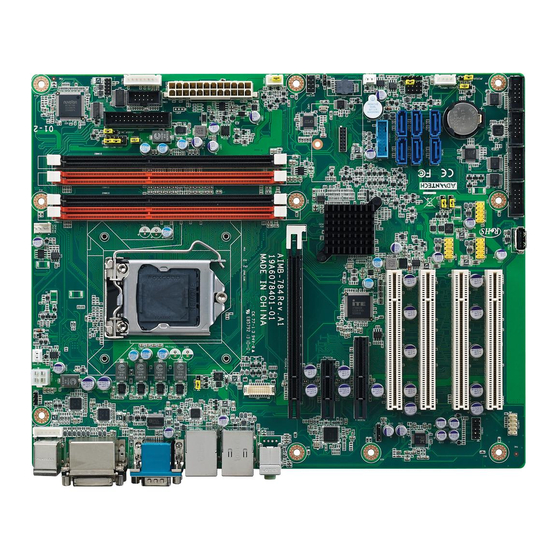














Need help?
Do you have a question about the AIMB-784 and is the answer not in the manual?
Questions and answers