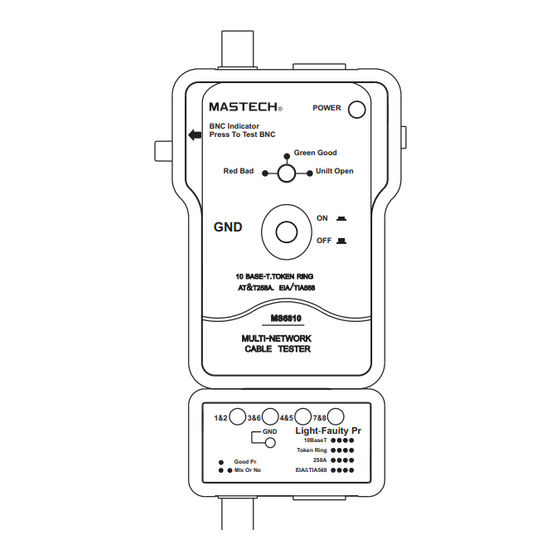
Advertisement
MULTI-NETWORK CABLE TESTER
User's Manual
BNC Indicator
Press To Test BNC
Red Bad
GND
-
.
10 BASE
T
&
AT
T258A
-
MULTI
NETWORK
CABLE TESTER
1&2
3&6
GND
Good Pr.
Mix Or No
MS6810
POWER
Green Good
Unilt Open
ON
OFF
TOKEN RING
.
/
EIA
TIA568
MS6810
4&5
7&8
Light-Fauity Pr
10BaseT
Token Ring
258A
EIA&TIA568
Annex A
POWER
BNC Indicator
Press To Test BNC
Green Good
Red Bad
Unilt Open
ON
GND
OFF
-
.
10 BASE
T
TOKEN RING
&
.
/
AT
T258A
EIA
TIA568
MS6810
-
MULTI
NETWORK
CABLE TESTER
Annex B
PR2
PR2
PR1
PR3
PR1
PR4
1 2
3
4
5
6
7
8
1
2
3 4 5 6 7 8
Ethernet 10Base-T
EIA/TIA-568A
PR3
PR2
PR2 PR1
PR4
PR1
1 2
3
4
5
6
7
8
1
2
3 4 5 6 7 8
EIA/TIA-568B
8-position Token Ring
AT&T258A
HYS006758
03
Advertisement
Table of Contents

Subscribe to Our Youtube Channel
Summary of Contents for Mastech MS6810
- Page 1 MS6810 Annex A MULTI-NETWORK CABLE TESTER User's Manual POWER POWER BNC Indicator BNC Indicator Press To Test BNC Press To Test BNC Green Good Red Bad Unilt Open Green Good Red Bad Unilt Open 10 BASE TOKEN RING & T258A...
- Page 2 Introduction 2. Push the power switch to ON, the power indicator will flash to show the power is working properly. The multi-network cable tester is widely used for Coaxial 3. The cable pairs indicator on the remote terminator will Cable (BNC), UTP and STP Cable. It can automatically light one by one.











Need help?
Do you have a question about the MS6810 and is the answer not in the manual?
Questions and answers