Table of Contents
Advertisement
This INSTALLATION AND OPERATION
MANUAL explains the proper use of your new
Sharp Air Conditioner. Read these instructions
carefully before installing or operating your air
conditioner. The INSTALLATION AND OP-
ERATION MANUAL should be kept in a safe
place for handy reference.
AF-06ERL
ROOM AIR CONDITIONER
INSTALLATION AND OPERATION
MANUAL
CONTENTS
FOR YOUR PROTECTION ....................
• CHECK WINDOW AREA ........................ 4
• LOCATlON .............................................. 4
• ACCESSORIES ...................................... 5
• SUGGESTED TOOLS ............................ 5
• INSTALLATION ....................................... 6
• CAUTION FOR USE ............................ 8
• GROUNDING INSTRUCTIONS ........... 8
• NOTES ON OPERATION .................... 9
• ENERGY EFFICIENCY TIPS ............... 9
• PARTS NAMES ................................... 10
• COOLING OPERATION ...................... 11
• TO CHANGE TEMPERATURE SETTING .......... 12
• TO CHANGE AIR FLOW DIRECTION ....... 12
• ENERGY SAVER OPERATION ........... 13
• SLEEP OPERATION ........................... 13
• ON TIMER OPERATION ..................... 14
• OFF TIMER OPERATION .................... 15
• USING THE REMOTE CONTROL ....... 16
CLEANING AND MAINTENANCE ........ 18
BEFORE CALLING FOR SERVlCE ...... 19
PAGE
2
3
Advertisement
Table of Contents

Subscribe to Our Youtube Channel
Summary of Contents for Sharp AF-06ERL
-
Page 1: Table Of Contents
This INSTALLATION AND OPERATION MANUAL explains the proper use of your new Sharp Air Conditioner. Read these instructions carefully before installing or operating your air conditioner. The INSTALLATION AND OP- ERATION MANUAL should be kept in a safe place for handy reference. -
Page 2: For Your Protection
Address City State Telephone TO PHONE: Dial 1-800-BE-SHARP (237-4277) for: SERVICE (for your nearest Sharp Authorized Servicer) PARTS (for your Authorized Parts Distributor) ACCESSORIES ADDITIONAL CUSTOMER INFORMATION TO WRITE: For service problems, warranty information, missing items and other assistance: Sharp Electronics Corporation... -
Page 3: Consumer Limited Warranty
Product which were caused by repairs or attempted repairs performed by anyone other than an authorized servicer. Nor shall Sharp be liable or in any way responsible for any incidental or consequential economic or property damage. -
Page 4: Installation Instructions
For safe installation, repairs, replacement and secure positioning, make sure the foundation is solid and level. • The room air conditioner must be installed in an area within reach of a properly rated grounded outlet. • Use of extension cords of any kind is not recommended. -
Page 5: Accessories
ACCESSORIES Accessories Right closure assembly Left closure assembly Window sash foam seal Window sash foam seal (adhesive type) Bottom gasket Screws (L=1", 25.4mm) Screws (L= ", 10mm) Base pan angle Remote control Battery SUGGESTED TOOLS 1. Screw driver (medium size Phillips) 2. -
Page 6: Installation
If the unit is not properly inclined, the water collected in the bottom tray during opera- tion will not drain properly and may flow into the room where the air conditioner is in- stalled. Insert the bottom gasket into the space between the window sill and the bottom of the unit to seal outside air. - Page 7 Insert the closure assemblies on both sides into the rails of the jamb. Loosen screws on both sides of the cabinet, then hang the base pan angle on and secure the screws again. Secure the base pan angle to the sill by using the hole of the front side on the angle with one screw.
-
Page 8: Precautions
CAUTION FOR USE IMPORTANT: Points to keep in mind when using your air conditioner. • Install the air conditioner by following the installation instructions given in the previous section of this manua • Make sure the unit is the correct capacity for the area you want to cool. -
Page 9: Notes On Operation
• If a power failure occurs during use, allow 3 minutes before restarting the unit. After power is reinstated, restart the air conditioner. If the power was off for less than three minutes, be sure to wait at least three minutes before restarting the unit. If you restart the air conditioner within three minutes, a protective device in the unit may cause the compressor to shut off. -
Page 10: How To Operate
HOW TO OPERATE PARTS NAMES UNIT CONTROL PANEL Receiver window for remote control signal Display SLEEP indicator SELECTOR pad COOL indicator TEMPERATURE setting pad Lower temp. ---- Raise temp. ---- Front Cabinet Air Inlet (Indoor Side) Horizontal Louvers Vertical Louvers Air Outlet (Indoor Side) Control Panel Rear Cabinet... -
Page 11: Cooling Operation
COOLING OPERATION TO CHANGE FAN SPEED AND OPERATION MODE NOTES ON OPERATION MODE: COOL indicator MODE HIGH COOL light on MED COOL light on LOW COOL light on HIGH FAN light off MED FAN light off LOW FAN light off •... -
Page 12: To Change Temperature Setting
HOW TO OPERATE TO CHANGE TEMPERATURE SETTING NOTE: • In fan only (HIGH FAN, MED FAN, LOW FAN) operation, the temperature display will go off and the temperature setting cannot be changed. • In cases of power outages or when the unit is disconnected; when the power is restored or the unit is plugged in, the unit and display will return to the preset conditions of 74°F and HIGH COOL. -
Page 13: Energy Saver Operation
ENERGY SAVER OPERATION During normal operation, the thermostat automatically controls cooling and the fan runs continu- ously. When the ENERGY SAVER OPERATION is selected, the thermostat automatically controls cooling and the fan automatically stops when the compressor is not operating. (Fan will stop 30 seconds after the compressor stops. -
Page 14: On Timer Operation
HOW TO OPERATE ON TIMER OPERATION • This unit has a built-in timer that can be programmed to start the unit up to 12 hours in advance. You can set the timer to start in increments of 30 minutes (0.5 hours) up to 9.5 hours in advance of the start time, or in 1 hour increments from 10 to 12 hours in advance of the start time. -
Page 15: Off Timer Operation
OFF TIMER OPERATION • This unit has a built-in timer that can be programmed to shut the unit off up to 12 hours in advance. You can set the timer to stop in increments of 30 minutes (0.5 hours) up to 9.5 hours in advance of the stop time, or in 1 hour increments from 10 to 12 hours in advance of the stop time. -
Page 16: Using The Remote Control
HOW TO OPERATE USING THE REMOTE CONTROL INSTALLING BATTERIES Use two size-AA (R6) batteries. Open the battery compartment cover. Insert and slide the batteries into the compartment, making sure polarities are properly aligned. Close the cover. NOTES: • The battery life is approximately one year with normal use. •... -
Page 17: Operating With The Remote Control
OPERATING WITH THE REMOTE CONTROL POWER TEMP. SELECTOR OFF TIMER SLEEP Light absorbing material is used for the Power ON/OFF and TEMP buttons. Keep the remote control in a lighted place for several hours in order for the buttons to absorb light. -
Page 18: Cleaning And Maintenance
REMOVING THE AIR CONDITIONER Before removing the air conditioner, operate the unit in the HIGH FAN mode on the fine day, for about half a day to thoroughly dry the water inside the air conditioner unit. -
Page 19: Before Calling For Servlce
• Did you restart the unit within 3 minutes after a power failure? If the power was off for less than 3 minutes, and you restarted the air conditioner within 3 minutes, a protective device may cause the compressor to shut off, preventing cooling for about 5 minutes. - Page 20 SHARP ELECTRONICS CORPORATION Sharp Plaza, Mahwah, New Jersey 07430-2135 SHARP CORPORATION Osaka, Japan Printed in Thailand...
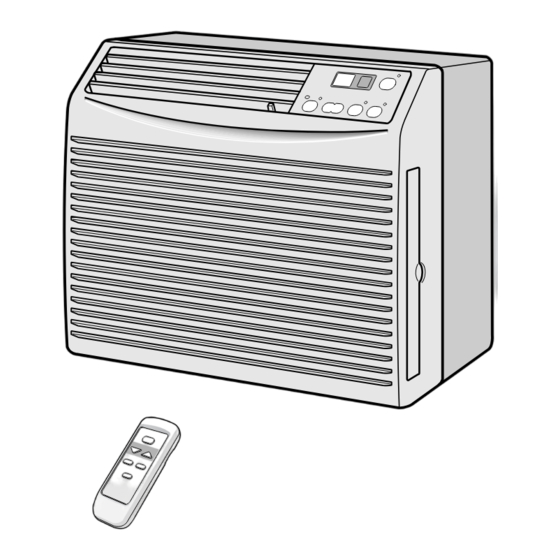









Need help?
Do you have a question about the AF-06ERL and is the answer not in the manual?
Questions and answers