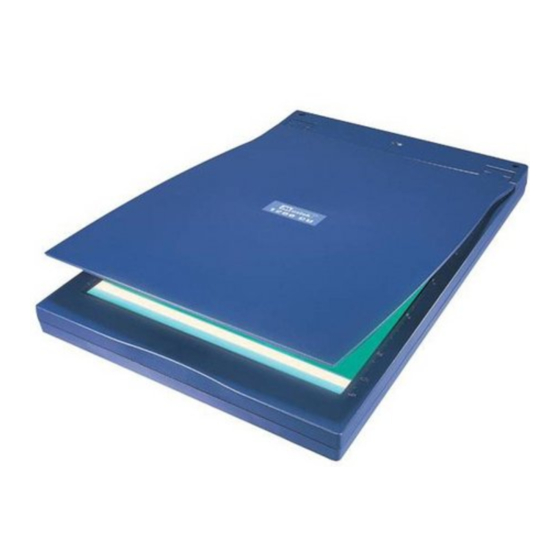
Advertisement
Advertisement
Table of Contents

Summary of Contents for Mustek ScanExpress 600 CU
-
Page 2: Unpacking The Scanner
Installation Guide Unpacking the Scanner Unpack the package and inspect the items closely to make sure no item is damaged. The package should include: The Scanner Power Adapter Scanning Utilities Manual (either included in the Installation CD or printed separately) Driver, Installation NOTE: Please complete the driver installation before installing the Scanner. - Page 3 ting the Scanner to the PC Refer to the follo,wing illustration and steps to connect your scanner, USB port of your PC. 2. Connect the power adapter to the Scanner and plug it into an appropriate power outlet. Upon connecting the power adapter, the Windows operating system would automatically detect your scanner and update your system configuration.
-
Page 4: Using The Scanner
3. Click on the “OK’” button and on the next screen Windows will confirm that it has found the driver for your scanner. 4. Click the “Finish” button to exit. NOTE: Since your scanner model is equipped with a Cover Sensor, the cover of your scianner you will be given a choice on whether to use the Scan Dialog box (refer to the Scanning Utilities Manual) that came with your scanner or use the Imaging program (refer to your Windows 98 reference guide) that is built... - Page 5 Driver Installation (iMac) NOTE: Please complete the driver installation before installing the Scanner. Do not connect the power adapter to the scanner at this stage. 2. Wait for the Installer icon to appear on your desktop. 3. Double-click on the Installer icon to open the Installer dialog box. 4.
-
Page 6: Specifications
Scanner Type Color Flatbed Scan Area 2 1.6 cm x 29.7 cm (8.5” x I 1.7”‘) Scan Modes: True Color (600 CU) 30-bit (Internal), I .074 billion colors 24-bit (External), 16.7 million colors (1200 CU) 36-bit, 68.7 billion colors IO-bit (Internal), 1024 shades of gray Gray Mode (600 CU) 12-bit, 4096 shades of gray (1200 CU)












Need help?
Do you have a question about the ScanExpress 600 CU and is the answer not in the manual?
Questions and answers