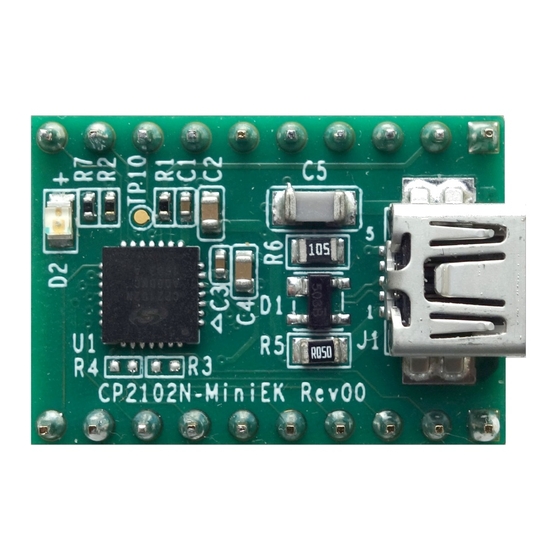
Table of Contents
Advertisement
UG254: CP2102N-MINIEK Kit User's Guide
The CP2102N-MINIEK kit is designed to showcase the various
features of the CP2102N USBXpress® devices.
These highly-integrated USB-to-UART bridge controllers provide a simple solution for
updating RS-232 designs to USB using a minimum of components and PCB space. By
eliminating the need for complex firmware and driver development, the CP2102N devi-
ces enable quick USB connectivity with minimal development effort.
The kit includes the following:
• CP2102N USB-to-UART Bridge Mini Evaluation Board
• Getting Started card
silabs.com | Smart. Connected. Energy-friendly.
KEY FEATURES
• CP2102N USB-to-UART Bridge
• Headers for easy access to UART, GPIO,
and Battery Charger Detect pins
• 0.1" header pitch for breadboard
compatibility
• Small board size
Rev. 0.1
Advertisement
Table of Contents

Summary of Contents for Silicon Laboratories CP2102N-MINIEK
- Page 1 UG254: CP2102N-MINIEK Kit User's Guide The CP2102N-MINIEK kit is designed to showcase the various features of the CP2102N USBXpress® devices. KEY FEATURES • CP2102N USB-to-UART Bridge These highly-integrated USB-to-UART bridge controllers provide a simple solution for • Headers for easy access to UART, GPIO, updating RS-232 designs to USB using a minimum of components and PCB space.
-
Page 2: Getting Started
UG254: CP2102N-MINIEK Kit User's Guide Getting Started 1. Getting Started 1. Download and Install the Latest Virtual COM Port (VCP) Drivers. The Virtual COM Port (VCP) drivers enable the CP2102N to appear as a standard COM port. Download the latest version of driv- ers from the Silicon Labs website: http://www.silabs.com/vcpdrivers... - Page 3 UG254: CP2102N-MINIEK Kit User's Guide Getting Started 4. Set up a Loop-Back Test. Short the CP210x RXD and TXD pins on header J2. 5. Send and Receive Some Data. silabs.com | Smart. Connected. Energy-friendly. Rev. 0.1 | 2...
- Page 4 UG254: CP2102N-MINIEK Kit User's Guide Getting Started a. In Windows, open a serial terminal program (downloaded separately, RealTerm pictured) to verify the CP2102N UART func- tionality. b. Set the baud rate and select the COM port from Device Manager. c. Type in the transmit area. The characters should echo back after looping through the CP2102N TXD and RXD pins.
-
Page 5: Relevant Documentation
UG254: CP2102N-MINIEK Kit User's Guide Relevant Documentation 2. Relevant Documentation The following Application Notes are applicable to CP2102N devices: • AN721: CP210x Device Customization Guide — This application note guides developers through the configuration process of USBXpress devices using Simplicity Studio [Xpress Configurator]. -
Page 6: Device Customization
UG254: CP2102N-MINIEK Kit User's Guide Device Customization 3. Device Customization Device customization for the CP2102N is done through Xpress Configurator, which is available in Simplicity Studio: http://www.silabs.com/simplicity The Simplicity Studio software package contains all the tools, drivers, configuration software, and documentation needed to use the CP2102N USB-to-UART Bridge Mini Evaluation Board. -
Page 7: Driver Options And Software Interface
UG254: CP2102N-MINIEK Kit User's Guide Driver Options and Software Interface 4. Driver Options and Software Interface 4.1 Virtual COM Port (VCP) Driver CP2102N devices are pre-programmed with a VID of 0x10C4 and PID of 0xEA60. This VID and PID combination matches the Virtual COM Port (VCP) driver. - Page 8 UG254: CP2102N-MINIEK Kit User's Guide Driver Options and Software Interface 4.2 USBXpress Driver An alternative driver is the USBXpress® direct-access driver, which is also available on the Silicon Labs website (www.silabs.com/inter- face-software). Rather than appearing as a COM port, software can use a simple, high-level Application Program Interface (API) to pro- vide access to CP2102N for complete USB connectivity.
-
Page 9: Hardware Overview
UG254: CP2102N-MINIEK Kit User's Guide Hardware Overview 5. Hardware Overview The CP2102N Mini Evaluation Kit includes an evaluation board with a CP2102N device pre-installed for evaluation and preliminary soft- ware development. Numerous input/output (I/O) connections are provided to facilitate prototyping using the evaluation board. Refer to the figure below for the locations of the various I/O connectors. - Page 10 UG254: CP2102N-MINIEK Kit User's Guide Hardware Overview 5.1 USB Interface (J1) A Universal Serial Bus (USB) mini connector (J1) is provided to facilitate connections to the USB interface on the CP2102N. See the table below for the USB pin definitions.
- Page 11 UG254: CP2102N-MINIEK Kit User's Guide Hardware Overview 5.2 Headers (J2 and J5) The J2 and J5 headers provides direct access to the CP2102N power, reset, UART, suspend, and charge enable pins. See the table below for the J2 and J5 pin descriptions.
-
Page 12: Schematics And Bom
UG254: CP2102N-MINIEK Kit User's Guide Schematics and BOM 6. Schematics and BOM 6.1 Board Files The schematics and bill of materials (BOM) for the CP2102N USB-to-UART Bridge Mini Evaluation Board are available through Sim- plicity Studio when the kit documentation package has been installed. To access these documents, click the [Documentation] tab in the launcher, and manually specify the connected board. -
Page 13: Revision History
UG254: CP2102N-MINIEK Kit User's Guide Revision History 7. Revision History 7.1 Revision 0.1 October 18th, 2016 Initial revision. silabs.com | Smart. Connected. Energy-friendly. Rev. 0.1 | 12... - Page 14 Trademark Information Silicon Laboratories Inc.® , Silicon Laboratories®, Silicon Labs®, SiLabs® and the Silicon Labs logo®, Bluegiga®, Bluegiga Logo®, Clockbuilder®, CMEMS®, DSPLL®, EFM®, EFM32®, EFR, Ember®, Energy Micro, Energy Micro logo and combinations thereof, "the world’s most energy friendly microcontrollers", Ember®, EZLink®, EZRadio®, EZRadioPRO®, Gecko®, ISOmodem®, Precision32®, ProSLIC®, Simplicity Studio®, SiPHY®, Telegesis, the Telegesis Logo®, USBXpress®...

Need help?
Do you have a question about the CP2102N-MINIEK and is the answer not in the manual?
Questions and answers