Summary of Contents for Channel Vision A0360
- Page 1 A0360 100W Flush Mount Audio Amplifier with Bluetooth, Cat5 Audio and Tos-Link Digital Input Source...
- Page 2 IMPORTANT SAFETY INSTRUCTIONS 1. Read these instructions. 2. Keep these instructions for future reference. 3. Heed all warnings. 4. Follow all instructions. 5. Do not use this device near water. 6. Clean only with a dry cloth. 7. Do not block any ventilation openings. Install in accordance with these instructions.
- Page 3 The A0360 Table-Top Amplifier can be used with Channel Vision’s CAT5 audio hubs to provide a powerful 100 Watt Amplifier, 50Watts per channel in the listening zone with an output for a powered sub-woofer. Features: 100 Watt integrated class D amplifier Optical Tos-Link Local audio input from a TV or music system Cat-5 input for use with Channel Vision’s CAT5 audio systems...
- Page 4 Vid 1 receiver, you will need to use the A0505 remote control Vid 2 Vid 3 which contains the IR codes to control the A0360. IR codes Vid 4 can be downloaded from www.channelvision.com, or Mute learned from an A0505 remote control.
- Page 5 2. Push and keep holding “link button” while you plug in the power. *Do not release the link button until the IR codes are completely programmed. 3. Point your remote control at the A0360 faceplate IR Receiver and press the buttons for volume up, volume down, and mute on the tv remote.
- Page 6 Bluetooth Link Button Optical Input The A0360 is an in-wall 100W amplifier with 3 inputs: Bluetooth 4.2, Optical Audio, and Cat5 Audio. It has a 100W (50W per channel) Class D Stereo Amplifier. Its audio priority levels are Bluetooth, Optical, and Cat5. Complete with both...
- Page 7 The A0360 can be mounted behind a wall-mounted TV to power in-wall speakers. By connecting the audio outputs from the TV to the Optical input of the A0360, the TV’s audio signal will be amplified to the in-wall speakers. If the TV has variable audio outputs, the sound level will simply be controlled by the TV’s volume...
- Page 8 Using the A0360 with a CAT5 Audio Hub The A0360 can accept the signal from one Channel Vision’s CAT5 Audio Hubs, such as the P-2044. Audio and IR signals are transmitted through the CAT5 cable, while power is connected directly to the back of the A0360.
- Page 9 A0360 with a Multi-Room Audio Hub - Alternate Setup The A0360 can accept the signal from Channel Vision’s CAT5 Audio Hubs, such as the P-2044/P-2014. A0125 keypad can be wired to the CAT5 input along with other input modules to accommodate more CAT5 Audio wiring distribution with an amplifier located inside of the room/zone while sources play in a remote room and throughout the home &...
- Page 10 Specifications: Power input: 24VDC, 2.5 amp, earth ground negative, 3 plug UL approved transformer Audio Output: 100 Watts/ 50 Watts x2 OHMS 8 ohms @ <1% THD Frequency Response: 20-20kHz (+/-3dB) Signal to Noise Ratio: >85dB Subwoofer output frequency 20-80 Hz Input Sensitivity: 50 mV RMS Operating temperature:...
- Page 11 Stripping and Connecting CAT5 Wire CAT5 cable should be stripped with a proper stripping tool, such as Channel Vision’s J-110 tool. 1. Place the CAT5 between the blade and the first notch of the J-110 tool. Blade CAT5 2. Rotate the tool only once. Multiple turns could damage the inner wires.
- Page 12 In the unlikely event you require the 1 year warranty service, Channel Vision Technology will repair or replace any defect in material or workmanship which occurs during normal use of this product with new or rebuilt parts, free of charge in the USA, for one year from the date of original purchase.
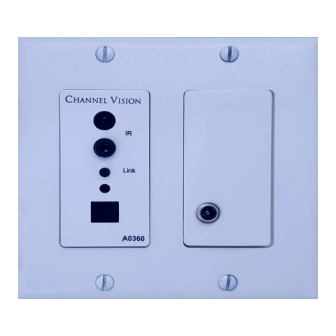











Need help?
Do you have a question about the A0360 and is the answer not in the manual?
Questions and answers