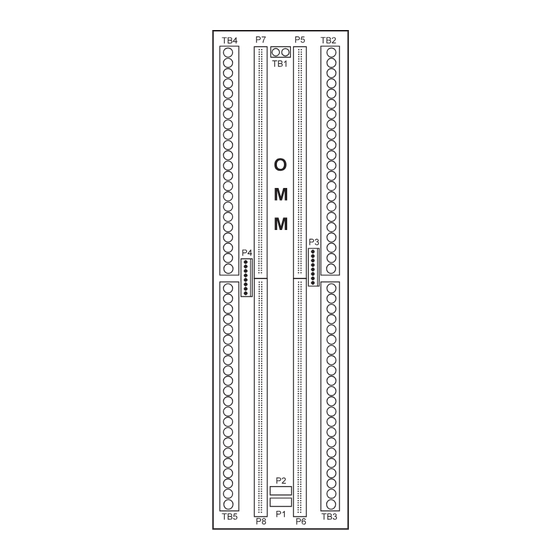
Advertisement
Quick Links
Installation Instructions
Model OMM-1
Output Master Module
INTRODUCTION
The Model OMM-1 Output Master Module from Siemens Industry,
Inc., is the motherboard for all of the MXLV plug-in boards: the OCC-
1, ASC-1/-2, PLC-4, RCM-1, ZAC-30, and the ZC zone cards. The
module has the same dimensions as the MOM-4 MXL motherboard.
The OMM-1 mounts vertically in the backbox and contains four half-
width card slots. (Refer to Figure 1.)
All field wiring terminates on the OMM-1 terminal blocks. (See Figure
4.) Power and network communications are provided by the MMB or
the PSR-1, depending on the application. The network control
signals are distributed to the plug-in cards through the OMM-1. All
connecting cables are supplied with the unit.
The MME-3 enclosure has three locations for the OMM-1s (or for
OMM-2s, MOM-4s, or MOM-2s). However, when a TSP-40 printer
is installed in an enclosure, the total number of OMMs is decreased
to two modules for that enclosure. The MLE-6 enclosure has six
locations for optional card cages, such as OMM-1s, OMM-2s,
MOM-4s, or MOM-2s.
INSTALLATION
(Refer to Figures 2 and 3.)
Remove all system power before installation, first the
battery and then AC. (To power up, connect the AC first, then
the battery.)
Unpack the OMM-1 and its attached backplate. Inspect it, looking
for such things as connectors not properly installed, missing polar-
izing keys, dirt, and packing material on the board.
Check to see if the card guides for the plug-in boards are already
installed. If they are not, install all eight of the card guides accord-
ing to the following directions before mounting the OMM-1 into the
enclosure.
Siemens Industry, Inc.
Building Technologies Division
Florham Park, NJ
P/N 315-090267-9
Siemens Building Technologies, Ltd.
Fire Safety & Security Products
2 Kenview Boulevard
Brampton, Ontario
L6T 5E4 Canada
Advertisement

Summary of Contents for Siemens OMM-1
- Page 1 1, ASC-1/-2, PLC-4, RCM-1, ZAC-30, and the ZC zone cards. The module has the same dimensions as the MOM-4 MXL motherboard. The OMM-1 mounts vertically in the backbox and contains four half- width card slots. (Refer to Figure 1.) All field wiring terminates on the OMM-1 terminal blocks. (See Figure 4.) Power and network communications are provided by the MMB or...
- Page 2 • One 8 conductor ribbon cable (P/N 555-190967) • One 14 conductor ribbon cable (P/N 555-192155) 1. Hold the OMM-1 so that the two position terminal block TB1 is at the top. (See Figure 3 Figure 1.) Mounting the OMM-1 Board...
- Page 3 2. Assign plug-in cards to the card edge the position of pin 1. connectors as determined above. Once 6. If there is more than one OMM-1, use the the terminal block related to each edge short eight conductor cable (P/N 555-...
- Page 4 TO TB1 4 & 5 ON MMB-2/-3 & SMB-2 TO TB3, 1 & 2 ON PSR-1 Figure 4 Wiring the OMM-1 Figure 5 Wiring MOM-4s and OMM-1s in an MLE-6 Enclosure P/N 315-090267-9...












Need help?
Do you have a question about the OMM-1 and is the answer not in the manual?
Questions and answers