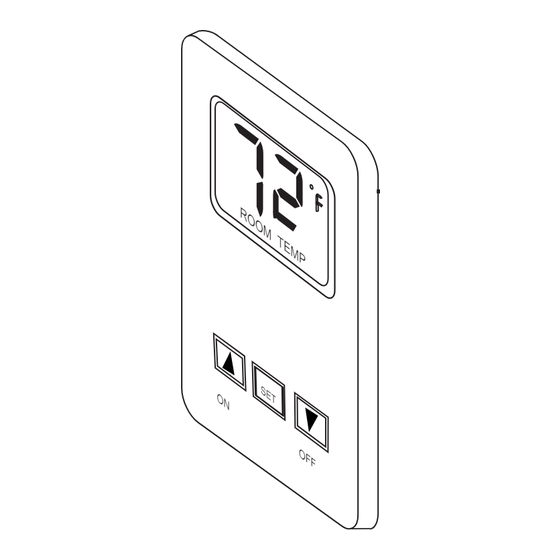
Skytech TS-R-2A Installation And Operating Instructions Manual
Hide thumbs
Also See for TS-R-2A:
- Installation and operating instructions manual (9 pages) ,
- Installation and operating instructions manual (9 pages) ,
- Manual (8 pages)
Table of Contents
Advertisement
IF YOU CANNOT READ OR UNDERSTAND THESE INSTALLATION INSTRUCTIONS
INTRODUCTION
This SKYTECH remote control system was developed to provide a safe, reliable, and user-friendly remote control system
for gas heating appliances. The system can be operated thermostatically or manually from the transmitter. The system
operates on radio frequencies (RF) within a 20-foot range using non-directional signals. The system operates one of
1,048,576 security codes that are programmed into the transmitter at the factory; the remote receiver's code must be
matched to that of the transmitter prior to initial use.
WALL MOUNT THERMOSTAT
LCD
DISPLAY
ROOM
THERMO
MODE
SET
BUTTON
ON/UP
BUTTON
ON
OFF/DOWN
BUTTON
R O
O M
S E
O N
T
Skytech: TS-R-2A Wireless Thermostat
Model: TS-R-2A
INSTALLATION AND OPERATING INSTRUCTIONS
DO NOT ATTEMPT TO INSTALL OR OPERATE
The wall/transmitter operates on (2) 3V Button Cell (Included) which powers
the LCD screen and powers the RF signal. These batteries are made
specifically for remote controls and electronic lighters. Before using the
transmitter the 3V batteries must be installed into the battery compartments
It is recommended that CR2032 lithium batteries always be used for longer
battery life and maximum operational performance.
"SET"
TEMP
Upon initial use, there may be a delay of five seconds before the remote
receiver will respond to the transmitter. This is part of the system's design.
If the LCD screen will not come ON, check the 3V Button Cell battery.
TO INSTALL BATTERIES IN THE WIRELESS THERMOSTAT
1. Remove face from backing plate this is done by sliding the face up
SET
about 1/2" then pull the face off the base plate. As shown in Figure 1
OFF
2. Locate the (2) holders for the 3V button cell batteries.
3. Slide the button cell batteries into the battery holders. (Make sure that
the batteries are installed with the (+) plus side facing you or up.
T E
M P
O F
F
Figure 1
Battery
Removal
Slots
+
+
Plus
Plus
Figure 2
Side
Side
(2) 3 Volt Button
Cell Batteries
REV. 11-14-18 Page 1
Advertisement
Table of Contents

Summary of Contents for Skytech TS-R-2A
- Page 1 DO NOT ATTEMPT TO INSTALL OR OPERATE INTRODUCTION This SKYTECH remote control system was developed to provide a safe, reliable, and user-friendly remote control system for gas heating appliances. The system can be operated thermostatically or manually from the transmitter. The system operates on radio frequencies (RF) within a 20-foot range using non-directional signals.
-
Page 2: General Information
SETTING MANUAL OPERATION 1. When the ON button on the TS-R-2A is pressed a flame icon on the LCD screen will appear when the appliance is ON. 2. When the appliance is OFF the flame icon will not appear. - Page 3 NOTE: When locating the TS-R-2A on a wall remember it should be kept away from direct sources of heat such as heating appliance, incandescent lighting, and direct sunlight. Leaving the TS-R-2A in direct sunlight, for example, will cause its heat-sensing diode to read the room temperature higher than it actually is;...
-
Page 4: Remote Receiver
THERMO- SAFETY FEATURE – RECEIVER (T/S –RX) This SKYTECH remote control has a THERMO- SAFETY feature that is built into the system’s RECEIVER. This feature is temperature- activated and provides an extra margin of safety when the RECEIVER is operating where ambient temperatures exceed 130°... -
Page 5: Installation Instructions
Follow instructions carefully during installation. Any modifications of the SKYTECH remote control or any of its components will void the warranty and may be pose a fire hazard. Do not connect any gas valve or electronic module directly to 110-120VAC power. Consult gas appliance manufacturer’s instructions and wiring schematics for proper placement of all wires. -
Page 6: Wiring Instructions
Connect each of the two wires leading from the TH and TH/ TP terminals on the millivolt gas valve to either of the two wire terminals on the remote receiver. Normally it does not matter which wires go to which terminal. Skytech: TS-R-2A Wireless Thermostat REV. 11-14-18 Page 6... -
Page 7: Electronic Module
Thereafter, it should continue to cycle to on and off thermostatically approximately every two minutes as the ROOM temperature changes, but only when the temperature differential between ROOM and SET temperatures differ at least 2° F (1° C). (The 2° F differential is the factory setting). Skytech: TS-R-2A Wireless Thermostat REV. 11-14-18 Page 7... -
Page 8: Battery Life
BATTERY LIFE Life expectancy of alkaline batteries in the SKYTECH A-TS/R-2A should be at least 12 months. Check and replace all batteries annually. When the Wall Transmitter no longer operates or the remote receiver does not function at all, the batteries should be checked. - Page 9 Should you encounter problems with your fireplace system, the problem may be with the fireplace itself or it could be with the SKYTECH remote control. Review the fireplace manufacturer’s operation manual to make sure all connections are properly made. Then check the operation of the SKYTECH remote in the following manner: 1.








Need help?
Do you have a question about the TS-R-2A and is the answer not in the manual?
Questions and answers