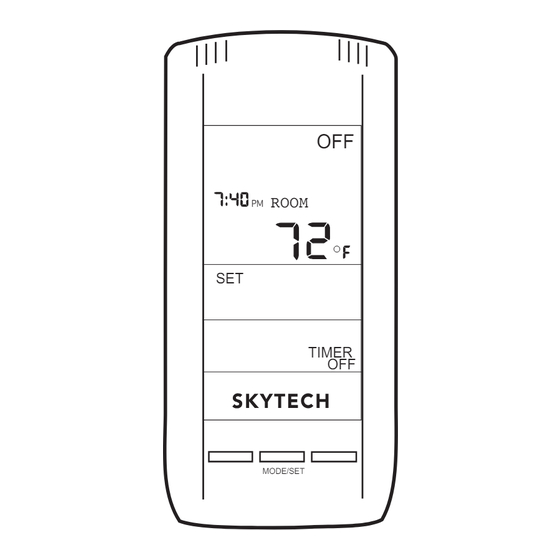
Table of Contents
Advertisement
Quick Links
INTRODUCTION
This SKYTECH remote control system was developed to provide a safe, reliable, and user-friendly remote control system
for gas heating appliances. The system can be operated thermostatically or manually from the transmitter. The system
operates on radio frequencies (RF) within a 20-foot range using non-directional signals. The system operates one of
1,048,576 security codes that are programmed into the transmitter at the factory; the remote receiver's code must be
matched to that of the transmitter prior to initial use. This is a dry contact switch designed for millivolt systems.
Review COMMUNICATION SAFETY SECTION under TRANSMITTER section and THERMO SAFETY SECTION
under REMOTE RECEIVER section. These signal/temperature safety features shut down the fireplace system when a
potentially unsafe condition exists.
OFF
ROOM
PM
SET
TIMER
OFF
MODE/SET
FRONT
Note: On initial start up if a LOW battery icon appears on the screen, check the position
of the batteries.
Note: Due to the sensitive temperature-monitoring components in the transmitter, it
may be necessary to allow the transmitter to stabilize to room temperature before
accurate room temperatures are displayed on the screen. If the transmitter is
activated from a severe cold condition, it can take up to 15-minutes for accurate
temperature readings to appear.
Skytech: 5320
Model: 5320
INSTALLATION AND OPERATING INSTRUCTIONS
IF YOU CANNOT READ OR UNDERSTAND THESE INSTALLATION
INSTRUCTIONS DO NOT ATTEMPT TO INSTALL OR OPERATE
BATTERY
COMPARTMENT
BACK
The transmitter operates on (4) AAA-size 1.5V batteries. It
is recommended that ALKALINE batteries always be used
for longer battery life and maximum operational
performance. IMPORTANT: New or fully charged
batteries are essential for proper operation of the
multi-function transmitter. Insert (4) AAA size 1.5 V
batteries into the battery compartment on the back of the
transmitter, positioning the (+) and (-) ends of the batteries
as indicated on the casing. When the batteries are
inserted, the screen at right (with similar numbers) will
display.
OFF
AM
ROOM
PM
SET
TIMER
OFF
REV. 7-25-18 Page 1
Advertisement
Table of Contents

Summary of Contents for Skytech 5320
- Page 1 INSTRUCTIONS DO NOT ATTEMPT TO INSTALL OR OPERATE INTRODUCTION This SKYTECH remote control system was developed to provide a safe, reliable, and user-friendly remote control system for gas heating appliances. The system can be operated thermostatically or manually from the transmitter. The system operates on radio frequencies (RF) within a 20-foot range using non-directional signals.
-
Page 2: Operation Functions
NOTE: Flashing numbers on the display indicate the system is awaiting user input, such as using the UP and DOWN buttons to program a new setting. If no change is made to flashing digits within 15 seconds, the system will complete the procedure last programmed and reset the display to its normal state. Skytech: 5320 REV. 7-25-18 Page 2... - Page 3 Manually changing the SET temperature will activate the system in less than 10 seconds. IF the “SWING” is changed, then a new room temperature differential will respond. Factory setting of “SWING” temperature is 2º F. Skytech: 5320 REV. 7-25-18 Page 3...
-
Page 4: Low Battery Indicator
“LOCK-OUT” prevents only the manual operation of the TRANSMITTER. If in TIMER the auto modes, the THERMO operation will continue to operate normally. To totally “LOCK-OUT” the operation of the TRANSMITTER’S operating signals; the transmitter’s MODE must be set to OFF. Skytech: 5320 REV. 7-25-18 Page 4... - Page 5 THERMO UPDATING FEATURE –TRANSMITTER – (T/S –TX) This SKYTECH remote control has a THERMO UPDATING Feature built into its software. The THERMO UPDATING Feature operates in the following manner, but only in the THERMO MODES: The transmitter normally reads the ROOM temperature every 2 minutes checking the ROOM temperature against the SET temperature and then sends a signal to the receiver.
-
Page 6: Remote Receiver
110-120 VAC input side to the wires leading from the output side of the remote receiver. This 5320 remote control system can be used in simplified installations to control a millivolt gas valve without any additional relays or components. -
Page 7: Wiring Instructions
ELECTRONIC MODULE Most electronic systems operate on a 110 VAC/24VAC power transformer used to power the system electronic ignition module and electronic gas valve, which can be controlled by the 5320 remote receiver as, illustrated. neutral wire 110/24VAC Transformer NOTE: THE 110-120 VAC/ 24VAC, transformer may be... -
Page 8: System Check
1-2 minutes before trying again – this delay allows the microprocessor to reset its timer circuitry – and try up to two or three more times. Skytech: 5320 REV. 7-25-18 Page 8... -
Page 9: General Information
Then install with the screws provided. BATTERY LIFE Life expectancy of alkaline batteries in the SKYTECH 5320 should be at least 12 months. Check and replace all batteries annually. When the Transmitter no longer operates the receiver from a distance it did previously (i.e., the transmitter’s range has decreased) or the remote receiver does not function at all, the transmitter batteries should be... -
Page 10: Troubleshooting
Should you encounter problems with your fireplace system, the problem may be with the fireplace itself or it could be with the SKYTECH remote control. Review the fireplace manufacturer’s operation manual to make sure all connections are properly made. Then check the operation of the SKYTECH remote in the following manner: 1. -
Page 11: Limited Warranty
(the “Customer”) and expires upon any sale or transfer of the home where the System is installed by the Customer. 2. System Sold As Is. Subject to this Warranty and any applicable state law, each System is sold by Skytech to a Customer on an “as is”... - Page 12 REV. 2-24-17 Print information and detach at dotted line for return to: Skytech, ATTN WARRANTY DEPT., 9230 Conservation Way, Fort Wayne, IN 46809 Telephone: (855) 498-8324 Back of remote Date Code Sample Warranty Information 16’...







Need help?
Do you have a question about the 5320 and is the answer not in the manual?
Questions and answers