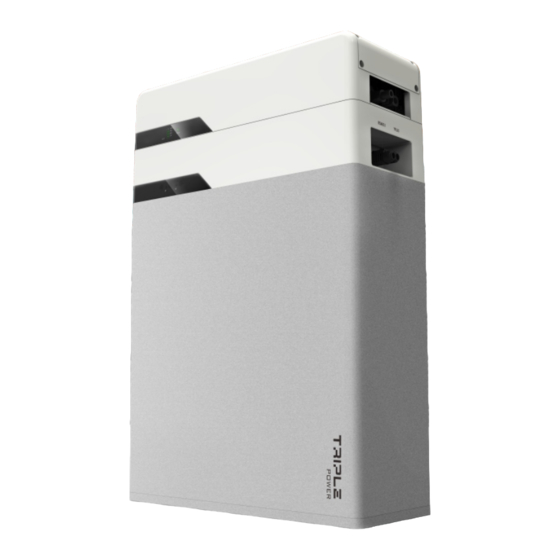
Table of Contents
Advertisement
Solax Power Network Technology(Zhe jiang) Co,. Ltd.
(Solax Power Co,. Ltd)
Copyright Declaration
The copyright of this manual belongs to Solax Power Network Technology(Zhe jiang) Co,. Ltd.
(SolaX Power Co.,Ltd.). Any corporation or individual should not plagiarize, partitially or fully copy
(including software,etc.), and no reproduction or distribution of it in any form or by any means. All
rights reserved. SolaX Power Network Technology (Zhe jiang) Co.,Ltd. (SolaX Power Co.,Ltd.).
614.00331.01
reserves the right of final interpretation.
Triple Power Lithium-ion Battery
45Ah/63Ah
User Manual
Advertisement
Table of Contents






Need help?
Do you have a question about the MC0500 and is the answer not in the manual?
Questions and answers